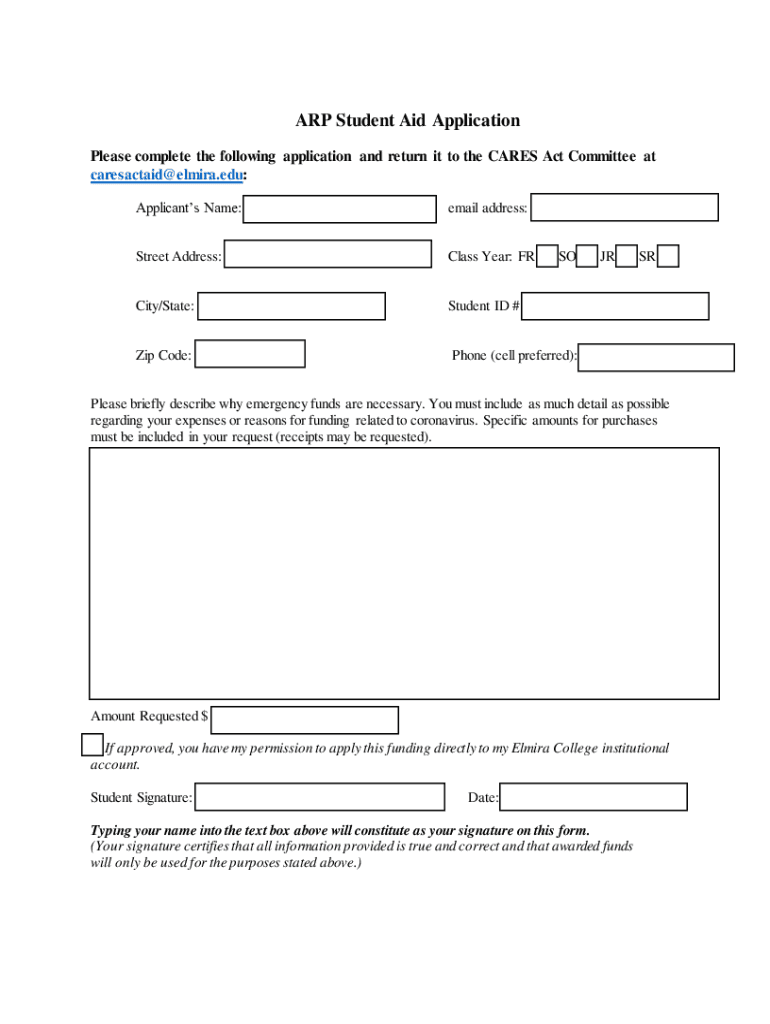
American Rescue Plan Application Form


What is the American Rescue Plan Application
The American Rescue Plan Application is a formal request for assistance under the American Rescue Plan Act, enacted in March 2021. This legislation provides various forms of economic relief aimed at individuals, families, and businesses affected by the COVID-19 pandemic. The application process allows eligible parties to access financial aid, grants, or loans designed to support recovery efforts. Understanding the specifics of this application is crucial for those seeking assistance, as it outlines eligibility criteria and required documentation.
Steps to complete the American Rescue Plan Application
Completing the American Rescue Plan Application involves several key steps to ensure accuracy and compliance. First, gather all necessary documents, including proof of income, identification, and any relevant financial statements. Next, fill out the application form with accurate information, ensuring that all sections are completed. After reviewing for any errors, submit the application through the designated method, which may include online submission or mailing a physical copy. Keeping a copy of the submitted application is advisable for your records.
Eligibility Criteria
Eligibility for the American Rescue Plan Application varies based on the specific assistance program being applied for. Generally, individuals must demonstrate financial need, which may include criteria such as income levels, employment status, and household size. Certain programs may have additional requirements, such as being a small business or a specific demographic group. It is essential to review the eligibility guidelines for the specific assistance you are seeking to ensure compliance.
Required Documents
When applying for assistance through the American Rescue Plan Application, several documents are typically required to verify your eligibility. Commonly requested documents include:
- Proof of identity, such as a driver's license or state ID
- Tax returns or W-2 forms to demonstrate income
- Bank statements to provide evidence of financial status
- Any relevant business documentation, if applying as a business entity
Gathering these documents ahead of time can streamline the application process and reduce delays in receiving assistance.
Form Submission Methods
The American Rescue Plan Application can typically be submitted through various methods, depending on the specific program. Common submission methods include:
- Online submission via the official application portal
- Mailing a printed application to the designated address
- In-person submission at local government offices or designated agencies
Each method has its own processing times, so it is advisable to choose the one that best suits your needs and timeline.
Legal use of the American Rescue Plan Application
The American Rescue Plan Application is legally binding when completed and submitted according to the established guidelines. To ensure its legal standing, it is important to provide accurate information and comply with all requirements outlined in the application. Misrepresentation or failure to provide necessary documentation may lead to penalties or denial of assistance. Understanding the legal implications of the application can help applicants navigate the process more effectively.
Application Process & Approval Time
The application process for the American Rescue Plan Application typically involves several stages, including submission, review, and approval. After submitting the application, it may take several weeks for processing, depending on the volume of applications received and the specific program's requirements. Applicants are often notified of their approval status via email or mail, and it is important to monitor communications for any additional requests for information.
Quick guide on how to complete american rescue plan application
Complete American Rescue Plan Application effortlessly on any device
Online document management has become popular among businesses and individuals. It offers an excellent eco-friendly alternative to traditional printed and signed paperwork, as you can access the necessary form and securely store it online. airSlate SignNow provides you with all the tools required to create, modify, and electronically sign your documents quickly and easily. Manage American Rescue Plan Application on any platform with airSlate SignNow's Android or iOS applications and enhance any document-related process today.
How to edit and electronically sign American Rescue Plan Application without any hassle
- Find American Rescue Plan Application and click on Get Form to begin.
- Utilize the tools we offer to complete your form.
- Highlight important sections of the documents or obscure sensitive information with tools that airSlate SignNow provides specifically for this purpose.
- Create your signature using the Sign feature, which takes mere seconds and carries the same legal validity as a traditional wet ink signature.
- Review all the details and click on the Done button to save your changes.
- Select how you want to send your form, via email, text (SMS), or an invitation link, or download it to your computer.
Eliminate concerns over lost or misplaced documents, tedious form searching, or errors that necessitate printing new copies. airSlate SignNow meets all your document management needs in just a few clicks from any device of your choosing. Edit and electronically sign American Rescue Plan Application and ensure excellent communication at every stage of the document preparation process with airSlate SignNow.
Create this form in 5 minutes or less
Create this form in 5 minutes!
How to create an eSignature for the american rescue plan application
How to create an electronic signature for a PDF online
How to create an electronic signature for a PDF in Google Chrome
How to create an e-signature for signing PDFs in Gmail
How to create an e-signature right from your smartphone
How to create an e-signature for a PDF on iOS
How to create an e-signature for a PDF on Android
People also ask
-
What is the American Rescue Plan application process?
The American Rescue Plan application process involves several steps, starting with determining eligibility and gathering required documentation. You can complete your application online through the designated platform or work with your financial institution. Using services like airSlate SignNow can simplify the process, allowing you to eSign and submit documents efficiently.
-
How does airSlate SignNow facilitate the American Rescue Plan application?
airSlate SignNow simplifies the American Rescue Plan application by providing a user-friendly platform for document creation, eSigning, and secure storage. It eliminates the need for printing and mailing physical documents, streamlining your application process. You can easily share documents with stakeholders to expedite approvals.
-
Are there any costs associated with using airSlate SignNow for the American Rescue Plan application?
Yes, there are costs associated with using airSlate SignNow, but it offers various pricing plans to suit different needs. The cost is typically offset by the efficiency gained in processing your American Rescue Plan application quickly. Investing in this platform can save you time and resources.
-
Can I customize my documents for the American Rescue Plan application using airSlate SignNow?
Absolutely! airSlate SignNow allows you to customize all documents related to your American Rescue Plan application. You can add your branding, modify text fields, and include necessary signatures to ensure all requirements are met. This flexibility can be particularly beneficial for businesses and organizations.
-
What features does airSlate SignNow offer for the American Rescue Plan application?
airSlate SignNow offers a variety of features to enhance your American Rescue Plan application, including secure eSigning, document templates, and real-time tracking of document status. These features help ensure that your application process is thorough and efficient. The platform is designed to make signing and sharing documents easy.
-
Is airSlate SignNow compliant with regulations related to the American Rescue Plan?
Yes, airSlate SignNow is compliant with necessary regulations, ensuring that your American Rescue Plan application meets all legal requirements. The platform adheres to industry standards for security and privacy, protecting your information throughout the application process. You can trust airSlate SignNow to handle sensitive data responsibly.
-
What integrations does airSlate SignNow support for handling the American Rescue Plan application?
airSlate SignNow supports a range of integrations with popular tools and platforms that can aid in the American Rescue Plan application process. These integrations allow you to connect with CRM systems, file storage, and more, boosting productivity. By using these integrations, you can streamline your workflow and enhance collaboration.
Get more for American Rescue Plan Application
- Brazil travel authorization form
- Practice worksheet net force and acceleration answer key 425132851 form
- Form dot f 5800 2
- Santa pod raceway run form
- Awwa e101 form
- D49 state assessment opt out request form
- Independent contractor employment agreement template form
- Indefinite term employment agreement template form
Find out other American Rescue Plan Application
- How Can I Electronic signature New Mexico Finance & Tax Accounting Word
- How Do I Electronic signature New York Education Form
- How To Electronic signature North Carolina Education Form
- How Can I Electronic signature Arizona Healthcare / Medical Form
- How Can I Electronic signature Arizona Healthcare / Medical Presentation
- How To Electronic signature Oklahoma Finance & Tax Accounting PDF
- How Can I Electronic signature Oregon Finance & Tax Accounting PDF
- How To Electronic signature Indiana Healthcare / Medical PDF
- How Do I Electronic signature Maryland Healthcare / Medical Presentation
- How To Electronic signature Tennessee Healthcare / Medical Word
- Can I Electronic signature Hawaii Insurance PDF
- Help Me With Electronic signature Colorado High Tech Form
- How To Electronic signature Indiana Insurance Document
- Can I Electronic signature Virginia Education Word
- How To Electronic signature Louisiana Insurance Document
- Can I Electronic signature Florida High Tech Document
- Can I Electronic signature Minnesota Insurance PDF
- How Do I Electronic signature Minnesota Insurance Document
- How To Electronic signature Missouri Insurance Form
- How Can I Electronic signature New Jersey Insurance Document