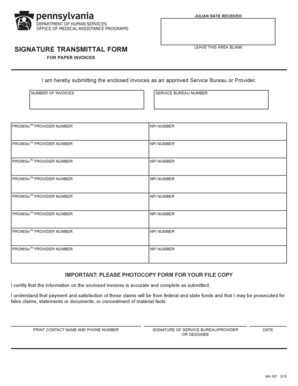
Ma307 Signature Transmittal Form


What is the Ma307 Signature Transmittal Form
The Ma307 Signature Transmittal Form is a critical document used primarily for the submission of signed forms to various agencies or organizations. This form acts as a cover sheet that accompanies other documents, ensuring they are processed correctly. It is essential for maintaining the integrity of the submission process, as it provides necessary details about the documents being submitted and the parties involved.
How to use the Ma307 Signature Transmittal Form
Using the Ma307 Signature Transmittal Form involves several straightforward steps. First, gather all documents that require submission. Next, fill out the Ma307 form with accurate information, including the names and contact details of all parties involved. Once completed, attach the form to the documents and submit them as directed by the receiving agency. Ensure that all information is correct to avoid delays in processing.
Steps to complete the Ma307 Signature Transmittal Form
Completing the Ma307 Signature Transmittal Form involves a systematic approach:
- Begin by entering the date of submission at the top of the form.
- Fill in the sender's name and contact information accurately.
- List all documents being submitted, including any relevant identification numbers.
- Provide the recipient's name and address to ensure proper delivery.
- Sign and date the form to validate the submission.
Legal use of the Ma307 Signature Transmittal Form
The legal use of the Ma307 Signature Transmittal Form is governed by specific regulations that ensure its validity. When filled out correctly, the form serves as a legally binding document that can be used in various legal contexts. It is crucial to comply with all applicable laws regarding electronic signatures and document submissions to ensure that the form holds up in legal proceedings.
Key elements of the Ma307 Signature Transmittal Form
Key elements of the Ma307 Signature Transmittal Form include:
- Date of submission: Indicates when the form is submitted.
- Sender information: Provides details about the individual or organization submitting the form.
- Document list: A comprehensive list of all documents being submitted.
- Recipient information: Details about the entity receiving the submission.
- Signature: A necessary component for validating the form.
Who Issues the Form
The Ma307 Signature Transmittal Form is typically issued by governmental agencies or organizations that require documentation for processing applications or submissions. These entities provide the form to ensure that all necessary information is collected in a standardized format, facilitating efficient processing and record-keeping.
Quick guide on how to complete ma307 signature transmittal form
Complete Ma307 Signature Transmittal Form easily on any device
Online document management has gained traction among businesses and individuals. It presents an ideal environmentally friendly substitute for traditional printed and signed documents, as you can access the correct form and securely store it online. airSlate SignNow provides you with all the necessary tools to create, modify, and eSign your documents swiftly without delays. Manage Ma307 Signature Transmittal Form on any device with airSlate SignNow Android or iOS applications and enhance any document-centered process today.
The easiest way to modify and eSign Ma307 Signature Transmittal Form effortlessly
- Locate Ma307 Signature Transmittal Form and then click Get Form to begin.
- Utilize the tools we provide to complete your document.
- Highlight relevant sections of the documents or redact sensitive information with tools that airSlate SignNow offers specifically for that purpose.
- Create your eSignature using the Sign feature, which takes seconds and holds the same legal validity as a conventional wet ink signature.
- Review all the information and then click on the Done button to save your changes.
- Choose how you want to send your form, via email, text message (SMS), or an invitation link, or download it to your computer.
Eliminate concerns about lost or misplaced documents, tedious form searching, or mistakes that require printing new document copies. airSlate SignNow fulfills your needs in document management in just a few clicks from any device you prefer. Edit and eSign Ma307 Signature Transmittal Form and ensure seamless communication at every step of the form preparation process with airSlate SignNow.
Create this form in 5 minutes or less
Create this form in 5 minutes!
How to create an eSignature for the ma307 signature transmittal form
How to create an electronic signature for a PDF online
How to create an electronic signature for a PDF in Google Chrome
How to create an e-signature for signing PDFs in Gmail
How to create an e-signature right from your smartphone
How to create an e-signature for a PDF on iOS
How to create an e-signature for a PDF on Android
People also ask
-
What is the ma 307 feature in airSlate SignNow?
The ma 307 feature in airSlate SignNow allows users to seamlessly manage and eSign documents that require multiple signers. With its user-friendly interface, this feature ensures that every party involved can review and sign documents efficiently, streamlining your workflow.
-
How does airSlate SignNow pricing work for the ma 307 option?
AirSlate SignNow offers competitive pricing plans that include the ma 307 feature, tailored for businesses of all sizes. You can choose from monthly or annual subscription models, and costs are determined based on the number of users and features you need, making it a cost-effective solution for eSigning needs.
-
What benefits does ma 307 provide for businesses?
Using the ma 307 feature in airSlate SignNow can signNowly enhance your document workflow efficiency. Businesses will benefit from reduced turnaround times on contracts, improved compliance through secure eSigning, and better tracking of document statuses, all of which contribute to enhanced productivity.
-
Can I integrate ma 307 with other software tools?
Yes, airSlate SignNow, including the ma 307 feature, offers robust integration capabilities with various third-party applications like CRM systems, project management tools, and cloud storage services. This enhances the versatility of your document management process and allows for a more cohesive workflow across platforms.
-
Is there a free trial available for trying ma 307?
AirSlate SignNow provides a free trial period for users to explore the functionality of ma 307 without any commitment. This allows prospective customers to test the features and capabilities before making a purchase decision, ensuring it meets their needs.
-
What types of documents can I eSign using ma 307?
With the ma 307 feature in airSlate SignNow, you can eSign a wide range of documents, including contracts, agreements, and proposals. This flexibility allows businesses from various industries to utilize the tool for their specific document needs, enhancing overall efficiency.
-
How secure is the ma 307 signing process?
The ma 307 feature in airSlate SignNow ensures high levels of security for your eSigning process. With advanced encryption, secure connections, and compliance with industry standards, businesses can trust that their documents are signed safely and confidentially.
Get more for Ma307 Signature Transmittal Form
- City of olathe alarm registration residentsbusinesses olatheks form
- Texas expungement forms
- Fm 0148 forms miami dade county public schools
- Skybird credit card authorization form
- Form 8829 pdf
- Pel 108 cad pel ob 108 form
- Application for donation sponsorship form
- July 17 19 grand cayman marriott beach resort grand cayman cayman islands mtg aaae form
Find out other Ma307 Signature Transmittal Form
- eSign Vermont Finance & Tax Accounting Emergency Contact Form Simple
- eSign Delaware Government Stock Certificate Secure
- Can I eSign Vermont Finance & Tax Accounting Emergency Contact Form
- eSign Washington Finance & Tax Accounting Emergency Contact Form Safe
- How To eSign Georgia Government Claim
- How Do I eSign Hawaii Government Contract
- eSign Hawaii Government Contract Now
- Help Me With eSign Hawaii Government Contract
- eSign Hawaii Government Contract Later
- Help Me With eSign California Healthcare / Medical Lease Agreement
- Can I eSign California Healthcare / Medical Lease Agreement
- How To eSign Hawaii Government Bill Of Lading
- How Can I eSign Hawaii Government Bill Of Lading
- eSign Hawaii Government Promissory Note Template Now
- eSign Hawaii Government Work Order Online
- eSign Delaware Healthcare / Medical Living Will Now
- eSign Healthcare / Medical Form Florida Secure
- eSign Florida Healthcare / Medical Contract Safe
- Help Me With eSign Hawaii Healthcare / Medical Lease Termination Letter
- eSign Alaska High Tech Warranty Deed Computer