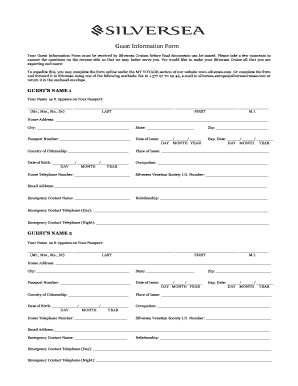
Silversea Guest Information Form


What is the Silversea Guest Information Form
The Silversea Guest Information Form is a crucial document that collects essential details from guests planning to embark on a Silversea cruise. This form typically includes personal information such as full name, contact details, and travel preferences. It is designed to ensure a seamless experience for guests by allowing Silversea to tailor services and accommodations to individual needs. Completing this form accurately is vital for the smooth processing of reservations and onboard services.
How to use the Silversea Guest Information Form
Using the Silversea Guest Information Form involves several straightforward steps. First, access the form through the official Silversea website or your my silversea account. Once you have the form, fill in the required fields, including personal information, travel details, and any special requests. After completing the form, review all entries for accuracy. Finally, submit the form electronically or follow the provided instructions for mailing it, ensuring that your information is received in a timely manner.
Steps to complete the Silversea Guest Information Form
Completing the Silversea Guest Information Form requires attention to detail. Follow these steps for successful submission:
- Access the form from the Silversea website or your my silversea account.
- Fill in your personal details, including full name, address, and phone number.
- Provide travel-related information, such as your itinerary and preferred accommodations.
- Include any dietary restrictions or special requests you may have.
- Review the completed form for accuracy and completeness.
- Submit the form electronically or follow the mailing instructions if required.
Key elements of the Silversea Guest Information Form
The Silversea Guest Information Form includes several key elements that are essential for processing your cruise reservation. These elements typically consist of:
- Personal Information: Full name, date of birth, and contact details.
- Travel Details: Itinerary, embarkation and disembarkation ports, and travel companions.
- Special Requests: Any specific needs regarding accommodations, dietary preferences, or accessibility requirements.
- Payment Information: Details related to payment methods for onboard purchases or excursions.
Legal use of the Silversea Guest Information Form
The Silversea Guest Information Form is legally binding once submitted, as it contains essential information necessary for the cruise operator to fulfill its obligations. By providing accurate and truthful information, guests ensure compliance with Silversea's policies and terms of service. This legal framework protects both the guest and the cruise line, establishing clear expectations for services and accommodations during the cruise.
Form Submission Methods
Guests can submit the Silversea Guest Information Form through various methods to ensure convenience. The primary method is electronic submission via the my silversea app or website. Alternatively, guests may choose to print the form and send it via traditional mail. It is important to follow the specific instructions provided for each submission method to ensure that the form is processed promptly and accurately.
Quick guide on how to complete silversea guest information form
Prepare Silversea Guest Information Form effortlessly on any device
Online document management has increasingly become favored by businesses and individuals. It offers an excellent eco-friendly alternative to conventional printed and signed documents, as you can access the appropriate form and securely save it online. airSlate SignNow provides you with all the tools you need to create, edit, and eSign your documents rapidly without delays. Manage Silversea Guest Information Form on any device with airSlate SignNow's Android or iOS applications and enhance any document-based procedure today.
How to modify and eSign Silversea Guest Information Form with ease
- Locate Silversea Guest Information Form and click on Get Form to begin.
- Use the tools we provide to finalize your document.
- Mark important sections of the documents or redact sensitive information with tools that airSlate SignNow supplies specifically for this purpose.
- Generate your signature using the Sign tool, which takes a few seconds and carries the same legal validity as a traditional wet ink signature.
- Review the details and click on the Done button to save your modifications.
- Choose how you want to send your form, via email, text message (SMS), or invite link, or download it to your computer.
Say goodbye to lost or misplaced files, tedious document searching, or mistakes that require printing new copies. airSlate SignNow meets your document management needs in just a few clicks from the device of your choice. Edit and eSign Silversea Guest Information Form and assure effective communication at every step of your form preparation process with airSlate SignNow.
Create this form in 5 minutes or less
Create this form in 5 minutes!
How to create an eSignature for the silversea guest information form
How to create an electronic signature for a PDF online
How to create an electronic signature for a PDF in Google Chrome
How to create an e-signature for signing PDFs in Gmail
How to create an e-signature right from your smartphone
How to create an e-signature for a PDF on iOS
How to create an e-signature for a PDF on Android
People also ask
-
What is the silversea guest information form?
The silversea guest information form is a digital document designed to streamline the collection of essential guest details for Silversea cruises. This form allows guests to input necessary information, ensuring a smooth check-in process and enhancing the overall travel experience. By using the silversea guest information form, both guests and cruise operators can reduce errors and save time.
-
How does the silversea guest information form benefit cruise operators?
Using the silversea guest information form can signNowly enhance operational efficiency by automating data collection from guests. This form minimizes paper usage and helps in organizing guest records systematically, which is vital for effective communication and onboard services. Additionally, the silversea guest information form can help in complying with health and safety regulations by ensuring accurate guest information collection.
-
Is the silversea guest information form customizable?
Yes, the silversea guest information form is fully customizable to cater to the specific needs of different cruise operators. Users can modify fields, add questions, and tailor the layout to ensure that all necessary information is captured effectively. This customization feature makes the silversea guest information form adaptable for various types of cruise itineraries.
-
What integrations are available for the silversea guest information form?
The silversea guest information form can be integrated seamlessly with various cruise management and CRM systems. This integration ensures that all guest information collected through the form can be easily synced and managed within existing platforms. Additionally, this makes it easier for cruise operators to utilize collected data for marketing or operational purposes.
-
How much does it cost to use the silversea guest information form?
The cost of using the silversea guest information form varies depending on the features and the subscription plan chosen. airSlate SignNow offers various pricing tiers that cater to different business sizes and needs. You can visit our pricing page to find a plan that fits your budget while providing access to the silversea guest information form and other features.
-
Can guests fill out the silversea guest information form on mobile devices?
Absolutely! The silversea guest information form is designed to be mobile-friendly, allowing guests to complete it easily on their smartphones or tablets. This flexibility ensures that guests can fill out their information at their convenience, improving response rates and enhancing the user experience.
-
What security measures are in place for the silversea guest information form?
Security is a top priority when using the silversea guest information form. All data collected through the form is encrypted and handled according to strict privacy regulations. This ensures that sensitive guest information is protected from unauthorized access, providing peace of mind to both guests and cruise operators.
Get more for Silversea Guest Information Form
- 502 form
- Affidavit of parentage 228253711 form
- Gri level c report template form
- Physicianamp39s orders the texas department of aging and disability dads state tx form
- Food and fitness coach health status questionnaire form
- Men of honor award information men of honor is an
- Repair service form
- Endorsement certificate for officers serving on a maltese form
Find out other Silversea Guest Information Form
- How Can I Electronic signature Illinois Finance & Tax Accounting PPT
- How To Electronic signature Maine Government Document
- How To Electronic signature Louisiana Education Presentation
- How Can I Electronic signature Massachusetts Government PDF
- How Do I Electronic signature Montana Government Document
- Help Me With Electronic signature Louisiana Finance & Tax Accounting Word
- How To Electronic signature Pennsylvania Government Document
- Can I Electronic signature Texas Government PPT
- How To Electronic signature Utah Government Document
- How To Electronic signature Washington Government PDF
- How Can I Electronic signature New Mexico Finance & Tax Accounting Word
- How Do I Electronic signature New York Education Form
- How To Electronic signature North Carolina Education Form
- How Can I Electronic signature Arizona Healthcare / Medical Form
- How Can I Electronic signature Arizona Healthcare / Medical Presentation
- How To Electronic signature Oklahoma Finance & Tax Accounting PDF
- How Can I Electronic signature Oregon Finance & Tax Accounting PDF
- How To Electronic signature Indiana Healthcare / Medical PDF
- How Do I Electronic signature Maryland Healthcare / Medical Presentation
- How To Electronic signature Tennessee Healthcare / Medical Word