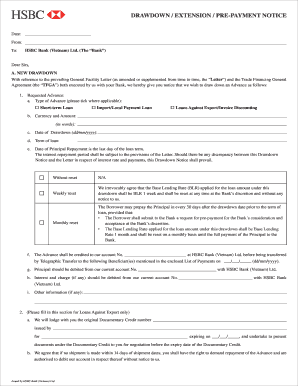
Drawdown Notice Template Form


What is the Drawdown Notice Template
The drawdown notice template is a standardized document used primarily in financial transactions, particularly in loan agreements or construction financing. It serves as a formal request for the disbursement of funds that have been previously agreed upon in a contract. This template provides essential information such as the amount requested, the purpose of the drawdown, and the date of the request. By utilizing this template, borrowers can ensure that all necessary details are communicated clearly, facilitating a smooth transaction process.
How to Use the Drawdown Notice Template
Using the drawdown notice template involves several straightforward steps. First, gather all relevant information regarding the loan or financing agreement, including the total amount available for drawdown and any specific conditions attached to the disbursement. Next, fill in the template with the required details, ensuring accuracy in the amounts and dates. After completing the form, review it for any errors before submitting it to the lender or financial institution. This careful approach helps prevent delays in fund disbursement.
Key Elements of the Drawdown Notice Template
Several key elements are essential for a complete and effective drawdown notice template. These include:
- Borrower Information: Name, address, and contact details of the borrower.
- Lender Information: Name and contact details of the lending institution.
- Loan Agreement Reference: A reference to the original loan agreement, including any relevant dates.
- Drawdown Amount: The specific amount of funds being requested.
- Purpose of Drawdown: A brief description of how the funds will be used.
- Date of Request: The date when the notice is submitted.
Including these elements ensures that the notice is comprehensive and meets the lender's requirements.
Steps to Complete the Drawdown Notice Template
Completing the drawdown notice template involves a series of methodical steps:
- Review the loan agreement to understand the terms and conditions for drawdown.
- Access the drawdown notice template and ensure it is the correct version.
- Fill in the required borrower and lender information accurately.
- Specify the drawdown amount and its intended use clearly.
- Double-check all entries for accuracy and completeness.
- Sign and date the notice, if required, before submission.
Following these steps can help ensure that the drawdown notice is processed without unnecessary complications.
Legal Use of the Drawdown Notice Template
The drawdown notice template holds legal significance as it serves as a formal request for funds under the terms of a loan agreement. To ensure its legal validity, it is crucial that the notice is completed accurately and submitted in accordance with the stipulations outlined in the original agreement. Additionally, keeping a copy of the submitted notice and any correspondence with the lender can provide essential documentation in the event of disputes or misunderstandings regarding the drawdown.
Examples of Using the Drawdown Notice Template
Practical examples of using the drawdown notice template can vary based on the context:
- Construction Financing: A contractor may use the template to request funds for completed phases of a construction project.
- Business Expansion: A business owner may submit a drawdown notice to access funds for purchasing new equipment.
- Real Estate Development: A developer may request funds for specific project milestones as outlined in the financing agreement.
These examples illustrate the versatility of the drawdown notice template across different sectors and financial scenarios.
Quick guide on how to complete drawdown notice template 89269682
Complete Drawdown Notice Template effortlessly on any device
Managing documents online has become increasingly popular among companies and individuals alike. It serves as an ideal eco-friendly alternative to conventional printed and signed paperwork, as you can easily find the necessary form and securely save it online. airSlate SignNow equips you with all the resources required to create, modify, and eSign your documents swiftly without delays. Handle Drawdown Notice Template seamlessly across any platform using the airSlate SignNow applications for Android or iOS, and simplify your document-related processes today.
How to modify and eSign Drawdown Notice Template with ease
- Find Drawdown Notice Template and click on Get Form to begin.
- Use the tools we provide to finalize your document.
- Emphasize pertinent sections of your documents or obscure sensitive details with specialized tools offered by airSlate SignNow for that very purpose.
- Create your eSignature using the Sign feature, which takes mere seconds and carries the same legal validity as a traditional handwritten signature.
- Review all the details and click on the Done button to save your changes.
- Choose your preferred delivery method for the form, whether by email, text (SMS), invitation link, or download it to your computer.
Forget about lost or misplaced files, tedious form searches, or errors that necessitate printing new document copies. airSlate SignNow fulfills your document management needs in just a few clicks from any device of your choice. Modify and eSign Drawdown Notice Template and maintain exceptional communication at every stage of your form preparation process with airSlate SignNow.
Create this form in 5 minutes or less
Create this form in 5 minutes!
How to create an eSignature for the drawdown notice template 89269682
How to create an electronic signature for a PDF online
How to create an electronic signature for a PDF in Google Chrome
How to create an e-signature for signing PDFs in Gmail
How to create an e-signature right from your smartphone
How to create an e-signature for a PDF on iOS
How to create an e-signature for a PDF on Android
People also ask
-
What is a notice of drawdown sample and how is it used?
A notice of drawdown sample is a document that outlines the request for funds to be drawn down from a financing agreement. It specifies the amount being drawn and the terms under which it will be disbursed. Businesses use this document to ensure clarity and compliance with their financing agreements.
-
How does airSlate SignNow streamline the process of creating a notice of drawdown sample?
airSlate SignNow offers customizable templates that allow users to easily create a notice of drawdown sample. With a user-friendly interface, you can fill out necessary details quickly, ensuring accuracy and compliance. This streamlined process saves time and minimizes the risk of errors.
-
Are there any costs associated with using airSlate SignNow for a notice of drawdown sample?
Yes, airSlate SignNow offers various pricing plans based on your business needs. The cost is competitive, and you can access features that help with creating, sending, and signing documents, including a notice of drawdown sample. It’s a cost-effective solution for all business types.
-
Can I integrate airSlate SignNow with other applications for managing a notice of drawdown sample?
Absolutely! airSlate SignNow provides seamless integration with a variety of applications, making it easy to manage your notice of drawdown sample alongside your other business processes. Whether it’s a CRM, project management tool, or cloud storage, the integrations help streamline your workflow.
-
What are the benefits of using airSlate SignNow for eSigning my notice of drawdown sample?
Using airSlate SignNow for eSigning your notice of drawdown sample offers numerous benefits including enhanced security, ease of use, and quick turnaround times. The platform ensures that all signatures are legally binding while maintaining document integrity. This leads to faster funding and streamlined communication.
-
Is there a mobile app available for using airSlate SignNow with my notice of drawdown sample?
Yes, airSlate SignNow offers a mobile app that allows you to manage your notice of drawdown sample from anywhere. You can create, send, and sign documents directly from your mobile device, making it convenient for users on the go. This flexibility enhances productivity and keeps essential tasks efficient.
-
Can I customize my notice of drawdown sample on airSlate SignNow?
Certainly! airSlate SignNow allows for extensive customization of your notice of drawdown sample. You can add your company logo, adjust the layout, and include specific fields relevant to your business, ensuring that your documents reflect your branding and meet your specific needs.
Get more for Drawdown Notice Template
- Bls hcp course roster pdf writable form
- 842 application for an offshore humanitarian visa refugee and humanitarian class xb visa 842 application for an offshore form
- Commercial process for vanillin synthesis form
- 8664671184 form
- Blackline masters for sena 3 form
- Form it 241claim for clean heating fuel creditit241 tax ny
- Form a request and authorization to travel form salem state salemstate
- Business privilege tax form allentownpa
Find out other Drawdown Notice Template
- Electronic signature New Hampshire Car Dealer NDA Now
- Help Me With Electronic signature New Hampshire Car Dealer Warranty Deed
- Electronic signature New Hampshire Car Dealer IOU Simple
- Electronic signature Indiana Business Operations Limited Power Of Attorney Online
- Electronic signature Iowa Business Operations Resignation Letter Online
- Electronic signature North Carolina Car Dealer Purchase Order Template Safe
- Electronic signature Kentucky Business Operations Quitclaim Deed Mobile
- Electronic signature Pennsylvania Car Dealer POA Later
- Electronic signature Louisiana Business Operations Last Will And Testament Myself
- Electronic signature South Dakota Car Dealer Quitclaim Deed Myself
- Help Me With Electronic signature South Dakota Car Dealer Quitclaim Deed
- Electronic signature South Dakota Car Dealer Affidavit Of Heirship Free
- Electronic signature Texas Car Dealer Purchase Order Template Online
- Electronic signature Texas Car Dealer Purchase Order Template Fast
- Electronic signature Maryland Business Operations NDA Myself
- Electronic signature Washington Car Dealer Letter Of Intent Computer
- Electronic signature Virginia Car Dealer IOU Fast
- How To Electronic signature Virginia Car Dealer Medical History
- Electronic signature Virginia Car Dealer Separation Agreement Simple
- Electronic signature Wisconsin Car Dealer Contract Simple