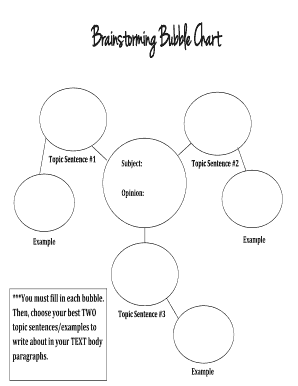
Brainstorming Bubble Chart Form


What is the Brainstorming Bubble Chart
The brainstorming bubble chart is a visual tool designed to facilitate idea generation and organization. It allows users to represent concepts and their relationships in a clear, structured manner. Each bubble represents a unique idea or topic, while the connections between them illustrate how these ideas relate to one another. This method is particularly useful in collaborative settings, where multiple participants contribute their thoughts and perspectives. By using a brainstorming bubble chart, individuals and teams can enhance creativity and improve the clarity of their discussions.
How to use the Brainstorming Bubble Chart
To effectively use a brainstorming bubble chart, start by identifying the central theme or problem you want to explore. Place this main idea in the center of the chart. Next, encourage participants to brainstorm related ideas, which can be added as bubbles surrounding the central theme. Each bubble should contain a single idea or concept. As the chart develops, draw lines to connect related bubbles, showing the relationships between different ideas. This visual representation helps participants see the bigger picture and identify potential areas for further exploration or discussion.
Key elements of the Brainstorming Bubble Chart
Several key elements define a brainstorming bubble chart. These include:
- Central Idea: The main topic or problem that guides the brainstorming session.
- Bubbles: Individual ideas or concepts represented as circles, each containing a brief description.
- Connections: Lines or arrows that link related bubbles, indicating relationships and hierarchies.
- Color Coding: Optional use of colors to categorize ideas or highlight themes for better visual clarity.
- Annotations: Additional notes or comments that provide context or further explanation for specific bubbles.
Steps to complete the Brainstorming Bubble Chart
Completing a brainstorming bubble chart involves several steps:
- Define the central theme or question.
- Gather participants and provide materials for creating the chart.
- Encourage brainstorming to generate ideas, writing each idea in its own bubble.
- Organize the bubbles around the central theme, connecting related ideas with lines.
- Review the chart as a group, discussing relationships and identifying key themes.
- Refine the chart by adding annotations or reorganizing bubbles as needed.
Legal use of the Brainstorming Bubble Chart
The brainstorming bubble chart can be used in various legal contexts, particularly in collaborative decision-making processes. When documenting ideas and discussions, it is essential to ensure that all participants understand the purpose of the chart and agree on the representation of their ideas. This clarity can help prevent misunderstandings and ensure that all contributions are accurately captured. Additionally, maintaining a record of the brainstorming session can provide valuable insights during legal reviews or audits.
Examples of using the Brainstorming Bubble Chart
Brainstorming bubble charts can be applied in numerous scenarios, including:
- Project planning: Organizing tasks and responsibilities among team members.
- Product development: Generating ideas for new features or improvements.
- Marketing strategies: Exploring various approaches to reach target audiences.
- Problem-solving: Identifying potential solutions to challenges faced by an organization.
Quick guide on how to complete brainstorming bubble chart
Prepare Brainstorming Bubble Chart with ease on any device
Online document management has become increasingly popular among businesses and individuals. It offers an excellent eco-friendly alternative to conventional printed and signed documents, allowing you to access the required form and securely store it online. airSlate SignNow provides you with all the tools necessary to create, modify, and eSign your documents quickly without delays. Handle Brainstorming Bubble Chart on any device using airSlate SignNow's Android or iOS applications and enhance any document-centric process today.
The easiest way to modify and eSign Brainstorming Bubble Chart without any effort
- Locate Brainstorming Bubble Chart and click on Get Form to begin.
- Utilize the tools we offer to fill out your form.
- Emphasize important sections of your documents or obscure sensitive data with tools that airSlate SignNow provides specifically for this purpose.
- Create your eSignature using the Sign feature, which takes moments and has the same legal validity as a conventional ink signature.
- Review the information and click on the Done button to save your modifications.
- Select your preferred method of sending your form, whether by email, text message (SMS), invitation link, or download it to your computer.
Say goodbye to lost or misplaced documents, tedious form searches, and errors that require new document copies to be printed. airSlate SignNow meets your document management needs in just a few clicks from any device of your choice. Edit and eSign Brainstorming Bubble Chart and ensure effective communication at every stage of your form preparation process with airSlate SignNow.
Create this form in 5 minutes or less
Create this form in 5 minutes!
How to create an eSignature for the brainstorming bubble chart
How to create an electronic signature for a PDF online
How to create an electronic signature for a PDF in Google Chrome
How to create an e-signature for signing PDFs in Gmail
How to create an e-signature right from your smartphone
How to create an e-signature for a PDF on iOS
How to create an e-signature for a PDF on Android
People also ask
-
What is a brainstorm bubble in airSlate SignNow?
The brainstorm bubble in airSlate SignNow refers to a collaborative area where users can share ideas and organize thoughts during the document signing process. This feature enhances team collaboration and promotes effective communication, making it easier to finalize agreements.
-
How does airSlate SignNow use the brainstorm bubble feature?
airSlate SignNow's brainstorm bubble feature allows team members to participate in real-time discussions and suggest edits. This ensures everyone is on the same page, improving productivity and speeding up the document completion process.
-
Is there a cost associated with using the brainstorm bubble in airSlate SignNow?
Using the brainstorm bubble feature comes at no extra cost with your airSlate SignNow subscription. Our pricing plans are designed to be affordable, providing access to various features, including the brainstorm bubble, without breaking the bank.
-
What advantages does the brainstorm bubble offer for teams?
The brainstorm bubble signNowly enhances teamwork by allowing members to brainstorm ideas and share insights while managing documents. This leads to quicker decision-making and a more streamlined workflow, vital for businesses in urgent situations.
-
Can I integrate the brainstorm bubble with other applications?
Yes, the brainstorm bubble feature can be integrated with various applications, allowing seamless data transfer and communication. This compatibility ensures that your team's brainstorming sessions are as productive and efficient as possible.
-
Is the brainstorm bubble feature user-friendly?
Absolutely! The brainstorm bubble is designed with user experience in mind, making it easy for anyone to use, regardless of their technical skills. This intuitive interface encourages all team members to contribute freely and effectively.
-
How does the brainstorm bubble enhance document management?
By utilizing the brainstorm bubble, users can share and organize thoughts related to document management, making it easier to track changes and updates. This results in a more organized approach to finalizing documents, ultimately saving time and reducing errors.
Get more for Brainstorming Bubble Chart
- Scripts for recruiters greatrecruitertraining com scott love form
- Client supply order form tricore reference laboratories
- Form vrter1 revenue
- Authorization template rrsp payroll deduction form
- Powers of ten and scientific notation worksheets form
- Oklahoma new hire reporting form please fill out c
- Business consumer services and housing agency gavin form
- Oklahoma employment security commission form oes 3 fillable
Find out other Brainstorming Bubble Chart
- How To Electronic signature Wisconsin Debit Memo
- Electronic signature Delaware Junior Employment Offer Letter Later
- Electronic signature Texas Time Off Policy Later
- Electronic signature Texas Time Off Policy Free
- eSignature Delaware Time Off Policy Online
- Help Me With Electronic signature Indiana Direct Deposit Enrollment Form
- Electronic signature Iowa Overtime Authorization Form Online
- Electronic signature Illinois Employee Appraisal Form Simple
- Electronic signature West Virginia Business Ethics and Conduct Disclosure Statement Free
- Electronic signature Alabama Disclosure Notice Simple
- Electronic signature Massachusetts Disclosure Notice Free
- Electronic signature Delaware Drug Testing Consent Agreement Easy
- Electronic signature North Dakota Disclosure Notice Simple
- Electronic signature California Car Lease Agreement Template Free
- How Can I Electronic signature Florida Car Lease Agreement Template
- Electronic signature Kentucky Car Lease Agreement Template Myself
- Electronic signature Texas Car Lease Agreement Template Easy
- Electronic signature New Mexico Articles of Incorporation Template Free
- Electronic signature New Mexico Articles of Incorporation Template Easy
- Electronic signature Oregon Articles of Incorporation Template Simple