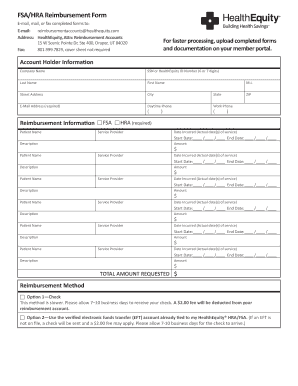
FSAHRA Reimbursement Form


What is the FSAHRA Reimbursement Form
The FSAHRA Reimbursement Form is a document used by employees to request reimbursement for eligible health care expenses under the Flexible Spending Account Health Reimbursement Arrangement (FSAHRA). This form allows employees to submit claims for out-of-pocket medical costs, ensuring they can access their pre-tax funds efficiently. The FSAHRA is designed to help employees manage their health care expenses while maximizing their tax savings.
How to obtain the FSAHRA Reimbursement Form
To obtain the FSAHRA Reimbursement Form, employees can typically access it through their employer's human resources department or benefits portal. Many companies provide digital copies of the form to facilitate easy submission. If the form is not readily available online, employees may request a physical copy directly from HR. It is important to ensure that the most current version of the form is used to avoid any processing delays.
Steps to complete the FSAHRA Reimbursement Form
Completing the FSAHRA Reimbursement Form involves several key steps:
- Begin by filling out personal information, including your name, employee ID, and contact details.
- List each expense for which you are seeking reimbursement, including the date of service, provider name, and amount.
- Attach necessary documentation, such as receipts or invoices, to support your claims.
- Review the form for accuracy and completeness before submission.
- Sign and date the form to certify that the information provided is correct.
Key elements of the FSAHRA Reimbursement Form
The FSAHRA Reimbursement Form includes several important elements that ensure proper processing of claims:
- Employee Information: Essential personal details to identify the claimant.
- Expense Details: A clear breakdown of each claim, including dates and amounts.
- Supporting Documentation: Receipts or invoices that validate the expenses claimed.
- Signature: A declaration confirming the accuracy of the information provided.
Legal use of the FSAHRA Reimbursement Form
The FSAHRA Reimbursement Form must be used in compliance with relevant tax regulations and company policies. It is essential that all claims submitted are for eligible expenses as defined by the Internal Revenue Service (IRS). Misuse of the form, such as submitting false claims, can lead to penalties, including disqualification from the FSA program and potential legal consequences.
Form Submission Methods
Employees can submit the FSAHRA Reimbursement Form through various methods, depending on their employer's policies:
- Online Submission: Many companies allow electronic submission through a secure portal.
- Mail: The form can be printed and sent via postal service to the designated HR address.
- In-Person: Employees may also choose to submit the form directly to HR during office hours.
Quick guide on how to complete fsahra reimbursement form
Prepare FSAHRA Reimbursement Form effortlessly on any device
Web-based document management has become increasingly popular among businesses and individuals. It offers a perfect eco-friendly substitute for traditional printed and signed documents, enabling you to access the correct form and securely store it online. airSlate SignNow provides all the necessary tools to create, modify, and eSign your documents quickly without delays. Manage FSAHRA Reimbursement Form on any platform with airSlate SignNow's Android or iOS applications and streamline any document-related process today.
How to modify and eSign FSAHRA Reimbursement Form with ease
- Locate FSAHRA Reimbursement Form and then click Get Form to begin.
- Utilize the tools we provide to complete your document.
- Emphasize relevant sections of your documents or obscure sensitive information with tools specifically designed for that purpose by airSlate SignNow.
- Create your signature using the Sign tool, which takes mere seconds and carries the same legal validity as a traditional wet ink signature.
- Review all the details and then click on the Done button to save your changes.
- Choose how you would like to send your form, whether by email, text message (SMS), invite link, or download it to your computer.
Eliminate the worry of lost or misplaced files, tedious form searching, or mistakes that require printing new document copies. airSlate SignNow meets your document management needs with just a few clicks from any device you prefer. Adjust and eSign FSAHRA Reimbursement Form and ensure excellent communication at every stage of your form preparation with airSlate SignNow.
Create this form in 5 minutes or less
Create this form in 5 minutes!
How to create an eSignature for the fsahra reimbursement form
How to create an electronic signature for a PDF online
How to create an electronic signature for a PDF in Google Chrome
How to create an e-signature for signing PDFs in Gmail
How to create an e-signature right from your smartphone
How to create an e-signature for a PDF on iOS
How to create an e-signature for a PDF on Android
People also ask
-
What is the FSAHRA Reimbursement Form?
The FSAHRA Reimbursement Form is a specific document used by employees to request reimbursement for qualifying expenses under the Flexible Spending Account Health Reimbursement Arrangement. It helps streamline the reimbursement process and ensures compliance with IRS regulations. Utilizing the airSlate SignNow platform makes filling out and submitting this form more efficient.
-
How does airSlate SignNow facilitate the use of the FSAHRA Reimbursement Form?
airSlate SignNow provides an easy-to-use interface that allows users to fill out, sign, and send their FSAHRA Reimbursement Form quickly. With features such as eSignature and document routing, the platform accelerates approval processes and reduces the administrative burden. This enhances productivity while ensuring that all submissions are securely stored.
-
What are the pricing options for airSlate SignNow?
airSlate SignNow offers flexible pricing plans tailored to different business needs. You can choose from various subscription levels that provide access to essential features, including the FSAHRA Reimbursement Form. A free trial is also available, allowing potential customers to test the platform before committing to a paid plan.
-
Can I customize the FSAHRA Reimbursement Form using airSlate SignNow?
Yes, airSlate SignNow allows for the customization of the FSAHRA Reimbursement Form to suit specific organizational requirements. Users can add fields, adjust layouts, and integrate branding elements to standardize the form across the organization. This level of customization ensures that the form meets internal policies and enhances user experience.
-
What integrations are available with airSlate SignNow?
airSlate SignNow offers seamless integrations with various applications and platforms, enhancing the functionality of the FSAHRA Reimbursement Form. Users can connect it with HR software, accounting systems, and other business tools to create a streamlined workflow. This flexibility ensures that businesses can manage forms efficiently within their existing ecosystems.
-
How secure is the electronic submission of the FSAHRA Reimbursement Form?
The electronic submission of the FSAHRA Reimbursement Form through airSlate SignNow is highly secure. The platform employs advanced encryption protocols and complies with industry standards to protect sensitive data. Users can rest assured that their information remains confidential throughout the process.
-
What benefits can businesses expect by using the FSAHRA Reimbursement Form in airSlate SignNow?
By using the FSAHRA Reimbursement Form in airSlate SignNow, businesses can expect faster processing times, reduced paperwork errors, and improved compliance. The streamlined eSignature process eliminates delays traditionally associated with paper forms. This ultimately enhances employee satisfaction and operational efficiency.
Get more for FSAHRA Reimbursement Form
- Dr 02 form application for entry of the individual into the durs durs gov
- Tceq form 00481
- Medicare part b overpayment refund form florida
- Guarantor agreement addendum to the lease rental form
- Professional indemnity insurance proposal form pi expert piexpert co
- Retired municipal teacher enrollment form
- Personal care management services what we do form
- Landholding log foods must be held cold at 41f dat form
Find out other FSAHRA Reimbursement Form
- Help Me With Electronic signature New Jersey Non-Profit PDF
- Can I Electronic signature New Jersey Non-Profit Document
- Help Me With Electronic signature Michigan Legal Presentation
- Help Me With Electronic signature North Dakota Non-Profit Document
- How To Electronic signature Minnesota Legal Document
- Can I Electronic signature Utah Non-Profit PPT
- How Do I Electronic signature Nebraska Legal Form
- Help Me With Electronic signature Nevada Legal Word
- How Do I Electronic signature Nevada Life Sciences PDF
- How Can I Electronic signature New York Life Sciences Word
- How Can I Electronic signature North Dakota Legal Word
- How To Electronic signature Ohio Legal PDF
- How To Electronic signature Ohio Legal Document
- How To Electronic signature Oklahoma Legal Document
- How To Electronic signature Oregon Legal Document
- Can I Electronic signature South Carolina Life Sciences PDF
- How Can I Electronic signature Rhode Island Legal Document
- Can I Electronic signature South Carolina Legal Presentation
- How Can I Electronic signature Wyoming Life Sciences Word
- How To Electronic signature Utah Legal PDF