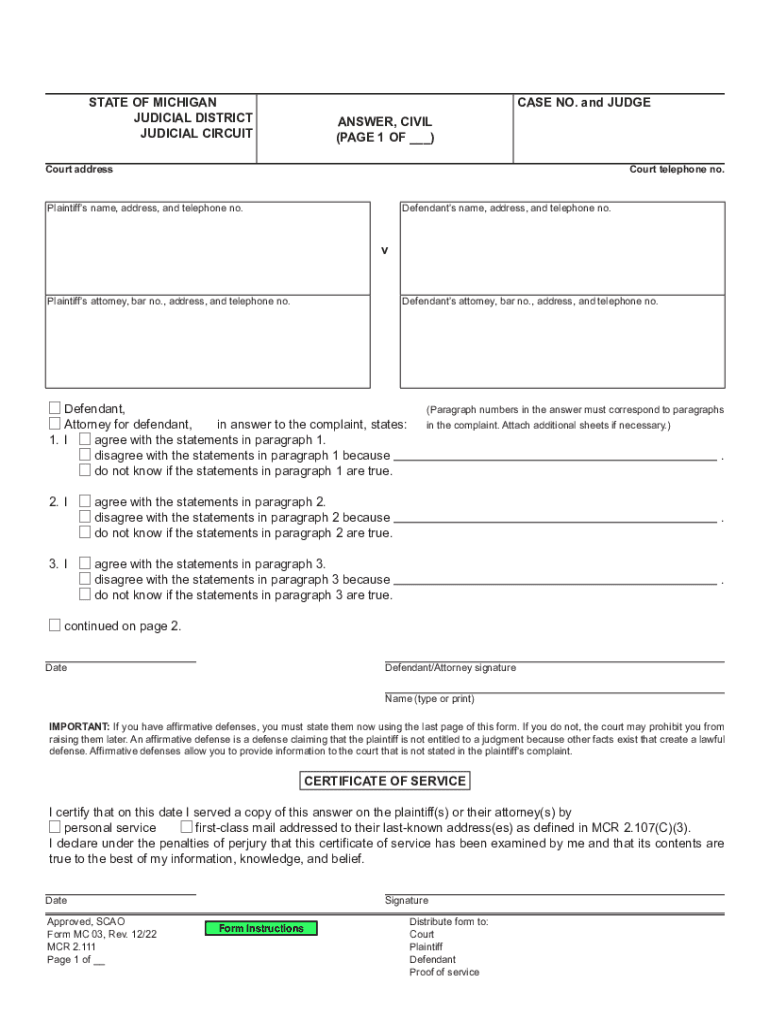
MC 03, Answer Civil 2022-2026


What is the MC 03, Answer Civil
The Michigan MC 03 form, also known as the Answer Civil, is a legal document used in civil court proceedings. It allows a defendant to respond to a civil complaint filed against them. This form is essential for ensuring that the defendant's side of the story is presented in court. By filling out the MC 03, individuals can formally acknowledge the claims made against them and provide their defenses or counterclaims. This process is crucial for maintaining fairness in legal proceedings and ensuring that all parties have the opportunity to present their case.
Steps to complete the MC 03, Answer Civil
Completing the MC 03 form requires careful attention to detail. Here are the steps to follow:
- Begin by reading the civil complaint thoroughly to understand the claims made against you.
- Fill in your personal information, including your name, address, and contact details at the top of the form.
- Respond to each allegation in the complaint. You can admit, deny, or state that you lack sufficient knowledge to respond to each claim.
- If applicable, include any counterclaims you wish to assert against the plaintiff.
- Sign and date the form at the bottom to certify that the information provided is accurate.
- Make copies of the completed form for your records and for filing.
Legal use of the MC 03, Answer Civil
The MC 03 form serves a critical legal purpose in civil litigation. It is a formal response that must be filed with the court to ensure that the defendant's rights are protected. By submitting this form, the defendant not only acknowledges the claims made against them but also preserves their right to present defenses and counterclaims. Failure to file an answer can result in a default judgment against the defendant, meaning the court may rule in favor of the plaintiff without hearing the defendant's side. Therefore, understanding the legal implications of the MC 03 is vital for anyone involved in a civil suit.
Key elements of the MC 03, Answer Civil
Several key elements must be included in the MC 03 form to ensure its validity:
- Caption: This includes the court name, case number, and parties involved.
- Defendant's Information: Accurate personal details of the defendant must be provided.
- Responses to Allegations: Clear admissions, denials, or statements of lack of knowledge regarding each allegation.
- Counterclaims: Any additional claims the defendant wishes to assert against the plaintiff should be included.
- Signature: The form must be signed and dated by the defendant or their attorney.
Who Issues the Form
The MC 03, Answer Civil form is issued by the Michigan court system. It is typically available through the court's website or directly at the courthouse. The form is standardized to ensure consistency in civil litigation across the state. Courts may provide additional instructions or guidelines for completing the form, which can be helpful for defendants unfamiliar with legal processes.
Form Submission Methods
Once the MC 03 form is completed, it can be submitted to the court through various methods:
- In-Person: Defendants can file the form directly at the courthouse where the case is being heard.
- By Mail: The completed form can be mailed to the appropriate court address. It is advisable to use certified mail to ensure delivery confirmation.
- Online: Some jurisdictions may offer online filing options for civil documents, allowing for a more convenient submission process.
Quick guide on how to complete mc 03 answer civil 623841706
Complete MC 03, Answer Civil effortlessly on any device
Digital document management has become increasingly popular among businesses and individuals. It offers an excellent environmentally friendly alternative to traditional printed and signed paperwork, allowing you to acquire the necessary form and securely store it online. airSlate SignNow equips you with all the resources required to create, modify, and eSign your documents promptly without any hold-ups. Manage MC 03, Answer Civil on any device with airSlate SignNow Android or iOS applications and simplify your document-related processes today.
The easiest way to modify and eSign MC 03, Answer Civil seamlessly
- Find MC 03, Answer Civil and click Get Form to initiate the process.
- Make use of the tools available to fill out your form.
- Emphasize key sections of your documents or obscure sensitive information with tools that airSlate SignNow offers specifically for this purpose.
- Create your signature using the Sign feature, which takes mere seconds and holds the same legal validity as a conventional wet ink signature.
- Review all the details and click on the Done button to save your modifications.
- Choose how you wish to send your form, either via email, text message (SMS), or an invite link, or download it to your computer.
Eliminate concerns about lost or misplaced documents, frustrating form searches, or errors that necessitate printing new copies. airSlate SignNow takes care of all your document management needs with just a few clicks from any device you prefer. Alter and eSign MC 03, Answer Civil to ensure superb communication at every step of your form preparation journey with airSlate SignNow.
Create this form in 5 minutes or less
Find and fill out the correct mc 03 answer civil 623841706
Create this form in 5 minutes!
How to create an eSignature for the mc 03 answer civil 623841706
How to create an electronic signature for a PDF online
How to create an electronic signature for a PDF in Google Chrome
How to create an e-signature for signing PDFs in Gmail
How to create an e-signature right from your smartphone
How to create an e-signature for a PDF on iOS
How to create an e-signature for a PDF on Android
People also ask
-
What is the michigan mc03 fill form?
The michigan mc03 fill form is a document used in Michigan for various business and legal purposes. It is essential for individuals and businesses to accurately complete this form to ensure compliance with state regulations. airSlate SignNow provides tools to easily fill and eSign the michigan mc03 fill form digitally.
-
How much does it cost to use airSlate SignNow for michigan mc03 fill?
airSlate SignNow offers flexible pricing plans that cater to different business needs, including handling the michigan mc03 fill form. You can choose from monthly or annual subscriptions, with various features included. Overall, it's a cost-effective solution for businesses looking to streamline their document management.
-
What features does airSlate SignNow offer for michigan mc03 fill?
airSlate SignNow provides a range of features for the michigan mc03 fill form, including templates, collaboration tools, and secure cloud storage. You can easily customize the form, share it with other parties, and track its progress through the signatory process. These features enhance the user experience and efficiency of document handling.
-
How can I integrate airSlate SignNow with other applications for michigan mc03 fill?
Integrating airSlate SignNow with other applications for handling the michigan mc03 fill form is straightforward. The platform supports integrations with popular tools like Google Drive, Dropbox, and various CRM systems. This seamless integration helps users manage documents more efficiently and enhances workflow productivity.
-
What benefits does airSlate SignNow provide for michigan mc03 fill users?
Using airSlate SignNow for the michigan mc03 fill form offers numerous benefits, such as time savings and reduced paperwork. The electronic signature functionality ensures secure, legally-binding signatures, allowing for faster processing. Additionally, users can access their documents anytime, anywhere, increasing flexibility.
-
Is it easy to eSign the michigan mc03 fill form with airSlate SignNow?
Yes, eSigning the michigan mc03 fill form with airSlate SignNow is user-friendly and efficient. Users can simply upload the document, add the necessary fields, and send it for signatures. The process is designed to be intuitive, making it accessible even for those who are not tech-savvy.
-
Can I track the status of my michigan mc03 fill form in airSlate SignNow?
Absolutely! airSlate SignNow allows users to track the status of their michigan mc03 fill form in real-time. You can see who has viewed or signed the document and receive notifications at every stage of the process, ensuring you stay updated.
Get more for MC 03, Answer Civil
Find out other MC 03, Answer Civil
- How Do I Sign Washington Healthcare / Medical Word
- How Can I Sign Indiana High Tech PDF
- How To Sign Oregon High Tech Document
- How Do I Sign California Insurance PDF
- Help Me With Sign Wyoming High Tech Presentation
- How Do I Sign Florida Insurance PPT
- How To Sign Indiana Insurance Document
- Can I Sign Illinois Lawers Form
- How To Sign Indiana Lawers Document
- How To Sign Michigan Lawers Document
- How To Sign New Jersey Lawers PPT
- How Do I Sign Arkansas Legal Document
- How Can I Sign Connecticut Legal Document
- How Can I Sign Indiana Legal Form
- Can I Sign Iowa Legal Document
- How Can I Sign Nebraska Legal Document
- How To Sign Nevada Legal Document
- Can I Sign Nevada Legal Form
- How Do I Sign New Jersey Legal Word
- Help Me With Sign New York Legal Document