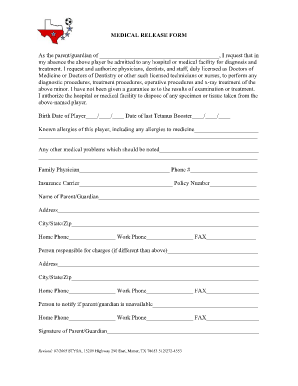
Stysa Medical Release Form


What is the Stysa Medical Release Form
The Stysa Medical Release Form is a crucial document used to authorize the release of medical information. This form is often required by healthcare providers, schools, or sports organizations to ensure that they can access necessary medical records, especially for minors. By signing this form, individuals grant permission for specific healthcare information to be shared with designated parties, ensuring that medical decisions can be made promptly and effectively.
How to use the Stysa Medical Release Form
To use the Stysa Medical Release Form, individuals must first obtain the form from a trusted source, such as a healthcare provider or sports organization. Once the form is acquired, it should be filled out with accurate information, including the patient’s details, the specific medical records being requested, and the names of the individuals or organizations authorized to receive this information. After completing the form, it must be signed and dated by the patient or their legal guardian to ensure its validity.
Steps to complete the Stysa Medical Release Form
Completing the Stysa Medical Release Form involves several straightforward steps:
- Obtain the form from your healthcare provider or relevant organization.
- Fill in the patient’s full name, date of birth, and contact information.
- Specify the medical records that are to be released, including dates and types of treatment.
- List the individuals or organizations that are authorized to receive the information.
- Sign and date the form, ensuring that a parent or guardian signs if the patient is a minor.
Legal use of the Stysa Medical Release Form
The Stysa Medical Release Form is legally binding when completed correctly. It must comply with federal and state regulations regarding patient privacy, such as HIPAA (Health Insurance Portability and Accountability Act). This means that the form should clearly outline what information is being released, to whom, and for what purpose. Proper execution of the form protects both the patient's rights and the healthcare provider’s legal obligations.
Key elements of the Stysa Medical Release Form
Several key elements are essential for the Stysa Medical Release Form to be valid:
- Patient Information: Full name, date of birth, and contact details.
- Details of Records: Clear description of the medical records being requested.
- Authorized Recipients: Names and contact information of individuals or organizations receiving the information.
- Purpose of Release: Reason for requesting the medical records.
- Signature: The patient’s or guardian’s signature and date.
Examples of using the Stysa Medical Release Form
The Stysa Medical Release Form can be utilized in various scenarios, including:
- When a parent needs to provide consent for a minor's medical treatment during sports activities.
- For transferring medical records between healthcare providers during a change of doctors.
- When a patient is applying for health insurance and needs to share medical history.
Quick guide on how to complete stysa medical release form 100079164
Complete Stysa Medical Release Form effortlessly on any device
Online document management has gained traction among businesses and individuals alike. It presents an ideal eco-friendly substitute for traditional printed and signed documents, as you can easily locate the necessary form and securely save it online. airSlate SignNow supplies all the tools required to create, modify, and eSign your files swiftly without delays. Manage Stysa Medical Release Form on any device using airSlate SignNow's Android or iOS applications and enhance any document-related task today.
How to modify and eSign Stysa Medical Release Form without any hassle
- Obtain Stysa Medical Release Form and click on Get Form to initiate the process.
- Utilize the tools we offer to fill out your form.
- Highlight important sections of your documents or obscure sensitive information with the tools specifically provided by airSlate SignNow for that purpose.
- Create your eSignature using the Sign feature, which takes mere seconds and carries the same legal authority as a conventional wet ink signature.
- Review the information and click on the Done button to save your modifications.
- Select how you wish to send your form, whether via email, text message (SMS), or invitation link, or download it to your computer.
Eliminate concerns about lost or misplaced documents, tedious form searches, or mistakes that necessitate printing new copies. airSlate SignNow accommodates all your document management needs with just a few clicks from any device you prefer. Modify and eSign Stysa Medical Release Form and guarantee effective communication at every step of your form preparation process with airSlate SignNow.
Create this form in 5 minutes or less
Create this form in 5 minutes!
How to create an eSignature for the stysa medical release form 100079164
How to create an electronic signature for a PDF online
How to create an electronic signature for a PDF in Google Chrome
How to create an e-signature for signing PDFs in Gmail
How to create an e-signature right from your smartphone
How to create an e-signature for a PDF on iOS
How to create an e-signature for a PDF on Android
People also ask
-
What is a stysa medical release form?
A stysa medical release form is a legal document that authorizes the sharing of an individual's medical information. This form is crucial for healthcare providers to comply with privacy regulations while allowing necessary access to medical records. By using the airSlate SignNow platform, you can easily create, send, and eSign these forms securely.
-
How much does the stysa medical release form cost to create and sign?
The cost to create and sign a stysa medical release form varies based on the plan you choose with airSlate SignNow. Our pricing is designed to be affordable and offers various tiers, ensuring that businesses of all sizes can access a cost-effective solution. Visit our pricing page to explore the options that best fit your needs.
-
What features are included with the stysa medical release form on airSlate SignNow?
When using airSlate SignNow, the stysa medical release form comes with features like customizable templates, real-time tracking, and secure storage. Our platform simplifies the process by allowing you to edit, sign, and manage your forms from any device. Enjoy a seamless user experience with added security and compliance.
-
Can I integrate the stysa medical release form with other software?
Yes, airSlate SignNow allows for easy integration with various software applications, enhancing the functionality of the stysa medical release form. You can connect it with popular CRM tools, cloud storage services, and other document management platforms to streamline your workflow. Check our integrations page for a full list.
-
Is the stysa medical release form legally binding?
Absolutely! The stysa medical release form created and signed through airSlate SignNow is legally binding, provided it meets the necessary legal requirements. Our platform ensures compliance with eSignature laws such as the ESIGN Act and UETA, giving you peace of mind while managing your sensitive medical documents.
-
How can airSlate SignNow enhance the security of the stysa medical release form?
AirSlate SignNow prioritizes your security by implementing advanced encryption and multi-factor authentication for the stysa medical release form. This ensures that sensitive medical information remains confidential and protected from unauthorized access. Trust in our robust security measures as you manage your documents online.
-
What benefits does using airSlate SignNow for the stysa medical release form provide?
Using airSlate SignNow for your stysa medical release form offers numerous benefits, including time savings, cost reduction, and improved efficiency. The easy-to-use platform allows quick document preparation and expedited signing processes. Additionally, digital records reduce the risk of loss and make retrieval straightforward.
Get more for Stysa Medical Release Form
- Master builders red card replacement form
- Complaint for divorce seols form
- Complete divorce packet no children fillable tn form
- Form centerpermit application for public assembly
- Orogo well inspection summary report form
- Well inspection report well inspection report form
- Near miss incident report form template
- Drake tax form availability and tax changes oklahoma
Find out other Stysa Medical Release Form
- Electronic signature North Carolina Car Dealer Purchase Order Template Safe
- Electronic signature Kentucky Business Operations Quitclaim Deed Mobile
- Electronic signature Pennsylvania Car Dealer POA Later
- Electronic signature Louisiana Business Operations Last Will And Testament Myself
- Electronic signature South Dakota Car Dealer Quitclaim Deed Myself
- Help Me With Electronic signature South Dakota Car Dealer Quitclaim Deed
- Electronic signature South Dakota Car Dealer Affidavit Of Heirship Free
- Electronic signature Texas Car Dealer Purchase Order Template Online
- Electronic signature Texas Car Dealer Purchase Order Template Fast
- Electronic signature Maryland Business Operations NDA Myself
- Electronic signature Washington Car Dealer Letter Of Intent Computer
- Electronic signature Virginia Car Dealer IOU Fast
- How To Electronic signature Virginia Car Dealer Medical History
- Electronic signature Virginia Car Dealer Separation Agreement Simple
- Electronic signature Wisconsin Car Dealer Contract Simple
- Electronic signature Wyoming Car Dealer Lease Agreement Template Computer
- How Do I Electronic signature Mississippi Business Operations Rental Application
- Electronic signature Missouri Business Operations Business Plan Template Easy
- Electronic signature Missouri Business Operations Stock Certificate Now
- Electronic signature Alabama Charity Promissory Note Template Computer