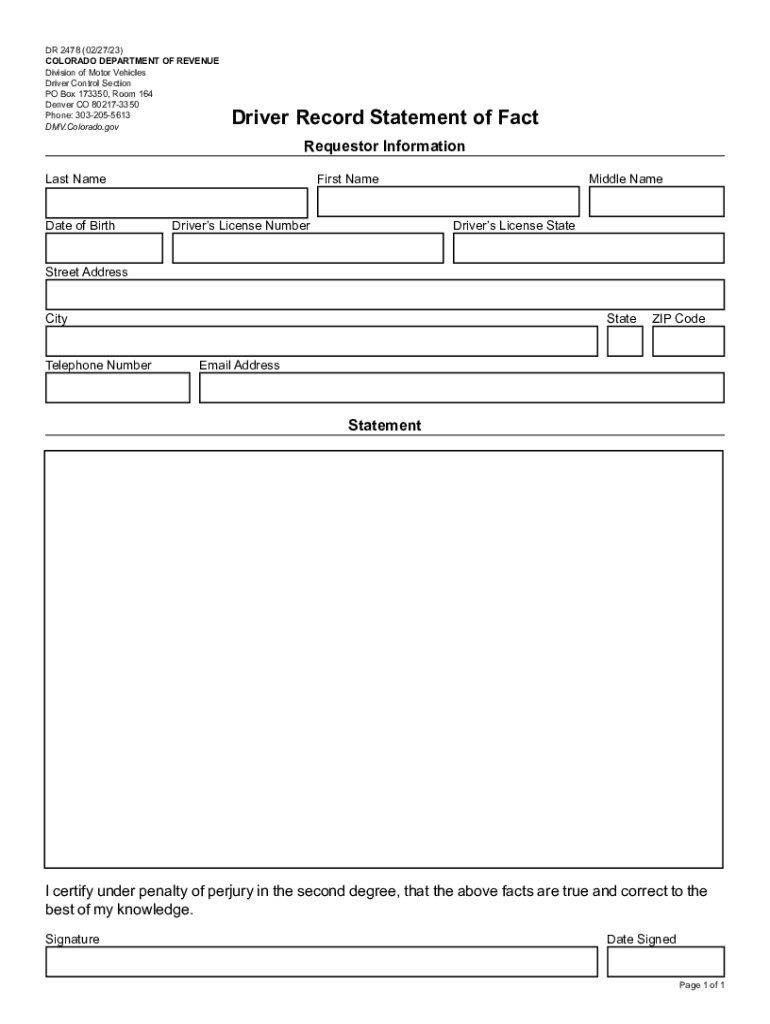
DR 2478, Driver Record Statement of Fact If You Are Using a Screen Reader or Other Assistive Technology, Please Note that Colora 2023-2026


What is the DR 2478, Driver Record Statement of Fact?
The DR 2478, also known as the Driver Record Statement of Fact, is a crucial form used in Colorado. It serves to clarify specific details regarding a driver's record, particularly when discrepancies or unique circumstances arise. This form is often required by the Colorado Department of Revenue to ensure that all information related to a driver's history is accurate and up to date. It may be necessary for various situations, including but not limited to, correcting records or providing evidence for legal matters.
Steps to Complete the DR 2478
Completing the DR 2478 requires careful attention to detail. Here are the steps to ensure accurate submission:
- Begin by downloading the DR 2478 form from the Colorado Department of Revenue website.
- Fill in your personal information, including your full name, address, and driver's license number.
- Provide details about the specific facts you wish to clarify regarding your driving record.
- Review the form for accuracy, ensuring all information is correct and complete.
- Sign and date the form to validate your submission.
- Submit the completed form as directed, either online, by mail, or in person.
Legal Use of the DR 2478
The DR 2478 is legally recognized in Colorado as a formal document that can impact a driver's record. Its proper use is essential for legal compliance, particularly in situations where a driver's history is questioned. By submitting this form, individuals can provide necessary clarifications that may affect their driving privileges or insurance status. It is important to understand that submitting false information on this form can lead to legal repercussions.
Key Elements of the DR 2478
When filling out the DR 2478, several key elements must be included to ensure its validity:
- Personal identification: Full name, address, and driver's license number.
- Statement of facts: A clear and concise explanation of the circumstances or discrepancies.
- Signature: The form must be signed by the individual submitting it to confirm authenticity.
- Date: Ensure the form is dated to indicate when it was completed.
How to Obtain the DR 2478
The DR 2478 form can be obtained directly from the Colorado Department of Revenue's official website. It is available for download in a digital format, making it accessible for anyone needing to complete it. Additionally, physical copies may be available at select Department of Revenue offices throughout Colorado. Ensure you have the most current version of the form to avoid any issues during submission.
Examples of Using the DR 2478
There are various scenarios where the DR 2478 may be utilized. For instance:
- A driver may use the form to dispute an incorrect traffic violation on their record.
- It can be submitted to clarify a name change that has not been updated in the driver's records.
- Individuals may need to provide additional context regarding a lapse in their driving privileges due to extenuating circumstances.
Quick guide on how to complete dr 2478 driver record statement of fact if you are using a screen reader or other assistive technology please note that
Easily prepare DR 2478, Driver Record Statement Of Fact If You Are Using A Screen Reader Or Other Assistive Technology, Please Note That Colora on any device
Digital document management has become widely embraced by organizations and individuals alike. It offers an ideal environmentally friendly substitute to traditional printed and signed documents, enabling you to access the correct form and securely store it online. airSlate SignNow equips you with all the necessary tools to create, edit, and eSign your documents quickly and efficiently. Manage DR 2478, Driver Record Statement Of Fact If You Are Using A Screen Reader Or Other Assistive Technology, Please Note That Colora on any device with airSlate SignNow’s Android or iOS applications and streamline any document-related process today.
The simplest method to modify and eSign DR 2478, Driver Record Statement Of Fact If You Are Using A Screen Reader Or Other Assistive Technology, Please Note That Colora effortlessly
- Obtain DR 2478, Driver Record Statement Of Fact If You Are Using A Screen Reader Or Other Assistive Technology, Please Note That Colora and click Get Form to begin.
- Utilize the tools we provide to complete your form.
- Emphasize important sections of the documents or redact sensitive information with tools that airSlate SignNow specifically provides for that purpose.
- Create your signature using the Sign feature, which takes just seconds and carries the same legal validity as a conventional wet ink signature.
- Review the information and click on the Done button to finalize your adjustments.
- Select how you want to share your form, whether by email, SMS, or invitation link, or download it to your computer.
Eliminate worries about lost or misplaced files, tedious form searches, or mistakes that require printing new document copies. airSlate SignNow fulfills all your document management needs in just a few clicks from any device of your choosing. Modify and eSign DR 2478, Driver Record Statement Of Fact If You Are Using A Screen Reader Or Other Assistive Technology, Please Note That Colora and ensure excellent communication at any stage of your form preparation journey with airSlate SignNow.
Create this form in 5 minutes or less
Find and fill out the correct dr 2478 driver record statement of fact if you are using a screen reader or other assistive technology please note that
Create this form in 5 minutes!
How to create an eSignature for the dr 2478 driver record statement of fact if you are using a screen reader or other assistive technology please note that
How to create an electronic signature for a PDF online
How to create an electronic signature for a PDF in Google Chrome
How to create an e-signature for signing PDFs in Gmail
How to create an e-signature right from your smartphone
How to create an e-signature for a PDF on iOS
How to create an e-signature for a PDF on Android
People also ask
-
What is the airSlate SignNow Colorado form solution?
The airSlate SignNow Colorado form solution is a powerful tool that allows businesses in Colorado to send, sign, and manage documents electronically. With its user-friendly interface, you can efficiently create and share forms tailored to your needs. This solution simplifies the paperwork process and enhances productivity.
-
How much does the airSlate SignNow Colorado form service cost?
airSlate SignNow offers competitive pricing plans for its Colorado form service, tailored to meet the needs of businesses of all sizes. You can choose from various subscription options, including monthly and annual billing, to find the best fit for your organization's budget. Each plan provides access to premium features that streamline your document management.
-
What features does the airSlate SignNow Colorado form platform provide?
The airSlate SignNow Colorado form platform includes several essential features such as document templates, real-time collaboration, and automated workflows. Users can also integrate their existing systems for a seamless experience. These features are designed to enhance efficiency and improve the overall signing process.
-
Is the airSlate SignNow Colorado form solution secure?
Yes, the airSlate SignNow Colorado form solution prioritizes security and compliance. It employs robust encryption protocols and ensures adherence to industry standards to protect your sensitive information. This means you can confidently send and sign documents knowing your data is safe.
-
Can I integrate airSlate SignNow with other tools for my Colorado forms?
Absolutely! The airSlate SignNow Colorado form solution offers numerous integrations with popular applications like Google Drive, Salesforce, and more. These integrations enhance the functionality of your workflows, ensuring you can manage your documents efficiently within your existing ecosystem.
-
What are the benefits of using airSlate SignNow for Colorado forms?
Using airSlate SignNow for Colorado forms provides numerous benefits, including faster turnaround times and reduced paper usage. It streamlines the signing process, allowing multiple parties to eSign documents simultaneously. Additionally, it makes document tracking easy, improving overall workflow management.
-
How can I create a Colorado form using airSlate SignNow?
Creating a Colorado form with airSlate SignNow is simple and intuitive. You can start by selecting a pre-designed template or building a form from scratch using the user-friendly editor. Once your form is ready, you can easily send it out for signatures and manage the entire process efficiently.
Get more for DR 2478, Driver Record Statement Of Fact If You Are Using A Screen Reader Or Other Assistive Technology, Please Note That Colora
- Spell a thon pledge form
- Bergen county surrogate form
- Thurrock council tax moving house form
- Discipline and guidance policy all his children preschool form
- Martin luther king crossword puzzle pdf form
- Kenya visa form new pdf damle safaris
- Txpd orgmembershipapplyonline membership applicationparalegal divisionstate form
- Non disclosure for website development agreement template form
Find out other DR 2478, Driver Record Statement Of Fact If You Are Using A Screen Reader Or Other Assistive Technology, Please Note That Colora
- Electronic signature Illinois Rental application Myself
- How Can I Electronic signature Georgia Rental lease form
- Electronic signature New York Rental lease form Safe
- Electronic signature Kentucky Standard rental application Fast
- Electronic signature Arkansas Real estate document Online
- Electronic signature Oklahoma Real estate document Mobile
- Electronic signature Louisiana Real estate forms Secure
- Electronic signature Louisiana Real estate investment proposal template Fast
- Electronic signature Maine Real estate investment proposal template Myself
- eSignature Alabama Pet Addendum to Lease Agreement Simple
- eSignature Louisiana Pet Addendum to Lease Agreement Safe
- eSignature Minnesota Pet Addendum to Lease Agreement Fast
- Electronic signature South Carolina Real estate proposal template Fast
- Electronic signature Rhode Island Real estate investment proposal template Computer
- How To Electronic signature Virginia Real estate investment proposal template
- How To Electronic signature Tennessee Franchise Contract
- Help Me With Electronic signature California Consulting Agreement Template
- How To Electronic signature Kentucky Investment Contract
- Electronic signature Tennessee Consulting Agreement Template Fast
- How To Electronic signature California General Power of Attorney Template