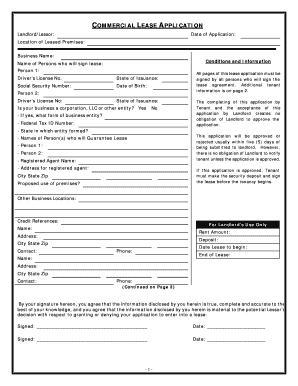
Fillable Commercial Lease Agreement Form


What is the fillable commercial lease agreement?
A fillable commercial lease agreement is a legal document that outlines the terms and conditions between a landlord and a tenant for renting commercial property in Alabama. This agreement typically includes details such as the rental amount, lease duration, property description, and responsibilities of both parties. It serves as a binding contract that protects the rights of both the landlord and the tenant, ensuring that all parties are aware of their obligations and expectations. The fillable format allows users to complete the document electronically, making it easier to fill out and sign.
How to use the fillable commercial lease agreement
Using a fillable commercial lease agreement involves several straightforward steps. First, access the form online and download it to your device. Next, carefully review the agreement to ensure that all necessary sections are included. Fill in the required information, such as the names of the parties involved, property details, and lease terms. Once completed, the document can be signed electronically. This method not only saves time but also ensures that the agreement is legally binding, provided it complies with Alabama's eSignature laws.
Steps to complete the fillable commercial lease agreement
Completing the fillable commercial lease agreement involves a series of clear steps:
- Download the fillable commercial lease agreement from a reliable source.
- Open the document using compatible software or an online platform.
- Fill in the necessary fields, including tenant and landlord information, property address, and lease terms.
- Review the completed form for accuracy and completeness.
- Sign the document electronically, ensuring compliance with Alabama's eSignature regulations.
- Save a copy for your records and provide a copy to the other party.
Key elements of the fillable commercial lease agreement
Several key elements should be included in a fillable commercial lease agreement to ensure its effectiveness:
- Parties involved: Clearly identify the landlord and tenant.
- Property description: Provide a detailed description of the commercial property being leased.
- Lease term: Specify the duration of the lease, including start and end dates.
- Rent amount: State the rent amount and payment schedule.
- Security deposit: Outline the terms regarding any security deposit required.
- Maintenance responsibilities: Define who is responsible for property maintenance and repairs.
- Termination conditions: Include conditions under which the lease can be terminated by either party.
Legal use of the fillable commercial lease agreement
The fillable commercial lease agreement is legally binding when it meets specific requirements set forth by Alabama law. To ensure its legality, both parties must sign the document, and it should include all essential terms. Compliance with electronic signature laws, such as the ESIGN Act and UETA, is crucial for the agreement to be enforceable. Additionally, it is advisable to consult with a legal professional to ensure that the agreement adheres to local regulations and adequately protects the interests of both parties.
State-specific rules for the fillable commercial lease agreement
In Alabama, commercial lease agreements must comply with specific state laws and regulations. This includes understanding local zoning laws, property rights, and any applicable landlord-tenant laws. It is important for both landlords and tenants to familiarize themselves with these regulations to avoid potential legal issues. For instance, Alabama law may dictate certain provisions that must be included in commercial leases, such as disclosures related to property conditions. Consulting with a legal expert can provide clarity on these requirements.
Quick guide on how to complete fillable commercial lease agreement
Effortlessly prepare Fillable Commercial Lease Agreement on any device
The management of online documents has gained popularity among businesses and individuals. It offers an excellent eco-friendly substitute for conventional printed and signed materials, enabling you to locate the appropriate form and securely store it online. airSlate SignNow provides you with all the tools necessary to create, modify, and electronically sign your documents promptly without delays. Manage Fillable Commercial Lease Agreement across any platform with airSlate SignNow Android or iOS applications and enhance any document-based activity today.
The easiest method to modify and electronically sign Fillable Commercial Lease Agreement effortlessly
- Locate Fillable Commercial Lease Agreement and select Get Form to begin.
- Utilize the tools we provide to finalize your document.
- Emphasize pertinent sections of the documents or obscure sensitive information with tools that airSlate SignNow offers specifically for that job.
- Create your eSignature using the Sign feature, which only takes moments and carries the same legal validity as a conventional wet ink signature.
- Verify all the details and click on the Done button to save your modifications.
- Select your preferred method for submitting your form, whether by email, SMS, or invite link, or download it to your computer.
Eliminate concerns about lost or misplaced documents, cumbersome form navigation, or mistakes that require reprinting new copies. airSlate SignNow addresses all your document management needs in just a few clicks from any device you choose. Modify and eSign Fillable Commercial Lease Agreement and guarantee exceptional communication throughout your form preparation process with airSlate SignNow.
Create this form in 5 minutes or less
Create this form in 5 minutes!
How to create an eSignature for the fillable commercial lease agreement
How to create an electronic signature for a PDF online
How to create an electronic signature for a PDF in Google Chrome
How to create an e-signature for signing PDFs in Gmail
How to create an e-signature right from your smartphone
How to create an e-signature for a PDF on iOS
How to create an e-signature for a PDF on Android
People also ask
-
What is a commercial lease agreement in Alabama?
A commercial lease agreement in Alabama is a legal contract between a landlord and a business tenant for the rental of commercial property. This agreement outlines the terms of the lease, including duration, rent, responsibilities, and conditions for terminating the lease. Understanding the specifics of a commercial lease agreement in Alabama is crucial for both landlords and tenants to ensure compliance with state laws.
-
How can airSlate SignNow help with commercial lease agreements in Alabama?
airSlate SignNow provides a user-friendly platform to create, send, and eSign commercial lease agreements in Alabama. With its easy-to-use tools, businesses can streamline their document workflows, ensuring quick and secure transactions. This allows both landlords and tenants to focus on their business rather than getting bogged down in paperwork.
-
What are the pricing plans for airSlate SignNow?
airSlate SignNow offers competitive pricing plans tailored to meet the needs of different businesses managing commercial lease agreements in Alabama. With options ranging from basic to advanced features, you can choose a plan that suits your budget and needs. Additionally, airSlate SignNow frequently offers promotions, making it a cost-effective solution for managing your leasing documents.
-
What features does airSlate SignNow offer for managing commercial lease agreements?
AirSlate SignNow includes features like customizable templates, real-time document tracking, and secure eSigning for commercial lease agreements in Alabama. It allows users to collaborate easily and manage multiple agreements seamlessly. These features enhance efficiency and reduce the likelihood of errors in lease documentation.
-
Are commercial lease agreements legally binding in Alabama when eSigned through airSlate SignNow?
Yes, commercial lease agreements eSigned through airSlate SignNow are legally binding in Alabama, as the platform complies with the Electronic Signatures in Global and National Commerce (ESIGN) Act. This means that securely eSigning your commercial lease agreement in Alabama has the same legal standing as a traditional signature, providing peace of mind to both parties.
-
Can I integrate airSlate SignNow with other applications for my commercial lease agreements?
Absolutely! airSlate SignNow can integrate with various applications, allowing you to streamline your workflow for commercial lease agreements in Alabama. Whether you need to connect with CRMs, cloud storage solutions, or document management systems, airSlate SignNow makes integration simple and effective to enhance your operational efficiency.
-
What are the advantages of using airSlate SignNow for commercial lease agreements?
Using airSlate SignNow for commercial lease agreements in Alabama provides numerous advantages, such as increased efficiency, reduced paper usage, and enhanced security. The platform simplifies the signing process, reduces turnaround times, and ensures that all documents are stored securely and are easily accessible. This leads to better management of leasing agreements and improved tenant-landlord relationships.
Find out other Fillable Commercial Lease Agreement
- How To Electronic signature Illinois Non-Profit Document
- Can I Electronic signature Kentucky Legal Document
- Help Me With Electronic signature New Jersey Non-Profit PDF
- Can I Electronic signature New Jersey Non-Profit Document
- Help Me With Electronic signature Michigan Legal Presentation
- Help Me With Electronic signature North Dakota Non-Profit Document
- How To Electronic signature Minnesota Legal Document
- Can I Electronic signature Utah Non-Profit PPT
- How Do I Electronic signature Nebraska Legal Form
- Help Me With Electronic signature Nevada Legal Word
- How Do I Electronic signature Nevada Life Sciences PDF
- How Can I Electronic signature New York Life Sciences Word
- How Can I Electronic signature North Dakota Legal Word
- How To Electronic signature Ohio Legal PDF
- How To Electronic signature Ohio Legal Document
- How To Electronic signature Oklahoma Legal Document
- How To Electronic signature Oregon Legal Document
- Can I Electronic signature South Carolina Life Sciences PDF
- How Can I Electronic signature Rhode Island Legal Document
- Can I Electronic signature South Carolina Legal Presentation