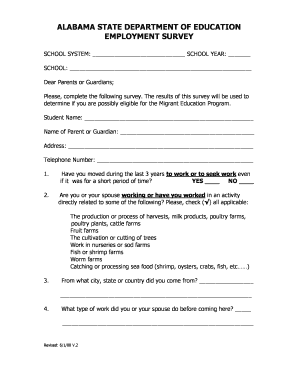
ALABAMA STATE DEPARTMENT of EDUCATION EMPLOYMENT SURVEY Form


What is the Alabama State Department of Education Employment Survey
The Alabama State Department of Education Employment Survey is a formal document designed to gather data on employment trends within the educational sector in Alabama. This survey aims to assess the workforce landscape, including the number of educators, support staff, and administrative personnel. It plays a crucial role in informing policy decisions, resource allocation, and program development within the state's education system. By collecting this information, the department can better understand the needs and challenges faced by educational institutions across Alabama.
How to use the Alabama State Department of Education Employment Survey
Using the Alabama State Department of Education Employment Survey involves several straightforward steps. First, ensure that you have access to the survey form, which can typically be found on the Alabama State Department of Education's official website. Once you have the form, read through the instructions carefully to understand the information required. Fill out the survey accurately, providing all requested details about employment status, job roles, and other relevant data. After completing the form, you can submit it electronically or via traditional mail, depending on the submission guidelines provided.
Steps to complete the Alabama State Department of Education Employment Survey
Completing the Alabama State Department of Education Employment Survey involves a systematic approach:
- Access the survey form from the official website.
- Review the instructions to understand the required information.
- Gather necessary documentation, such as employment records and personal identification.
- Fill out the form, ensuring accuracy and completeness.
- Review your responses for any errors or omissions.
- Submit the completed survey according to the provided guidelines.
Legal use of the Alabama State Department of Education Employment Survey
The Alabama State Department of Education Employment Survey is legally recognized as a valid document when completed and submitted in accordance with state regulations. To ensure its legal use, it is essential to adhere to the guidelines set forth by the department, including providing accurate information and submitting the form within specified deadlines. Compliance with relevant laws, such as data protection regulations, is also crucial when handling personal information within the survey.
Key elements of the Alabama State Department of Education Employment Survey
Several key elements are integral to the Alabama State Department of Education Employment Survey:
- Personal Information: This includes the respondent's name, contact details, and job title.
- Employment Status: Information regarding current employment, including full-time or part-time status.
- Job Role: Details about specific job functions and responsibilities within the educational institution.
- Demographic Information: Data that may include age, gender, and educational background.
Form Submission Methods
The Alabama State Department of Education Employment Survey can typically be submitted through various methods. Respondents may have the option to submit the survey electronically via a secure online portal or to send it through traditional mail. The choice of submission method may depend on the preferences of the respondent and the guidelines outlined by the department. It is important to follow the specified submission method to ensure that the form is processed correctly.
Quick guide on how to complete alabama state department of education employment survey
Accomplish ALABAMA STATE DEPARTMENT OF EDUCATION EMPLOYMENT SURVEY seamlessly on any gadget
Digital document management has gained traction among businesses and individuals. It offers an ideal eco-friendly alternative to traditional printed and signed paperwork, as you can obtain the necessary form and securely store it online. airSlate SignNow provides you with all the resources you need to create, modify, and electronically sign your documents quickly without delays. Manage ALABAMA STATE DEPARTMENT OF EDUCATION EMPLOYMENT SURVEY on any gadget with airSlate SignNow's Android or iOS applications and enhance any document-focused procedure today.
How to alter and electronically sign ALABAMA STATE DEPARTMENT OF EDUCATION EMPLOYMENT SURVEY with ease
- Obtain ALABAMA STATE DEPARTMENT OF EDUCATION EMPLOYMENT SURVEY and then click Get Form to initiate.
- Utilize the features we provide to complete your document.
- Highlight pertinent sections of the documents or obscure sensitive information with tools that airSlate SignNow supplies specifically for that function.
- Create your electronic signature using the Sign tool, which takes seconds and carries the same legal validity as a conventional wet ink signature.
- Review the information and then click on the Done button to save your updates.
- Select how you wish to send your form, via email, text message (SMS), or invitation link, or download it to your computer.
Say goodbye to lost or misplaced documents, tedious form searches, or errors that necessitate printing new document copies. airSlate SignNow meets your requirements in document management in just a few clicks from any device you prefer. Modify and electronically sign ALABAMA STATE DEPARTMENT OF EDUCATION EMPLOYMENT SURVEY and ensure excellent communication at any stage of your form preparation process with airSlate SignNow.
Create this form in 5 minutes or less
Create this form in 5 minutes!
How to create an eSignature for the alabama state department of education employment survey
How to create an electronic signature for a PDF online
How to create an electronic signature for a PDF in Google Chrome
How to create an e-signature for signing PDFs in Gmail
How to create an e-signature right from your smartphone
How to create an e-signature for a PDF on iOS
How to create an e-signature for a PDF on Android
People also ask
-
What is the ALABAMA STATE DEPARTMENT OF EDUCATION EMPLOYMENT SURVEY?
The ALABAMA STATE DEPARTMENT OF EDUCATION EMPLOYMENT SURVEY is an initiative designed to gather data about employment trends within educational institutions in Alabama. It helps stakeholders understand workforce dynamics and inform policy decisions. Participating in this survey can provide valuable insights for educators and administrators alike.
-
How does airSlate SignNow assist with the ALABAMA STATE DEPARTMENT OF EDUCATION EMPLOYMENT SURVEY?
airSlate SignNow facilitates the process of collecting responses for the ALABAMA STATE DEPARTMENT OF EDUCATION EMPLOYMENT SURVEY by allowing users to create, send, and eSign documents efficiently. This simplifies the distribution and collection of surveys, ensuring that responses are secured and managed effectively. Our platform streamlines the survey process, saving time and resources.
-
What are the pricing options for using airSlate SignNow in relation to the ALABAMA STATE DEPARTMENT OF EDUCATION EMPLOYMENT SURVEY?
airSlate SignNow offers competitive pricing plans that cater to various needs when conducting the ALABAMA STATE DEPARTMENT OF EDUCATION EMPLOYMENT SURVEY. We provide flexible options, including monthly and annual subscriptions, to accommodate different volumes of usage. Please visit our pricing page for detailed information on the best plan for your survey needs.
-
What features does airSlate SignNow offer for efficient survey administration?
With airSlate SignNow, users can access essential features for managing the ALABAMA STATE DEPARTMENT OF EDUCATION EMPLOYMENT SURVEY, such as customizable templates, easy document sharing, and real-time tracking of responses. The platform also incorporates security measures to protect sensitive data. These features enhance the overall efficiency and effectiveness of survey administration.
-
How can I ensure that my ALABAMA STATE DEPARTMENT OF EDUCATION EMPLOYMENT SURVEY responses are secure?
airSlate SignNow prioritizes the security of your data by implementing advanced encryption protocols and secure data storage practices. When conducting the ALABAMA STATE DEPARTMENT OF EDUCATION EMPLOYMENT SURVEY, you can rest assured that all responses are handled with the utmost confidentiality. Our compliance with necessary regulations further enhances the security of your survey process.
-
Can airSlate SignNow integrate with other tools for managing the ALABAMA STATE DEPARTMENT OF EDUCATION EMPLOYMENT SURVEY?
Yes, airSlate SignNow supports integrations with a variety of tools and platforms, making it easier to manage the ALABAMA STATE DEPARTMENT OF EDUCATION EMPLOYMENT SURVEY. You can link it with CRMs, email marketing tools, and more to streamline your workflow. These integrations help consolidate data and improve overall efficiency.
-
What are the benefits of using airSlate SignNow for the ALABAMA STATE DEPARTMENT OF EDUCATION EMPLOYMENT SURVEY?
Using airSlate SignNow for the ALABAMA STATE DEPARTMENT OF EDUCATION EMPLOYMENT SURVEY offers signNow benefits, including improved response rates and enhanced ease of use. Our platform enables efficient eSigning and document management, which can lead to quicker turnaround times. Additionally, the intuitive interface makes it accessible for all users, promoting higher participation.
Get more for ALABAMA STATE DEPARTMENT OF EDUCATION EMPLOYMENT SURVEY
- Claria life and health insurance form
- Caleb chase fund application harwich ma harwich ma form
- Wcc blackboard form
- Withdrawal form nucleus financial
- Vfsglobal ca canada senegal pdf senegal consent form pdf
- Property access agreement template form
- Horse contract template form
- Horse sale contract template form
Find out other ALABAMA STATE DEPARTMENT OF EDUCATION EMPLOYMENT SURVEY
- Can I eSign Hawaii Education PDF
- How To eSign Hawaii Education Document
- Can I eSign Hawaii Education Document
- How Can I eSign South Carolina Doctors PPT
- How Can I eSign Kansas Education Word
- How To eSign Kansas Education Document
- How Do I eSign Maine Education PPT
- Can I eSign Maine Education PPT
- How To eSign Massachusetts Education PDF
- How To eSign Minnesota Education PDF
- Can I eSign New Jersey Education Form
- How Can I eSign Oregon Construction Word
- How Do I eSign Rhode Island Construction PPT
- How Do I eSign Idaho Finance & Tax Accounting Form
- Can I eSign Illinois Finance & Tax Accounting Presentation
- How To eSign Wisconsin Education PDF
- Help Me With eSign Nebraska Finance & Tax Accounting PDF
- How To eSign North Carolina Finance & Tax Accounting Presentation
- How To eSign North Dakota Finance & Tax Accounting Presentation
- Help Me With eSign Alabama Healthcare / Medical PDF