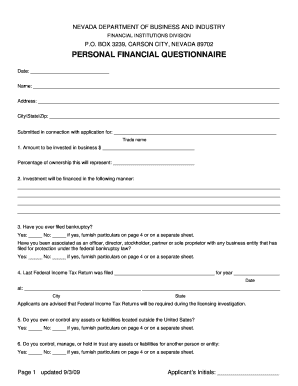
Financial Questionnaire Form


What is the Financial Questionnaire
The financial questionnaire is a structured document designed to gather essential information about an individual's or business's financial status. It serves various purposes, including assessing financial health, determining eligibility for loans, and aiding in financial planning. This form typically includes sections on income, expenses, assets, liabilities, and other financial obligations. By providing a comprehensive overview of financial circumstances, the questionnaire helps institutions and individuals make informed decisions.
How to use the Financial Questionnaire
Using the financial questionnaire involves several straightforward steps. First, gather all necessary financial documents, such as pay stubs, bank statements, and tax returns. Next, fill out the questionnaire by entering accurate and complete information in each section. It is important to ensure that all figures are current and reflect your financial situation. After completing the form, review it for any errors or omissions before submitting it to the relevant party, such as a lender or financial advisor.
Steps to complete the Financial Questionnaire
Completing the financial questionnaire requires careful attention to detail. Follow these steps for a smooth process:
- Collect relevant financial documents, including income statements and expense reports.
- Begin filling out the questionnaire, starting with personal information such as name and contact details.
- Provide detailed information on income sources, including salary, bonuses, and other earnings.
- List all monthly expenses, including housing costs, utilities, and debts.
- Detail assets such as savings accounts, real estate, and investments.
- Include any liabilities, such as loans and credit card debts.
- Review the completed questionnaire for accuracy before submission.
Legal use of the Financial Questionnaire
The financial questionnaire is legally binding when completed accurately and submitted to the appropriate entity. To ensure its legality, it must comply with relevant regulations, such as the ESIGN Act, which governs electronic signatures and records. Additionally, the form should be signed by the individual or authorized representative, affirming that the information provided is truthful and complete. Failure to comply with legal standards can result in penalties or denial of services.
Key elements of the Financial Questionnaire
Several key elements are essential to the financial questionnaire's effectiveness. These include:
- Personal Information: Basic details such as name, address, and contact information.
- Income Details: Comprehensive information on all sources of income.
- Expense Breakdown: A detailed list of monthly and annual expenses.
- Asset Overview: Information about savings, investments, and property.
- Liabilities: A list of debts and financial obligations.
Examples of using the Financial Questionnaire
The financial questionnaire can be utilized in various scenarios, including:
- Applying for a mortgage or personal loan, where lenders require detailed financial information.
- Consulting with a financial advisor to create a personalized financial plan.
- Assessing eligibility for government assistance programs that require proof of financial status.
Quick guide on how to complete financial questionnaire
Effortlessly Prepare financial questionnaire on Any Device
The management of online documents has gained popularity among businesses and individuals. It serves as an ideal environmentally friendly alternative to traditional printed and signed documents, allowing you to locate the necessary form and securely store it online. airSlate SignNow equips you with all the tools required to create, edit, and electronically sign your documents quickly without any holdups. Manage financial questionnaire on any platform using the airSlate SignNow apps for Android or iOS and streamline any document-driven process today.
The Easiest Way to Modify and Electronically Sign personal finance questionnaire with Ease
- Obtain financial questionnaire and then click Get Form to begin.
- Use the tools provided to complete your document.
- Emphasize important sections of your documents or hide sensitive information with the tools specifically designed by airSlate SignNow for that purpose.
- Create your electronic signature using the Sign tool, which takes only seconds and holds the same legal validity as a traditional handwritten signature.
- Verify all the details and then click on the Done button to save your edits.
- Select your preferred method for sending your form—via email, text message (SMS), or invitation link, or download it to your computer.
No more worries about lost files, tedious searches for forms, or errors that require new document copies to be printed. airSlate SignNow meets your document management needs in just a few clicks from your preferred device. Alter and electronically sign personal finance questionnaire to ensure exceptional communication throughout your document preparation process with airSlate SignNow.
Create this form in 5 minutes or less
Related searches to financial questionnaire
Create this form in 5 minutes!
How to create an eSignature for the personal finance questionnaire
How to create an electronic signature for a PDF online
How to create an electronic signature for a PDF in Google Chrome
How to create an e-signature for signing PDFs in Gmail
How to create an e-signature right from your smartphone
How to create an e-signature for a PDF on iOS
How to create an e-signature for a PDF on Android
People also ask personal finance questionnaire
-
What is a financial questionnaire and how can it benefit my business?
A financial questionnaire is a structured form designed to collect essential financial information from clients. It benefits businesses by streamlining the data collection process, ensuring accuracy, and facilitating better decision-making based on comprehensive insights.
-
How does airSlate SignNow help in creating financial questionnaires?
airSlate SignNow offers an easy-to-use platform to create customized financial questionnaires. With drag-and-drop features, you can design questionnaires that cater to your specific needs while ensuring a professional presentation and user experience.
-
Can I integrate financial questionnaires with other software using airSlate SignNow?
Yes, airSlate SignNow supports various integrations that allow you to connect your financial questionnaires with popular software applications. This functionality ensures seamless data flow and enhances your overall workflow efficiency, keeping your operations organized.
-
Are there any limitations to the number of financial questionnaires I can send using airSlate SignNow?
airSlate SignNow offers flexible pricing plans tailored to different business needs, with varying limits on the number of financial questionnaires you can send. Most plans accommodate extensive usage, making it a cost-effective solution for businesses managing many clients or transactions.
-
How secure is the data collected in a financial questionnaire through airSlate SignNow?
Security is a top priority for airSlate SignNow. All data collected in financial questionnaires is protected with advanced encryption and secure transmission protocols, ensuring that your sensitive information remains confidential and compliant with necessary regulations.
-
What features can I expect when using airSlate SignNow for my financial questionnaires?
airSlate SignNow offers features such as customizable templates, eSignature capabilities, and real-time analytics when processing financial questionnaires. These features enable you to enhance the efficiency of document management and improve client satisfaction.
-
Is there customer support available for assistance with financial questionnaires?
Absolutely! airSlate SignNow provides dedicated customer support to assist you with any queries related to financial questionnaires. You can signNow out via multiple channels, ensuring you have the help you need to optimize your use of the platform.
Get more for financial questionnaire
- Cashier report form
- Cremation certificate format
- Credit application abc compounding form
- Omb no 1140 0010 bureau of alcohol tobacco firearms and form
- Nf 10 form 2013 2019
- Parentalguardian consent form indiana blood center
- Application for admission detroit country day school dcds form
- Medquest application marist high school form
Find out other personal finance questionnaire
- Electronic signature Real Estate Document Utah Safe
- Electronic signature Oregon Police Living Will Now
- Electronic signature Pennsylvania Police Executive Summary Template Free
- Electronic signature Pennsylvania Police Forbearance Agreement Fast
- How Do I Electronic signature Pennsylvania Police Forbearance Agreement
- How Can I Electronic signature Pennsylvania Police Forbearance Agreement
- Electronic signature Washington Real Estate Purchase Order Template Mobile
- Electronic signature West Virginia Real Estate Last Will And Testament Online
- Electronic signature Texas Police Lease Termination Letter Safe
- How To Electronic signature Texas Police Stock Certificate
- How Can I Electronic signature Wyoming Real Estate Quitclaim Deed
- Electronic signature Virginia Police Quitclaim Deed Secure
- How Can I Electronic signature West Virginia Police Letter Of Intent
- How Do I Electronic signature Washington Police Promissory Note Template
- Electronic signature Wisconsin Police Permission Slip Free
- Electronic signature Minnesota Sports Limited Power Of Attorney Fast
- Electronic signature Alabama Courts Quitclaim Deed Safe
- How To Electronic signature Alabama Courts Stock Certificate
- Can I Electronic signature Arkansas Courts Operating Agreement
- How Do I Electronic signature Georgia Courts Agreement