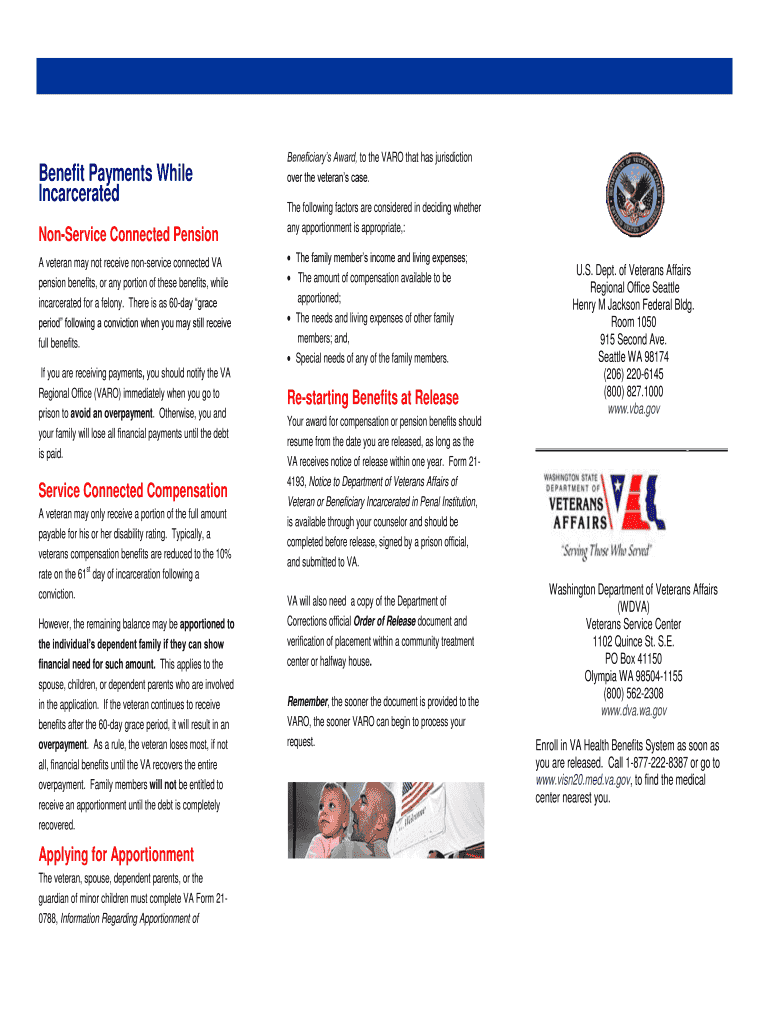
21 0788 Form


What is the VA Form 21-0788?
The VA Form 21-0788, also known as the "Statement of Dependents' Relationship," is a document used by the U.S. Department of Veterans Affairs. This form helps veterans establish their dependents' eligibility for benefits. It collects essential information about the veteran's dependents, including their names, relationships, and other relevant details. Understanding this form is crucial for veterans seeking to maximize their benefits and ensure their dependents receive the support they need.
Steps to Complete the VA Form 21-0788
Completing the VA Form 21-0788 involves several straightforward steps:
- Gather necessary information about your dependents, including full names, Social Security numbers, and dates of birth.
- Ensure you have your own personal details ready, such as your VA file number and contact information.
- Fill out the form accurately, ensuring all required fields are completed.
- Review the form for any errors or omissions before submission.
Taking these steps carefully can help prevent delays in processing your form.
Legal Use of the VA Form 21-0788
The VA Form 21-0788 is legally binding when completed and submitted correctly. It is essential to provide accurate information, as any discrepancies may lead to complications in benefit eligibility. The form must be signed and dated by the veteran, affirming that the information provided is true and complete. Compliance with legal standards ensures that the form is accepted by the VA and that dependents receive the benefits they are entitled to.
How to Obtain the VA Form 21-0788
Obtaining the VA Form 21-0788 is a simple process. Veterans can access the form through the official VA website or request a physical copy at their local VA office. Additionally, many veterans service organizations can assist in obtaining and completing the form. It is important to use the most current version of the form to ensure compliance with VA requirements.
Form Submission Methods
The VA Form 21-0788 can be submitted in several ways, providing flexibility for veterans:
- Online: Veterans can submit the form electronically through the VA's online portal.
- By Mail: Completed forms can be mailed to the appropriate VA regional office.
- In-Person: Veterans may also deliver the form directly to their local VA office for immediate processing.
Choosing the right submission method can help streamline the process and reduce wait times.
Key Elements of the VA Form 21-0788
Understanding the key elements of the VA Form 21-0788 is essential for accurate completion. The form typically includes:
- Veteran's Information: Name, VA file number, and contact details.
- Dependent Information: Names, relationships, Social Security numbers, and dates of birth for each dependent.
- Signature: The veteran's signature is required to validate the form.
Filling out these elements correctly ensures that the form serves its purpose effectively.
Quick guide on how to complete 21 0788
Complete 21 0788 effortlessly on any device
Web-based document management has become favored by businesses and individuals alike. It offers an excellent eco-friendly substitute for conventional printed and signed documents, allowing you to access the right format and securely store it online. airSlate SignNow provides you with all the necessary tools to generate, modify, and electronically sign your documents swiftly without delays. Manage 21 0788 on any device with airSlate SignNow's Android or iOS applications and streamline any document-related tasks today.
How to modify and electronically sign 21 0788 with ease
- Locate 21 0788 and then click Get Form to begin.
- Utilize the tools provided to complete your form.
- Emphasize important sections of your documents or obscure sensitive information with tools that airSlate SignNow specifically offers for that purpose.
- Create your electronic signature using the Sign tool, which takes mere seconds and holds the same legal authority as a conventional wet ink signature.
- Review all the details and then click the Done button to save your modifications.
- Select your preferred method for delivering your form, whether by email, SMS, or invitation link, or download it to your computer.
Eliminate concerns about lost or misplaced files, tedious form navigation, or mistakes that require reprinting new document copies. airSlate SignNow meets all your document management needs in just a few clicks from any device of your choice. Modify and electronically sign 21 0788 and ensure excellent communication throughout the form preparation process with airSlate SignNow.
Create this form in 5 minutes or less
Create this form in 5 minutes!
How to create an eSignature for the 21 0788
How to create an electronic signature for a PDF online
How to create an electronic signature for a PDF in Google Chrome
How to create an e-signature for signing PDFs in Gmail
How to create an e-signature right from your smartphone
How to create an e-signature for a PDF on iOS
How to create an e-signature for a PDF on Android
People also ask
-
What is the VA Form 21 0788?
The VA Form 21 0788 is a document used by veterans to apply for certain benefits related to their service. This form allows veterans to report their income and expenses, helping the VA determine their eligibility for various programs. Understanding how to complete the VA Form 21 0788 is crucial for accessing the benefits you may deserve.
-
How can airSlate SignNow help with the VA Form 21 0788?
AirSlate SignNow provides a seamless platform to sign and send your VA Form 21 0788 electronically. Our solution not only simplifies the signing process but also ensures that your documents are securely stored and easily accessible. With airSlate SignNow, you can complete your application without the stress of traditional paperwork.
-
Is there a cost associated with using airSlate SignNow for the VA Form 21 0788?
While airSlate SignNow offers various pricing plans, submitting and signing the VA Form 21 0788 can be handled at a cost-effective rate. We provide flexible options to meet the needs of individuals and businesses alike. It's advisable to check our pricing page for the most accurate and updated information.
-
What features does airSlate SignNow offer for processing the VA Form 21 0788?
AirSlate SignNow includes features like electronic signatures, document templates, and secure cloud storage, which streamline the process of completing your VA Form 21 0788. Additionally, our interface is user-friendly, making it easy to navigate and manage your documents. These features enhance efficiency and reduce turnaround time.
-
Can I integrate airSlate SignNow with other tools when handling the VA Form 21 0788?
Yes, airSlate SignNow offers integration capabilities with various applications that can assist you in managing your VA Form 21 0788 efficiently. Integrations with tools like Google Drive and Dropbox allow for easy document management and sharing. This flexibility ensures that you can work within your existing workflows.
-
What benefits does airSlate SignNow provide for veterans completing the VA Form 21 0788?
By using airSlate SignNow to fill out the VA Form 21 0788, veterans can enjoy a faster, more secure, and hassle-free experience. Our platform eliminates the need for physical paperwork, saving time and reducing errors. This way, veterans can focus on what matters most—accessing their benefits.
-
How secure is my information when I use airSlate SignNow for the VA Form 21 0788?
AirSlate SignNow prioritizes the security of your sensitive information when you submit your VA Form 21 0788. We utilize advanced encryption methods to protect your data both in transit and at rest. Trusting airSlate SignNow means your documents are in safe hands throughout the entire signing process.
Get more for 21 0788
- Oregon restraining order packet form
- Informed consent for surgical medical procedure informed consent for surgical medical procedure cincinnatichildrens
- Tricare service requestnotification form
- Employment verification form spectrum enterprises
- Section a 1 substitute w 9 form offeror registration raytheon
- Employment application k1 speed form
- Bemployee warning noticeb office pride form
- Education and employment form
Find out other 21 0788
- Electronic signature Louisiana Car Dealer Lease Template Now
- Electronic signature Maine Car Dealer Promissory Note Template Later
- Electronic signature Maryland Car Dealer POA Now
- Electronic signature Oklahoma Banking Affidavit Of Heirship Mobile
- Electronic signature Oklahoma Banking Separation Agreement Myself
- Electronic signature Hawaii Business Operations Permission Slip Free
- How Do I Electronic signature Hawaii Business Operations Forbearance Agreement
- Electronic signature Massachusetts Car Dealer Operating Agreement Free
- How To Electronic signature Minnesota Car Dealer Credit Memo
- Electronic signature Mississippi Car Dealer IOU Now
- Electronic signature New Hampshire Car Dealer NDA Now
- Help Me With Electronic signature New Hampshire Car Dealer Warranty Deed
- Electronic signature New Hampshire Car Dealer IOU Simple
- Electronic signature Indiana Business Operations Limited Power Of Attorney Online
- Electronic signature Iowa Business Operations Resignation Letter Online
- Electronic signature North Carolina Car Dealer Purchase Order Template Safe
- Electronic signature Kentucky Business Operations Quitclaim Deed Mobile
- Electronic signature Pennsylvania Car Dealer POA Later
- Electronic signature Louisiana Business Operations Last Will And Testament Myself
- Electronic signature South Dakota Car Dealer Quitclaim Deed Myself