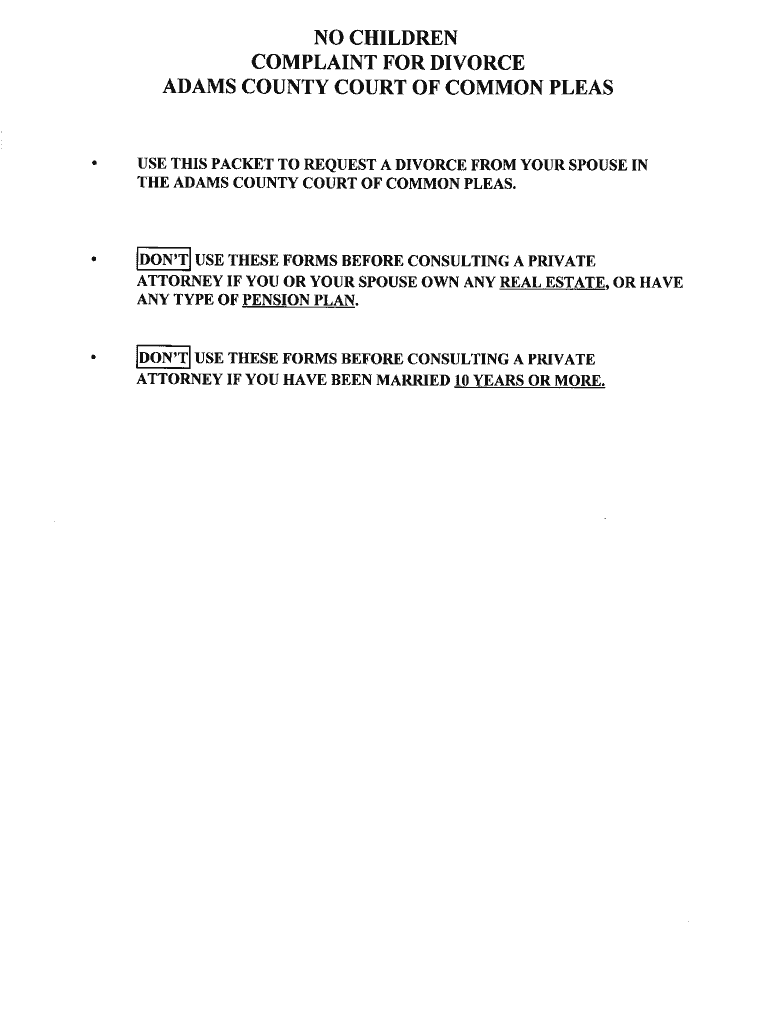
COMPLAINT for DIVORCE Seols Form


What is the Complaint for Divorce Seols
The Complaint for Divorce Seols is a legal document filed by an individual seeking to initiate divorce proceedings. This form outlines the reasons for the divorce and requests the court to grant a dissolution of the marriage. It serves as the foundation for the divorce case, detailing the parties involved, their marital status, and any claims regarding property, custody, or support. Understanding this form is crucial for anyone navigating the divorce process, as it sets the stage for legal proceedings and potential negotiations.
Steps to Complete the Complaint for Divorce Seols
Completing the Complaint for Divorce Seols involves several important steps to ensure accuracy and compliance with legal standards. Begin by gathering necessary information, including personal details of both spouses, marriage date, and grounds for divorce. Next, fill out the form carefully, ensuring all sections are completed. After completing the form, review it for any errors or omissions. Finally, sign the document, as your signature is necessary for the court to accept the filing. Consider consulting a legal professional to ensure the form meets all requirements and accurately reflects your situation.
Legal Use of the Complaint for Divorce Seols
The Complaint for Divorce Seols must adhere to specific legal standards to be considered valid. This includes compliance with state laws governing divorce proceedings, which can vary significantly across jurisdictions. The form must be filed in the appropriate court, typically where either spouse resides. Additionally, it must be served to the other spouse, ensuring they are formally notified of the divorce action. Understanding these legal requirements is essential to avoid delays or complications in the divorce process.
Key Elements of the Complaint for Divorce Seols
Key elements of the Complaint for Divorce Seols include the identification of both spouses, the date of marriage, and the grounds for divorce. The form typically requires details about children, if any, and requests for custody arrangements. It may also include claims regarding the division of property and spousal support. Each of these elements plays a critical role in how the divorce will be processed and resolved in court, making it essential to provide accurate and comprehensive information.
State-Specific Rules for the Complaint for Divorce Seols
Each state has unique rules and requirements regarding the Complaint for Divorce Seols. These can include specific grounds for divorce, residency requirements, and filing fees. It is important to familiarize yourself with your state’s regulations to ensure compliance and avoid unnecessary complications. Some states may also have mandatory waiting periods or mediation requirements before a divorce can be finalized. Consulting local legal resources can provide clarity on these state-specific rules.
Form Submission Methods
The Complaint for Divorce Seols can typically be submitted through various methods, including online filing, mail, or in-person submission at the courthouse. Online filing is often the most convenient option, allowing for quick submission and tracking. Mail submissions require careful attention to ensure the form is sent to the correct court and received by the appropriate deadlines. In-person submissions may provide the opportunity to ask questions or clarify any uncertainties with court staff.
Filing Deadlines / Important Dates
Filing deadlines for the Complaint for Divorce Seols can vary based on state laws and individual circumstances. It is crucial to be aware of any timelines that may affect your case, such as response times for the other spouse or deadlines for additional filings. Missing a deadline can result in delays or complications in the divorce process. Keeping a calendar of important dates and consulting with a legal professional can help ensure that all necessary actions are taken in a timely manner.
Quick guide on how to complete complaint for divorce seols
Easily prepare COMPLAINT FOR DIVORCE Seols on any device
Digital document management has gained traction among businesses and individuals alike. It offers an excellent environmentally friendly substitute for traditional printed and signed forms, allowing you to locate the appropriate template and safely store it online. airSlate SignNow equips you with all the necessary tools to create, modify, and electronically sign your documents swiftly and without interruptions. Handle COMPLAINT FOR DIVORCE Seols on any device using the airSlate SignNow Android or iOS applications and simplify your document-related tasks today.
How to modify and electronically sign COMPLAINT FOR DIVORCE Seols effortlessly
- Obtain COMPLAINT FOR DIVORCE Seols and then click Get Form to begin.
- Make use of the tools we provide to complete your form.
- Emphasize important sections of your documents or obscure sensitive details with the features that airSlate SignNow specifically provides for this purpose.
- Generate your eSignature using the Sign tool, which takes mere seconds and holds the same legal validity as a conventional wet ink signature.
- Review the information and click on the Done button to save your changes.
- Choose your preferred method to send your form, whether by email, text message (SMS), invitation link, or download it to your computer.
Eliminate concerns about lost or misplaced documents, tedious searches for forms, or mistakes that require reprinting new copies. airSlate SignNow addresses all your document management needs in just a few clicks from any device you select. Edit and electronically sign COMPLAINT FOR DIVORCE Seols and ensure exceptional communication at every stage of your form preparation process with airSlate SignNow.
Create this form in 5 minutes or less
Create this form in 5 minutes!
How to create an eSignature for the complaint for divorce seols
How to create an electronic signature for a PDF online
How to create an electronic signature for a PDF in Google Chrome
How to create an e-signature for signing PDFs in Gmail
How to create an e-signature right from your smartphone
How to create an e-signature for a PDF on iOS
How to create an e-signature for a PDF on Android
People also ask
-
What is a COMPLAINT FOR DIVORCE Seols and how do I get started?
A COMPLAINT FOR DIVORCE Seols is a legal document that initiates divorce proceedings. To get started, you can easily create this document using airSlate SignNow's intuitive platform. We provide templates and guidance to help you prepare and file your complaint efficiently.
-
How much does it cost to use airSlate SignNow for a COMPLAINT FOR DIVORCE Seols?
airSlate SignNow offers competitive pricing for its services, including the creation of a COMPLAINT FOR DIVORCE Seols. Various subscription plans are available, allowing you to select one that fits your budget and needs. We also occasionally offer discounts for new users.
-
What features does airSlate SignNow provide for managing my COMPLAINT FOR DIVORCE Seols?
Our platform comes equipped with a range of features designed to make the process of managing your COMPLAINT FOR DIVORCE Seols seamless. You can easily fill out, edit, and send documents for eSignature, as well as track their status in real-time, ensuring everything stays organized and efficient.
-
Are there any legal considerations for filing a COMPLAINT FOR DIVORCE Seols?
Yes, there are legal considerations that vary by jurisdiction when filing a COMPLAINT FOR DIVORCE Seols. It's essential to ensure your document meets local court requirements. airSlate SignNow provides guidance to help you stay compliant, but consulting with a legal professional is always recommended.
-
Can I integrate airSlate SignNow with other applications for handling my COMPLAINT FOR DIVORCE Seols?
Absolutely! airSlate SignNow offers integrations with various applications, allowing you to streamline your workflow when handling a COMPLAINT FOR DIVORCE Seols. Whether you need to connect with cloud storage or customer relationship management tools, our integrations ensure seamless data transfer.
-
What benefits can I expect when using airSlate SignNow for my COMPLAINT FOR DIVORCE Seols?
Using airSlate SignNow for your COMPLAINT FOR DIVORCE Seols offers numerous benefits, including increased efficiency and reduced processing time. Our platform also enhances document security and offers ease of access from any device, making the divorce process less stressful.
-
How secure is the information provided in my COMPLAINT FOR DIVORCE Seols with airSlate SignNow?
Security is a top priority at airSlate SignNow. We utilize advanced encryption and secure storage protocols to protect your information when preparing your COMPLAINT FOR DIVORCE Seols. Your sensitive data is safe with us, allowing you to focus on what matters most.
Get more for COMPLAINT FOR DIVORCE Seols
Find out other COMPLAINT FOR DIVORCE Seols
- How Do I Electronic signature Illinois Courts Document
- How To Electronic signature Missouri Courts Word
- How Can I Electronic signature New Jersey Courts Document
- How Can I Electronic signature New Jersey Courts Document
- Can I Electronic signature Oregon Sports Form
- How To Electronic signature New York Courts Document
- How Can I Electronic signature Oklahoma Courts PDF
- How Do I Electronic signature South Dakota Courts Document
- Can I Electronic signature South Dakota Sports Presentation
- How To Electronic signature Utah Courts Document
- Can I Electronic signature West Virginia Courts PPT
- Send Sign PDF Free
- How To Send Sign PDF
- Send Sign Word Online
- Send Sign Word Now
- Send Sign Word Free
- Send Sign Word Android
- Send Sign Word iOS
- Send Sign Word iPad
- How To Send Sign Word