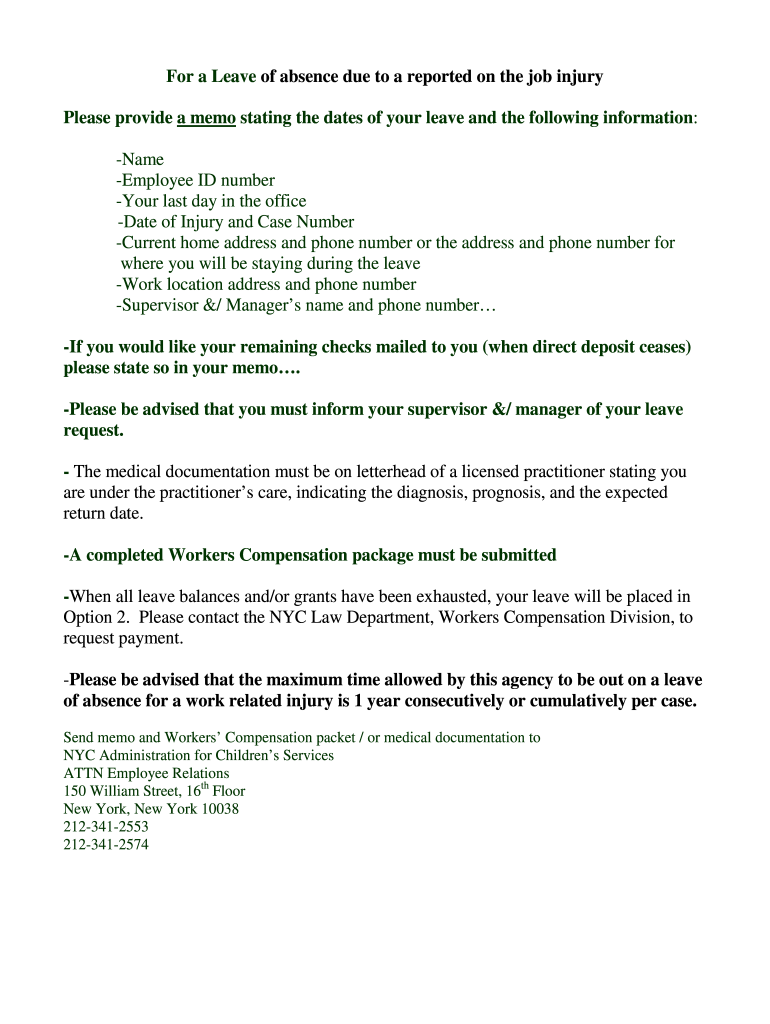
Fisa Form Wcs 100 2001-2026


What is the Fisa Form Wcs 100
The Fisa Form Wcs 100 is a crucial document used in the workers' compensation system in New York. This form is specifically designed for employees to initiate a claim for benefits related to work-related injuries or illnesses. It is essential for documenting the details of the incident and the resulting medical treatment. By completing this form, employees provide the necessary information that allows their employers and insurance carriers to assess and process their claims effectively.
Steps to complete the Fisa Form Wcs 100
Completing the Fisa Form Wcs 100 involves several key steps to ensure accuracy and compliance. First, gather all relevant information, including personal details, the nature of the injury, and any medical treatment received. Next, fill out the form carefully, ensuring that all sections are completed with precise information. It is important to review the form for any errors before submission. After completing the form, submit it to the appropriate employer representative or insurance carrier, either online or via mail, depending on the submission options available.
Legal use of the Fisa Form Wcs 100
The legal use of the Fisa Form Wcs 100 is vital for ensuring that claims are processed in accordance with New York State laws governing workers' compensation. This form must be completed accurately to establish a legitimate claim. Failure to provide truthful information or to submit the form within the required time frame can result in delays or denials of benefits. Understanding the legal implications of this form helps employees protect their rights and ensures compliance with state regulations.
Key elements of the Fisa Form Wcs 100
Key elements of the Fisa Form Wcs 100 include personal identification information, details about the injury or illness, and a description of the circumstances surrounding the incident. The form also requires information about medical treatment received and any witnesses to the event. These elements are crucial for building a comprehensive claim and ensuring that all necessary information is available for review by the employer and insurance carrier.
Form Submission Methods (Online / Mail / In-Person)
The Fisa Form Wcs 100 can be submitted through various methods, making it accessible for employees. Online submission is often the quickest option, allowing for immediate processing. Alternatively, employees can mail the completed form to their employer or insurance carrier. In some cases, in-person submission may be possible, providing an opportunity to discuss the claim directly with a representative. Understanding these submission methods can help streamline the claims process.
Eligibility Criteria
Eligibility for filing a claim using the Fisa Form Wcs 100 generally requires that the employee has sustained an injury or illness related to their job. Employees must be covered under their employer's workers' compensation insurance policy. It is important to note that certain conditions, such as the type of employment or the nature of the injury, may affect eligibility. Familiarizing oneself with these criteria is essential for a successful claim.
Quick guide on how to complete workers compensation claim package
Optimize your HR functions with Fisa Form Wcs 100 Template
Every HR professional understands the importance of maintaining employees’ records neat and structured. With airSlate SignNow, you gain access to an extensive collection of state-specific employment forms that greatly facilitate the location, management, and storage of all work-related paperwork in one spot. airSlate SignNow enables you to oversee Fisa Form Wcs 100 administration from start to finish, providing comprehensive editing and eSignature tools whenever you need them. Enhance your precision, document protection, and reduce minor manual mistakes in just a few clicks.
How to modify and eSign Fisa Form Wcs 100:
- Identify the appropriate state and search for the form you require.
- Access the form page and then click Get Form to begin working on it.
- Allow Fisa Form Wcs 100 to load in the editor and follow the prompts that indicate essential fields.
- Input your information or incorporate additional fillable fields to the document.
- Utilize our tools and features to adjust your form as necessary: annotate, obscure sensitive information, and create an eSignature.
- Review your document for mistakes before proceeding with its submission.
- Click Done to save changes and download your form.
- Alternatively, send your documents directly to your recipients and collect signatures and information.
- Securely store completed documents in your airSlate SignNow account and access them whenever you wish.
Employing a multifunctional eSignature solution is essential when managing Fisa Form Wcs 100. Simplify even the most intricate workflow with airSlate SignNow. Start your free trial today to explore what you can accomplish with your team.
Create this form in 5 minutes or less
FAQs
-
Why does it take Workers Compensation to pay out for a claim?
I am only admitted to the PA Bar, so, my answer is based upon Pennsylvania Law.Basically, most states have Workers Compensation laws which provide that in exchange for employer immunity from suit for on-the-job injuries, an employee is guaranteed coverage for medical payments and wage loss (but usually not pain and suffering) regardless of whether the on-the-job injury is their fault or not.If an employee is injured on the job, they are required to report the injury to the appropriate workers compensation carrier which will process and pay the claim.And woe be to the employer who foregoes workers compensation coverage for their employees. Not a pretty picture. Penalties. Officer liability.
-
How can I claim the VAT amount for items purchased in the UK? Do I need to fill out any online forms or formalities to claim?
Easy to follow instructions can be found here Tax on shopping and servicesThe process works like this.Get a VAT 407 form from the retailer - they might ask for proof that you’re eligible, for example your passport.Show the goods, the completed form and your receipts to customs at the point when you leave the EU (this might not be in the UK).Customs will approve your form if everything is in order. You then take the approved form to get paid.The best place to get the form is from a retailer on the airport when leaving.
-
Do un-contracted workers have to fill out IRS W4 form?
I have no idea what an “un-contracted worker” is. I am not familiar with that term.Employees working in the U.S. complete a Form W-4.Independent contractors in the U.S. do not. Instead, they usually complete a Form W-9.If unclear on the difference between an employee or an independent contractor, see Independent Contractor Self Employed or Employee
-
In what cases do you have to fill out an insurance claim form?
Ah well let's see. An insurance claim form is used to make a claim against your insurance for financial, repair or replacement of something depending on your insurance. Not everything will qualify so you actually have to read the small print.
-
How do I fill out the disability forms so well that my claim is approved?
Contact Barbara Case, the founder of USA: Providing Free Advocacy & Support She's incredible!
Create this form in 5 minutes!
How to create an eSignature for the workers compensation claim package
How to generate an eSignature for the Workers Compensation Claim Package in the online mode
How to create an eSignature for your Workers Compensation Claim Package in Chrome
How to create an eSignature for putting it on the Workers Compensation Claim Package in Gmail
How to make an eSignature for the Workers Compensation Claim Package from your smartphone
How to make an electronic signature for the Workers Compensation Claim Package on iOS devices
How to generate an electronic signature for the Workers Compensation Claim Package on Android
People also ask
-
What is the form wcs compensation?
The form wcs compensation is a crucial document used in worker's compensation claims. It outlines the details of the injury and the compensation benefits an employee is entitled to receive. Understanding this form is essential for both employees and employers processing claims efficiently.
-
How can airSlate SignNow help with completing the form wcs compensation?
AirSlate SignNow provides an intuitive platform that simplifies the process of completing and signing the form wcs compensation. With easy-to-use templates and eSignature capabilities, users can fill out, edit, and securely share this essential document anytime and from any device.
-
What features of airSlate SignNow support the form wcs compensation process?
AirSlate SignNow offers features such as customizable templates, real-time collaboration, and automated workflows, which are essential for the effective handling of the form wcs compensation. These features streamline document management, making it easier to track the progress and ensure timely completion of claims.
-
Is airSlate SignNow a cost-effective solution for managing the form wcs compensation?
Yes, airSlate SignNow is a cost-effective solution for managing the form wcs compensation. With various pricing plans suitable for businesses of all sizes, it eliminates the costs associated with printing and mailing documents while enhancing efficiency through digital signatures.
-
Can I integrate airSlate SignNow with other tools to manage the form wcs compensation?
Absolutely! AirSlate SignNow offers integrations with various popular platforms like CRM systems and project management tools. This allows for seamless management of the form wcs compensation and ensures that data is synchronized across systems for better visibility and tracking.
-
What are the benefits of using airSlate SignNow for the form wcs compensation?
Using airSlate SignNow for the form wcs compensation provides numerous benefits, including faster processing times, reduced paperwork, and enhanced security for sensitive information. The user-friendly interface improves user experience, ensuring that all involved parties can efficiently sign and manage the document.
-
How secure is the information submitted on the form wcs compensation through airSlate SignNow?
Security of information submitted on the form wcs compensation is a top priority for airSlate SignNow. The platform utilizes bank-level encryption and complies with industry standards to ensure that all documents are securely stored and transmitted, protecting sensitive data from unauthorized access.
Get more for Fisa Form Wcs 100
Find out other Fisa Form Wcs 100
- Sign Vermont Charity Business Plan Template Later
- Sign Arkansas Construction Executive Summary Template Secure
- How To Sign Arkansas Construction Work Order
- Sign Colorado Construction Rental Lease Agreement Mobile
- Sign Maine Construction Business Letter Template Secure
- Can I Sign Louisiana Construction Letter Of Intent
- How Can I Sign Maryland Construction Business Plan Template
- Can I Sign Maryland Construction Quitclaim Deed
- Sign Minnesota Construction Business Plan Template Mobile
- Sign Construction PPT Mississippi Myself
- Sign North Carolina Construction Affidavit Of Heirship Later
- Sign Oregon Construction Emergency Contact Form Easy
- Sign Rhode Island Construction Business Plan Template Myself
- Sign Vermont Construction Rental Lease Agreement Safe
- Sign Utah Construction Cease And Desist Letter Computer
- Help Me With Sign Utah Construction Cease And Desist Letter
- Sign Wisconsin Construction Purchase Order Template Simple
- Sign Arkansas Doctors LLC Operating Agreement Free
- Sign California Doctors Lease Termination Letter Online
- Sign Iowa Doctors LLC Operating Agreement Online