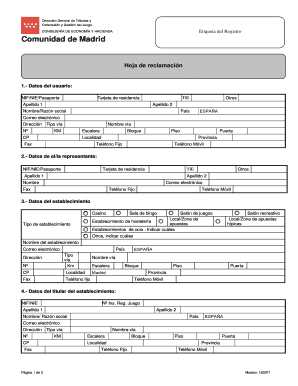
Hoja De Reclamaciones PDF Form


What is the hoja de reclamaciones pdf?
The hoja de reclamaciones pdf is a formal complaint form commonly used in various sectors, including consumer services and public administration. It serves as a standardized document for individuals to express grievances regarding unsatisfactory services or products. This form is essential for ensuring that complaints are documented systematically, allowing businesses and organizations to address issues effectively. The digital version of this document simplifies the process, enabling users to fill out and submit their complaints electronically.
How to use the hoja de reclamaciones pdf
Using the hoja de reclamaciones pdf involves several straightforward steps. First, download the form from a reliable source or create it using a digital document platform. Next, fill in the required fields, which typically include personal information, details of the complaint, and any relevant supporting documentation. After completing the form, you can submit it electronically or print it for physical submission. Utilizing an eSignature solution can enhance the process, ensuring that your submission is legally binding and secure.
Steps to complete the hoja de reclamaciones pdf
Completing the hoja de reclamaciones pdf requires careful attention to detail. Follow these steps:
- Download the form from a trusted source.
- Open the document using a compatible PDF reader.
- Fill in your personal details, including name, contact information, and address.
- Clearly state the nature of your complaint, providing specific details and any relevant dates.
- Attach any supporting documents that may strengthen your case.
- Review the completed form for accuracy and completeness.
- Sign the document electronically or print it for a handwritten signature.
- Submit the form according to the instructions provided, whether online or in person.
Legal use of the hoja de reclamaciones pdf
The hoja de reclamaciones pdf holds legal significance when used appropriately. To ensure its validity, the form must be completed in accordance with relevant regulations. This includes providing accurate information and obtaining necessary signatures. Digital submissions are legally binding when they comply with eSignature laws, such as the ESIGN Act and UETA. Utilizing a secure platform for submission can further enhance the legal standing of your complaint.
Key elements of the hoja de reclamaciones pdf
Understanding the key elements of the hoja de reclamaciones pdf is crucial for effective use. Essential components include:
- Personal Information: Name, address, and contact details of the complainant.
- Complaint Details: A clear and concise description of the issue being reported.
- Supporting Documents: Any evidence that supports the complaint, such as receipts or correspondence.
- Signature: A signature, either digital or handwritten, to validate the submission.
Examples of using the hoja de reclamaciones pdf
Examples of using the hoja de reclamaciones pdf can help clarify its application. For instance, a customer may use the form to report poor service at a restaurant, detailing the incident and providing a receipt as evidence. Another example could involve a tenant filing a complaint against a landlord for failure to address maintenance issues. In both cases, the form serves as a formal record of the complaint, facilitating resolution through appropriate channels.
Quick guide on how to complete hoja de reclamaciones pdf
Fulfill Hoja De Reclamaciones Pdf effortlessly on any device
Digital document management has gained traction among companies and individuals alike. It serves as an ideal eco-friendly alternative to conventional printed and signed paperwork, allowing you to obtain the correct form and securely store it online. airSlate SignNow provides all the tools necessary to create, modify, and electronically sign your documents quickly without delays. Manage Hoja De Reclamaciones Pdf on any device with airSlate SignNow's Android or iOS applications and simplify any document-related task today.
The easiest way to modify and electronically sign Hoja De Reclamaciones Pdf without breaking a sweat
- Find Hoja De Reclamaciones Pdf and then click Get Form to begin.
- Utilize the tools we offer to fill out your form.
- Select important sections of your documents or obscure sensitive information with features that airSlate SignNow provides specifically for that purpose.
- Generate your electronic signature using the Sign tool, which takes mere seconds and holds the same legal validity as a traditional wet ink signature.
- Review all the details and then click on the Done button to save your modifications.
- Decide how you would like to send your form, via email, text message (SMS), or invitation link, or download it to your computer.
Eliminate worries about lost or misplaced files, tedious form searching, or errors that necessitate printing new document copies. airSlate SignNow meets all your document management needs within just a few clicks from your preferred device. Edit and electronically sign Hoja De Reclamaciones Pdf to ensure excellent communication at every stage of the form preparation process with airSlate SignNow.
Create this form in 5 minutes or less
Create this form in 5 minutes!
How to create an eSignature for the hoja de reclamaciones pdf
How to create an electronic signature for a PDF online
How to create an electronic signature for a PDF in Google Chrome
How to create an e-signature for signing PDFs in Gmail
How to create an e-signature right from your smartphone
How to create an e-signature for a PDF on iOS
How to create an e-signature for a PDF on Android
People also ask
-
What is a hoja de reclamaciones and why do I need it?
A hoja de reclamaciones is a formal document used to file complaints or claims regarding services or products. It's essential for ensuring customer rights and resolving issues efficiently. Using airSlate SignNow, you can easily create, manage, and submit your hoja de reclamaciones digitally, enhancing customer experience.
-
How does airSlate SignNow simplify the process of managing hoja de reclamaciones?
airSlate SignNow streamlines the management of hoja de reclamaciones by allowing you to create, distribute, and sign documents electronically. This eliminates the need for paper and ensures faster resolution of complaints. The platform's user-friendly interface enables users to navigate the process effortlessly.
-
Is there a cost associated with using airSlate SignNow for hoja de reclamaciones?
Yes, airSlate SignNow offers various pricing plans depending on your business needs. Each plan provides access to features that help manage hoja de reclamaciones efficiently. There are also affordable options suitable for small businesses.
-
Can I integrate airSlate SignNow with other applications for hoja de reclamaciones?
Absolutely! airSlate SignNow integrates seamlessly with various applications, allowing users to sync their hoja de reclamaciones with tools like CRM systems and project management software. This integration helps centralize all complaint management processes in one place.
-
What are the main features of airSlate SignNow for handling hoja de reclamaciones?
airSlate SignNow includes features like electronic signatures, templates for hoja de reclamaciones, and automated reminders. These functionalities ensure that no complaint goes unaddressed and help expedite the resolution process. Additionally, secure cloud storage keeps your documents safe and accessible.
-
How does using airSlate SignNow improve customer satisfaction regarding hoja de reclamaciones?
Using airSlate SignNow for hoja de reclamaciones enhances customer satisfaction by providing a quick and hassle-free complaint submission process. Customers can easily fill out and submit their complaints online without the need for physical paperwork. This transparency and efficiency build trust and improve your brand's reputation.
-
Is it easy to train employees to use airSlate SignNow for hoja de reclamaciones?
Yes, training employees to use airSlate SignNow for hoja de reclamaciones is straightforward due to its intuitive design. Most users find they can navigate the platform with minimal instruction. Plus, comprehensive support resources and tutorials are available to assist your team.
Get more for Hoja De Reclamaciones Pdf
- Form 295 1014 riverside county planning department
- Gcps scheme form
- Sublease agreement this is an agreement to sublet real property according to the terms below form
- Employee benefits employee benefits recampus form
- Leaving permit certificate form
- Fillable form 4719 fire drill report
- Pmap communication form care providers careproviders
- Statement of disagreement form sound physicians
Find out other Hoja De Reclamaciones Pdf
- Sign Alaska Plumbing Moving Checklist Later
- Sign Arkansas Plumbing Business Plan Template Secure
- Sign Arizona Plumbing RFP Mobile
- Sign Arizona Plumbing Rental Application Secure
- Sign Colorado Plumbing Emergency Contact Form Now
- Sign Colorado Plumbing Emergency Contact Form Free
- How Can I Sign Connecticut Plumbing LLC Operating Agreement
- Sign Illinois Plumbing Business Plan Template Fast
- Sign Plumbing PPT Idaho Free
- How Do I Sign Wyoming Life Sciences Confidentiality Agreement
- Sign Iowa Plumbing Contract Safe
- Sign Iowa Plumbing Quitclaim Deed Computer
- Sign Maine Plumbing LLC Operating Agreement Secure
- How To Sign Maine Plumbing POA
- Sign Maryland Plumbing Letter Of Intent Myself
- Sign Hawaii Orthodontists Claim Free
- Sign Nevada Plumbing Job Offer Easy
- Sign Nevada Plumbing Job Offer Safe
- Sign New Jersey Plumbing Resignation Letter Online
- Sign New York Plumbing Cease And Desist Letter Free