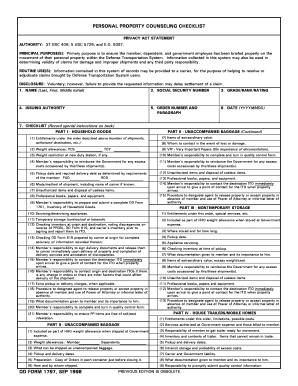
Dd1797 Form


What is the DD1797?
The DD1797, also known as the DD Form 1797, is a document used by the United States Department of Defense. It serves as a request for the issuance of a military identification card or a replacement card. This form is essential for service members and their dependents to access various military benefits and services. Understanding the purpose of the DD1797 is crucial for anyone needing to obtain or replace their military ID, ensuring they have the necessary documentation to maintain their eligibility for military privileges.
How to use the DD1797
Using the DD1797 involves a straightforward process. First, individuals must fill out the form accurately, providing personal information such as name, rank, and service number. After completing the form, it should be submitted to the appropriate military personnel office or ID card issuing facility. This submission can often be done in person, and in some cases, online options may be available. Ensuring that all required fields are completed will help expedite the processing of the request.
Steps to complete the DD1797
Completing the DD1797 requires careful attention to detail. Here are the steps to follow:
- Obtain the DD1797 form from a military personnel office or download it from a trusted source.
- Fill in your personal information, including full name, social security number, and contact details.
- Specify the reason for the request, such as a lost or stolen ID card.
- Sign and date the form to certify the information provided is accurate.
- Submit the completed form to the designated ID card office.
Following these steps ensures that your request is processed efficiently and accurately.
Legal use of the DD1797
The legal use of the DD1797 is governed by military regulations and policies. This form must be completed and submitted in compliance with the Department of Defense guidelines to ensure that the request for a military ID is valid. Proper completion of the form is essential for maintaining the integrity of military identification processes, which are crucial for accessing benefits and services. Misuse or fraudulent submission of the DD1797 can lead to serious legal consequences.
Key elements of the DD1797
Several key elements are essential for the proper completion of the DD1797. These include:
- Personal Information: Accurate details such as name, rank, and service number.
- Reason for Request: Clear indication of whether the request is for a new ID or a replacement.
- Signature: A signed declaration affirming the truthfulness of the information provided.
- Submission Details: Information on where and how to submit the form.
Ensuring these elements are correctly addressed will facilitate a smooth processing experience.
Who Issues the Form
The DD1797 is issued by the United States Department of Defense and is typically managed through military personnel offices or ID card issuing facilities. These offices are responsible for processing requests and ensuring that service members and their dependents receive their identification cards in a timely manner. It is important for applicants to visit the correct office based on their branch of service to ensure compliance with specific regulations and procedures.
Quick guide on how to complete dd1797
Complete Dd1797 effortlessly on any device
Online document management has become increasingly popular among businesses and individuals. It offers a perfect eco-friendly alternative to conventional printed and signed papers, allowing you to access the required form and securely store it online. airSlate SignNow provides you with all the tools necessary to create, modify, and eSign your documents swiftly without any delays. Manage Dd1797 on any platform using airSlate SignNow's Android or iOS applications and streamline any document-centric process today.
How to edit and eSign Dd1797 without breaking a sweat
- Find Dd1797 and click on Get Form to begin.
- Utilize the tools available to complete your document.
- Highlight pertinent sections of the documents or obscure sensitive information with tools specifically provided by airSlate SignNow for that purpose.
- Create your signature using the Sign feature, which takes mere seconds and holds the same legal validity as a conventional ink signature.
- Review the details and click on the Done button to save your modifications.
- Select how you wish to send your form, whether by email, SMS, or invitation link, or download it to your computer.
Forget about lost or misplaced files, tedious form searching, or errors that necessitate reprinting new document versions. airSlate SignNow meets your document management needs with just a few clicks from any device of your choice. Modify and eSign Dd1797 and ensure excellent communication at every stage of the form preparation process with airSlate SignNow.
Create this form in 5 minutes or less
Create this form in 5 minutes!
How to create an eSignature for the dd1797
How to create an electronic signature for a PDF online
How to create an electronic signature for a PDF in Google Chrome
How to create an e-signature for signing PDFs in Gmail
How to create an e-signature right from your smartphone
How to create an e-signature for a PDF on iOS
How to create an e-signature for a PDF on Android
People also ask
-
What is the dd1797 form and how is it used?
The dd1797 form is a crucial document used within military and government sectors for various administrative purposes. airSlate SignNow simplifies the process of handling dd1797 by allowing users to eSign and send the document electronically, ensuring compliance and expediting approval.
-
How can airSlate SignNow help with completing the dd1797 form?
airSlate SignNow offers intuitive tools to fill out and eSign the dd1797 form seamlessly. Users can upload the form, complete it within the platform, and send it for signature, which increases efficiency and reduces delays in processing.
-
Is there a cost associated with using airSlate SignNow for the dd1797?
Yes, there is a subscription cost for accessing airSlate SignNow, with various pricing plans based on the features you need. By investing in airSlate SignNow, you gain a cost-effective solution to manage the dd1797 and other important documents efficiently.
-
What features does airSlate SignNow offer for managing the dd1797?
airSlate SignNow comes equipped with advanced features like document templates, real-time tracking, and secure cloud storage specifically tailored for documents like the dd1797. These features ensure you can manage your documents effectively while maintaining security.
-
Can I integrate airSlate SignNow with other software for the dd1797 process?
Absolutely! airSlate SignNow provides seamless integrations with various applications, helping to streamline your workflow when handling the dd1797 form. This integration capability enhances overall productivity and ensures that all your tools work together efficiently.
-
What are the benefits of using airSlate SignNow for the dd1797?
Using airSlate SignNow for the dd1797 offers numerous benefits including increased speed in processing, improved accuracy through digital forms, and reduced administrative burdens. This results in a more efficient workflow that ensures your documents are handled with care and precision.
-
How secure is airSlate SignNow when handling the dd1797?
airSlate SignNow prioritizes security with features like data encryption and secure access controls to protect sensitive information associated with the dd1797. Users can have peace of mind knowing that their documents are safeguarded throughout the signing process.
Get more for Dd1797
- Early childhood care and development checklist pdf form
- Corrective deed georgia form
- Printablecreditcardcancellation form
- Eyelash extensions agreement and consent form name dob telephone cell would you like to receive text reminders of your
- Da 3161 1 fillable form
- Optional form petition for sentencing or reduction to misdemeanor kings courts ca
- Alabama blue prior authorization form
- Adoption support worksheet form
Find out other Dd1797
- How To Sign Georgia Education Form
- How To Sign Iowa Education PDF
- Help Me With Sign Michigan Education Document
- How Can I Sign Michigan Education Document
- How Do I Sign South Carolina Education Form
- Can I Sign South Carolina Education Presentation
- How Do I Sign Texas Education Form
- How Do I Sign Utah Education Presentation
- How Can I Sign New York Finance & Tax Accounting Document
- How Can I Sign Ohio Finance & Tax Accounting Word
- Can I Sign Oklahoma Finance & Tax Accounting PPT
- How To Sign Ohio Government Form
- Help Me With Sign Washington Government Presentation
- How To Sign Maine Healthcare / Medical PPT
- How Do I Sign Nebraska Healthcare / Medical Word
- How Do I Sign Washington Healthcare / Medical Word
- How Can I Sign Indiana High Tech PDF
- How To Sign Oregon High Tech Document
- How Do I Sign California Insurance PDF
- Help Me With Sign Wyoming High Tech Presentation