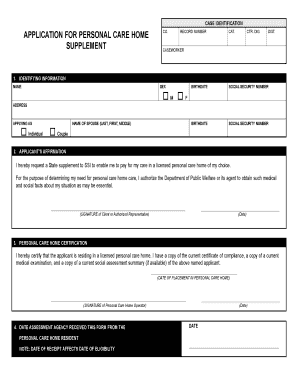
Personal Care Home Supplement Form


What is the Personal Care Home Supplement?
The Personal Care Home Supplement is a form designed to assist individuals in applying for financial assistance related to personal care services. This supplement helps cover costs associated with personal care homes, ensuring that residents receive the necessary support for daily living activities. Understanding this form is crucial for both applicants and care providers, as it outlines eligibility criteria and the benefits available to those who qualify.
Steps to Complete the Personal Care Home Supplement
Filling out the Personal Care Home Supplement involves several key steps to ensure accuracy and compliance. Begin by gathering all necessary documentation, such as identification and financial records. Next, carefully read the instructions provided with the form to understand the required information. Complete each section methodically, ensuring that all details are accurate and up to date. After filling out the form, review it thoroughly for any errors before submission. This careful approach can help prevent delays in processing.
Key Elements of the Personal Care Home Supplement
The Personal Care Home Supplement includes several critical components that applicants must address. Key elements often include personal identification information, details about the care home, and financial information that demonstrates the applicant's need for assistance. Additionally, the form may require signatures from both the applicant and a representative from the care home, affirming the accuracy of the information provided. Understanding these elements is essential for a successful application.
Legal Use of the Personal Care Home Supplement
The Personal Care Home Supplement is legally binding when completed correctly and submitted according to state regulations. To ensure its validity, applicants must adhere to the eSignature laws, which require that electronic signatures meet specific legal standards. This includes using a trusted platform that provides secure eSigning capabilities, ensuring that the signed document is recognized by institutions and courts alike. Compliance with these legal frameworks is critical for the form's acceptance.
How to Obtain the Personal Care Home Supplement
Obtaining the Personal Care Home Supplement can be done through various channels. Applicants can typically access the form online via state or local health department websites. Some care homes may also provide copies of the supplement directly to residents or their families. It is important to ensure that the most current version of the form is used, as updates may occur periodically. Checking for any specific instructions or additional requirements is also advisable.
Form Submission Methods
Submitting the Personal Care Home Supplement can be done through multiple methods, including online, by mail, or in person. Many states offer an online submission option, allowing for a quicker and more efficient process. Alternatively, applicants may choose to print the completed form and mail it to the appropriate agency. In-person submissions may also be accepted at designated offices, providing an opportunity for immediate assistance or clarification of any questions regarding the application.
Quick guide on how to complete personal care home supplement
Complete Personal Care Home Supplement effortlessly on any device
Digital document management has become increasingly popular among businesses and individuals. It offers an ideal environmentally friendly alternative to traditional printed and signed documents, allowing you to locate the right form and securely store it online. airSlate SignNow equips you with all the tools necessary to create, modify, and electronically sign your documents swiftly without delays. Manage Personal Care Home Supplement on any device with airSlate SignNow's Android or iOS applications and enhance any document-based workflow today.
How to alter and eSign Personal Care Home Supplement effortlessly
- Obtain Personal Care Home Supplement and select Get Form to begin.
- Utilize the tools we offer to fill out your form.
- Mark important portions of the documents or obscure sensitive information with tools that airSlate SignNow provides specifically for this purpose.
- Generate your signature using the Sign tool, which takes mere seconds and carries the same legal validity as a conventional wet ink signature.
- Review the details and click on the Done button to save your modifications.
- Decide how you wish to send your form, via email, SMS, or invitation link, or download it to your computer.
Say goodbye to lost or improperly filed documents, tedious form searches, or errors that necessitate printing new document copies. airSlate SignNow addresses all your requirements in document management within a few clicks from any device you choose. Edit and eSign Personal Care Home Supplement and ensure excellent communication at any stage of the document preparation process with airSlate SignNow.
Create this form in 5 minutes or less
Create this form in 5 minutes!
How to create an eSignature for the personal care home supplement
How to create an electronic signature for a PDF online
How to create an electronic signature for a PDF in Google Chrome
How to create an e-signature for signing PDFs in Gmail
How to create an e-signature right from your smartphone
How to create an e-signature for a PDF on iOS
How to create an e-signature for a PDF on Android
People also ask
-
What are PA personal care home forms?
PA personal care home forms are essential documents used in the administration of personal care homes in Pennsylvania. These forms typically include resident agreements, health assessments, and medication management plans. Understanding and utilizing these forms properly is crucial for compliance with state regulations.
-
How can airSlate SignNow help with PA personal care home forms?
airSlate SignNow provides an efficient platform for managing PA personal care home forms. With our eSignature solution, you can easily send, sign, and store these documents securely online. This not only streamlines the process but also ensures that all forms are compliant with state requirements.
-
What features does airSlate SignNow offer for managing documents?
AirSlate SignNow offers a range of features specifically designed for managing PA personal care home forms, including customizable templates, team collaboration tools, and advanced security options. You can also track document statuses in real-time, ensuring that all forms are completed correctly and promptly.
-
Is there a pricing plan for using airSlate SignNow for PA personal care home forms?
Yes, airSlate SignNow offers flexible pricing plans that cater to various business needs. Whether you're a small personal care home or a larger facility, you can find a plan that fits your budget. Our cost-effective solution allows you to manage PA personal care home forms efficiently without breaking the bank.
-
Can I integrate airSlate SignNow with other software?
Absolutely! airSlate SignNow easily integrates with various third-party applications, enhancing your workflow efficiency. This capability allows you to automatically manage your PA personal care home forms alongside existing systems, providing seamless access to all your essential documents.
-
What are the benefits of using airSlate SignNow for PA personal care home forms?
Using airSlate SignNow for your PA personal care home forms offers several benefits, including increased efficiency, improved document accuracy, and enhanced compliance with state regulations. By digitizing your forms, you reduce paper clutter and streamline operations, allowing staff to focus on providing quality care.
-
How secure is the airSlate SignNow platform for PA personal care home forms?
The security of your PA personal care home forms is a top priority for airSlate SignNow. We implement advanced encryption protocols and multi-factor authentication to protect your data. Additionally, our platform is compliant with industry standards, ensuring that your sensitive information remains secure.
Get more for Personal Care Home Supplement
Find out other Personal Care Home Supplement
- Can I eSignature South Dakota Lawers Document
- Can I eSignature Oklahoma Orthodontists Document
- Can I eSignature Oklahoma Orthodontists Word
- How Can I eSignature Wisconsin Orthodontists Word
- How Do I eSignature Arizona Real Estate PDF
- How To eSignature Arkansas Real Estate Document
- How Do I eSignature Oregon Plumbing PPT
- How Do I eSignature Connecticut Real Estate Presentation
- Can I eSignature Arizona Sports PPT
- How Can I eSignature Wisconsin Plumbing Document
- Can I eSignature Massachusetts Real Estate PDF
- How Can I eSignature New Jersey Police Document
- How Can I eSignature New Jersey Real Estate Word
- Can I eSignature Tennessee Police Form
- How Can I eSignature Vermont Police Presentation
- How Do I eSignature Pennsylvania Real Estate Document
- How Do I eSignature Texas Real Estate Document
- How Can I eSignature Colorado Courts PDF
- Can I eSignature Louisiana Courts Document
- How To Electronic signature Arkansas Banking Document