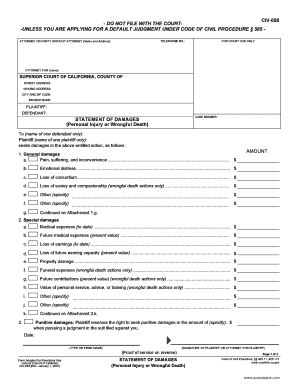
Statement of Damages Template Form


What is the statement of damages template?
The statement of damages template is a legal document used to outline the specific damages incurred by a party in a lawsuit or legal claim. This form is crucial for presenting a clear and detailed account of the financial losses, emotional distress, and other impacts resulting from an incident. By providing a structured format, it helps ensure that all relevant information is captured, making it easier for courts or insurance companies to assess the validity of the claims. The template typically includes sections for both economic and non-economic damages, allowing for a comprehensive overview of the situation.
How to use the statement of damages template
Using the statement of damages template involves several key steps. First, gather all necessary documentation related to the damages being claimed, such as medical bills, repair estimates, and any other relevant records. Next, fill out the template by clearly indicating the nature of the damages, including both direct costs and any indirect consequences, such as lost wages or pain and suffering. It is important to be thorough and precise in this process, as inaccuracies can undermine the credibility of the claim. Once completed, review the document for clarity and accuracy before submitting it to the appropriate party, whether that be a court or an insurance company.
Key elements of the statement of damages template
The statement of damages template includes several essential elements that must be addressed to ensure its effectiveness. Key components typically consist of:
- Identification of the parties involved: Clearly state the names and contact information of the claimant and the defendant.
- Description of the incident: Provide a brief overview of the event that led to the damages.
- Detailed account of damages: Itemize all types of damages, including medical expenses, property damage, lost income, and emotional distress.
- Supporting documentation: Reference any attached evidence, such as invoices, receipts, or witness statements.
- Signature and date: Ensure the document is signed and dated by the claimant to validate the submission.
Steps to complete the statement of damages template
Completing the statement of damages template requires a systematic approach to ensure accuracy and thoroughness. Follow these steps:
- Gather documentation: Collect all relevant evidence, including bills, estimates, and any correspondence related to the damages.
- Fill out personal information: Enter the names, addresses, and contact details of all parties involved.
- Describe the incident: Write a concise account of the event that resulted in damages.
- Detail the damages: Clearly outline each type of damage, providing specific amounts and explanations where necessary.
- Attach supporting documents: Include copies of all relevant documentation to substantiate your claims.
- Review and sign: Carefully proofread the completed template for accuracy and completeness before signing and dating it.
Legal use of the statement of damages template
The legal use of the statement of damages template is critical in ensuring that claims are taken seriously by courts and insurance companies. To be legally valid, the document must adhere to specific requirements, such as being completed in a clear and organized manner. Additionally, it should be accompanied by supporting documents that substantiate the claims made within the template. Compliance with local laws and regulations regarding the submission of such documents is essential, as failure to do so can result in delays or dismissal of the claim. Using a reliable electronic signature platform can further enhance the legal standing of the document by providing a secure and verifiable means of signing.
Quick guide on how to complete statement of damages template
Effortlessly Prepare Statement Of Damages Template on Any Device
Online document management has gained traction among businesses and individuals. It serves as a suitable eco-friendly alternative to conventional printed and signed documents, enabling you to access the correct form and securely store it online. airSlate SignNow equips you with all the necessary tools to swiftly create, edit, and eSign your documents without any hindrances. Handle Statement Of Damages Template on any device using the airSlate SignNow apps for Android or iOS and enhance any document-related process today.
How to Modify and eSign Statement Of Damages Template Effortlessly
- Find Statement Of Damages Template and click on Get Form to begin.
- Utilize the tools we offer to complete your form.
- Highlight important sections of your documents or obscure sensitive information with the tools provided by airSlate SignNow specifically for this purpose.
- Generate your signature using the Sign tool, which takes seconds and holds the same legal validity as a conventional wet ink signature.
- Review all the information and click the Done button to save your changes.
- Select how you want to send your form, via email, SMS, or invite link, or download it to your computer.
Eliminate concerns about lost or misplaced files, tedious form searches, or errors that necessitate printing new document copies. airSlate SignNow fulfills your document management needs in just a few clicks from any device of your preference. Modify and eSign Statement Of Damages Template and ensure exceptional communication at every stage of the form preparation process with airSlate SignNow.
Create this form in 5 minutes or less
Create this form in 5 minutes!
How to create an eSignature for the statement of damages template
How to create an electronic signature for a PDF online
How to create an electronic signature for a PDF in Google Chrome
How to create an e-signature for signing PDFs in Gmail
How to create an e-signature right from your smartphone
How to create an e-signature for a PDF on iOS
How to create an e-signature for a PDF on Android
People also ask
-
What is a statement of damages, and why is it important?
A statement of damages is a formal document that outlines the monetary compensation sought by a party in a legal dispute. It is important because it provides a clear breakdown of the damages being claimed, which can help facilitate negotiations and settlements.
-
How can airSlate SignNow assist in creating a statement of damages?
airSlate SignNow simplifies the process of creating a statement of damages by providing customizable templates. Users can easily fill in relevant information and send the document for electronic signatures, ensuring a smooth and efficient workflow.
-
What are the pricing options for airSlate SignNow?
airSlate SignNow offers flexible pricing plans designed to meet the needs of different businesses. Whether you're an individual or part of a larger organization needing to manage multiple statements of damages, there is a plan that fits your requirements and budget.
-
Does airSlate SignNow support integrations with other platforms?
Yes, airSlate SignNow supports a range of integrations with popular platforms, allowing you to streamline your document management processes. This includes integration with project management tools and CRM systems, making it easier to manage statements of damages alongside other essential tasks.
-
What are the benefits of using airSlate SignNow for legal documents?
Using airSlate SignNow for legal documents like a statement of damages offers numerous benefits, including increased efficiency and reduced errors. The platform's electronic signature feature complies with legal standards and enhances security, ensuring that your documents are both valid and protected.
-
Is airSlate SignNow user-friendly for individuals unfamiliar with eSigning?
Absolutely! airSlate SignNow is designed with user experience in mind, making it easy for individuals unfamiliar with eSigning to create and send documents. The intuitive interface guides users through the process of preparing a statement of damages without any technical expertise.
-
Can I track the status of my statement of damages after sending it?
Yes, airSlate SignNow provides tracking capabilities that allow you to monitor the status of your statement of damages. You will receive notifications when the document is viewed and signed, ensuring you are always updated on its progress.
Get more for Statement Of Damages Template
- Private paper form
- State of wisconsin ucb 12 e form
- Mt san jacinto college statement of responsibility msjc form
- Redemption manual forms
- Multiple sclerosis quality of life msqol 54 instrument form
- Nimh s dbt diary card university of washington depts washington form
- California college promise grant application form
- Student employee confidentiality agreement east carolina ecu form
Find out other Statement Of Damages Template
- Electronic signature Arizona Plumbing Rental Lease Agreement Myself
- Electronic signature Alabama Real Estate Quitclaim Deed Free
- Electronic signature Alabama Real Estate Quitclaim Deed Safe
- Electronic signature Colorado Plumbing Business Plan Template Secure
- Electronic signature Alaska Real Estate Lease Agreement Template Now
- Electronic signature Colorado Plumbing LLC Operating Agreement Simple
- Electronic signature Arizona Real Estate Business Plan Template Free
- Electronic signature Washington Legal Contract Safe
- How To Electronic signature Arkansas Real Estate Contract
- Electronic signature Idaho Plumbing Claim Myself
- Electronic signature Kansas Plumbing Business Plan Template Secure
- Electronic signature Louisiana Plumbing Purchase Order Template Simple
- Can I Electronic signature Wyoming Legal Limited Power Of Attorney
- How Do I Electronic signature Wyoming Legal POA
- How To Electronic signature Florida Real Estate Contract
- Electronic signature Florida Real Estate NDA Secure
- Can I Electronic signature Florida Real Estate Cease And Desist Letter
- How Can I Electronic signature Hawaii Real Estate LLC Operating Agreement
- Electronic signature Georgia Real Estate Letter Of Intent Myself
- Can I Electronic signature Nevada Plumbing Agreement