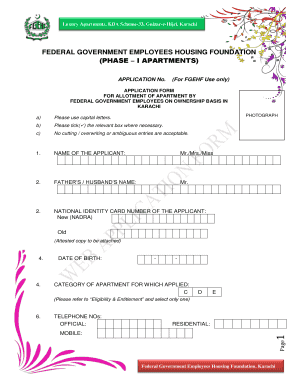
Federal Government Employees Housing Authority Form


What is the Federal Government Employees Housing Authority
The Federal Government Employees Housing Authority is an organization dedicated to providing housing solutions for federal employees. It aims to facilitate access to affordable housing options, ensuring that government workers can secure stable living conditions. This authority oversees various housing schemes and programs designed specifically for federal employees, offering assistance in the application process and ensuring compliance with relevant regulations.
Eligibility Criteria
To qualify for the federal government housing scheme application, applicants must meet specific eligibility requirements. Generally, these criteria include being a current federal employee, demonstrating a need for housing assistance, and meeting income thresholds set by the authority. It is essential for applicants to review these criteria carefully to ensure they qualify before submitting their application.
Steps to Complete the Federal Government Employees Housing Authority
Completing the federal government housing scheme application involves several key steps. First, gather all necessary documents, such as proof of employment, income statements, and identification. Next, fill out the application form accurately, ensuring all information is complete and truthful. After that, submit the application through the designated method, whether online or by mail. Finally, monitor the application status and respond promptly to any requests for additional information from the authority.
Required Documents
When applying for the federal government housing scheme, specific documents are required to support your application. These typically include:
- Proof of federal employment, such as an employment letter or ID card.
- Income verification documents, such as pay stubs or tax returns.
- Identification documents, including a government-issued ID.
- Any additional documents specified by the housing authority during the application process.
Form Submission Methods
Applicants can submit their federal government housing scheme application through various methods. The most common options include:
- Online submission via the official housing authority website, which often provides a streamlined process.
- Mailing the completed application form to the designated address provided by the authority.
- In-person submission at local housing authority offices, where applicants can receive assistance if needed.
Legal Use of the Federal Government Employees Housing Authority
The federal government housing scheme application must be completed in compliance with applicable laws and regulations. This includes adhering to guidelines set forth by the housing authority and ensuring that all information provided is accurate and truthful. Legal use also entails understanding the rights and responsibilities of both the applicant and the housing authority throughout the application process.
Quick guide on how to complete federal government employees housing authority
Complete Federal Government Employees Housing Authority effortlessly on any gadget
Digital document management has become increasingly favored by businesses and individuals alike. It serves as an ideal eco-friendly alternative to traditional printed and signed papers, enabling you to locate the right form and securely keep it online. airSlate SignNow equips you with all the tools necessary to create, modify, and electronically sign your documents quickly without holdups. Manage Federal Government Employees Housing Authority on any device using airSlate SignNow's Android or iOS applications and streamline any document-related process today.
How to modify and electronically sign Federal Government Employees Housing Authority with ease
- Locate Federal Government Employees Housing Authority and then click Get Form to begin.
- Utilize the tools we offer to complete your document.
- Emphasize important sections of your papers or obscure sensitive data with features provided by airSlate SignNow specifically for that purpose.
- Create your eSignature using the Sign tool, which only takes seconds and holds the same legal validity as a conventional wet ink signature.
- Review all the information and then click the Done button to save your changes.
- Select your preferred method to submit your form, whether by email, text message (SMS), or invite link, or download it to your computer.
Eliminate worries about lost or misplaced documents, tedious form searches, or mistakes that necessitate printing new document copies. airSlate SignNow addresses your document management needs in just a few clicks from any device of your choice. Modify and electronically sign Federal Government Employees Housing Authority and ensure outstanding communication at every stage of your document preparation process with airSlate SignNow.
Create this form in 5 minutes or less
Create this form in 5 minutes!
How to create an eSignature for the federal government employees housing authority
How to create an electronic signature for a PDF online
How to create an electronic signature for a PDF in Google Chrome
How to create an e-signature for signing PDFs in Gmail
How to create an e-signature right from your smartphone
How to create an e-signature for a PDF on iOS
How to create an e-signature for a PDF on Android
People also ask
-
What is the federal government employees housing authority application form?
The federal government employees housing authority application form is a key document that assists federal employees in applying for housing assistance programs. This form outlines the necessary information and eligibility criteria for securing housing benefits, making it vital for those in need of government-supported housing solutions.
-
How can I fill out the federal government employees housing authority application form with airSlate SignNow?
AirSlate SignNow provides a user-friendly platform to fill out the federal government employees housing authority application form digitally. You can easily upload your documents, fill in the required information, and eSign them right from your device, streamlining the application process.
-
What are the costs associated with using the airSlate SignNow platform for the application form?
AirSlate SignNow offers competitive pricing plans that cater not only to individual users but also to larger organizations needing to manage multiple federal government employees housing authority application forms. You can choose from various subscription options based on your document signing needs, ensuring affordability for all.
-
What features does airSlate SignNow provide for handling federal government employees housing authority application forms?
AirSlate SignNow includes features such as customizable templates, secure eSigning, and document tracking to efficiently manage federal government employees housing authority application forms. These tools help simplify the submission process, enhance compliance, and ensure that all necessary steps are followed seamlessly.
-
Can I integrate airSlate SignNow with other tools for my application form needs?
Yes, airSlate SignNow supports integration with various productivity and document management tools, allowing you to connect the federal government employees housing authority application form with your existing workflows. This ensures that your signing process is seamless and that all relevant data is centralized, improving efficiency.
-
Is airSlate SignNow secure for handling sensitive application forms?
Absolutely, airSlate SignNow prioritizes security and compliance, utilizing encryption and stringent security measures to protect your federal government employees housing authority application form and any sensitive data it contains. You can trust that your information is secure with our platform.
-
What benefits do I gain by using airSlate SignNow for my housing authority application form?
By using airSlate SignNow, you benefit from faster processing times, reduced paperwork, and enhanced access to your federal government employees housing authority application form. The platform also helps you keep your documents organized, ensuring you have everything you need at your fingertips.
Get more for Federal Government Employees Housing Authority
- Dot driver s qualification file checklist star indicates form
- Vehicle safety inspection dcf f cfs0052 child care licensing form
- Mv2872 press makeready indd form
- Application for temporary placard state of new jersey state nj form
- Prince georges county vehicle show cause form
- 1 vehicle or motorboat information
- Fillable state of mississippi department of public safety form
- Phone 212 356 8180 form
Find out other Federal Government Employees Housing Authority
- How To eSign Massachusetts Police Letter Of Intent
- eSign Police Document Michigan Secure
- eSign Iowa Courts Emergency Contact Form Online
- eSign Kentucky Courts Quitclaim Deed Easy
- How To eSign Maryland Courts Medical History
- eSign Michigan Courts Lease Agreement Template Online
- eSign Minnesota Courts Cease And Desist Letter Free
- Can I eSign Montana Courts NDA
- eSign Montana Courts LLC Operating Agreement Mobile
- eSign Oklahoma Sports Rental Application Simple
- eSign Oklahoma Sports Rental Application Easy
- eSign Missouri Courts Lease Agreement Template Mobile
- Help Me With eSign Nevada Police Living Will
- eSign New York Courts Business Plan Template Later
- Can I eSign North Carolina Courts Limited Power Of Attorney
- eSign North Dakota Courts Quitclaim Deed Safe
- How To eSign Rhode Island Sports Quitclaim Deed
- Help Me With eSign Oregon Courts LLC Operating Agreement
- eSign North Dakota Police Rental Lease Agreement Now
- eSign Tennessee Courts Living Will Simple