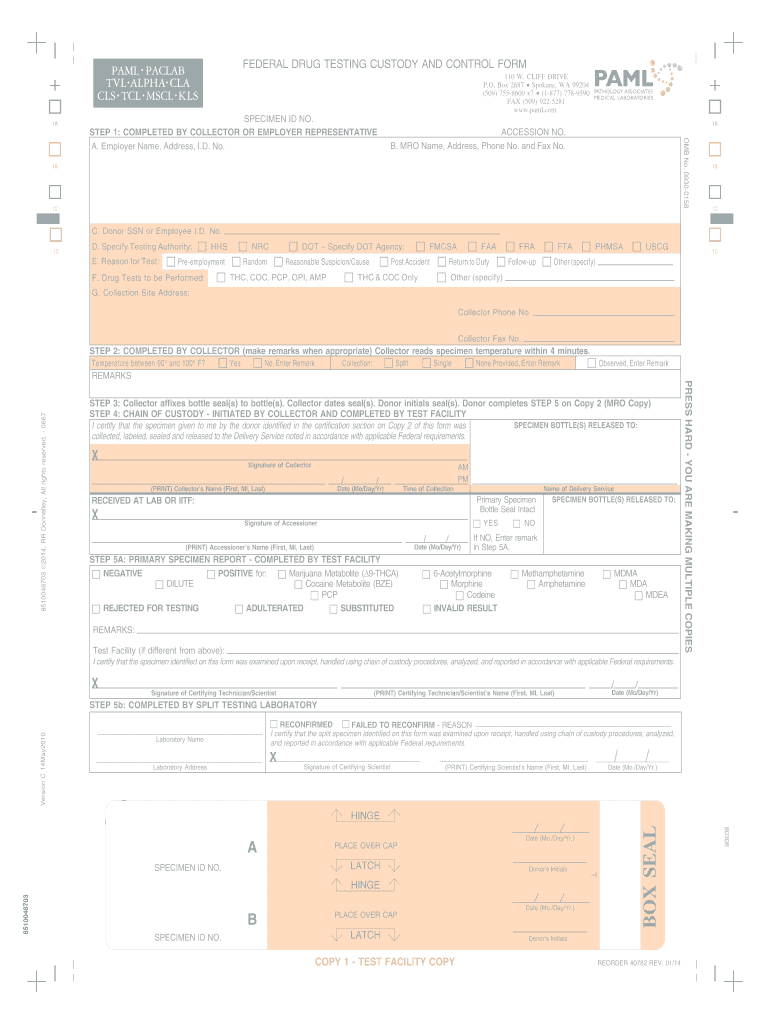
PAML FEDERAL DRUG TESTING CUSTODY and CONTROL FORM 110 W


What is the PAML federal drug testing custody and control form 110 W
The PAML federal drug testing custody and control form 110 W is a crucial document used in the drug testing process, particularly for federal employees and contractors. This form ensures the proper chain of custody for urine samples collected for drug testing, safeguarding the integrity of the testing process. It outlines the necessary information about the donor, the collector, and the laboratory, ensuring that all parties involved adhere to federal regulations. The form plays a vital role in maintaining compliance with drug testing policies and protecting the rights of individuals undergoing testing.
Steps to complete the PAML federal drug testing custody and control form 110 W
Completing the PAML federal drug testing custody and control form 110 W involves several key steps to ensure accuracy and compliance. Begin by entering the donor's information, including their name, date of birth, and social security number. Next, provide details about the collection site, including the address and contact information. Ensure that the collector's information is also accurately recorded. After filling out the required sections, both the donor and collector must sign the form to validate the information. It is essential to review the completed form for any errors before submission to prevent delays in the testing process.
Legal use of the PAML federal drug testing custody and control form 110 W
The legal use of the PAML federal drug testing custody and control form 110 W is governed by federal regulations that dictate how drug testing should be conducted. This form must be used in accordance with the guidelines established by the Department of Transportation and other relevant authorities. Proper completion and handling of the form are essential to ensure that the results of the drug test are admissible in legal proceedings. Failure to adhere to these regulations can result in legal challenges and undermine the validity of the drug testing process.
Key elements of the PAML federal drug testing custody and control form 110 W
Several key elements are essential to the PAML federal drug testing custody and control form 110 W. These include the donor's identification information, the collector's details, and the specific testing laboratory's information. The form also requires documentation of the collection date and time, as well as the type of specimen collected. Additionally, it must include signatures from both the donor and the collector to confirm the authenticity of the information provided. Each of these elements is critical for maintaining the integrity of the drug testing process and ensuring compliance with federal laws.
How to use the PAML federal drug testing custody and control form 110 W
Using the PAML federal drug testing custody and control form 110 W involves a straightforward process. First, ensure that you have the most current version of the form. Next, gather all necessary information about the donor and the collection process. Fill out the form with accurate details, ensuring that all required fields are completed. After filling it out, both the donor and collector should review the form for accuracy and sign it. Finally, submit the completed form along with the specimen to the designated laboratory for analysis. Following these steps will help ensure a smooth and compliant drug testing process.
How to obtain the PAML federal drug testing custody and control form 110 W
The PAML federal drug testing custody and control form 110 W can be obtained through various channels. Typically, employers or testing facilities that conduct drug testing for federal employees will provide the form. It is also available through official government websites that manage drug testing protocols. Ensure that you are using the most recent version of the form to comply with current regulations. If you are unsure where to find the form, contacting your employer's human resources department or the testing facility can provide guidance on how to obtain it.
Quick guide on how to complete paml federal drug testing custody and control form 110 w
Effortlessly Prepare PAML FEDERAL DRUG TESTING CUSTODY AND CONTROL FORM 110 W on Any Device
Managing documents online has gained traction among businesses and individuals. It offers an ideal eco-friendly substitute for traditional printed and signed documents, enabling you to obtain the necessary forms and securely store them online. airSlate SignNow provides all the tools you need to create, modify, and electronically sign your documents swiftly without any holdups. Manage PAML FEDERAL DRUG TESTING CUSTODY AND CONTROL FORM 110 W on any platform using airSlate SignNow's Android or iOS applications and enhance any document-related process today.
How to Modify and eSign PAML FEDERAL DRUG TESTING CUSTODY AND CONTROL FORM 110 W with Ease
- Find PAML FEDERAL DRUG TESTING CUSTODY AND CONTROL FORM 110 W and click Get Form to begin.
- Utilize the tools we provide to complete your form.
- Emphasize important sections of the documents or obscure sensitive data with tools specifically offered by airSlate SignNow for that purpose.
- Create your signature using the Sign tool, which only takes seconds and carries the same legal validity as a conventional wet ink signature.
- Review the information and then click the Done button to save your changes.
- Select your preferred method to submit your form by email, text message (SMS), or an invitation link, or download it to your computer.
Say goodbye to lost or misplaced documents, tedious form searches, or mistakes that require you to print new copies. airSlate SignNow fulfills all your document management needs in just a few clicks from any device you choose. Alter and eSign PAML FEDERAL DRUG TESTING CUSTODY AND CONTROL FORM 110 W and maintain excellent communication at every stage of your document preparation process with airSlate SignNow.
Create this form in 5 minutes or less
FAQs
-
I recently opened a Fidelity Roth IRA and it says my account is closed and I need to submit a W-9 form. Can anyone explain how this form relates to an IRA and why I need to fill it out?
Financial institutions are required to obtain tax ID numbers when opening an account, and the fact that it's an IRA doesn't exempt them from that requirement. They shouldn't have opened it without the W-9 in the first place, but apparently they did. So now they had to close it until they get the required documentation.
Create this form in 5 minutes!
How to create an eSignature for the paml federal drug testing custody and control form 110 w
How to make an electronic signature for the Paml Federal Drug Testing Custody And Control Form 110 W online
How to generate an electronic signature for the Paml Federal Drug Testing Custody And Control Form 110 W in Chrome
How to generate an electronic signature for putting it on the Paml Federal Drug Testing Custody And Control Form 110 W in Gmail
How to generate an electronic signature for the Paml Federal Drug Testing Custody And Control Form 110 W right from your smart phone
How to generate an eSignature for the Paml Federal Drug Testing Custody And Control Form 110 W on iOS devices
How to generate an eSignature for the Paml Federal Drug Testing Custody And Control Form 110 W on Android
People also ask
-
What is a custody and control form?
A custody and control form is a document used to authorize and track the custody of items or documents during the transfer process. It ensures accountability and provides a clear record of who has control over specific items. This form is particularly crucial in legal, real estate, and corporate transactions.
-
How can airSlate SignNow help with custody and control forms?
airSlate SignNow allows you to create, send, and eSign custody and control forms quickly and securely. Its intuitive platform helps reduce errors and streamline the process of managing these critical documents. With airSlate SignNow, you can ensure all necessary parties can sign and access the form easily.
-
Is there a cost associated with using airSlate SignNow for custody and control forms?
Yes, there is a pricing structure for using airSlate SignNow; however, it is designed to be cost-effective. You can choose from various plans that suit your business needs, allowing you to utilize the custody and control form feature without breaking the bank. Additionally, there are options for free trials to assess the platform.
-
What features does airSlate SignNow offer for custody and control forms?
airSlate SignNow provides features such as customizable templates for custody and control forms, automated reminders for signed documents, and real-time tracking of the signing process. These features enhance efficiency and ensure your documents are managed smoothly from start to finish.
-
Can I integrate airSlate SignNow with other software to manage custody and control forms?
Yes, airSlate SignNow offers integration capabilities with various software applications, including CRM and project management tools. This allows you to send custody and control forms directly from your preferred platforms. Seamless integration helps maintain workflow continuity and reduces manual data entry.
-
What are the benefits of using electronic custody and control forms with airSlate SignNow?
Using electronic custody and control forms simplifies the signing process, eliminates paper waste, and enhances document security. airSlate SignNow ensures your forms are stored securely in the cloud, providing ease of access and retrieval. Moreover, electronic signatures are legally binding, making them a compliant choice for businesses.
-
Is it easy to create a custody and control form using airSlate SignNow?
Absolutely! airSlate SignNow features an intuitive interface that makes creating a custody and control form straightforward. Users can easily customize templates and add necessary fields and instructions. Even those with minimal technical expertise will find the platform user-friendly.
Get more for PAML FEDERAL DRUG TESTING CUSTODY AND CONTROL FORM 110 W
- Property valuation letter template form
- Emt performance evaluation form
- Mine citation order form
- Psychiatry consult note template form
- Reading instruction coaching observation form
- Ara team roping payoff sheet bstaticsecurewebsiteb form
- Graphing quadratic functions in standard form team tapia
- Www fill iogapsc pre service certificatefillable gapsc pre service certificate application 1 please form
Find out other PAML FEDERAL DRUG TESTING CUSTODY AND CONTROL FORM 110 W
- How Can I eSign Iowa House rental lease agreement
- eSign Florida Land lease agreement Fast
- eSign Louisiana Land lease agreement Secure
- How Do I eSign Mississippi Land lease agreement
- eSign Connecticut Landlord tenant lease agreement Now
- eSign Georgia Landlord tenant lease agreement Safe
- Can I eSign Utah Landlord lease agreement
- How Do I eSign Kansas Landlord tenant lease agreement
- How Can I eSign Massachusetts Landlord tenant lease agreement
- eSign Missouri Landlord tenant lease agreement Secure
- eSign Rhode Island Landlord tenant lease agreement Later
- How Can I eSign North Carolina lease agreement
- eSign Montana Lease agreement form Computer
- Can I eSign New Hampshire Lease agreement form
- How To eSign West Virginia Lease agreement contract
- Help Me With eSign New Mexico Lease agreement form
- Can I eSign Utah Lease agreement form
- Can I eSign Washington lease agreement
- Can I eSign Alabama Non disclosure agreement sample
- eSign California Non disclosure agreement sample Now