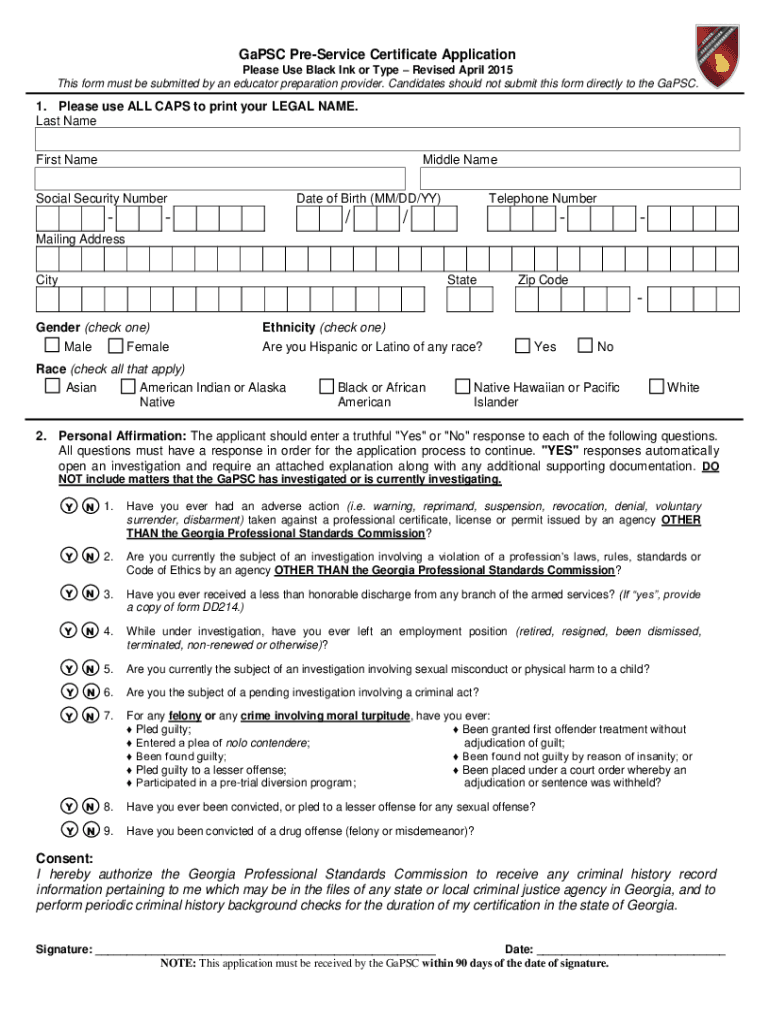
Www Fill IoGaPSC Pre Service CertificateFillable GaPSC Pre Service Certificate Application 1 Please 2015-2026


Understanding the pre service certificate
The pre service certificate is a crucial document for individuals seeking to enter the education profession in the United States. This certificate serves as a verification of an applicant's qualifications, ensuring they meet the necessary standards before beginning their service in a school setting. It is often required by state education agencies and is part of the process to obtain a full teaching certificate.
This certificate is particularly relevant for those who are completing their educator preparation programs and need to demonstrate their readiness to teach. It confirms that the individual has undergone the required training and has met specific educational criteria set by the state.
Steps to complete the pre service certificate application
Completing the application for a pre service certificate involves several key steps. First, applicants should gather all necessary documentation, which may include proof of education, background checks, and any required test scores. Next, they should fill out the application form accurately and completely, ensuring that all information is current and verifiable.
Once the application is filled out, applicants must submit it to the appropriate state education agency. This can often be done online, but some states may require mailed submissions. After submission, it is important to monitor the application status, as processing times can vary significantly.
Required documents for the pre service certificate
When applying for a pre service certificate, applicants typically need to provide several key documents. These may include:
- Official transcripts from educational institutions
- Proof of completion of educator preparation programs
- Background check results
- Test scores from required examinations
Each state may have specific requirements, so it is essential to check with the relevant education agency to ensure all necessary documents are included with the application.
Eligibility criteria for the pre service certificate
Eligibility for a pre service certificate varies by state but generally includes the completion of a bachelor's degree and an approved educator preparation program. Additionally, applicants may need to pass certain examinations, such as the Praxis series or state-specific tests, to demonstrate their competency in the subject matter they intend to teach.
Some states may also require a minimum GPA or specific coursework related to education. Understanding these criteria is vital for prospective educators to ensure they meet all requirements before applying.
Form submission methods for the pre service certificate
Applicants have several options for submitting their pre service certificate applications, depending on state regulations. Most states offer online submission through their education agency's website, which is often the fastest method. For those who prefer traditional methods, applications can typically be mailed or submitted in person at designated offices.
It is important to verify the submission method accepted by the state, as well as any associated deadlines, to ensure timely processing of the application.
Approval time for the pre service certificate application
The approval time for a pre service certificate application can vary widely based on the state and the volume of applications being processed. Generally, applicants can expect a response within a few weeks to several months. It is advisable to check the specific processing times provided by the state education agency.
During this waiting period, applicants may want to prepare for the next steps in their teaching journey, such as seeking employment opportunities or completing additional training.
Quick guide on how to complete www fill iogapsc pre service certificatefillable gapsc pre service certificate application 1 please
Finish Www fill ioGaPSC Pre Service CertificateFillable GaPSC Pre Service Certificate Application 1 Please with ease on any device
Digital document organization has gained traction among businesses and individuals alike. It offers an ideal sustainable substitute to traditional printed and signed paperwork, allowing you to locate the right template and securely store it online. airSlate SignNow equips you with all the resources necessary to create, modify, and electronically sign your documents quickly and without hindrances. Manage Www fill ioGaPSC Pre Service CertificateFillable GaPSC Pre Service Certificate Application 1 Please on any device with airSlate SignNow's Android or iOS applications and simplify any document-related procedure today.
The simplest way to modify and electronically sign Www fill ioGaPSC Pre Service CertificateFillable GaPSC Pre Service Certificate Application 1 Please effortlessly
- Locate Www fill ioGaPSC Pre Service CertificateFillable GaPSC Pre Service Certificate Application 1 Please and click on Get Form to initiate the process.
- Utilize the resources we offer to fill out your form.
- Mark pertinent sections of the documents or obscure sensitive information with tools specifically designed for that purpose by airSlate SignNow.
- Generate your signature using the Sign tool, which takes mere seconds and holds the same legal validity as a conventional wet signature.
- Review all the details and click on the Done button to save your changes.
- Select your preferred method to send your form: via email, text message (SMS), an invite link, or download it to your computer.
Eliminate the hassle of lost or misplaced documents, tedious form searches, or mistakes that require printing new document copies. airSlate SignNow addresses your document management needs in just a few clicks from any device. Modify and electronically sign Www fill ioGaPSC Pre Service CertificateFillable GaPSC Pre Service Certificate Application 1 Please and ensure excellent communication at every stage of the document preparation process with airSlate SignNow.
Create this form in 5 minutes or less
Find and fill out the correct www fill iogapsc pre service certificatefillable gapsc pre service certificate application 1 please
Create this form in 5 minutes!
How to create an eSignature for the www fill iogapsc pre service certificatefillable gapsc pre service certificate application 1 please
How to create an electronic signature for a PDF online
How to create an electronic signature for a PDF in Google Chrome
How to create an e-signature for signing PDFs in Gmail
How to create an e-signature right from your smartphone
How to create an e-signature for a PDF on iOS
How to create an e-signature for a PDF on Android
People also ask
-
What is a pre service certificate?
A pre service certificate is a document that verifies the completion of necessary training or requirements before providing a service. It is essential for ensuring compliance and quality assurance in various industries. With airSlate SignNow, you can easily create, send, and eSign pre service certificates to streamline your workflow.
-
How can airSlate SignNow help with pre service certificates?
airSlate SignNow offers a user-friendly platform that allows you to create and manage pre service certificates efficiently. You can customize templates, automate workflows, and ensure that all necessary parties can eSign documents quickly. This saves time and reduces the risk of errors in your certification process.
-
What are the pricing options for using airSlate SignNow for pre service certificates?
airSlate SignNow provides flexible pricing plans tailored to meet the needs of businesses of all sizes. You can choose from various subscription tiers that offer different features for managing pre service certificates. This ensures you get the best value for your investment while enhancing your document management capabilities.
-
Are there any integrations available for managing pre service certificates?
Yes, airSlate SignNow integrates seamlessly with various applications and platforms, making it easy to manage pre service certificates alongside your existing tools. Whether you use CRM systems, project management software, or cloud storage solutions, you can enhance your workflow and ensure all documents are easily accessible.
-
What are the benefits of using airSlate SignNow for pre service certificates?
Using airSlate SignNow for pre service certificates offers numerous benefits, including increased efficiency, reduced paperwork, and enhanced security. The platform allows for quick eSigning and tracking of documents, ensuring that you can manage your certifications without delays. Additionally, it helps maintain compliance with industry standards.
-
Can I customize my pre service certificate templates in airSlate SignNow?
Absolutely! airSlate SignNow allows you to customize your pre service certificate templates to fit your specific needs. You can add your branding, adjust the layout, and include necessary fields to ensure that all required information is captured. This customization helps maintain a professional appearance for your documents.
-
Is it easy to track the status of pre service certificates with airSlate SignNow?
Yes, tracking the status of your pre service certificates is straightforward with airSlate SignNow. The platform provides real-time updates on document status, allowing you to see who has signed and who still needs to take action. This feature helps you stay organized and ensures timely completion of your certification processes.
Get more for Www fill ioGaPSC Pre Service CertificateFillable GaPSC Pre Service Certificate Application 1 Please
Find out other Www fill ioGaPSC Pre Service CertificateFillable GaPSC Pre Service Certificate Application 1 Please
- How To Electronic signature Massachusetts Doctors Quitclaim Deed
- Electronic signature Minnesota Doctors Last Will And Testament Later
- How To Electronic signature Michigan Doctors LLC Operating Agreement
- How Do I Electronic signature Oregon Construction Business Plan Template
- How Do I Electronic signature Oregon Construction Living Will
- How Can I Electronic signature Oregon Construction LLC Operating Agreement
- How To Electronic signature Oregon Construction Limited Power Of Attorney
- Electronic signature Montana Doctors Last Will And Testament Safe
- Electronic signature New York Doctors Permission Slip Free
- Electronic signature South Dakota Construction Quitclaim Deed Easy
- Electronic signature Texas Construction Claim Safe
- Electronic signature Texas Construction Promissory Note Template Online
- How To Electronic signature Oregon Doctors Stock Certificate
- How To Electronic signature Pennsylvania Doctors Quitclaim Deed
- Electronic signature Utah Construction LLC Operating Agreement Computer
- Electronic signature Doctors Word South Dakota Safe
- Electronic signature South Dakota Doctors Confidentiality Agreement Myself
- How Do I Electronic signature Vermont Doctors NDA
- Electronic signature Utah Doctors Promissory Note Template Secure
- Electronic signature West Virginia Doctors Bill Of Lading Online