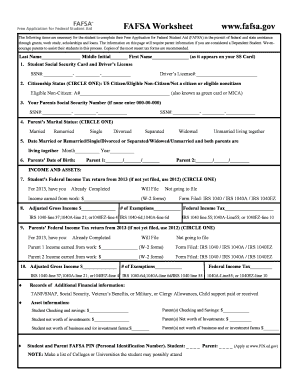
Fafsa Worksheet Form


What is the FAFSA Worksheet
The FAFSA worksheet is a preparatory document designed to assist students and their families in gathering the necessary information required to complete the Free Application for Federal Student Aid (FAFSA). This worksheet helps users organize financial details such as income, assets, and family size, which are critical for determining eligibility for federal financial aid. By using the FAFSA worksheet, applicants can ensure they have all relevant information at hand before filling out the official FAFSA form.
How to Use the FAFSA Worksheet
Using the FAFSA worksheet involves several straightforward steps. First, gather your financial documents, including tax returns, W-2 forms, and bank statements. Next, fill out the worksheet with accurate information regarding your income and assets. Make sure to include details about your family's financial situation, as this will impact your eligibility for aid. Once completed, review the worksheet for accuracy before transferring the information to the official FAFSA form.
Steps to Complete the FAFSA Worksheet
Completing the FAFSA worksheet can be broken down into a few essential steps:
- Gather Required Documents: Collect your tax returns, W-2s, and other financial records.
- Fill Out Personal Information: Enter your name, Social Security number, and other identifying details.
- Report Income: Include your and your parents' income from the previous year.
- List Assets: Document savings, investments, and other relevant financial resources.
- Review and Verify: Double-check all entries for accuracy before submission.
Legal Use of the FAFSA Worksheet
The FAFSA worksheet serves as a preliminary tool and is not submitted to the government. However, the information recorded on it must be accurate and truthful, as it will directly influence the official FAFSA form. Misrepresentation of financial information can lead to penalties, including loss of financial aid eligibility. Therefore, it is essential to use the worksheet responsibly and ensure compliance with all applicable regulations.
Required Documents
To effectively complete the FAFSA worksheet, certain documents are necessary. These typically include:
- Most recent federal tax returns for you and your parents.
- W-2 forms and other records of income.
- Bank statements and investment records.
- Social Security numbers for all family members.
- Records of untaxed income, if applicable.
Eligibility Criteria
Eligibility for federal financial aid through the FAFSA is based on several criteria. Students must be U.S. citizens or eligible non-citizens, have a valid Social Security number, and maintain satisfactory academic progress. Additionally, they must demonstrate financial need, which is assessed based on the information provided in the FAFSA worksheet and the official FAFSA form. Understanding these criteria is crucial for applicants aiming to secure financial assistance for their education.
Quick guide on how to complete fafsa worksheet
Easily Prepare Fafsa Worksheet on Any Device
Digital document management has become increasingly favored by businesses and individuals alike. It serves as an ideal eco-friendly alternative to traditional printed and signed paperwork, allowing you to access the necessary form and securely keep it online. airSlate SignNow equips you with all the tools necessary to swiftly create, modify, and electronically sign your documents without delays. Manage Fafsa Worksheet on any device using the airSlate SignNow apps available for Android or iOS, and enhance your document-driven processes today.
The Simplest Way to Modify and eSign Fafsa Worksheet Effortlessly
- Obtain Fafsa Worksheet and then click Get Form to begin.
- Utilize the tools we offer to fill out your document.
- Emphasize key sections of the documents or obscure sensitive details with tools specifically designed for that purpose by airSlate SignNow.
- Create your electronic signature using the Sign feature, which takes only seconds and carries the same legal validity as a conventional wet ink signature.
- Review all the details and then click the Done button to save your modifications.
- Choose your delivery method for the form, whether by email, SMS, invitation link, or download it to your computer.
Eliminate concerns about lost or misplaced documents, frustrating form navigation, or mistakes that necessitate printing new document copies. airSlate SignNow addresses your document management needs in just a few clicks from a device of your choice. Adjust and eSign Fafsa Worksheet while ensuring excellent communication at any stage of the form preparation process with airSlate SignNow.
Create this form in 5 minutes or less
Create this form in 5 minutes!
How to create an eSignature for the fafsa worksheet
How to create an electronic signature for a PDF online
How to create an electronic signature for a PDF in Google Chrome
How to create an e-signature for signing PDFs in Gmail
How to create an e-signature right from your smartphone
How to create an e-signature for a PDF on iOS
How to create an e-signature for a PDF on Android
People also ask
-
What is a FAFSA worksheet and how can airSlate SignNow help?
A FAFSA worksheet is a planning tool that helps students gather necessary information to complete their FAFSA form accurately. airSlate SignNow simplifies this process by allowing you to electronically sign and share your FAFSA worksheet with advisors or family, ensuring all necessary details are collected efficiently.
-
Are there any costs associated with using airSlate SignNow for FAFSA worksheets?
airSlate SignNow offers a cost-effective solution with various pricing plans tailored to meet different needs. While you can start with a free trial, ongoing usage for sending and eSigning FAFSA worksheets may require a subscription based on the features you choose.
-
What features does airSlate SignNow provide for completing a FAFSA worksheet?
airSlate SignNow includes features like customizable templates, secure electronic signatures, and real-time collaboration, making it easy to complete your FAFSA worksheet efficiently. Additionally, users can access their documents anytime, ensuring they have all relevant information at hand.
-
How does airSlate SignNow ensure the security of my FAFSA worksheet?
Security is a top priority at airSlate SignNow. The platform uses advanced encryption and compliance with industry standards to protect your FAFSA worksheet and personal information, ensuring that only authorized individuals can access your documents.
-
Can I integrate airSlate SignNow with other tools when working on my FAFSA worksheet?
Yes, airSlate SignNow supports integration with various applications and platforms. This allows you to streamline your workflow by connecting your favorite tools to easily manage your FAFSA worksheet and related documents in one place.
-
What are the benefits of using airSlate SignNow for my FAFSA worksheet compared to traditional methods?
Using airSlate SignNow for your FAFSA worksheet offers numerous benefits over traditional methods, such as reducing paperwork, saving time, and improving accuracy. The electronic signature feature ensures that your documents are signed quickly and securely, expediting the entire process of FAFSA submission.
-
Is there customer support available if I have issues with my FAFSA worksheet?
Absolutely! airSlate SignNow provides excellent customer support that can assist you with any challenges you may encounter while working on your FAFSA worksheet. Whether you need technical assistance or have specific questions, their support team is readily available to help.
Get more for Fafsa Worksheet
- Belotero balance treatment informed consent beauty by design beauty by design
- Aarto 04 form
- Dlc4030 officer shareholder disclosure form com ohio
- Credit card authorization harris county clerkamp39s office form
- Springhouse bus pass request form parkland school district parklandsd
- Department of revenue corporate income tax electronic form
- Instructions for form 6220 alaska underpayment of
Find out other Fafsa Worksheet
- eSignature North Carolina Legal Cease And Desist Letter Safe
- How Can I eSignature Ohio Legal Stock Certificate
- How To eSignature Pennsylvania Legal Cease And Desist Letter
- eSignature Oregon Legal Lease Agreement Template Later
- Can I eSignature Oregon Legal Limited Power Of Attorney
- eSignature South Dakota Legal Limited Power Of Attorney Now
- eSignature Texas Legal Affidavit Of Heirship Easy
- eSignature Utah Legal Promissory Note Template Free
- eSignature Louisiana Lawers Living Will Free
- eSignature Louisiana Lawers Last Will And Testament Now
- How To eSignature West Virginia Legal Quitclaim Deed
- eSignature West Virginia Legal Lease Agreement Template Online
- eSignature West Virginia Legal Medical History Online
- eSignature Maine Lawers Last Will And Testament Free
- eSignature Alabama Non-Profit Living Will Free
- eSignature Wyoming Legal Executive Summary Template Myself
- eSignature Alabama Non-Profit Lease Agreement Template Computer
- eSignature Arkansas Life Sciences LLC Operating Agreement Mobile
- eSignature California Life Sciences Contract Safe
- eSignature California Non-Profit LLC Operating Agreement Fast