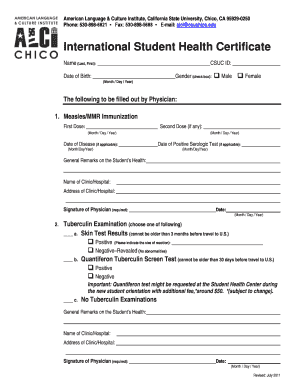
Health Certificate Form


What is the Health Certificate Form
The health certificate form is a document that verifies an individual's health status, often required by employers, schools, or travel authorities. This form typically includes information about vaccinations, medical history, and a physician's assessment. It serves as an official record to ensure that individuals meet specific health standards, particularly in settings where health risks are a concern.
How to Use the Health Certificate Form
Using the health certificate form involves several steps to ensure that it is filled out accurately and submitted correctly. First, obtain the form from a reliable source, such as a healthcare provider or an official website. Next, provide all required information, including personal details and health history. Ensure that a qualified healthcare professional reviews and signs the form, confirming its validity. Once completed, submit the form to the requesting party, whether it be an employer, school, or other organization.
Steps to Complete the Health Certificate Form
Completing the health certificate form requires attention to detail. Follow these steps:
- Gather necessary personal information, including your name, date of birth, and contact details.
- List any medical conditions, allergies, or medications you are currently taking.
- Include vaccination history, as many health certificate forms require proof of immunizations.
- Schedule an appointment with a healthcare provider to complete the form. They will assess your health and provide their signature.
- Review the form for accuracy before submission.
Legal Use of the Health Certificate Form
The health certificate form holds legal significance as it may be required for employment, school enrollment, or travel. To ensure its legal validity, the form must be filled out by a licensed healthcare professional, who must also sign and date it. Compliance with local and federal regulations regarding health documentation is essential to avoid legal issues. Additionally, understanding the specific requirements of the organization requesting the form is crucial.
Key Elements of the Health Certificate Form
Several key elements must be included in the health certificate form to ensure its effectiveness:
- Personal Information: Full name, date of birth, and contact information.
- Medical History: Details of any pre-existing conditions, allergies, and medications.
- Vaccination Records: Documentation of vaccinations received, including dates.
- Healthcare Provider's Information: Name, contact details, and signature of the healthcare professional.
- Date of Examination: The date when the health assessment was conducted.
Examples of Using the Health Certificate Form
The health certificate form is commonly used in various scenarios, including:
- Employment: Employers may require a health certificate to ensure that potential hires are physically fit for the job.
- School Enrollment: Many educational institutions require health certificates to confirm that students are up-to-date on vaccinations.
- Travel: Some countries mandate health certificates for travelers, especially during health crises or pandemics.
Quick guide on how to complete health certificate form 19851028
Complete Health Certificate Form effortlessly on any device
Digital document management has become increasingly favored by companies and individuals. It offers an ideal eco-friendly alternative to traditional printed and signed documents, allowing you to access the correct template and securely retain it online. airSlate SignNow provides you with all the tools necessary to create, modify, and eSign your documents quickly without delays. Handle Health Certificate Form on any device using airSlate SignNow Android or iOS applications and enhance any document-centric workflow today.
How to adjust and eSign Health Certificate Form with ease
- Locate Health Certificate Form and then click Get Form to begin.
- Make use of the tools we provide to fill out your document.
- Emphasize important sections of the documents or redact sensitive information with tools that airSlate SignNow offers specifically for this purpose.
- Create your eSignature with the Sign tool, which takes seconds and carries the same legal validity as a conventional wet ink signature.
- Review all the details and then click on the Done button to save your changes.
- Choose your preferred method of sending your form, whether by email, SMS, or invitation link, or download it to your computer.
Say goodbye to lost or misplaced documents, tedious form searches, or mistakes that necessitate printing new copies. airSlate SignNow addresses your document management needs with just a few clicks from any device of your choice. Adjust and eSign Health Certificate Form and ensure excellent communication at every stage of the document preparation process with airSlate SignNow.
Create this form in 5 minutes or less
Create this form in 5 minutes!
How to create an eSignature for the health certificate form 19851028
How to create an electronic signature for a PDF online
How to create an electronic signature for a PDF in Google Chrome
How to create an e-signature for signing PDFs in Gmail
How to create an e-signature right from your smartphone
How to create an e-signature for a PDF on iOS
How to create an e-signature for a PDF on Android
People also ask
-
What is a health certificate form and why is it important?
A health certificate form is a vital document that verifies an individual's health status. It is often required for various purposes, such as travel, employment, or attending events. Utilizing airSlate SignNow for your health certificate form streamlines the process, ensuring quick and secure signatures.
-
How does airSlate SignNow simplify the health certificate form process?
airSlate SignNow allows you to easily create, send, and eSign health certificate forms online. The platform's user-friendly interface and robust features enable businesses to manage document workflows efficiently, reducing the turnaround time for completing essential paperwork.
-
What are the pricing options for using airSlate SignNow to manage health certificate forms?
airSlate SignNow offers various pricing plans tailored to different business needs. You can choose a plan that allows unlimited access to health certificate form features, ensuring you have the tools necessary for efficient document management without overspending.
-
Can I integrate airSlate SignNow with other tools for managing health certificate forms?
Yes, airSlate SignNow easily integrates with numerous third-party applications. This connectivity allows you to automate the workflow for health certificate forms, linking them with other tools like CRM systems or project management software to enhance productivity.
-
What benefits does airSlate SignNow provide for handling health certificate forms?
With airSlate SignNow, you gain numerous benefits for managing health certificate forms, including enhanced security, reduced paper use, and time-saving electronic signatures. Additionally, the ability to access documents anytime and anywhere ensures that you can handle urgent tasks on the go.
-
Is it easy to customize a health certificate form using airSlate SignNow?
Absolutely! airSlate SignNow offers customizable templates for health certificate forms, allowing you to tailor the document according to specific requirements. This customization ensures that your health certificate form meets all necessary guidelines for different industries.
-
How secure is airSlate SignNow when handling health certificate forms?
Security is a top priority for airSlate SignNow. The platform employs advanced encryption and compliance measures to ensure that your health certificate forms and sensitive data are protected against unauthorized access and bsignNowes.
Get more for Health Certificate Form
- Oklahoma property condition disclaimer statement form
- Nevada short sale addendum to purchase agreement form
- 524 comp consent to act form
- 40 free roommate agreement templates ampamp forms word pdf
- Free nevada lease agreement with option to purchase form
- New jersey department of community affairs njgov form
- Background brief onlandlord oregon state legislature form
- State of oregon clients trust account open a clients form
Find out other Health Certificate Form
- Can I eSignature South Dakota Doctors Lease Agreement Form
- eSignature New Hampshire Government Bill Of Lading Fast
- eSignature Illinois Finance & Tax Accounting Purchase Order Template Myself
- eSignature North Dakota Government Quitclaim Deed Free
- eSignature Kansas Finance & Tax Accounting Business Letter Template Free
- eSignature Washington Government Arbitration Agreement Simple
- Can I eSignature Massachusetts Finance & Tax Accounting Business Plan Template
- Help Me With eSignature Massachusetts Finance & Tax Accounting Work Order
- eSignature Delaware Healthcare / Medical NDA Secure
- eSignature Florida Healthcare / Medical Rental Lease Agreement Safe
- eSignature Nebraska Finance & Tax Accounting Business Letter Template Online
- Help Me With eSignature Indiana Healthcare / Medical Notice To Quit
- eSignature New Jersey Healthcare / Medical Credit Memo Myself
- eSignature North Dakota Healthcare / Medical Medical History Simple
- Help Me With eSignature Arkansas High Tech Arbitration Agreement
- eSignature Ohio Healthcare / Medical Operating Agreement Simple
- eSignature Oregon Healthcare / Medical Limited Power Of Attorney Computer
- eSignature Pennsylvania Healthcare / Medical Warranty Deed Computer
- eSignature Texas Healthcare / Medical Bill Of Lading Simple
- eSignature Virginia Healthcare / Medical Living Will Computer