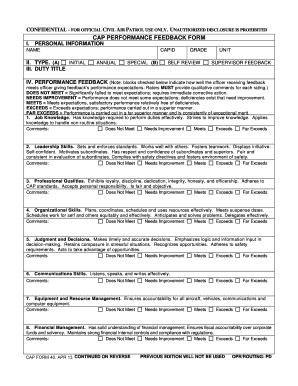
Capf 40 Form


What is the Capf 40
The Capf 40 is a specific form used in various administrative processes, particularly in the context of competency assessments. This form is essential for individuals seeking to demonstrate their qualifications or compliance with specific standards set by regulatory bodies. It serves as a formal declaration of the competencies possessed by the individual, often required for professional licensure or certification.
How to use the Capf 40
Using the Capf 40 involves several steps to ensure accurate completion and submission. First, gather all necessary information and documentation that supports your competencies. Next, fill out the form carefully, ensuring that all sections are completed thoroughly. After completing the form, review it for accuracy before submitting it to the relevant authority. It is crucial to follow any specific guidelines provided by the issuing body to avoid delays or rejections.
Steps to complete the Capf 40
Completing the Capf 40 form requires careful attention to detail. Here are the steps to follow:
- Collect required documents that prove your competencies.
- Read the instructions provided with the form to understand the requirements.
- Fill out each section of the form, providing accurate and truthful information.
- Double-check your entries for any errors or omissions.
- Sign and date the form where indicated.
- Submit the completed form as directed, whether online or via mail.
Legal use of the Capf 40
The Capf 40 form is legally binding when completed and submitted in accordance with applicable laws and regulations. It is important to ensure that the information provided is truthful and accurate, as any discrepancies may lead to legal repercussions. The form must also comply with relevant eSignature laws if submitted electronically, ensuring that it is recognized as valid by the receiving authority.
Key elements of the Capf 40
Several key elements must be included in the Capf 40 to ensure its validity. These include:
- Personal identification information of the individual completing the form.
- A detailed description of the competencies being claimed.
- Supporting documentation that verifies the competencies.
- Signature of the individual, affirming the accuracy of the information provided.
- Date of completion to establish a timeline for submission.
Who Issues the Form
The Capf 40 form is typically issued by regulatory bodies or professional organizations responsible for overseeing competency standards in specific fields. These organizations ensure that the form is used correctly and that it meets the necessary legal and professional requirements. It is advisable to check with the relevant authority to confirm the specific version and requirements of the form.
Quick guide on how to complete capf 40
Complete Capf 40 effortlessly on any device
Digital document management has become increasingly favored by businesses and individuals alike. It offers a perfect environmentally friendly substitute for traditional printed and signed documents, as you can locate the correct form and safely store it online. airSlate SignNow equips you with all the necessary tools to create, modify, and eSign your documents quickly without interruptions. Manage Capf 40 on any device using airSlate SignNow’s Android or iOS applications and enhance any document-driven process today.
How to modify and eSign Capf 40 without breaking a sweat
- Access Capf 40 and click Get Form to begin.
- Utilize the tools we offer to complete your document.
- Emphasize important sections of your documents or conceal sensitive information with features that airSlate SignNow specifically provides for that purpose.
- Create your eSignature using the Sign tool, which takes just seconds and carries the same legal validity as a traditional wet ink signature.
- Review the details and click on the Done button to save your changes.
- Select your preferred method of submitting your form, whether by email, SMS, or invitation link, or download it to your computer.
Eliminate concerns about lost or misplaced documents, tedious form searches, or errors that necessitate reprinting new document copies. airSlate SignNow addresses all your needs in document management in just a few clicks from any device of your choice. Modify and eSign Capf 40 and ensure effective communication at any stage of your form preparation process with airSlate SignNow.
Create this form in 5 minutes or less
Create this form in 5 minutes!
How to create an eSignature for the capf 40
How to create an electronic signature for a PDF online
How to create an electronic signature for a PDF in Google Chrome
How to create an e-signature for signing PDFs in Gmail
How to create an e-signature right from your smartphone
How to create an e-signature for a PDF on iOS
How to create an e-signature for a PDF on Android
People also ask
-
What is capf 40 and how does it relate to airSlate SignNow?
Capf 40 refers to a specific eSigning process which is crucial for compliance and legal documents. AirSlate SignNow offers a seamless solution tailored to meet capf 40 requirements, ensuring your documents are legally binding and secure.
-
How much does airSlate SignNow cost for implementing capf 40?
The pricing for airSlate SignNow varies based on the features you select. For businesses looking to implement capf 40, airSlate SignNow provides flexible plans that cater to different needs, making it a cost-effective solution.
-
What features does airSlate SignNow offer for capf 40 compliance?
AirSlate SignNow includes several features that enhance capf 40 compliance, such as customizable workflows, audit trails, and secure storage. These features not only streamline the eSigning process but also provide necessary documentation for compliance.
-
How can airSlate SignNow help improve my business processes related to capf 40?
By using airSlate SignNow, businesses can signNowly improve their operational efficiency related to capf 40. The platform automates document management and eSignatures, reducing time spent on paperwork and enabling faster decision-making.
-
Can airSlate SignNow be integrated with other tools for managing capf 40?
Yes, airSlate SignNow seamlessly integrates with various tools, enhancing your capabilities for managing capf 40. Whether you use CRM systems or cloud storage solutions, our platform can connect with them to streamline your document handling.
-
What are the benefits of using airSlate SignNow for capf 40?
The key benefits of using airSlate SignNow for capf 40 include enhanced security, increased document processing speed, and improved compliance. Our solution is designed to empower businesses to sign documents with confidence while maintaining compliance with legal standards.
-
Is airSlate SignNow user-friendly for implementing capf 40?
Absolutely! AirSlate SignNow is designed with user experience in mind, making it easy for everyone to understand and utilize for capf 40. The intuitive interface allows users to quickly learn how to send and eSign documents, boosting overall productivity.
Get more for Capf 40
- Ds 367 pdf form
- Lcps middle school magnet program application incoming 6th form
- Main street radiology referral form
- Vermont dmv form vg 168
- Patients name date of birth dob ct gov form
- Gd11 excavations checklist citb form
- How to fill beneficiary nomination form
- American red cross to honor hometown heroes on may 16 form
Find out other Capf 40
- Can I Sign Nevada Life Sciences PPT
- Help Me With Sign New Hampshire Non-Profit Presentation
- How To Sign Alaska Orthodontists Presentation
- Can I Sign South Dakota Non-Profit Word
- Can I Sign South Dakota Non-Profit Form
- How To Sign Delaware Orthodontists PPT
- How Can I Sign Massachusetts Plumbing Document
- How To Sign New Hampshire Plumbing PPT
- Can I Sign New Mexico Plumbing PDF
- How To Sign New Mexico Plumbing Document
- How To Sign New Mexico Plumbing Form
- Can I Sign New Mexico Plumbing Presentation
- How To Sign Wyoming Plumbing Form
- Help Me With Sign Idaho Real Estate PDF
- Help Me With Sign Idaho Real Estate PDF
- Can I Sign Idaho Real Estate PDF
- How To Sign Idaho Real Estate PDF
- How Do I Sign Hawaii Sports Presentation
- How Do I Sign Kentucky Sports Presentation
- Can I Sign North Carolina Orthodontists Presentation