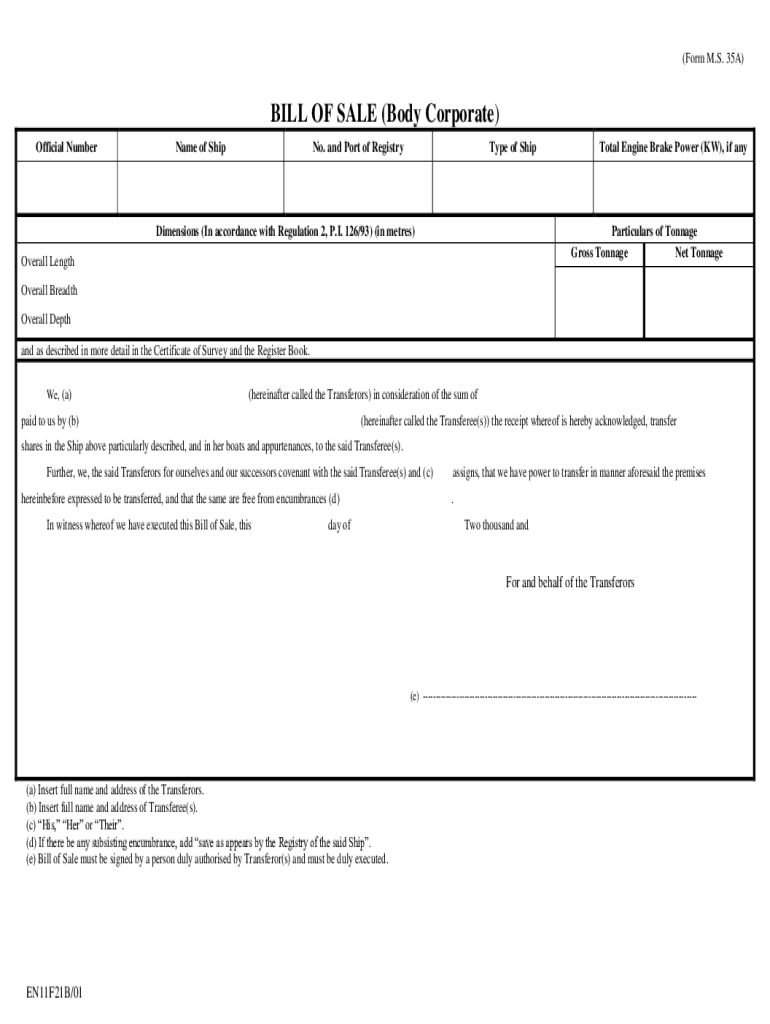
Form MS 35A BILL of SALE Body Corporate


What is the Form MS 35A BILL Of SALE Body Corporate
The Form MS 35A BILL Of SALE Body Corporate is a legal document used to record the sale of property or assets within a body corporate framework. This form is essential for ensuring that the transfer of ownership is documented and recognized under the law. It typically includes details about the seller, buyer, and the specific items or property being sold. The form serves as proof of the transaction and is crucial for both parties in the event of any disputes or legal inquiries regarding the sale.
How to use the Form MS 35A BILL Of SALE Body Corporate
Using the Form MS 35A BILL Of SALE Body Corporate involves several straightforward steps. First, both the seller and buyer should review the form to ensure they understand the requirements. Next, the seller fills in the details, including the description of the property or assets being sold, the sale price, and the date of the transaction. Both parties must then sign the document to validate it. Once completed, the form should be kept in a safe place, as it may be required for future reference or legal purposes.
Steps to complete the Form MS 35A BILL Of SALE Body Corporate
Completing the Form MS 35A BILL Of SALE Body Corporate requires careful attention to detail. Follow these steps:
- Download or obtain the form from a reliable source.
- Fill in the seller's and buyer's names and contact information.
- Provide a detailed description of the property or assets being sold.
- Specify the sale price and payment method.
- Include the date of the transaction.
- Both parties should sign and date the form to confirm the agreement.
Key elements of the Form MS 35A BILL Of SALE Body Corporate
The Form MS 35A BILL Of SALE Body Corporate contains several key elements that are vital for its validity. These include:
- Seller Information: Name, address, and contact details of the seller.
- Buyer Information: Name, address, and contact details of the buyer.
- Description of the Property: A clear and detailed description of the items or property being sold.
- Sale Price: The agreed-upon amount for the transaction.
- Date of Sale: The date when the sale is finalized.
- Signatures: Signatures of both the seller and buyer, along with the date of signing.
Legal use of the Form MS 35A BILL Of SALE Body Corporate
The legal use of the Form MS 35A BILL Of SALE Body Corporate is critical in ensuring that property transactions are recognized and enforceable under the law. This form acts as a legal record of the sale, providing evidence of ownership transfer. In the event of disputes, this document can be presented in court to validate the transaction. It is important for both parties to retain a copy of the signed form for their records, as it may be required for future legal or financial matters.
Who Issues the Form
The Form MS 35A BILL Of SALE Body Corporate is typically issued by the body corporate or relevant authority overseeing property transactions within a specific jurisdiction. It may also be available through legal offices, real estate agencies, or online legal document services. Ensuring that the form is obtained from a legitimate source is crucial for its validity.
Quick guide on how to complete form ms 35a bill of sale body corporate 658685310
Effortlessly Complete Form MS 35A BILL Of SALE Body Corporate on Any Device
Digital document management has gained popularity among businesses and individuals alike. It serves as an ideal eco-friendly alternative to traditional printed and signed paperwork, allowing you to locate the necessary form and securely store it online. airSlate SignNow equips you with all the tools required to create, edit, and electronically sign your documents quickly without complications. Manage Form MS 35A BILL Of SALE Body Corporate on any device using airSlate SignNow's Android or iOS applications and streamline any document-related process today.
Effortlessly Modify and eSign Form MS 35A BILL Of SALE Body Corporate
- Obtain Form MS 35A BILL Of SALE Body Corporate and click Get Form to begin.
- Utilize the tools available to fill out your form.
- Select pertinent sections of the documents or redact sensitive data using tools specifically designed for that purpose by airSlate SignNow.
- Create your signature with the Sign tool, which takes only moments and holds the same legal validity as a conventional wet ink signature.
- Review all the details and then click on the Done button to save your changes.
- Decide how you wish to submit your form—via email, SMS, or invitation link, or download it to your computer.
Eliminate worries about lost or misplaced documents, tedious form searches, or errors that require printing new document copies. airSlate SignNow fulfills all your document management needs in just a few clicks from any device of your choosing. Modify and eSign Form MS 35A BILL Of SALE Body Corporate while ensuring clear communication at every stage of your form preparation process with airSlate SignNow.
Create this form in 5 minutes or less
Create this form in 5 minutes!
How to create an eSignature for the form ms 35a bill of sale body corporate 658685310
How to create an electronic signature for a PDF online
How to create an electronic signature for a PDF in Google Chrome
How to create an e-signature for signing PDFs in Gmail
How to create an e-signature right from your smartphone
How to create an e-signature for a PDF on iOS
How to create an e-signature for a PDF on Android
People also ask
-
What is Form MS 35A BILL Of SALE Body Corporate?
Form MS 35A BILL Of SALE Body Corporate is a legal document used in the sale of property within a body corporate. It outlines the details of the transaction, ensuring compliance with relevant laws and regulations. Using airSlate SignNow, you can easily create and manage this form electronically for a smooth transaction process.
-
How does airSlate SignNow simplify the process of creating Form MS 35A BILL Of SALE Body Corporate?
airSlate SignNow offers an intuitive interface that allows users to quickly fill out and customize Form MS 35A BILL Of SALE Body Corporate. The platform provides templates and guided steps, making it easy even for those unfamiliar with legal documents. This streamlines your workflow, saving you time and reducing errors.
-
What are the pricing options for using airSlate SignNow to manage Form MS 35A BILL Of SALE Body Corporate?
airSlate SignNow offers flexible pricing plans based on your needs. You can choose from various subscription tiers that provide access to essential features for managing Form MS 35A BILL Of SALE Body Corporate. Each plan includes options for individual users and teams, ensuring there's a suitable choice for everyone.
-
Are there any integrations available with airSlate SignNow for Form MS 35A BILL Of SALE Body Corporate?
Yes, airSlate SignNow integrates seamlessly with various applications, enhancing your ability to manage Form MS 35A BILL Of SALE Body Corporate. Popular integrations include Google Drive, Dropbox, and popular CRM systems. This connectivity allows for a streamlined experience, improving document management across platforms.
-
What are the benefits of using airSlate SignNow for Form MS 35A BILL Of SALE Body Corporate?
Utilizing airSlate SignNow for Form MS 35A BILL Of SALE Body Corporate offers numerous benefits, including ease of use, digital signatures, and improved document security. The ability to eSign documents ensures a faster turnaround time, while cloud storage guarantees that your data is accessible and safe. This combination leads to a more efficient business process.
-
Can multiple parties sign Form MS 35A BILL Of SALE Body Corporate on airSlate SignNow?
Absolutely! airSlate SignNow allows for multiple signers on Form MS 35A BILL Of SALE Body Corporate. You can invite relevant parties to sign the document electronically, ensuring that each person's signature is captured in a secure and verifiable manner. This feature simplifies collaboration on important transactions.
-
Is airSlate SignNow compliant with legal standards for Form MS 35A BILL Of SALE Body Corporate?
Yes, airSlate SignNow is designed to comply with legal standards for electronic signatures and document handling, including the requirements for Form MS 35A BILL Of SALE Body Corporate. The platform adheres to industry regulations, which helps ensure the validity of your signed documents and provides peace of mind during transactions.
Get more for Form MS 35A BILL Of SALE Body Corporate
- Ap biology genetics problem set answers form
- Credit application ewing irrigation form
- 508c1a trust template form
- Statement of claim for esrd medicare part b active members1199seiu benefit funds form
- Wf hra claim form11 4 docx
- Sourcing agreement template form
- Spa agreement template form
- Sources for your founder agreement template form
Find out other Form MS 35A BILL Of SALE Body Corporate
- eSign Charity PPT North Carolina Now
- eSign New Mexico Charity Lease Agreement Form Secure
- eSign Charity PPT North Carolina Free
- eSign North Dakota Charity Rental Lease Agreement Now
- eSign Arkansas Construction Permission Slip Easy
- eSign Rhode Island Charity Rental Lease Agreement Secure
- eSign California Construction Promissory Note Template Easy
- eSign Colorado Construction LLC Operating Agreement Simple
- Can I eSign Washington Charity LLC Operating Agreement
- eSign Wyoming Charity Living Will Simple
- eSign Florida Construction Memorandum Of Understanding Easy
- eSign Arkansas Doctors LLC Operating Agreement Free
- eSign Hawaii Construction Lease Agreement Mobile
- Help Me With eSign Hawaii Construction LLC Operating Agreement
- eSign Hawaii Construction Work Order Myself
- eSign Delaware Doctors Quitclaim Deed Free
- eSign Colorado Doctors Operating Agreement Computer
- Help Me With eSign Florida Doctors Lease Termination Letter
- eSign Florida Doctors Lease Termination Letter Myself
- eSign Hawaii Doctors Claim Later