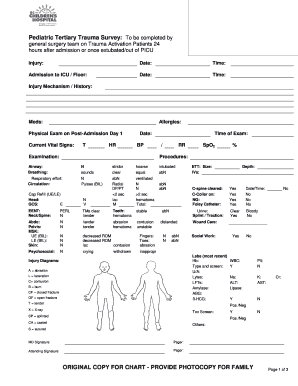
Tertiary Survey Template Form


What is the Tertiary Survey Template
The tertiary survey template is a structured document used primarily in medical settings to assess trauma patients comprehensively. It serves as a systematic approach to gather critical information about a patient's condition following an initial assessment. This template ensures that healthcare professionals do not overlook important details during the evaluation process.
Typically, the tertiary survey includes sections for documenting vital signs, physical examination findings, and any relevant medical history. It is essential for ensuring that all aspects of a patient's trauma are addressed, facilitating better treatment outcomes.
How to Use the Tertiary Survey Template
Using the tertiary survey template involves several steps to ensure accurate and thorough documentation. First, ensure that you have the most current version of the template, which can often be obtained from medical institutions or online resources.
When filling out the template, start by entering the patient's basic information, including name, age, and date of the examination. Next, systematically document findings from the physical exam, such as any signs of trauma or distress. It is crucial to remain objective and detailed, as this information can significantly impact the patient's care plan.
Steps to Complete the Tertiary Survey Template
Completing the tertiary survey template involves a series of methodical steps:
- Gather patient information, including demographics and medical history.
- Document vital signs, noting any abnormalities.
- Conduct a thorough physical examination, assessing all body systems.
- Record findings related to specific injuries or trauma.
- Review and verify all entries for accuracy.
- Sign and date the completed template to ensure legal compliance.
Legal Use of the Tertiary Survey Template
The legal use of the tertiary survey template is essential for maintaining compliance with healthcare regulations. In the United States, electronic signatures and documentation must adhere to laws such as the Electronic Signatures in Global and National Commerce (ESIGN) Act and the Uniform Electronic Transactions Act (UETA).
To ensure that the completed tertiary survey is legally binding, it is vital to use a reliable eSignature platform that provides digital certificates and maintains compliance with relevant laws. This protects both the patient’s information and the healthcare provider’s legal standing.
Key Elements of the Tertiary Survey Template
Several key elements must be included in the tertiary survey template to ensure comprehensive assessment and documentation:
- Patient Identification: Basic information such as name, age, and medical record number.
- Vital Signs: Documenting blood pressure, heart rate, respiratory rate, and temperature.
- Physical Examination Findings: Detailed notes on injuries, pain levels, and any other relevant observations.
- Medical History: Relevant past medical history, including allergies and previous surgeries.
- Assessment and Plan: Summary of findings and proposed treatment or further evaluation.
Examples of Using the Tertiary Survey Template
The tertiary survey template can be utilized in various scenarios, particularly in emergency departments and trauma centers. For instance, when a patient arrives with multiple injuries from a car accident, the template helps healthcare providers systematically assess the patient's condition.
Another example includes its use in a hospital setting for patients who have undergone major surgery. The template assists in monitoring recovery and identifying any complications that may arise post-operatively. This structured approach enhances patient safety and improves overall care quality.
Quick guide on how to complete tertiary survey template
Prepare Tertiary Survey Template effortlessly on any device
Digital document management has gained popularity among enterprises and individuals. It serves as an ideal environmentally-friendly alternative to traditional printed and signed documents, allowing you to obtain the correct form and securely store it online. airSlate SignNow provides all the necessary tools to create, modify, and eSign your documents swiftly without any delays. Manage Tertiary Survey Template on any platform with the airSlate SignNow applications for Android or iOS and enhance any document-driven process today.
The easiest way to modify and eSign Tertiary Survey Template effortlessly
- Obtain Tertiary Survey Template and click on Get Form to begin.
- Utilize the tools we offer to fill out your form.
- Highlight important sections of the documents or redact sensitive information with tools specifically designed for that purpose by airSlate SignNow.
- Create your signature using the Sign tool, which takes mere seconds and holds the same legal validity as a conventional wet ink signature.
- Review all the details and click on the Done button to save your updates.
- Choose how you prefer to send your form, via email, text message (SMS), or invite link, or download it to your computer.
Say goodbye to lost or misplaced documents, tedious form searches, or the need for reprinting new copies due to errors. airSlate SignNow meets all your document management requirements in just a few clicks from any device you choose. Modify and eSign Tertiary Survey Template and ensure effective communication at every stage of your form preparation process with airSlate SignNow.
Create this form in 5 minutes or less
Create this form in 5 minutes!
How to create an eSignature for the tertiary survey template
How to create an electronic signature for a PDF online
How to create an electronic signature for a PDF in Google Chrome
How to create an e-signature for signing PDFs in Gmail
How to create an e-signature right from your smartphone
How to create an e-signature for a PDF on iOS
How to create an e-signature for a PDF on Android
People also ask
-
What is airSlate SignNow and how does it help with the tertiary exam process?
airSlate SignNow is an electronic signature solution that simplifies the process of signing documents, including those related to tertiary exams. With its user-friendly platform, students and educators can manage and execute essential paperwork efficiently, ensuring a smooth experience for all parties involved in the tertiary exam process.
-
How much does airSlate SignNow cost for managing tertiary exam documents?
airSlate SignNow offers competitive pricing plans that cater to various needs, making it an affordable choice for handling tertiary exam documents. Prices vary based on features and user requirements, allowing institutions to choose a plan that fits their budget while ensuring effective document management for tertiary exams.
-
What features does airSlate SignNow offer for tertiary exam management?
airSlate SignNow provides various features essential for managing tertiary exams, including customizable templates, secure eSigning, and document tracking. These tools enhance the efficiency of managing exam-related documentation, ensuring that the necessary forms are completed accurately and on time.
-
Can airSlate SignNow integrate with other platforms used for tertiary exams?
Yes, airSlate SignNow seamlessly integrates with numerous applications frequently used in educational settings, enhancing the management of tertiary exam documentation. This allows institutions to connect their existing systems and streamline workflows, making the exam process more efficient.
-
Why should educational institutions choose airSlate SignNow for tertiary exams?
Educational institutions should choose airSlate SignNow for its ease of use and cost-effectiveness in managing tertiary exam documentation. The platform not only simplifies the signing process but also ensures compliance and security, essential for handling sensitive exam-related documents.
-
Is airSlate SignNow secure for handling tertiary exam documents?
Absolutely, airSlate SignNow prioritizes security, ensuring that all data and documents related to tertiary exams are protected. The platform uses encryption and complies with industry standards, which guarantees that sensitive information remains confidential throughout the signing process.
-
What benefits do students gain by using airSlate SignNow for their tertiary exam documents?
Students benefit from airSlate SignNow by enjoying a hassle-free experience when handling tertiary exam documents. With quick eSigning and easy access to necessary forms, students can focus more on their studies rather than worrying about document logistics.
Get more for Tertiary Survey Template
- Continuing eligibility to receive a benefit form
- Email for non payment form
- Michigan jpay form
- Fire water tank repair and fire pump replacement virginia form
- Colquitt county school district colquitt county schools form
- Hall of fame nomination form international towing
- Budget narrative 16712 form
- Vehicle repair and maintenance contract template form
Find out other Tertiary Survey Template
- How To Electronic signature Missouri High Tech Lease Termination Letter
- Electronic signature Montana High Tech Warranty Deed Mobile
- Electronic signature Florida Lawers Cease And Desist Letter Fast
- Electronic signature Lawers Form Idaho Fast
- Electronic signature Georgia Lawers Rental Lease Agreement Online
- How Do I Electronic signature Indiana Lawers Quitclaim Deed
- How To Electronic signature Maryland Lawers Month To Month Lease
- Electronic signature North Carolina High Tech IOU Fast
- How Do I Electronic signature Michigan Lawers Warranty Deed
- Help Me With Electronic signature Minnesota Lawers Moving Checklist
- Can I Electronic signature Michigan Lawers Last Will And Testament
- Electronic signature Minnesota Lawers Lease Termination Letter Free
- Electronic signature Michigan Lawers Stock Certificate Mobile
- How Can I Electronic signature Ohio High Tech Job Offer
- How To Electronic signature Missouri Lawers Job Description Template
- Electronic signature Lawers Word Nevada Computer
- Can I Electronic signature Alabama Legal LLC Operating Agreement
- How To Electronic signature North Dakota Lawers Job Description Template
- Electronic signature Alabama Legal Limited Power Of Attorney Safe
- How To Electronic signature Oklahoma Lawers Cease And Desist Letter