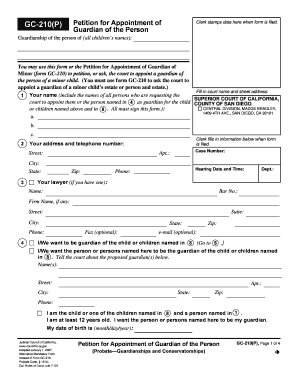
Guardianship in California Form


What is guardianship in California?
Guardianship in California is a legal process that allows an individual to obtain the authority to care for another person, typically a minor or an incapacitated adult. This legal arrangement is established through the court and is designed to ensure that the ward's best interests are prioritized. The guardian is responsible for making decisions regarding the ward's welfare, including education, healthcare, and general living conditions. There are different types of guardianships, including general guardianship, limited guardianship, and temporary guardianship, each serving specific needs based on the circumstances of the individual involved.
Steps to complete guardianship in California
Completing the guardianship process in California involves several key steps:
- Determine the type of guardianship needed based on the ward's situation.
- Gather necessary documentation, including the proposed guardian's background information and the ward's medical records.
- File the appropriate guardianship forms with the court, including the petition for guardianship and any required supporting documents.
- Attend a court hearing where the judge will review the case and may ask questions regarding the guardianship.
- Receive the court's decision, which will outline the terms of the guardianship if granted.
Required documents for guardianship in California
When filing for guardianship in California, specific documents are required to support the petition. These documents typically include:
- Completed petition for guardianship form.
- Notice of hearing form to inform interested parties.
- Confidential screening form to assess the proposed guardian's suitability.
- Any relevant medical or psychological evaluations of the ward.
- Proof of service to demonstrate that all necessary parties have been notified.
Legal use of guardianship in California
Legal guardianship in California is recognized by the court and provides the guardian with specific rights and responsibilities. The guardian must act in the best interests of the ward, making decisions that promote their well-being and safety. It is essential for guardians to understand the legal implications of their role, including the requirement to report to the court periodically regarding the ward's status and any significant changes in their situation. Failure to adhere to these responsibilities can result in penalties or the termination of the guardianship.
Eligibility criteria for guardianship in California
To be eligible for guardianship in California, the proposed guardian must meet certain criteria, which include:
- Being at least eighteen years old.
- Being a resident of California.
- Having a clean criminal record, particularly regarding offenses that may affect the welfare of the ward.
- Demonstrating the ability to provide a stable and supportive environment for the ward.
Form submission methods for guardianship in California
Guardianship forms in California can be submitted through various methods, ensuring accessibility for all applicants. The primary submission methods include:
- Online submission through the court's electronic filing system, if available.
- Mailing the completed forms to the appropriate court location.
- In-person submission at the courthouse, allowing for immediate feedback and assistance from court staff.
Quick guide on how to complete guardianship in california
Manage Guardianship In California effortlessly on any device
Digital document administration has gained popularity among businesses and individuals. It offers an excellent eco-friendly substitute for conventional printed and signed documents, allowing you to locate the right form and securely store it online. airSlate SignNow equips you with all the resources necessary to create, modify, and eSign your documents rapidly without delays. Handle Guardianship In California on any platform using airSlate SignNow's Android or iOS applications and enhance any document-centric process today.
The easiest method to edit and eSign Guardianship In California with minimal effort
- Locate Guardianship In California and click Get Form to begin.
- Make use of the tools we provide to complete your document.
- Emphasize important sections of your documents or conceal sensitive information with tools that airSlate SignNow specifically offers for that purpose.
- Generate your eSignature using the Sign feature, which takes mere moments and holds the same legal validity as a conventional ink signature.
- Review all the details and click on the Done button to save your changes.
- Choose how you wish to share your form, via email, text (SMS), or an invitation link, or download it to your computer.
Say goodbye to lost or misplaced documents, tiresome form hunting, or errors that necessitate printing new document versions. airSlate SignNow fulfills all your document management requirements in just a few clicks from any device you choose. Modify and eSign Guardianship In California and ensure seamless communication at every stage of the form preparation process with airSlate SignNow.
Create this form in 5 minutes or less
Create this form in 5 minutes!
How to create an eSignature for the guardianship in california
How to create an electronic signature for a PDF online
How to create an electronic signature for a PDF in Google Chrome
How to create an e-signature for signing PDFs in Gmail
How to create an e-signature right from your smartphone
How to create an e-signature for a PDF on iOS
How to create an e-signature for a PDF on Android
People also ask
-
What are California guardianship forms?
California guardianship forms are legal documents required to establish a guardianship in California. These forms must be completed and filed with the court to ensure a smooth and lawful process. Understanding how to properly fill out these forms can be crucial in obtaining guardianship rights.
-
How can airSlate SignNow help with California guardianship forms?
airSlate SignNow simplifies the process of completing California guardianship forms by offering easy-to-use templates and electronic signature options. With our platform, you can fill, sign, and manage your forms efficiently from any device. This streamlines your efforts and reduces the stress of paperwork.
-
Are California guardianship forms free to download and use?
While some California guardianship forms may be available for free, using airSlate SignNow offers a cost-effective solution that includes additional functionalities. Our service provides the ability to securely send and sign these forms, ensuring compliance without any extra hassle. Check our pricing plans to see what best fits your needs.
-
What features does airSlate SignNow provide for managing California guardianship forms?
airSlate SignNow offers a range of features for managing California guardianship forms, including template creation, electronic signatures, and document sharing. You can also track the status of your forms and receive real-time notifications when they are signed. These features enhance convenience and efficiency for users.
-
Can I integrate airSlate SignNow with other tools for handling California guardianship forms?
Yes, airSlate SignNow supports integrations with various applications to facilitate the handling of California guardianship forms. Whether you need to connect with cloud storage services or CRM tools, our platform makes it easy to incorporate your existing workflow. This flexibility enhances your productivity and document management.
-
Is it safe to use airSlate SignNow for California guardianship forms?
Absolutely, airSlate SignNow prioritizes security and confidentiality when dealing with California guardianship forms. Our platform employs advanced encryption and security protocols to protect your sensitive information. You can rely on our service for a safe and secure signing experience.
-
What are the benefits of using airSlate SignNow for California guardianship forms?
The benefits of using airSlate SignNow for California guardianship forms include increased efficiency, improved accessibility, and enhanced compliance. Our platform allows you to manage your forms effortlessly, making the process quicker and more straightforward. Additionally, the ability to eSign documents speeds up approvals and enhances communication.
Get more for Guardianship In California
- Maturity settlement form version 1 0 metlife metlife co
- Boat registrations statutory declaration of boat ownership note refer to the reverse side of this form for a list of
- How to fill unity bank arbitration form who is reporting officer
- Vend contract template form
- Vend machine contract template form
- Vend machines contract template form
- Vend machine proposal contract template form
- Vendor booth contract template form
Find out other Guardianship In California
- eSign Oregon Government Business Plan Template Easy
- How Do I eSign Oklahoma Government Separation Agreement
- How Do I eSign Tennessee Healthcare / Medical Living Will
- eSign West Virginia Healthcare / Medical Forbearance Agreement Online
- eSign Alabama Insurance LLC Operating Agreement Easy
- How Can I eSign Alabama Insurance LLC Operating Agreement
- eSign Virginia Government POA Simple
- eSign Hawaii Lawers Rental Application Fast
- eSign Hawaii Lawers Cease And Desist Letter Later
- How To eSign Hawaii Lawers Cease And Desist Letter
- How Can I eSign Hawaii Lawers Cease And Desist Letter
- eSign Hawaii Lawers Cease And Desist Letter Free
- eSign Maine Lawers Resignation Letter Easy
- eSign Louisiana Lawers Last Will And Testament Mobile
- eSign Louisiana Lawers Limited Power Of Attorney Online
- eSign Delaware Insurance Work Order Later
- eSign Delaware Insurance Credit Memo Mobile
- eSign Insurance PPT Georgia Computer
- How Do I eSign Hawaii Insurance Operating Agreement
- eSign Hawaii Insurance Stock Certificate Free