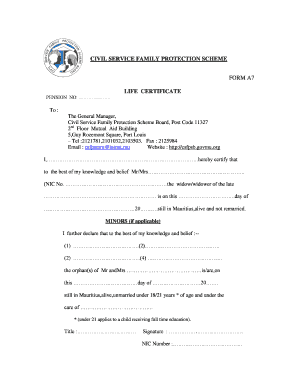
Family Protection Scheme Form


What is the Family Protection Scheme
The Family Protection Scheme is a vital program designed to provide financial security and benefits to eligible families, particularly in the civil service sector. This scheme aims to support families in the event of the death of a primary earner, ensuring that dependents receive necessary financial assistance. It encompasses various benefits, including life insurance coverage and pension benefits, tailored to meet the needs of civil service employees and their families.
How to use the Family Protection Scheme
Utilizing the Family Protection Scheme involves a straightforward process. Eligible individuals must first ensure they meet the criteria set forth by the scheme. Once eligibility is confirmed, applicants can fill out the required forms, including the life certificate form, to initiate the process. This form serves as a declaration of the applicant's continued eligibility for benefits and must be submitted periodically to maintain coverage.
Steps to complete the Family Protection Scheme
Completing the Family Protection Scheme requires several key steps:
- Confirm Eligibility: Ensure you meet the eligibility criteria for the scheme.
- Gather Required Documents: Collect all necessary documentation, including identification and proof of relationship to beneficiaries.
- Fill Out the Life Certificate Form: Provide accurate information as required on the form.
- Submit the Form: Send the completed life certificate form to the appropriate authority, either online or via mail.
- Follow Up: Check the status of your application to ensure all documents have been processed.
Legal use of the Family Protection Scheme
The Family Protection Scheme operates under specific legal frameworks that govern its implementation and compliance. It is essential to understand that the life certificate form must be completed accurately and submitted within designated timeframes to ensure legal validity. Compliance with these regulations safeguards the benefits provided under the scheme and protects the rights of the beneficiaries.
Eligibility Criteria
To qualify for the Family Protection Scheme, applicants must meet certain eligibility criteria. Typically, these include being a current employee within the civil service, having dependents, and fulfilling any additional requirements set by the administering body. It is crucial for applicants to review these criteria carefully to ensure they can successfully apply for and receive benefits from the scheme.
Required Documents
When applying for the Family Protection Scheme, several documents are necessary to support your application. Commonly required documents include:
- Proof of identity (e.g., government-issued ID)
- Documentation of relationship to beneficiaries (e.g., marriage certificate, birth certificates)
- Completed life certificate form
- Any additional forms as specified by the administering authority
Form Submission Methods
Submitting the life certificate form can be done through various methods, ensuring convenience for applicants. Common submission methods include:
- Online: Many agencies offer an online portal for form submission, allowing for quick processing.
- Mail: Applicants can print the completed form and send it via postal service to the designated office.
- In-Person: Some may prefer to submit the form in person at local offices, where assistance can be provided if needed.
Quick guide on how to complete family protection scheme
Prepare Family Protection Scheme effortlessly on any device
Online document management has become increasingly popular among businesses and individuals alike. It offers an ideal sustainable alternative to traditional printed and signed documents, as you can easily find the appropriate form and securely keep it online. airSlate SignNow provides you with all the tools necessary to create, modify, and electronically sign your documents swiftly without downtime. Manage Family Protection Scheme on any device using airSlate SignNow apps available for Android or iOS and streamline any document-related process today.
How to modify and electronically sign Family Protection Scheme effortlessly
- Locate Family Protection Scheme and click Get Form to begin.
- Employ the tools we provide to fill out your form.
- Emphasize relevant sections of the documents or obscure sensitive information with tools that airSlate SignNow specifically offers for this purpose.
- Create your signature using the Sign feature, which takes seconds and carries the same legal validity as a conventional wet ink signature.
- Review all the details and click on the Done button to finalize your changes.
- Choose how you wish to share your form, either via email, SMS, invite link, or download it to your computer.
Say goodbye to lost or misplaced files, tedious form searching, or errors that require new document copies. airSlate SignNow addresses your document management needs with just a few clicks from your preferred device. Edit and electronically sign Family Protection Scheme to ensure effective communication throughout the form preparation process with airSlate SignNow.
Create this form in 5 minutes or less
Create this form in 5 minutes!
How to create an eSignature for the family protection scheme
How to create an electronic signature for a PDF online
How to create an electronic signature for a PDF in Google Chrome
How to create an e-signature for signing PDFs in Gmail
How to create an e-signature right from your smartphone
How to create an e-signature for a PDF on iOS
How to create an e-signature for a PDF on Android
People also ask
-
What is a life certificate form and why do I need it?
A life certificate form is an official document used to validate the existence of an individual, particularly for pensioners and insurance claims. It's essential for ensuring that benefits are disbursed to living beneficiaries. Using the airSlate SignNow platform, you can easily complete and send this form digitally, saving time and reducing hassle.
-
How can airSlate SignNow help me with my life certificate form?
airSlate SignNow offers a user-friendly platform to create, send, and eSign your life certificate form efficiently. Our solution streamlines the process, allowing you to collect required signatures quickly and maintain compliance with legal standards. With our platform, managing your forms becomes a seamless experience.
-
Is there a cost associated with using airSlate SignNow for the life certificate form?
Yes, there are various pricing plans available for using airSlate SignNow, depending on your business needs. Our packages are designed to be cost-effective while providing great value for features like unlimited documents and secure eSigning capabilities. You can choose a plan that suits your needs for handling life certificate forms effectively.
-
What features does airSlate SignNow offer for managing life certificate forms?
airSlate SignNow provides a range of features, including customizable templates for your life certificate form, secure storage, and real-time tracking of document status. You also benefit from a seamless integration with various applications, which makes managing your forms much more efficient. These features enhance your workflow and ensure that your compliance requirements are met.
-
Can I integrate airSlate SignNow with other software for processing life certificate forms?
Absolutely! airSlate SignNow integrates with numerous software applications such as CRM systems, cloud storage, and productivity tools. This integration allows you to smoothly incorporate the life certificate form processing into your existing workflows, enhancing efficiency and collaboration across your team.
-
What are the benefits of using airSlate SignNow for my life certificate form?
The primary benefits of using airSlate SignNow include time savings, enhanced security, and ease of use. By digitizing your life certificate form process, you can eliminate paperwork, reduce errors, and ensure that sensitive data is kept secure. Our platform also provides audit trails for added compliance assurance.
-
How do I get started with airSlate SignNow for my life certificate form?
Getting started with airSlate SignNow is simple! You can sign up for a free trial to explore our features and understand how to manage your life certificate form effectively. Once you're confident, you can choose a plan that meets your needs and start sending documents right away.
Get more for Family Protection Scheme
- Change of ownership form 27725 lincoln
- Concealed handgun permit application form 12 299a alaska
- Dpp document submission form commission on teacher ctc ca
- Printable eyewash station checklist 12030016 form
- Cf2r alt sample form
- Wasteful spending does not stop at earmarks and mercatus form
- Ias gap insurance phone number form
- Website support contract template form
Find out other Family Protection Scheme
- eSign Wisconsin High Tech Cease And Desist Letter Fast
- eSign New York Government Emergency Contact Form Online
- eSign North Carolina Government Notice To Quit Now
- eSign Oregon Government Business Plan Template Easy
- How Do I eSign Oklahoma Government Separation Agreement
- How Do I eSign Tennessee Healthcare / Medical Living Will
- eSign West Virginia Healthcare / Medical Forbearance Agreement Online
- eSign Alabama Insurance LLC Operating Agreement Easy
- How Can I eSign Alabama Insurance LLC Operating Agreement
- eSign Virginia Government POA Simple
- eSign Hawaii Lawers Rental Application Fast
- eSign Hawaii Lawers Cease And Desist Letter Later
- How To eSign Hawaii Lawers Cease And Desist Letter
- How Can I eSign Hawaii Lawers Cease And Desist Letter
- eSign Hawaii Lawers Cease And Desist Letter Free
- eSign Maine Lawers Resignation Letter Easy
- eSign Louisiana Lawers Last Will And Testament Mobile
- eSign Louisiana Lawers Limited Power Of Attorney Online
- eSign Delaware Insurance Work Order Later
- eSign Delaware Insurance Credit Memo Mobile