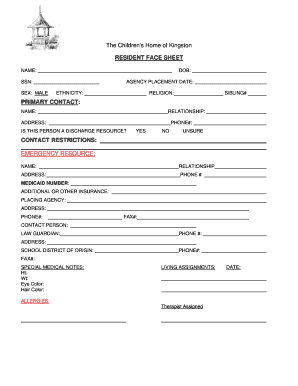
Resident Face Sheet Template Form


What is the Resident Face Sheet Template
The resident face sheet template is a crucial document used primarily in healthcare settings, particularly in assisted living and nursing facilities. It serves as a comprehensive summary of a resident's personal and medical information. This template typically includes essential details such as the resident's name, date of birth, medical history, allergies, current medications, and emergency contacts. By consolidating this information, the face sheet allows healthcare providers to deliver personalized care efficiently and effectively.
How to Use the Resident Face Sheet Template
Using the resident face sheet template involves several straightforward steps. First, gather all necessary information about the resident, ensuring accuracy and completeness. Next, fill out the template systematically, starting with basic identification details, followed by medical history and current health conditions. It is important to review the completed form for any errors or omissions. Once finalized, the face sheet can be printed or saved digitally for easy access by healthcare staff. Regular updates should be made to reflect any changes in the resident's health status or personal information.
Steps to Complete the Resident Face Sheet Template
Completing the resident face sheet template requires careful attention to detail. Follow these steps for effective completion:
- Collect personal information, including full name, date of birth, and contact details.
- Document medical history, including previous illnesses, surgeries, and chronic conditions.
- List current medications, including dosages and administration schedules.
- Include any known allergies or adverse reactions to medications.
- Add emergency contact information for family members or guardians.
- Review the completed template for accuracy and make necessary corrections.
Key Elements of the Resident Face Sheet Template
The key elements of the resident face sheet template encompass a variety of important information categories. These typically include:
- Personal Information: Name, date of birth, and address.
- Medical History: Previous illnesses, surgeries, and chronic conditions.
- Current Medications: List of medications, dosages, and administration routes.
- Allergies: Any known allergies to medications or substances.
- Emergency Contacts: Names and phone numbers of family members or guardians.
- Healthcare Provider Information: Primary physician and specialists involved in care.
Legal Use of the Resident Face Sheet Template
The legal use of the resident face sheet template is essential for compliance with healthcare regulations. It is important to ensure that the information contained within the template is accurate and up-to-date, as it may be referenced in legal situations or during audits. Additionally, maintaining confidentiality and adhering to privacy laws, such as HIPAA, is critical when handling personal health information. Properly executed, the face sheet can serve as a legally binding document that supports the quality of care provided to residents.
Examples of Using the Resident Face Sheet Template
There are various scenarios where the resident face sheet template proves beneficial. For instance:
- During admission to an assisted living facility, the face sheet provides staff with immediate access to vital resident information.
- In case of medical emergencies, having a completed face sheet allows first responders to quickly understand the resident's medical history and current medications.
- Healthcare providers can use the face sheet during routine check-ups to ensure continuity of care and address any changes in the resident's health status.
Quick guide on how to complete resident face sheet template
Effortlessly prepare Resident Face Sheet Template on any device
Digital document management has become increasingly favored by businesses and individuals alike. It offers an ideal sustainable alternative to conventional printed and signed documents, enabling you to find the appropriate template and securely store it online. airSlate SignNow equips you with all the necessary tools to create, modify, and electronically sign your documents rapidly without delays. Handle Resident Face Sheet Template on any device using the airSlate SignNow Android or iOS applications and streamline any document-related process today.
How to modify and electronically sign Resident Face Sheet Template with ease
- Obtain Resident Face Sheet Template and click on Get Form to begin.
- Utilize the tools we offer to finalize your document.
- Emphasize pertinent sections of the documents or conceal sensitive information with tools that airSlate SignNow specifically provides for that purpose.
- Create your signature using the Sign tool, which takes seconds and carries the same legal validity as a conventional wet ink signature.
- Verify the information and click on the Done button to save your modifications.
- Select your preferred method to share your form, whether by email, SMS, invitation link, or download it to your computer.
Put an end to lost or mislaid documents, tedious form searches, or mistakes that necessitate printing new copies. airSlate SignNow addresses all your document management requirements with just a few clicks from any device you choose. Modify and electronically sign Resident Face Sheet Template to ensure excellent communication throughout your form preparation process with airSlate SignNow.
Create this form in 5 minutes or less
Create this form in 5 minutes!
How to create an eSignature for the resident face sheet template
How to create an electronic signature for a PDF online
How to create an electronic signature for a PDF in Google Chrome
How to create an e-signature for signing PDFs in Gmail
How to create an e-signature right from your smartphone
How to create an e-signature for a PDF on iOS
How to create an e-signature for a PDF on Android
People also ask
-
What is a face sheet template?
A face sheet template is a standardized document that provides essential information about a patient or project. This template helps streamline data collection and ensures that all relevant details are easily accessible. With airSlate SignNow, you can create and customize face sheet templates for your specific needs, enhancing document organization.
-
How can I create a face sheet template using airSlate SignNow?
Creating a face sheet template in airSlate SignNow is simple and user-friendly. You can start by selecting a pre-built template or design your own from scratch. The platform allows you to add fields, text, and signatures, making it easy to tailor your face sheet template to fit your requirements.
-
What are the pricing options for airSlate SignNow?
airSlate SignNow offers various pricing plans to accommodate different business needs. These plans include features like customizable face sheet templates, advanced integrations, and secure eSigning. Check our pricing page for detailed information on each plan and find the best fit for your organization.
-
Can I integrate airSlate SignNow with other applications?
Yes, airSlate SignNow easily integrates with numerous applications, such as Google Drive and Salesforce. This allows you to streamline your workflows and access your face sheet template directly from these platforms. Integrations enhance productivity by eliminating the need to switch between multiple tools.
-
What features are included with the face sheet template?
The face sheet template in airSlate SignNow comes with a variety of powerful features, such as editable fields, electronic signatures, and customizable branding. These features ensure that your documents are professional and compliant. Additionally, you can store and manage all your templates securely in one place.
-
How does airSlate SignNow ensure document security?
airSlate SignNow prioritizes your document security with industry-leading encryption and compliance with regulations like GDPR. When using a face sheet template, you can trust that your sensitive information is protected. The platform also offers audit trails, allowing you to track changes and transactions for added security.
-
Are there mobile options available for using face sheet templates?
Yes, airSlate SignNow offers a mobile app that enables users to access their face sheet templates on-the-go. This flexibility allows you to send, sign, and manage documents from any mobile device. The mobile app ensures that you can efficiently handle your documents anytime, anywhere.
Get more for Resident Face Sheet Template
- Eiffel tower brochure form
- Act aspire pnp form pdf kusd
- Ocps excused absence form 37431378
- Informed consent form the department of psychology at illinois psychology illinoisstate
- Quintron forms
- Medication administration record maine gov form
- Summary of www characterizations form
- Survival booklet form
Find out other Resident Face Sheet Template
- eSignature Ohio Non-Profit LLC Operating Agreement Later
- eSignature Ohio Non-Profit LLC Operating Agreement Easy
- How Can I eSignature Ohio Lawers Lease Termination Letter
- Can I eSignature Ohio Lawers Lease Termination Letter
- Can I eSignature Oregon Non-Profit Last Will And Testament
- Can I eSignature Oregon Orthodontists LLC Operating Agreement
- How To eSignature Rhode Island Orthodontists LLC Operating Agreement
- Can I eSignature West Virginia Lawers Cease And Desist Letter
- eSignature Alabama Plumbing Confidentiality Agreement Later
- How Can I eSignature Wyoming Lawers Quitclaim Deed
- eSignature California Plumbing Profit And Loss Statement Easy
- How To eSignature California Plumbing Business Letter Template
- eSignature Kansas Plumbing Lease Agreement Template Myself
- eSignature Louisiana Plumbing Rental Application Secure
- eSignature Maine Plumbing Business Plan Template Simple
- Can I eSignature Massachusetts Plumbing Business Plan Template
- eSignature Mississippi Plumbing Emergency Contact Form Later
- eSignature Plumbing Form Nebraska Free
- How Do I eSignature Alaska Real Estate Last Will And Testament
- Can I eSignature Alaska Real Estate Rental Lease Agreement