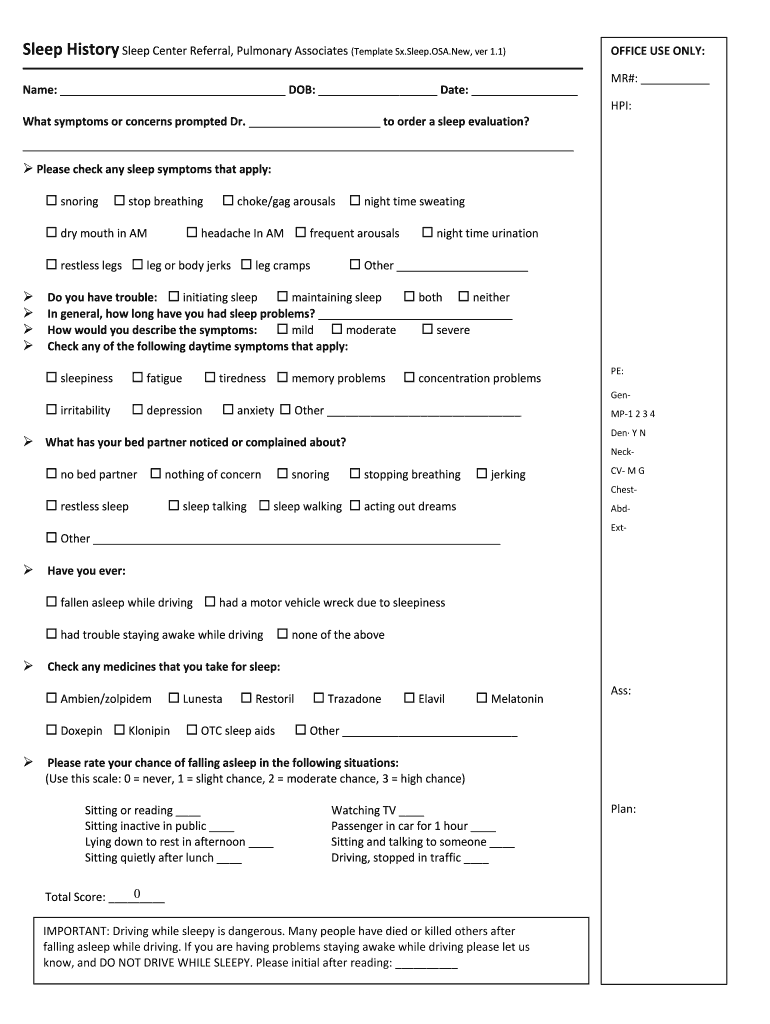
Sleep Apnea and SleepNational Sleep Foundation Form


Understanding Sleep Apnea and Its Impact
Sleep apnea is a serious sleep disorder characterized by repeated interruptions in breathing during sleep. Individuals with this condition may experience loud snoring, gasping, or choking sensations, which can lead to fragmented sleep and reduced oxygen levels in the bloodstream. The National Sleep Foundation emphasizes the importance of recognizing the symptoms of sleep apnea, as untreated cases can lead to serious health issues such as cardiovascular problems, daytime fatigue, and impaired cognitive function.
How to Use the National Sleep Foundation Resources
The National Sleep Foundation offers a wealth of resources to help individuals understand and manage sleep apnea. Users can access informative articles, research studies, and guidelines on diagnosis and treatment options. These resources are designed to empower individuals to take charge of their sleep health by providing evidence-based information and support networks.
Obtaining Support for Sleep Apnea
To obtain support for sleep apnea, individuals can reach out to healthcare professionals who specialize in sleep medicine. The National Sleep Foundation provides a directory of sleep centers and specialists across the United States. It is essential to consult with a healthcare provider for proper diagnosis and to discuss potential treatment options, which may include lifestyle changes, CPAP therapy, or surgery.
Steps to Complete a Sleep Apnea Assessment
Completing a sleep apnea assessment typically involves several key steps:
- Initial Consultation: Schedule an appointment with a healthcare provider to discuss symptoms and medical history.
- Sleep Study: Undergo a sleep study, either at home or in a sleep clinic, to monitor breathing patterns and other vital signs during sleep.
- Diagnosis: Receive a diagnosis based on the findings from the sleep study and discuss treatment options.
Legal Considerations for Sleep Apnea Treatment
Individuals diagnosed with sleep apnea should be aware of their legal rights regarding treatment and accommodations. Under the Americans with Disabilities Act, individuals may be entitled to reasonable accommodations in the workplace if their condition significantly impacts their daily activities. It is advisable to consult with legal professionals for guidance on navigating these rights and ensuring compliance with applicable laws.
Key Elements of Sleep Apnea Management
Effective management of sleep apnea includes several key elements:
- Continuous Positive Airway Pressure (CPAP): A common treatment involving a machine that delivers air pressure to keep the airways open during sleep.
- Lifestyle Modifications: Encouraging weight loss, smoking cessation, and changes in sleep position can significantly improve symptoms.
- Regular Follow-Up: Ongoing consultations with healthcare providers to monitor progress and adjust treatment plans as necessary.
Quick guide on how to complete sleep apnea and sleepnational sleep foundation
Complete Sleep Apnea And SleepNational Sleep Foundation seamlessly on any gadget
Digital document management has gained traction among organizations and individuals. It serves as an ideal ecological substitute for conventional printed and signed documents, allowing you to obtain the necessary form and securely archive it online. airSlate SignNow equips you with all the tools needed to create, edit, and eSign your files swiftly without holdups. Handle Sleep Apnea And SleepNational Sleep Foundation on any gadget with airSlate SignNow Android or iOS applications and streamline any document-related procedure today.
The easiest way to modify and eSign Sleep Apnea And SleepNational Sleep Foundation effortlessly
- Locate Sleep Apnea And SleepNational Sleep Foundation and click Obtain Form to begin.
- Use the tools we provide to fill out your document.
- Highlight essential sections of the documents or redact sensitive information with tools that airSlate SignNow specifically provides for that aim.
- Create your signature using the Sign tool, which takes seconds and holds the same legal validity as a conventional wet ink signature.
- Review all the details and click on the Complete button to save your modifications.
- Select how you wish to send your form, via email, SMS, or invitation link, or download it to your computer.
Eliminate concerns about lost or mislaid documents, tedious form searches, or mistakes that necessitate printing new document copies. airSlate SignNow addresses all your needs in document management in just a few clicks from a device of your selection. Alter and eSign Sleep Apnea And SleepNational Sleep Foundation while ensuring excellent communication throughout your form preparation process with airSlate SignNow.
Create this form in 5 minutes or less
Create this form in 5 minutes!
How to create an eSignature for the sleep apnea and sleepnational sleep foundation
How to create an electronic signature for a PDF online
How to create an electronic signature for a PDF in Google Chrome
How to create an e-signature for signing PDFs in Gmail
How to create an e-signature right from your smartphone
How to create an e-signature for a PDF on iOS
How to create an e-signature for a PDF on Android
People also ask
-
What is Sleep Apnea and how does it relate to the National Sleep Foundation?
Sleep Apnea is a serious sleep disorder that causes breathing to repeatedly stop and start during sleep. The National Sleep Foundation provides valuable resources and information to help individuals understand Sleep Apnea, its effects, and the importance of seeking treatment to improve sleep quality.
-
How does airSlate SignNow assist in managing documents related to Sleep Apnea treatment?
airSlate SignNow empowers healthcare providers to easily send and eSign documents required for Sleep Apnea treatment. This cost-effective solution streamlines the paperwork process, enabling quicker patient onboarding and improved communication between patients and medical professionals.
-
What are the pricing plans for airSlate SignNow?
airSlate SignNow offers flexible pricing plans designed to fit diverse business needs, including those in the healthcare sector managing Sleep Apnea documentation. The plans are cost-effective, ensuring you get the best value while effectively managing your e-signature requirements.
-
What features does airSlate SignNow offer for managing paperwork related to Sleep Apnea?
airSlate SignNow provides a range of features such as document templates, secure e-signatures, and real-time tracking. These features enhance the management of Sleep Apnea-related documents, ensuring a seamless experience for both healthcare providers and patients.
-
How can airSlate SignNow improve communication for Sleep Apnea care?
By utilizing airSlate SignNow, healthcare professionals can streamline communication with patients dealing with Sleep Apnea. The platform's easy-to-use interface facilitates the quick sharing of important documents and updates, ensuring that patients receive timely care and information.
-
Does airSlate SignNow integrate with other healthcare applications?
Yes, airSlate SignNow offers integrations with various healthcare applications, which can be particularly beneficial for managing Sleep Apnea documentation. This seamless connectivity allows healthcare providers to incorporate e-signatures into their existing workflows effortlessly.
-
Can airSlate SignNow help in educating patients about Sleep Apnea?
Absolutely! With airSlate SignNow, healthcare providers can create and distribute informative documents and educational materials regarding Sleep Apnea. This not only enhances patient understanding but also ensures they are well-informed about treatment options and the importance of adherence.
Get more for Sleep Apnea And SleepNational Sleep Foundation
- Dd form 2903 1
- Signuture on 30 day notice form
- Field trip permission form rainbow district school board
- Book an appointment allcity family healthcare center form
- Card application form
- Beneficiary designation form section 1 state street
- Business certificate procedure and application form
- Temporary food service application townchathammaus town chatham ma form
Find out other Sleep Apnea And SleepNational Sleep Foundation
- How Do I Sign Kentucky Sports Presentation
- Can I Sign North Carolina Orthodontists Presentation
- How Do I Sign Rhode Island Real Estate Form
- Can I Sign Vermont Real Estate Document
- How To Sign Wyoming Orthodontists Document
- Help Me With Sign Alabama Courts Form
- Help Me With Sign Virginia Police PPT
- How To Sign Colorado Courts Document
- Can I eSign Alabama Banking PPT
- How Can I eSign California Banking PDF
- How To eSign Hawaii Banking PDF
- How Can I eSign Hawaii Banking Document
- How Do I eSign Hawaii Banking Document
- How Do I eSign Hawaii Banking Document
- Help Me With eSign Hawaii Banking Document
- How To eSign Hawaii Banking Document
- Can I eSign Hawaii Banking Presentation
- Can I Sign Iowa Courts Form
- Help Me With eSign Montana Banking Form
- Can I Sign Kentucky Courts Document