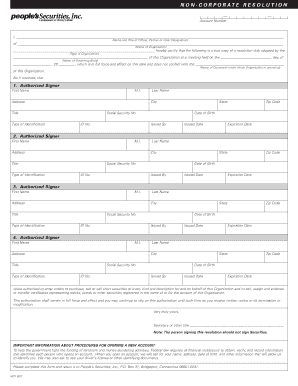
Corporate Resolution Form Ohio


What is the non corporate resolution?
A non corporate resolution is a formal document used by businesses to authorize specific actions or decisions that do not fall under the typical corporate resolution framework. This type of resolution is often utilized by partnerships, limited liability companies (LLCs), or sole proprietorships to document decisions made by the owners or partners. Unlike corporate resolutions, which are more structured and follow strict guidelines, non corporate resolutions offer flexibility in outlining the decisions made by the business owners.
Key elements of a non corporate resolution
To ensure that a non corporate resolution is effective and legally binding, it should include several key elements:
- Title: Clearly indicate that the document is a non corporate resolution.
- Date: Include the date on which the resolution is adopted.
- Business Information: Provide the name and type of business entity involved.
- Purpose: Clearly state the purpose of the resolution, detailing the specific action or decision being authorized.
- Signatures: Include signatures of all relevant parties, which may include partners or members, to validate the document.
Steps to complete a non corporate resolution
Completing a non corporate resolution involves several straightforward steps:
- Identify the need: Determine the specific action or decision that requires formal authorization.
- Draft the resolution: Create a document that includes all necessary elements, clearly outlining the decision.
- Review: Ensure that all parties involved understand the resolution and agree to its terms.
- Sign: Have all relevant parties sign the document to indicate their approval.
- Store securely: Keep the signed resolution in a safe place for future reference and compliance.
Legal use of a non corporate resolution
For a non corporate resolution to be legally valid, it must comply with applicable state laws and regulations. This includes ensuring that the document is properly executed, with signatures from all necessary parties. Additionally, it is important to retain the resolution for record-keeping purposes, as it may be required for audits or legal inquiries. Understanding the legal implications of a non corporate resolution can help businesses avoid potential disputes and ensure compliance with relevant laws.
Examples of using a non corporate resolution
Non corporate resolutions can be used in various scenarios, such as:
- Authorizing a significant business transaction, like purchasing property or entering into a contract.
- Changing the management structure or appointing new partners in a partnership.
- Deciding on the distribution of profits among partners or members.
- Approving a loan application or financial agreement with a bank or lender.
Who issues the non corporate resolution?
Non corporate resolutions are typically drafted and issued by the owners or partners of the business entity. Unlike corporate resolutions, which may require board approval, non corporate resolutions can be created and executed by the individuals directly involved in the business. It is essential for all parties to agree on the contents of the resolution to ensure its validity and effectiveness.
Quick guide on how to complete corporate resolution form ohio
Complete Corporate Resolution Form Ohio effortlessly on any device
Digital document management has gained traction among companies and individuals. It serves as an ideal eco-friendly substitute for traditional printed and signed documents, as you can easily locate the right form and securely store it online. airSlate SignNow equips you with all the tools necessary to create, edit, and electronically sign your documents swiftly without delays. Manage Corporate Resolution Form Ohio on any device using the airSlate SignNow Android or iOS applications and simplify any document-related task today.
The simplest way to modify and eSign Corporate Resolution Form Ohio without stress
- Obtain Corporate Resolution Form Ohio and then click Get Form to begin.
- Utilize the tools we provide to fill out your form.
- Emphasize relevant sections of your documents or obscure sensitive details with tools specifically designed by airSlate SignNow for that purpose.
- Create your eSignature using the Sign tool, which takes only a few seconds and carries the same legal validity as a conventional ink signature.
- Review the information and then click on the Done button to save your modifications.
- Choose how you want to share your form, whether by email, SMS, or invite link, or download it to your computer.
Eliminate the hassle of lost or misplaced documents, tedious form searches, or mistakes that necessitate printing new document copies. airSlate SignNow meets your document management needs in just a few clicks from any device you prefer. Modify and eSign Corporate Resolution Form Ohio and ensure excellent communication at every phase of the form preparation process with airSlate SignNow.
Create this form in 5 minutes or less
Create this form in 5 minutes!
How to create an eSignature for the corporate resolution form ohio
How to create an electronic signature for a PDF online
How to create an electronic signature for a PDF in Google Chrome
How to create an e-signature for signing PDFs in Gmail
How to create an e-signature right from your smartphone
How to create an e-signature for a PDF on iOS
How to create an e-signature for a PDF on Android
People also ask
-
What is a non corporate resolution?
A non corporate resolution is a legal document that allows businesses or individuals to make important decisions without needing to convene a formal corporate meeting. This document streamlines decision-making processes and provides a clear record of approvals, which is crucial for maintaining compliance.
-
How can airSlate SignNow help with non corporate resolutions?
airSlate SignNow offers an efficient platform for creating, sending, and eSigning non corporate resolutions. With its intuitive interface, users can easily draft these documents, ensuring all necessary information is included and compliant with legal standards, thus simplifying the resolution process.
-
What are the pricing options for airSlate SignNow’s services?
airSlate SignNow provides flexible pricing plans to accommodate various business needs, including users who need non corporate resolutions. Each plan includes features such as unlimited document signing and secure storage, allowing you to efficiently manage your documents without breaking the bank.
-
Are there any specific features related to non corporate resolutions available in airSlate SignNow?
Yes, airSlate SignNow includes features tailored for non corporate resolutions, such as customizable templates, predefined workflows, and real-time tracking of document status. These features enhance productivity, ensuring that resolutions are completed quickly and efficiently.
-
Can I integrate airSlate SignNow with other applications?
Absolutely! airSlate SignNow supports seamless integrations with various applications, enabling you to create and manage non corporate resolutions directly within your existing workflows. Popular integrations include Google Drive, Salesforce, and Dropbox, making it a versatile tool for any business.
-
What are the benefits of using airSlate SignNow for non corporate resolutions?
Using airSlate SignNow for non corporate resolutions offers several benefits, including lower costs, faster turnaround times, and improved document security. It simplifies the approval process, allowing businesses to stay organized and compliant while reducing administrative overhead.
-
How does airSlate SignNow ensure the security of non corporate resolutions?
airSlate SignNow prioritizes the security of your documents, including non corporate resolutions, by implementing advanced encryption, two-factor authentication, and secure cloud storage. This guarantees that your sensitive information remains protected from unauthorized access.
Get more for Corporate Resolution Form Ohio
Find out other Corporate Resolution Form Ohio
- How Do I Sign Hawaii Sports Presentation
- How Do I Sign Kentucky Sports Presentation
- Can I Sign North Carolina Orthodontists Presentation
- How Do I Sign Rhode Island Real Estate Form
- Can I Sign Vermont Real Estate Document
- How To Sign Wyoming Orthodontists Document
- Help Me With Sign Alabama Courts Form
- Help Me With Sign Virginia Police PPT
- How To Sign Colorado Courts Document
- Can I eSign Alabama Banking PPT
- How Can I eSign California Banking PDF
- How To eSign Hawaii Banking PDF
- How Can I eSign Hawaii Banking Document
- How Do I eSign Hawaii Banking Document
- How Do I eSign Hawaii Banking Document
- Help Me With eSign Hawaii Banking Document
- How To eSign Hawaii Banking Document
- Can I eSign Hawaii Banking Presentation
- Can I Sign Iowa Courts Form
- Help Me With eSign Montana Banking Form