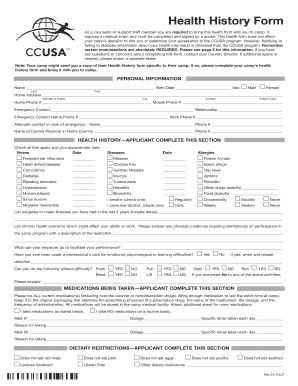
Health History Form Ccusa


What is the Health History Form Ccusa
The Health History Form Ccusa is a vital document used primarily by organizations to collect important health information from individuals. This form is essential for ensuring that participants meet health and safety requirements, particularly in settings such as camps, educational programs, and recreational activities. By gathering comprehensive health data, organizations can better assess the needs of participants and provide appropriate care and support.
How to use the Health History Form Ccusa
Using the Health History Form Ccusa involves several straightforward steps. First, individuals must obtain the form from the relevant organization or institution. Once in possession of the form, it is important to fill it out completely and accurately, providing all requested health information. This may include medical history, allergies, medications, and emergency contact details. After completing the form, it should be submitted according to the organization’s specified method, which may include online submission or physical delivery.
Steps to complete the Health History Form Ccusa
Completing the Health History Form Ccusa effectively requires attention to detail. Follow these steps:
- Begin by reading all instructions carefully to understand what information is required.
- Gather any necessary documents or information, such as medical records or a list of current medications.
- Fill out personal information, including your name, date of birth, and contact details.
- Provide detailed health history, including any chronic conditions, allergies, and past surgeries.
- List any medications currently being taken, along with dosages and prescribing doctors.
- Include emergency contact information for someone who can be reached in case of a health issue.
- Review the completed form for accuracy and completeness before submission.
Legal use of the Health History Form Ccusa
The Health History Form Ccusa is legally recognized when completed and submitted according to applicable laws and regulations. It is crucial for organizations to ensure that the form complies with relevant privacy laws, such as HIPAA, which protects individuals' health information. By utilizing secure methods for collection and storage, organizations can maintain confidentiality and protect sensitive data, ensuring that the form is used appropriately and legally.
Key elements of the Health History Form Ccusa
Several key elements are essential for the Health History Form Ccusa to be effective. These include:
- Personal Information: Basic details about the individual, such as name, age, and contact information.
- Medical History: A comprehensive account of past and present health conditions, surgeries, and hospitalizations.
- Allergies: Information on any known allergies to medications, foods, or environmental factors.
- Medications: A list of current medications, including dosages and prescribing physicians.
- Emergency Contacts: Names and contact information for individuals who can be reached in case of an emergency.
How to obtain the Health History Form Ccusa
The Health History Form Ccusa can typically be obtained directly from the organization requiring it. This may be available on the organization's website, through a physical office, or by request via email or phone. It is advisable to ensure that you have the most current version of the form, as organizations may update their requirements periodically. If you have difficulty locating the form, contacting the organization directly can provide clarity and assistance.
Quick guide on how to complete health history form ccusa
Complete Health History Form Ccusa seamlessly on any device
Digital document management has gained traction among organizations and individuals alike. It offers an ideal eco-friendly substitute for traditional printed and signed documents, allowing you to obtain the correct form and securely preserve it online. airSlate SignNow equips you with all the tools necessary to create, modify, and eSign your documents promptly without any delays. Manage Health History Form Ccusa on any device using the airSlate SignNow applications for Android or iOS and enhance your document-centric procedures today.
How to modify and eSign Health History Form Ccusa effortlessly
- Locate Health History Form Ccusa and click Get Form to begin.
- Use the tools we provide to complete your document.
- Emphasize important sections of the documents or obscure sensitive information with tools that airSlate SignNow specifically offers for this purpose.
- Create your eSignature using the Sign feature, which takes mere seconds and carries the same legal significance as a conventional wet ink signature.
- Review all the details and press the Done button to save your changes.
- Choose how you would like to send your form, whether by email, SMS, invitation link, or download it to your computer.
Say goodbye to lost or misplaced documents, tedious form searching, or errors that require printing new document copies. airSlate SignNow meets your document management needs in just a few clicks from your chosen device. Modify and eSign Health History Form Ccusa to ensure excellent communication throughout your form preparation journey with airSlate SignNow.
Create this form in 5 minutes or less
Create this form in 5 minutes!
How to create an eSignature for the health history form ccusa
How to create an electronic signature for a PDF online
How to create an electronic signature for a PDF in Google Chrome
How to create an e-signature for signing PDFs in Gmail
How to create an e-signature right from your smartphone
How to create an e-signature for a PDF on iOS
How to create an e-signature for a PDF on Android
People also ask
-
What is the Health History Form Ccusa and how is it used?
The Health History Form Ccusa is a customizable document designed to collect important health information from clients or patients. It can be used by various organizations, including healthcare providers and camps, to ensure they have the necessary health data to provide safe and effective services.
-
How does airSlate SignNow simplify the process of using the Health History Form Ccusa?
airSlate SignNow streamlines the use of the Health History Form Ccusa by allowing users to create, send, and eSign the document easily. The platform ensures that users can manage their forms efficiently without the hassle of paperwork, enhancing productivity and ensuring compliance.
-
What are the key features of the Health History Form Ccusa available through airSlate SignNow?
Key features of the Health History Form Ccusa on airSlate SignNow include customizable templates, electronic signatures, real-time tracking, and secure storage. These features enable users to collect health information quickly and securely, providing a seamless experience for both providers and clients.
-
Is there a cost associated with using the Health History Form Ccusa via airSlate SignNow?
While the Health History Form Ccusa can be accessed through airSlate SignNow's various pricing plans, the exact cost will depend on the specific features and number of users needed. airSlate SignNow offers flexible plans to accommodate different business sizes, making it a cost-effective solution for managing forms.
-
Can the Health History Form Ccusa be integrated with other software?
Yes, the Health History Form Ccusa can be easily integrated with other popular software and applications through airSlate SignNow. This allows users to streamline data collection and management processes, improving overall workflow efficiency and ensuring data synchronization across platforms.
-
What benefits can businesses expect from using the Health History Form Ccusa with airSlate SignNow?
Businesses can expect increased efficiency, reduced errors, and improved client satisfaction when using the Health History Form Ccusa with airSlate SignNow. The platform's user-friendly interface and robust features empower teams to gather essential health data effectively, enabling them to focus more on providing quality service.
-
How secure is the Health History Form Ccusa when using airSlate SignNow?
Security is a top priority at airSlate SignNow, and the Health History Form Ccusa is protected with industry-standard encryption and compliance measures. Users can feel confident that sensitive health information is stored securely and only accessible to authorized personnel.
Get more for Health History Form Ccusa
- Addendum a for workers wells fargo insurance services form
- Get treasurydirect gov form 1048 fs form 1048 claim for lost
- Ontario pharmacy smoking cessation program tspace form
- Remote employee contract template form
- Remote job contract template form
- Remote work contract template form
- Renewable marriage contract template form
- Renewal contract template form
Find out other Health History Form Ccusa
- eSignature Arizona Generic lease agreement Free
- eSignature Illinois House rental agreement Free
- How To eSignature Indiana House rental agreement
- Can I eSignature Minnesota House rental lease agreement
- eSignature Missouri Landlord lease agreement Fast
- eSignature Utah Landlord lease agreement Simple
- eSignature West Virginia Landlord lease agreement Easy
- How Do I eSignature Idaho Landlord tenant lease agreement
- eSignature Washington Landlord tenant lease agreement Free
- eSignature Wisconsin Landlord tenant lease agreement Online
- eSignature Wyoming Landlord tenant lease agreement Online
- How Can I eSignature Oregon lease agreement
- eSignature Washington Lease agreement form Easy
- eSignature Alaska Lease agreement template Online
- eSignature Alaska Lease agreement template Later
- eSignature Massachusetts Lease agreement template Myself
- Can I eSignature Arizona Loan agreement
- eSignature Florida Loan agreement Online
- eSignature Florida Month to month lease agreement Later
- Can I eSignature Nevada Non-disclosure agreement PDF