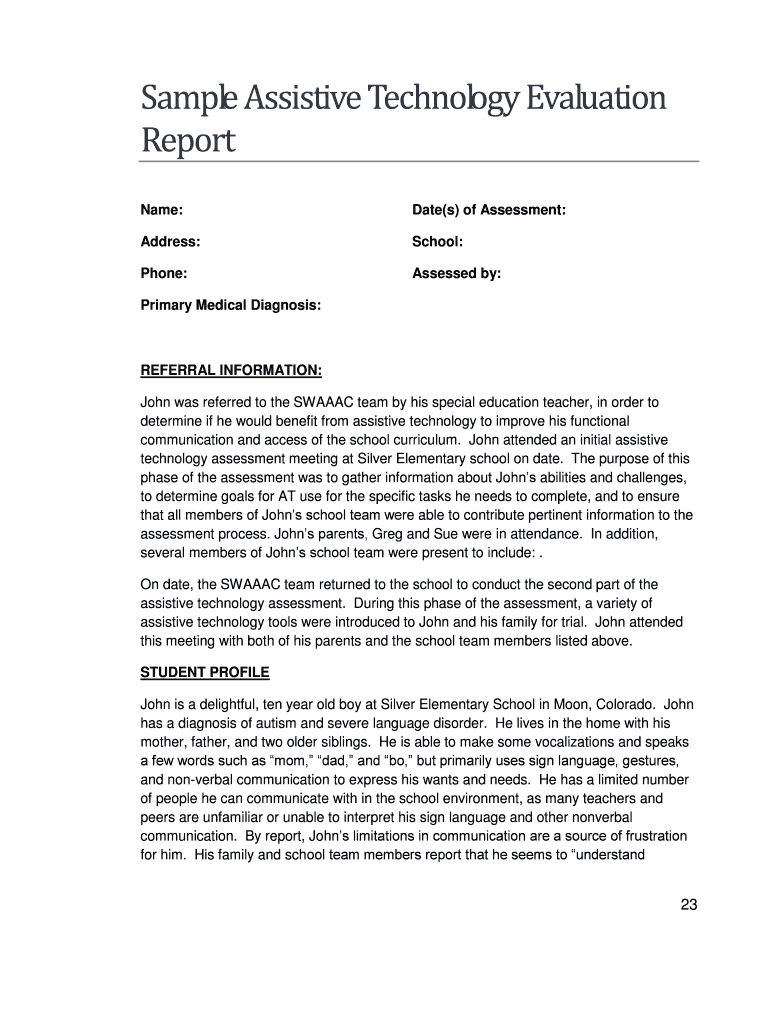
Sample Assistive Technology Evaluation Report SWAAAC Form


What is the Sample Assistive Technology Evaluation Report SWAAAC
The Sample Assistive Technology Evaluation Report SWAAAC is a structured document designed to assess the needs of individuals requiring assistive technology. It serves as a comprehensive tool for educators, therapists, and evaluators to document the specific requirements of a student or individual with disabilities. This report typically includes sections for background information, assessment results, recommendations for assistive technology solutions, and a plan for implementation. The SWAAAC (Specialized Services for Assistive Technology) framework ensures that evaluations are standardized and meet the necessary educational and legal requirements.
Key elements of the Sample Assistive Technology Evaluation Report SWAAAC
Understanding the essential components of the Sample Assistive Technology Evaluation Report SWAAAC is crucial for effective evaluations. Key elements include:
- Background Information: This section gathers personal and educational details about the individual being evaluated.
- Assessment Results: Detailed findings from various assessments that highlight the individual's strengths and weaknesses.
- Recommendations: Suggested assistive technology tools and strategies tailored to the individual's specific needs.
- Implementation Plan: A roadmap outlining how the recommended assistive technology will be integrated into the individual’s environment.
How to use the Sample Assistive Technology Evaluation Report SWAAAC
Utilizing the Sample Assistive Technology Evaluation Report SWAAAC effectively involves several steps. First, gather all necessary background information about the individual, including educational history and specific challenges faced. Next, conduct assessments to identify the individual's needs and capabilities. After compiling this data, fill out the report, ensuring that each section is completed thoroughly. The recommendations should be based on the assessment results, and the implementation plan should outline practical steps for integrating assistive technology into the individual's daily activities.
Steps to complete the Sample Assistive Technology Evaluation Report SWAAAC
Completing the Sample Assistive Technology Evaluation Report SWAAAC involves a systematic approach. Follow these steps:
- Collect background information on the individual.
- Conduct assessments to evaluate the individual's abilities and needs.
- Document assessment results clearly in the report.
- Provide tailored recommendations for assistive technology.
- Develop an implementation plan, detailing how the technology will be used.
- Review the completed report for accuracy and completeness.
Legal use of the Sample Assistive Technology Evaluation Report SWAAAC
The legal use of the Sample Assistive Technology Evaluation Report SWAAAC is governed by various regulations and guidelines. It is essential to ensure that the report complies with federal and state laws regarding special education and disability services. This includes adherence to the Individuals with Disabilities Education Act (IDEA), which mandates that evaluations be conducted in a manner that is fair and appropriate. Additionally, the report should be used as a formal document in Individualized Education Program (IEP) meetings and other relevant educational settings to ensure that the individual receives the necessary support and services.
Quick guide on how to complete sample assistive technology evaluation report swaaac
Effortlessly Prepare Sample Assistive Technology Evaluation Report SWAAAC on Any Device
Digital document management has become increasingly favored by businesses and individuals alike. It offers a sustainable alternative to conventional printed and signed paperwork, allowing you to find the right form and securely store it online. airSlate SignNow provides you with all the tools you need to create, modify, and electronically sign your documents swiftly without any holdups. Manage Sample Assistive Technology Evaluation Report SWAAAC on any device using airSlate SignNow’s Android or iOS applications and enhance any document-related task today.
How to Modify and Electronically Sign Sample Assistive Technology Evaluation Report SWAAAC with Ease
- Find Sample Assistive Technology Evaluation Report SWAAAC and click Get Form to begin.
- Utilize the tools we provide to complete your document.
- Emphasize important sections of your documents or obscure sensitive information with tools specifically designed by airSlate SignNow for that purpose.
- Create your signature using the Sign feature, which takes only seconds and holds the same legal legitimacy as a traditional ink signature.
- Review the details and click on the Done button to save your modifications.
- Choose how you wish to send your form, whether by email, text message (SMS), invitation link, or download it to your computer.
Say goodbye to lost or misplaced documents, tedious form hunting, or mistakes that necessitate printing new document copies. airSlate SignNow addresses your document management needs in just a few clicks from any device you prefer. Modify and electronically sign Sample Assistive Technology Evaluation Report SWAAAC to ensure excellent communication at every stage of the form preparation process with airSlate SignNow.
Create this form in 5 minutes or less
Create this form in 5 minutes!
How to create an eSignature for the sample assistive technology evaluation report swaaac
How to create an electronic signature for a PDF online
How to create an electronic signature for a PDF in Google Chrome
How to create an e-signature for signing PDFs in Gmail
How to create an e-signature right from your smartphone
How to create an e-signature for a PDF on iOS
How to create an e-signature for a PDF on Android
People also ask
-
What is an assistive technology evaluation template?
An assistive technology evaluation template is a structured document designed to gather information about a user's needs and preferences regarding assistive technology devices and services. It helps professionals assess the capabilities and requirements of individuals to recommend suitable solutions. By utilizing an assistive technology evaluation template, you can streamline the evaluation process and ensure comprehensive data collection.
-
How can I obtain an assistive technology evaluation template?
You can easily obtain an assistive technology evaluation template through airSlate SignNow's platform. Our solution offers customizable templates that you can adapt to your specific requirements. Simply create an account, navigate to the template section, and start crafting your personalized evaluation template.
-
What features are included in the assistive technology evaluation template?
The assistive technology evaluation template includes features such as customizable fields, collaboration tools, and electronic signing options. You can modify the template to include specific questions relevant to your evaluation. Additionally, the template facilitates easy sharing and real-time collaboration among team members or stakeholders.
-
Is the assistive technology evaluation template mobile-friendly?
Yes, the assistive technology evaluation template is mobile-friendly and can be accessed on various devices. This ensures that users can complete the evaluation on-the-go, enhancing accessibility and convenience. With airSlate SignNow, you can easily fill out and sign the template from your smartphone or tablet.
-
Can I integrate the assistive technology evaluation template with other software?
Absolutely! The assistive technology evaluation template offered by airSlate SignNow can be integrated with many popular applications such as Google Drive, Dropbox, and CRM systems. These integrations streamline your workflow, allowing you to manage evaluations efficiently without switching between different platforms.
-
What is the pricing for using the assistive technology evaluation template?
airSlate SignNow offers competitive pricing plans for accessing the assistive technology evaluation template. Our plans are designed to be budget-friendly, catering to businesses of all sizes. You can choose from various subscription options that best fit your needs, ensuring you get maximum value from our solutions.
-
What are the benefits of using an assistive technology evaluation template?
Using an assistive technology evaluation template provides numerous benefits, including improved accuracy in data collection and standardized evaluations. It simplifies the process of gathering crucial information, saving time for both evaluators and users. Additionally, it ensures consistency in assessments, which can lead to more effective technology recommendations.
Get more for Sample Assistive Technology Evaluation Report SWAAAC
- Revoking special education services letter form
- License application form 393299878
- Submit this form to any company or payee who is currently making ibmsecu
- Dsd 0233 application for wrecking permit form
- Fire safety regulations for productions amp events form
- This instrument prepared by name address form
- Maid service contract template form
- Magazine publish contract template form
Find out other Sample Assistive Technology Evaluation Report SWAAAC
- Electronic signature Oklahoma Government RFP Later
- Electronic signature Nebraska Finance & Tax Accounting Business Plan Template Online
- Electronic signature Utah Government Resignation Letter Online
- Electronic signature Nebraska Finance & Tax Accounting Promissory Note Template Online
- Electronic signature Utah Government Quitclaim Deed Online
- Electronic signature Utah Government POA Online
- How To Electronic signature New Jersey Education Permission Slip
- Can I Electronic signature New York Education Medical History
- Electronic signature Oklahoma Finance & Tax Accounting Quitclaim Deed Later
- How To Electronic signature Oklahoma Finance & Tax Accounting Operating Agreement
- Electronic signature Arizona Healthcare / Medical NDA Mobile
- How To Electronic signature Arizona Healthcare / Medical Warranty Deed
- Electronic signature Oregon Finance & Tax Accounting Lease Agreement Online
- Electronic signature Delaware Healthcare / Medical Limited Power Of Attorney Free
- Electronic signature Finance & Tax Accounting Word South Carolina Later
- How Do I Electronic signature Illinois Healthcare / Medical Purchase Order Template
- Electronic signature Louisiana Healthcare / Medical Quitclaim Deed Online
- Electronic signature Louisiana Healthcare / Medical Quitclaim Deed Computer
- How Do I Electronic signature Louisiana Healthcare / Medical Limited Power Of Attorney
- Electronic signature Maine Healthcare / Medical Letter Of Intent Fast