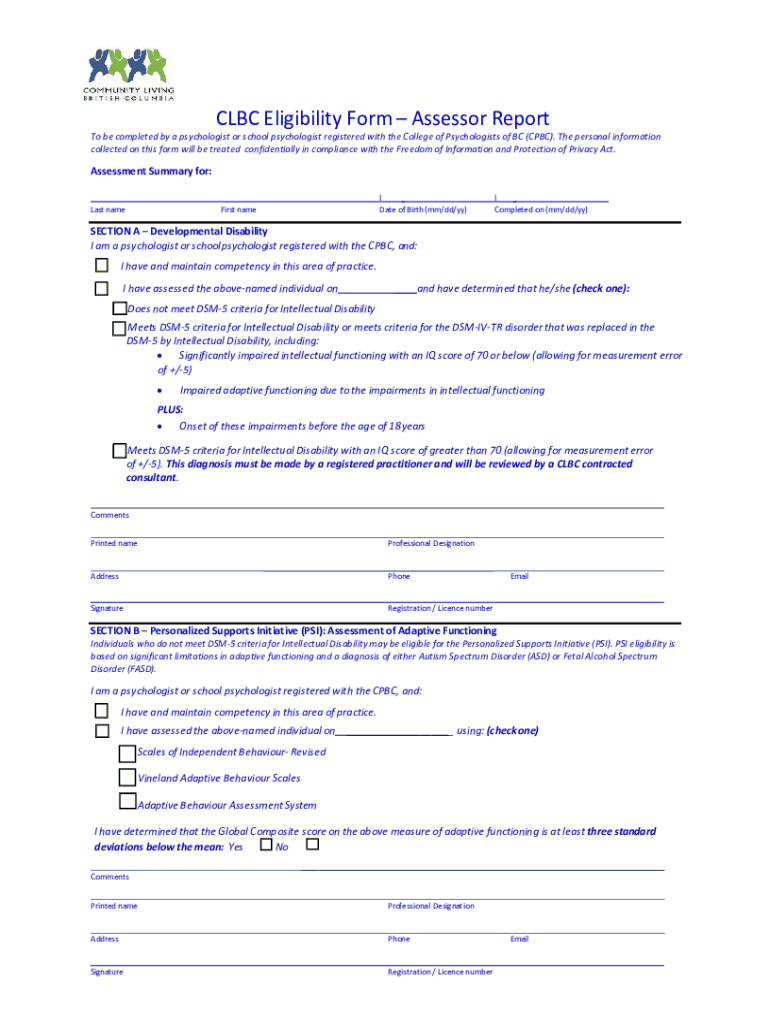
CBC Eligibility Form Assessor Report Be Completed 2024-2026


Understanding the CLBC Assessor Form
The CLBC assessor form is a crucial document used to evaluate eligibility for various services and supports provided by the Community Living British Columbia (CLBC). This form collects essential information about an individual’s needs, circumstances, and support requirements. It is designed to ensure that assessments are thorough and that individuals receive the appropriate level of care and assistance.
Steps to Complete the CLBC Assessor Form
Completing the CLBC assessor form involves several key steps to ensure accuracy and completeness. Begin by gathering all necessary personal information, including identification details and contact information. Next, provide a comprehensive overview of the individual's support needs, including any medical conditions, disabilities, or special requirements. It is important to answer all questions honestly and thoroughly, as this information will directly impact the assessment outcome. Finally, review the form for any errors or omissions before submission.
Required Documents for the CLBC Assessor Form
When filling out the CLBC assessor form, certain documents may be required to support the information provided. These can include proof of identity, medical records, and any previous assessments or reports that detail the individual's needs. Having these documents ready can streamline the process and help ensure that the assessment is as accurate as possible.
Legal Use of the CLBC Assessor Form
The CLBC assessor form is legally recognized as a valid tool for assessing eligibility for services. It is essential that the information provided is accurate and truthful, as any discrepancies can lead to complications in receiving support. Understanding the legal implications of the form helps individuals navigate the process more effectively and ensures compliance with relevant regulations.
Obtaining the CLBC Assessor Form
The CLBC assessor form can be obtained through various channels, including online resources provided by the Community Living British Columbia. Individuals can also request physical copies from local CLBC offices or community service providers. Ensuring that you have the most current version of the form is important, as updates may occur that reflect changes in eligibility criteria or assessment processes.
Examples of Using the CLBC Assessor Form
Utilizing the CLBC assessor form can take various forms depending on individual circumstances. For instance, families seeking support for a child with developmental disabilities may use the form to apply for necessary services. Similarly, adults with disabilities may complete the form to access community resources and funding. Each use case highlights the importance of the form in facilitating access to essential supports.
Eligibility Criteria for the CLBC Assessor Form
Eligibility criteria for the CLBC assessor form typically include age requirements, residency status, and specific needs related to disabilities or developmental delays. Understanding these criteria is vital for individuals and families to determine if they qualify for the services offered by CLBC. It is advisable to review the criteria carefully before completing the form to ensure that all necessary information is included.
Quick guide on how to complete cbc eligibility form assessor report be completed
Accomplish CBC Eligibility Form Assessor Report Be Completed seamlessly on any gadget
Web-based document handling has gained traction among companies and individuals. It offers a superb eco-friendly substitute for traditional printed and signed documents, allowing you to obtain the correct form and safely store it online. airSlate SignNow provides you with all the tools necessary to create, modify, and eSign your documents promptly without interruptions. Manage CBC Eligibility Form Assessor Report Be Completed on any device with airSlate SignNow Android or iOS applications and streamline any document-related task today.
How to alter and eSign CBC Eligibility Form Assessor Report Be Completed with ease
- Locate CBC Eligibility Form Assessor Report Be Completed and click on Get Form to begin.
- Make use of the tools we offer to fill out your form.
- Highlight pertinent sections of your documents or obscure sensitive information with tools specifically designed by airSlate SignNow for that purpose.
- Generate your eSignature using the Sign tool, which takes mere seconds and carries the same legal validity as a conventional wet ink signature.
- Verify all the details and click on the Done button to save your changes.
- Select your preferred method for sending your form, whether by email, SMS, invitation link, or download it to your computer.
Eliminate concerns about lost or misplaced files, tedious form searches, or mistakes that necessitate printing new document copies. airSlate SignNow addresses your document management needs in just a few clicks from any device you choose. Alter and eSign CBC Eligibility Form Assessor Report Be Completed and ensure excellent communication at any phase of the form preparation process with airSlate SignNow.
Create this form in 5 minutes or less
Find and fill out the correct cbc eligibility form assessor report be completed
Create this form in 5 minutes!
How to create an eSignature for the cbc eligibility form assessor report be completed
How to create an electronic signature for a PDF online
How to create an electronic signature for a PDF in Google Chrome
How to create an e-signature for signing PDFs in Gmail
How to create an e-signature right from your smartphone
How to create an e-signature for a PDF on iOS
How to create an e-signature for a PDF on Android
People also ask
-
What is the clbc assessor form and how can it be used?
The clbc assessor form is a specialized document designed for assessing individuals' needs and eligibility for services. It streamlines the process of gathering necessary information, ensuring that all relevant details are captured efficiently. By using airSlate SignNow, you can easily create, send, and eSign the clbc assessor form, making it accessible for both assessors and clients.
-
How does airSlate SignNow simplify the completion of the clbc assessor form?
airSlate SignNow offers an intuitive platform that allows users to fill out the clbc assessor form electronically. With features like drag-and-drop fields and customizable templates, you can tailor the form to meet specific requirements. This not only saves time but also reduces errors associated with manual entry.
-
Is there a cost associated with using the clbc assessor form on airSlate SignNow?
Yes, there is a pricing structure for using airSlate SignNow, which varies based on the features you need. However, the platform is designed to be cost-effective, providing excellent value for businesses looking to streamline their document processes, including the clbc assessor form. You can choose a plan that best fits your organization's needs.
-
What features does airSlate SignNow offer for the clbc assessor form?
airSlate SignNow provides a range of features for the clbc assessor form, including electronic signatures, document tracking, and automated reminders. These features enhance the efficiency of the assessment process, ensuring that forms are completed and returned promptly. Additionally, you can integrate the form with other tools to further streamline your workflow.
-
Can the clbc assessor form be integrated with other software?
Absolutely! airSlate SignNow allows for seamless integration with various software applications, enhancing the functionality of the clbc assessor form. Whether you need to connect with CRM systems, project management tools, or other document management solutions, airSlate SignNow can help you create a cohesive workflow.
-
What are the benefits of using airSlate SignNow for the clbc assessor form?
Using airSlate SignNow for the clbc assessor form offers numerous benefits, including increased efficiency, reduced paperwork, and improved accuracy. The platform's user-friendly interface makes it easy for both assessors and clients to navigate the form. Additionally, the ability to track document status ensures that nothing falls through the cracks.
-
How secure is the clbc assessor form when using airSlate SignNow?
Security is a top priority for airSlate SignNow. The clbc assessor form is protected with advanced encryption and compliance with industry standards, ensuring that sensitive information remains confidential. You can trust that your data is safe while using the platform for your assessment needs.
Get more for CBC Eligibility Form Assessor Report Be Completed
- Form mr3
- Chapter 27 section 2 imperialism case study nigeria form
- Fr 500 combined business tax registration application otr cfo dc form
- Ups service failure claim filing form
- Tenancy application form single property applying for
- Attending dentist s statement macalester college macalester form
- Fmcsa dot forms
- Securities lending agreement template form
Find out other CBC Eligibility Form Assessor Report Be Completed
- How Can I Electronic signature Georgia Sports Medical History
- Electronic signature Oregon Real Estate Quitclaim Deed Free
- Electronic signature Kansas Police Arbitration Agreement Now
- Electronic signature Hawaii Sports LLC Operating Agreement Free
- Electronic signature Pennsylvania Real Estate Quitclaim Deed Fast
- Electronic signature Michigan Police Business Associate Agreement Simple
- Electronic signature Mississippi Police Living Will Safe
- Can I Electronic signature South Carolina Real Estate Work Order
- How To Electronic signature Indiana Sports RFP
- How Can I Electronic signature Indiana Sports RFP
- Electronic signature South Dakota Real Estate Quitclaim Deed Now
- Electronic signature South Dakota Real Estate Quitclaim Deed Safe
- Electronic signature Indiana Sports Forbearance Agreement Myself
- Help Me With Electronic signature Nevada Police Living Will
- Electronic signature Real Estate Document Utah Safe
- Electronic signature Oregon Police Living Will Now
- Electronic signature Pennsylvania Police Executive Summary Template Free
- Electronic signature Pennsylvania Police Forbearance Agreement Fast
- How Do I Electronic signature Pennsylvania Police Forbearance Agreement
- How Can I Electronic signature Pennsylvania Police Forbearance Agreement