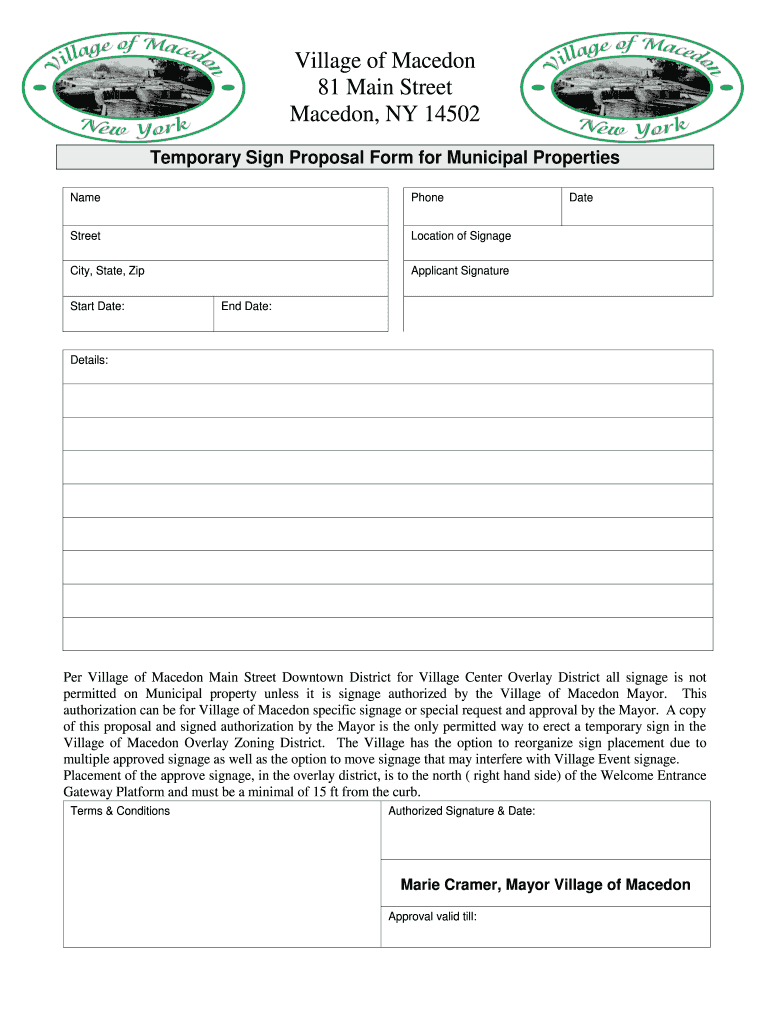
Anyx Proposal Form


What is the Anyx Proposal Form
The Anyx Proposal Form is a structured document used to outline project proposals, business plans, or service offerings. It serves as a formal request for approval or funding from stakeholders, clients, or decision-makers. This form typically includes essential details such as project objectives, timelines, budgets, and resource requirements. By providing a clear framework, the Anyx Proposal Form helps ensure that all necessary information is presented in a concise and organized manner, facilitating informed decision-making.
How to use the Anyx Proposal Form
Using the Anyx Proposal Form involves several key steps. First, gather all relevant information about the project or service being proposed. This includes objectives, target audience, and budget estimates. Next, fill out the form by providing detailed descriptions in each section, ensuring clarity and completeness. It may be beneficial to use bullet points for easier readability. After completing the form, review it for accuracy and completeness before submitting it to the appropriate stakeholders for consideration.
Key elements of the Anyx Proposal Form
The Anyx Proposal Form consists of several critical elements that contribute to its effectiveness. These include:
- Title: A clear and concise title that summarizes the proposal.
- Executive Summary: A brief overview of the proposal's purpose and key points.
- Objectives: Specific goals that the proposal aims to achieve.
- Budget: A detailed breakdown of expected costs and funding sources.
- Timeline: A schedule outlining project milestones and deadlines.
- Conclusion: A summary that reinforces the proposal's value and importance.
Steps to complete the Anyx Proposal Form
Completing the Anyx Proposal Form requires a systematic approach. Follow these steps for effective completion:
- Research: Gather all necessary information related to the proposal.
- Draft: Begin filling out the form, ensuring each section is addressed.
- Review: Check for clarity, accuracy, and completeness.
- Edit: Make any necessary changes to improve the proposal.
- Submit: Send the completed form to the appropriate decision-makers.
Legal use of the Anyx Proposal Form
The legal use of the Anyx Proposal Form is crucial for ensuring compliance with relevant regulations and standards. It is important that the form is filled out accurately and honestly, as any misrepresentation can lead to legal repercussions. Additionally, retaining copies of submitted proposals is advisable for record-keeping and potential audits. Understanding the legal implications of the proposal's content can help safeguard against disputes and enhance the proposal's credibility.
Form Submission Methods
The Anyx Proposal Form can be submitted through various methods, depending on the preferences of the stakeholders involved. Common submission methods include:
- Online: Submitting the form via email or through a designated online portal.
- Mail: Sending a hard copy of the form through postal services.
- In-Person: Delivering the form directly to the relevant decision-makers or offices.
Quick guide on how to complete proposal form business form template printable business form templates
Manage Anyx Proposal Form anytime, anywhere
Your routine business operations may demand extra focus when handling state-specific business documents. Reclaim your work hours and reduce the printing expenses linked to document-driven procedures with airSlate SignNow. airSlate SignNow offers you a wide range of pre-built business forms, including Anyx Proposal Form, which you can utilize and share with your business associates. Manage your Anyx Proposal Form effortlessly with robust editing and eSignature features and send it directly to your recipients.
How to acquire Anyx Proposal Form in just a few clicks:
- Choose a form pertinent to your state.
- Click Learn More to review the document and verify its accuracy.
- Click Get Form to begin using it.
- Anyx Proposal Form will automatically launch in the editor. No additional steps are necessary.
- Utilize airSlate SignNow’s advanced editing tools to complete or modify the form.
- Click the Sign tool to create your signature and electronically sign your document.
- When finished, click Done, save changes, and access your document.
- Send the form via email or SMS, or use a link-to-fill option with partners or allow them to download the document.
airSlate SignNow signNowly reduces the time spent managing Anyx Proposal Form and enables you to find necessary documents in one location. An extensive collection of forms is organized and designed to support key business processes required for your organization. The sophisticated editor minimizes the chance of mistakes, as you can easily correct errors and review your documents on any device before sending them out. Begin your free trial today to discover all the advantages of airSlate SignNow for your daily business operations.
Create this form in 5 minutes or less
FAQs
-
What are the good ways to fill out 1120 form if my business is inactive?
While you might not have been “active” throughout the year, by filing a “no activity” return you may be throwing away potential deductions! Most businesses (even unprofitable ones) will have some form of expenses – think tax prep fees, taxes, filing fees, home office, phone, etc. Don’t miss out on your chance to preserve these valuable deductions. You can carry these forward to more profitable years by using the Net Operating Loss Carry-forward rules. But you must report them to take advantage of this break. If you honestly did not have any expenses or income during the tax year, simply file form 1120 by the due date (no later than 2 and one half months after the close of the business tax year – March 15 for calendar year businesses). Complete sections A-E on the front page of the return and make sure you sign the bottom – that’s it!
-
Would you buy a business form template online?
The site is busy and I was kind of confused when I arrived. Working on the landing page will definitely help the rest of the site. Is your end goal to have the person search and then download a template? I guess so, but it doesn’t seem obvious.Check out a site I just launched: ShirtSpice. the first thing you see is some copy and a call to action button to learn more about our product. There is a clear and concise thing for the user to do.#1 read the copy, #2 click to read more. IF the person wants to proceed to buy the tshirt designs RIGHT NOW, then there is a button for that in the upper right hand corner.My recommendation for you would be to make it a little cleaner on the landing page. Use CSS to make the first section full sized. (Also, there aren’t any pop-ups and email collection items on your site… how are you going to re-target your visitors? I’m using MailerLite for this…)Write something like: “Stop wasting time trying to build your own templates and use our customizable, free business designs” - you will have to customize this to your own language, but something like this. Then you can tweak it as you test it.Here’s a resource on copywriting: Copywriting formulas (don't write from scratch!)To answer your question, I might download a free template, but I probably wouldn’t buy something (because I’m a diy-er with spreadsheets :) )Also, maybe to unlock a free template, ask for their email. THE EMAIL LIST IS THE SINGLE MOST IMPORTANT THING FOR AN ONLINE BUSINESS.Best of luck, let me know if you need any other help.
-
As a business owner, what online/offline templates would you benefit from having (e.g. a template to fill out and send invoices, business plan templates, etc.)?
One awesome highlight of ZipBooks’ invoice templates is that you can save default settings like your notes and payment terms for your invoices once you nail down the details of what exactly should be on your invoice. Using ZipBooks for your invoice means never sending off an invoice without your own company information on it (oops!). They actually score your invoice based on what information you include and so you'll be able to leverage the data we've collected from tens of thousands of invoices on what things are important to get you paid faster.Here are a couple tips on things that you will get you paid faster and should definitely be included on your invoice:Company logo: This is part of the invoice template that we provide for you. You'll save a company logo under company settings and you'll never have to think about whether your invoice template header looks good again.Notes: Thanking a customer for their business will always make you stand out in a crowd and leverages the psychological principle of reciprocity so that you get paid faster. Lots of studies show that including a thank you note gets you paid faster. I think that would especially be true when someone is getting a big bill for legal services.Invoice payment terms: Another great free feature of ZipBooks invoice templates for legal services (and anyone else who used our invoice templates for that matter) is that when you put terms into an invoice, we automatically detected it and set a due date for you. If you don't set terms, we assume that the invoice will be due in 14 days. This is the due date that we use to drive the late payment reminder and to display the number of days that a invoice has been outstanding in the AR aging report. If you don't want to set the invoice payment terms every time, you can set it up once under Account Preferences in the ZipBooks app. Pretty neat, right?Customer information: This one might seem pretty straightforward but it should always be on the list of "must haves" when thinking about what you should put on your invoice.Detailed description of bill: ZipBooks' invoice template lends itself to the ability to show a detailed account of everything that you have charged since you last sent an invoice. You can do that by manually entering the invoice details or you can use the time tracker to automatically pull in billable activity once you are ready to send the next invoice for your legal services.
-
What forms should I fill out to start a business?
From a legal business entity standpoint, one does not normally have to file any forms with the state the business is located in to be considered a sole proprietor (SP). However, this highly unadvisable since a SP provides no liability protection.The most popular, and most advisable business entities are a Limited Liability Company (LLC) and a Corporation. These entities are state created entities meaning that you must file the necessary paperwork in the state where you will have the business headquarters. The state’s secretary of state’s office will have all the necessary documents, forms, and rules needed to create the entity of your choice. You will also have to pay a filing fee.It is important that you further discuss the issue with experienced counsel as they will be able to help you decide which entity is best for you, and help you with the filing.
-
Where can I find business templates and forms for my startup or SME company?
Have a look at http://AllBusinessTemplate.comThey offer a lot of free and premium business forms, contracts, agreements and other SME related templates. They also have a topic page where they bring together several templates together and explain where, when and how to use them. Very helpfull.
-
What are the required forms to fill out when starting a business?
It depends on where you're based: not only do different countries have different paperwork, but so do different states, counties and even cities. There are some places where you can start a new business without filling out any paperwork (although you'll likely have to deal with tax forms and the like after you've been in business for a while.There are some common forms that you should check on whether you need for your area:Business licenseProfessional license — In addition to a license for operating a business, certain professions are licensed.DBA / Doing business as — If you're doing business under a name other than your own, such as a company name, you may need to file a DBA.Incorporation or organizational documents — Depending on how you organize your business, you may need to file paperwork to incorporate.Tax registration — You will usually need to register with your local state if you're collecting sales tax. You will also probably need to complete paperwork to get a taxpayer identification number or an equivalent for your business.Employee forms — If you have employees, there can be quite a bit of paperwork, including their tax paperwork and any appropriate registration.These really are just a starting point. One of the best things you can do is find a local accountant or other professional to advise you on what you need.
-
How can I learn online form filling to start business?
Not to worry. You have a course that could help you learn online form filling.Please refer this website and move ahead:Using online formsHope this helps!
Create this form in 5 minutes!
How to create an eSignature for the proposal form business form template printable business form templates
How to generate an eSignature for your Proposal Form Business Form Template Printable Business Form Templates online
How to make an electronic signature for the Proposal Form Business Form Template Printable Business Form Templates in Chrome
How to make an eSignature for signing the Proposal Form Business Form Template Printable Business Form Templates in Gmail
How to make an eSignature for the Proposal Form Business Form Template Printable Business Form Templates from your smartphone
How to make an eSignature for the Proposal Form Business Form Template Printable Business Form Templates on iOS
How to generate an eSignature for the Proposal Form Business Form Template Printable Business Form Templates on Android OS
People also ask
-
What is an anyx invoice and how does it work?
An anyx invoice is a digital document designed to facilitate the billing process between businesses and clients. With airSlate SignNow, you can easily create, send, and eSign anyx invoices, streamlining payment collection and improving cash flow.
-
How much does airSlate SignNow charge for using anyx invoices?
Pricing for airSlate SignNow varies based on the plan you choose, but it is generally regarded as a cost-effective solution for managing anyx invoices. Subscription plans offer different features to cater to businesses of all sizes, ensuring you get the necessary value.
-
What features are available for anyx invoices within airSlate SignNow?
AirSlate SignNow provides several features for anyx invoices, including customizable templates, automated reminders, and secure eSignature options. These features enhance efficiency and ensure that your billing process is straightforward and professional.
-
Can I integrate anyx invoices with other software?
Yes, airSlate SignNow allows integration with various software tools to manage anyx invoices seamlessly. Popular integrations include CRM systems, accounting software, and payment processors, which help optimize your workflow.
-
What are the benefits of using anyx invoices with airSlate SignNow?
Using anyx invoices with airSlate SignNow offers numerous benefits, such as improved speed in document processing and enhanced tracking capabilities. Additionally, the eSigning feature ensures contracts are executed swiftly, helping to accelerate your business operations.
-
How secure are anyx invoices created with airSlate SignNow?
AirSlate SignNow prioritizes security, employing advanced encryption methods to protect anyx invoices and sensitive data. This ensures that your financial documents are safe and comply with industry standards for data protection.
-
Is it easy to customize anyx invoices in airSlate SignNow?
Absolutely! AirSlate SignNow provides user-friendly tools that allow you to easily customize anyx invoices to suit your business branding and needs. You can add your logo, adjust the layout, and include specific fields to streamline the invoicing process.
Get more for Anyx Proposal Form
- Massforms
- 1009 form
- Dhs 4578 form
- Want to become a basketball official amarillorefs form
- Producer dairy license application texas department of state dshs state tx form
- Business credit application haycock petroleum form
- Apostille and certification request form ac 1
- Dekalb county fire department field incident report form
Find out other Anyx Proposal Form
- How To Electronic signature Ohio High Tech Presentation
- How Can I Electronic signature Alabama Legal PDF
- How To Electronic signature Alaska Legal Document
- Help Me With Electronic signature Arkansas Legal PDF
- How Can I Electronic signature Arkansas Legal Document
- How Can I Electronic signature California Legal PDF
- Can I Electronic signature Utah High Tech PDF
- How Do I Electronic signature Connecticut Legal Document
- How To Electronic signature Delaware Legal Document
- How Can I Electronic signature Georgia Legal Word
- How Do I Electronic signature Alaska Life Sciences Word
- How Can I Electronic signature Alabama Life Sciences Document
- How Do I Electronic signature Idaho Legal Form
- Help Me With Electronic signature Arizona Life Sciences PDF
- Can I Electronic signature Colorado Non-Profit Form
- How To Electronic signature Indiana Legal Form
- How To Electronic signature Illinois Non-Profit Document
- Can I Electronic signature Kentucky Legal Document
- Help Me With Electronic signature New Jersey Non-Profit PDF
- Can I Electronic signature New Jersey Non-Profit Document