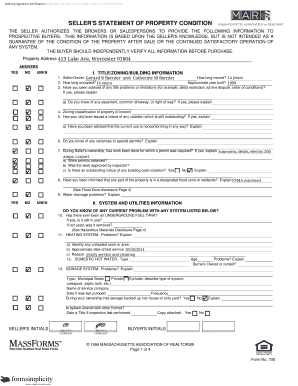
Massforms


What is the Massforms
The Massforms are standardized documents used primarily in real estate transactions, particularly for the seller's statement of property condition. These forms provide essential information regarding the condition of a property, ensuring transparency between buyers and sellers. By filling out the Massforms, sellers disclose any known issues, repairs, or improvements made to the property, which helps potential buyers make informed decisions. The use of Massforms streamlines the process of property transactions, making it easier for all parties involved to understand the property's condition.
How to use the Massforms
Using the Massforms involves a straightforward process that can be completed digitally. Begin by accessing the form through a reliable electronic document platform. Fill in the required fields with accurate information regarding the property's condition. Be sure to provide details about any repairs, issues, or upgrades. Once completed, the form can be signed electronically, ensuring a legally binding agreement. Utilizing a digital platform allows for easy sharing and storage of the completed forms, making the process efficient and secure.
Steps to complete the Massforms
Completing the Massforms requires careful attention to detail. Follow these steps for a smooth experience:
- Access the Massforms through a trusted electronic document service.
- Read the instructions carefully to understand what information is required.
- Fill in each section, providing accurate and honest details about the property.
- Review the completed form for any errors or omissions.
- Sign the form electronically, ensuring compliance with legal requirements.
- Submit the form as directed, either online or through other specified methods.
Legal use of the Massforms
The legal use of Massforms is crucial in real estate transactions. To ensure that the forms are legally binding, they must comply with relevant laws and regulations, such as the ESIGN Act and UETA. These laws validate electronic signatures and documents, provided certain criteria are met. By using a reputable electronic signature platform, users can ensure that their Massforms are executed in accordance with legal standards, providing protection for both buyers and sellers.
Key elements of the Massforms
Key elements of the Massforms include specific sections that address various aspects of the property's condition. These may include:
- General property information, such as address and ownership details.
- Disclosure of known issues, including structural problems or pest infestations.
- Details about repairs or improvements made to the property.
- Signatures of the seller and any required witnesses, confirming the accuracy of the information provided.
Examples of using the Massforms
Massforms can be utilized in various scenarios within real estate transactions. For instance, a homeowner looking to sell their property may complete the Massforms to disclose any recent renovations, such as a new roof or updated plumbing. Conversely, a buyer may request the completed Massforms to assess the property's condition before finalizing the purchase. These forms serve as a critical tool in fostering trust and transparency in real estate dealings.
Quick guide on how to complete massforms
Accomplish Massforms effortlessly on any device
Digital document management has gained popularity among businesses and individuals alike. It offers an ideal environmentally friendly substitute for traditional printed and signed documents, allowing you to obtain the required form and securely store it online. airSlate SignNow provides you with all the tools to create, edit, and eSign your documents swiftly and without delays. Handle Massforms on any device using airSlate SignNow's Android or iOS applications and enhance any document-centric workflow today.
How to edit and eSign Massforms with ease
- Find Massforms and click on Get Form to begin.
- Use the tools we offer to complete your document.
- Emphasize important sections of your documents or redact sensitive information with tools specifically provided by airSlate SignNow for this purpose.
- Create your signature with the Sign feature, which takes mere seconds and holds the same legal validity as a conventional wet ink signature.
- Review the details and click on the Done button to save your changes.
- Choose your preferred method for delivering your form, whether by email, text message (SMS), invite link, or download it to your computer.
Eliminate concerns regarding lost or misplaced documents, tedious form searches, or errors that necessitate reprinting new copies. airSlate SignNow addresses your document management needs in just a few clicks from any device you choose. Edit and eSign Massforms and guarantee excellent communication at every stage of the document preparation process with airSlate SignNow.
Create this form in 5 minutes or less
Create this form in 5 minutes!
How to create an eSignature for the massforms
How to create an electronic signature for a PDF online
How to create an electronic signature for a PDF in Google Chrome
How to create an e-signature for signing PDFs in Gmail
How to create an e-signature right from your smartphone
How to create an e-signature for a PDF on iOS
How to create an e-signature for a PDF on Android
People also ask
-
What are massforms and how do they work with airSlate SignNow?
Massforms are a feature in airSlate SignNow that allows users to send multiple documents for signature at once. This functionality streamlines the signing process, making it ideal for businesses that handle large volumes of paperwork. With massforms, you can improve efficiency and reduce turnaround times.
-
What are the pricing options for using massforms with airSlate SignNow?
airSlate SignNow offers competitive pricing plans that include access to massforms. Depending on your needs, you can choose from various subscription tiers, each providing different levels of features and support. Contact our sales team to find the package that best fits your business requirements.
-
What are the key benefits of using massforms in airSlate SignNow?
Using massforms in airSlate SignNow signNowly reduces the time and effort required to obtain multiple signatures. It enhances productivity by allowing bulk sends, which is especially beneficial for organizations that perform repetitive signing tasks. Moreover, it ensures better tracking and management of documents.
-
Can I customize my massforms in airSlate SignNow?
Yes, airSlate SignNow allows customization of massforms to meet your specific needs. You can tailor the documents by adding branding elements, setting fields for signers, and defining workflows. This ensures that your massforms align with your company's identity and operational requirements.
-
Is it easy to integrate massforms with other tools?
Absolutely! airSlate SignNow offers seamless integration options for massforms with various third-party applications. Whether you use CRM systems or project management tools, you can connect these platforms to streamline your workflows and enhance overall efficiency.
-
How secure are the massforms sent via airSlate SignNow?
airSlate SignNow prioritizes security, and massforms are no exception. The platform employs industry-standard encryption and compliance protocols to protect your documents and data. You can confidently send massforms, knowing that your information is secure throughout the signing process.
-
What types of documents can be sent using massforms?
Massforms in airSlate SignNow can accommodate a wide range of document types, such as contracts, agreements, and forms. This versatility allows businesses to utilize the feature for numerous applications across different industries. Simply upload your documents, customize, and send them out for signatures.
Get more for Massforms
- This report contains the collective views of an international group of experts and does not form
- A dominant form of inherited retinal degeneration caused by a non
- Placer county ods contract department of health care form
- Office lottery pool contract template form
- Office contract template form
- Office manager contract template form
- Official contract template form
- Officiant contract template 787753445 form
Find out other Massforms
- Sign Montana Banking Quitclaim Deed Secure
- Sign Montana Banking Quitclaim Deed Safe
- Sign Missouri Banking Rental Lease Agreement Now
- Sign Nebraska Banking Last Will And Testament Online
- Sign Nebraska Banking LLC Operating Agreement Easy
- Sign Missouri Banking Lease Agreement Form Simple
- Sign Nebraska Banking Lease Termination Letter Myself
- Sign Nevada Banking Promissory Note Template Easy
- Sign Nevada Banking Limited Power Of Attorney Secure
- Sign New Jersey Banking Business Plan Template Free
- Sign New Jersey Banking Separation Agreement Myself
- Sign New Jersey Banking Separation Agreement Simple
- Sign Banking Word New York Fast
- Sign New Mexico Banking Contract Easy
- Sign New York Banking Moving Checklist Free
- Sign New Mexico Banking Cease And Desist Letter Now
- Sign North Carolina Banking Notice To Quit Free
- Sign Banking PPT Ohio Fast
- Sign Banking Presentation Oregon Fast
- Sign Banking Document Pennsylvania Fast