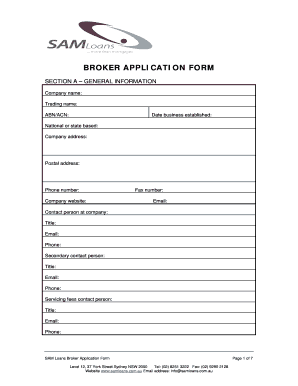
Loans Broker Application Form


What is the Loans Broker Application Form
The Loans Broker Application Form is a crucial document used by individuals or businesses seeking to engage the services of a loans broker. This form collects essential information that enables brokers to assess the applicant's financial situation, needs, and eligibility for various loan products. It typically includes personal identification details, financial information, and the type of loan being sought. By completing this form, applicants initiate the process of obtaining financial assistance through a broker, who acts as an intermediary between them and lenders.
Steps to complete the Loans Broker Application Form
Completing the Loans Broker Application Form involves several key steps to ensure accuracy and compliance. First, gather all necessary personal and financial information, including identification, income details, and credit history. Next, fill out the form carefully, ensuring that all sections are completed and that the information is accurate. After filling out the form, review it for any errors or omissions. Finally, submit the form electronically or as instructed, ensuring that you keep a copy for your records. Following these steps can help streamline the application process and improve your chances of approval.
Legal use of the Loans Broker Application Form
The Loans Broker Application Form is legally binding when completed and signed appropriately. To ensure its legality, it must comply with relevant eSignature laws, such as the ESIGN Act and UETA, which govern electronic signatures in the United States. This means that the form must include a valid signature, which can be achieved through a secure digital signing process. Additionally, it is important to retain a copy of the signed form, as it may be required for future reference or in case of disputes.
Key elements of the Loans Broker Application Form
Understanding the key elements of the Loans Broker Application Form is essential for successful completion. Important components typically include:
- Personal Information: Name, address, contact details, and social security number.
- Financial Information: Income sources, employment details, and existing debts.
- Loan Details: Type of loan requested, desired amount, and purpose of the loan.
- Consent and Acknowledgment: Signatures indicating agreement to terms and conditions.
Each of these elements plays a vital role in the evaluation process conducted by the broker and lenders.
How to use the Loans Broker Application Form
Using the Loans Broker Application Form effectively involves several considerations. Begin by downloading or accessing the form through a secure platform. Fill in the required fields with accurate and truthful information. If using a digital format, ensure that you utilize a reliable eSignature solution to sign the document. After submission, keep track of your application status and be prepared to provide any additional information requested by the broker. This proactive approach can enhance communication and facilitate a smoother application process.
Form Submission Methods
The Loans Broker Application Form can typically be submitted through various methods, depending on the broker's requirements. Common submission options include:
- Online Submission: Completing and submitting the form through a secure online portal.
- Email Submission: Sending a scanned copy of the completed form via email.
- Mail Submission: Printing the form and mailing it to the broker's office.
- In-Person Submission: Delivering the form directly to the broker's office.
Choosing the most convenient method can help ensure timely processing of your application.
Quick guide on how to complete loans broker application form
Effortlessly Prepare [SKS] on Any Device
Managing documents online has gained traction among businesses and individuals alike. It serves as an ideal eco-friendly alternative to conventional printed and signed documents, allowing you to find the correct form and securely store it online. airSlate SignNow equips you with all the tools necessary to create, modify, and electronically sign your documents promptly without delays. Handle [SKS] on any device using airSlate SignNow's Android or iOS applications and simplify any document-related task today.
How to Edit and Electronically Sign [SKS] with Ease
- Find [SKS] and click on Get Form to begin.
- Utilize the tools provided to complete your form.
- Emphasize pertinent sections of the documents or obscure sensitive information with tools specifically offered by airSlate SignNow for that purpose.
- Create your eSignature using the Sign tool, which takes seconds and has the same legal validity as a conventional handwritten signature.
- Review all the details and click on the Done button to save your changes.
- Choose your preferred method to send your form, whether by email, SMS, invite link, or download it to your computer.
Eliminate concerns about lost or misplaced documents, tedious form searching, or mistakes that require the printing of new document copies. airSlate SignNow meets your document management needs in just a few clicks from any device you choose. Modify and electronically sign [SKS] to ensure exceptional communication throughout your form preparation process with airSlate SignNow.
Create this form in 5 minutes or less
Related searches to Loans Broker Application Form
Create this form in 5 minutes!
How to create an eSignature for the loans broker application form
How to create an electronic signature for a PDF online
How to create an electronic signature for a PDF in Google Chrome
How to create an e-signature for signing PDFs in Gmail
How to create an e-signature right from your smartphone
How to create an e-signature for a PDF on iOS
How to create an e-signature for a PDF on Android
People also ask
-
What is a Loans Broker Application Form?
A Loans Broker Application Form is a digital document that allows brokers to collect necessary information from clients applying for loans. It streamlines the application process, ensuring that all required details are captured efficiently. Using airSlate SignNow, you can create a customizable form that suits your specific needs while maintaining a professional appearance.
-
How can I access the Loans Broker Application Form?
You can easily access the Loans Broker Application Form through airSlate SignNow's platform. Simply log in to your account, navigate to the templates section, and select the Loans Broker Application Form to edit or send. If you're new to our service, you can sign up for a free trial to get started.
-
What are the key features of the Loans Broker Application Form?
The Loans Broker Application Form offers several key features, including customizable fields, templates for various loan types, and integrated eSignature capabilities. These features ensure that you can tailor the form to your specific requirements while allowing clients to sign documents electronically. This enhances the efficiency of your loan processing.
-
How does the Loans Broker Application Form benefit my business?
By utilizing the Loans Broker Application Form, your business can save time and reduce paperwork signNowly. The digital form simplifies data collection and processing, allowing you to focus on serving your clients better. Moreover, the enhanced visibility into application statuses helps in tracking progress efficiently.
-
Is there a cost associated with the Loans Broker Application Form?
The Loans Broker Application Form is part of airSlate SignNow's subscription model. Depending on the features and number of users you need, different pricing tiers are available. Sign up for a free trial to explore its benefits before committing to a subscription plan that suits your budget.
-
Can I integrate the Loans Broker Application Form with other tools?
Yes, the Loans Broker Application Form can easily integrate with various tools and platforms, such as CRM systems, payment gateways, and more. This allows for a seamless workflow where data can flow between systems efficiently. Integration enhances your overall productivity and helps maintain accurate records.
-
What security measures are in place for the Loans Broker Application Form?
With airSlate SignNow, your Loans Broker Application Form is protected by robust security measures, including encryption, secure storage, and multi-factor authentication. These measures safeguard sensitive client information and ensure compliance with relevant regulations. Your peace of mind is our priority.
Get more for Loans Broker Application Form
- Hcbs10 2014 2019 form
- Kentucky court of appeals civil appeal hearing statement courts ky form
- David wynn miller book pdf form
- Idaho full fee registration application itd 3033 itd idaho form
- Form eis 2014 2019
- Eis1 pdf 2014 2019 form
- Preferred customer enrollment form lifevantage
- Planned parenthood pregnancy confirmation form
Find out other Loans Broker Application Form
- Electronic signature Texas Plumbing Quitclaim Deed Secure
- Electronic signature Utah Plumbing Last Will And Testament Free
- Electronic signature Washington Plumbing Business Plan Template Safe
- Can I Electronic signature Vermont Plumbing Affidavit Of Heirship
- Electronic signature Michigan Real Estate LLC Operating Agreement Easy
- Electronic signature West Virginia Plumbing Memorandum Of Understanding Simple
- Electronic signature Sports PDF Alaska Fast
- Electronic signature Mississippi Real Estate Contract Online
- Can I Electronic signature Missouri Real Estate Quitclaim Deed
- Electronic signature Arkansas Sports LLC Operating Agreement Myself
- How Do I Electronic signature Nevada Real Estate Quitclaim Deed
- How Can I Electronic signature New Jersey Real Estate Stock Certificate
- Electronic signature Colorado Sports RFP Safe
- Can I Electronic signature Connecticut Sports LLC Operating Agreement
- How Can I Electronic signature New York Real Estate Warranty Deed
- How To Electronic signature Idaho Police Last Will And Testament
- How Do I Electronic signature North Dakota Real Estate Quitclaim Deed
- Can I Electronic signature Ohio Real Estate Agreement
- Electronic signature Ohio Real Estate Quitclaim Deed Later
- How To Electronic signature Oklahoma Real Estate Business Plan Template