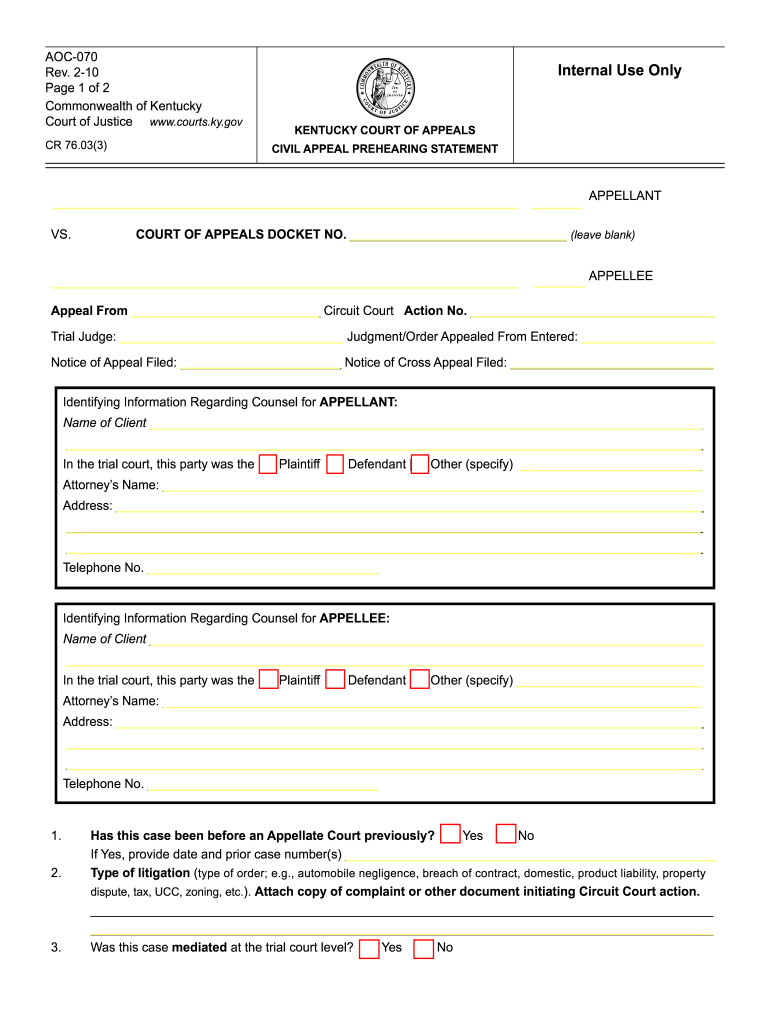
Ky Appeal Court Form 2010-2026


What is the Kentucky Notice of Appeal Form?
The Kentucky Notice of Appeal Form is a legal document used to initiate the appeal process in the Kentucky court system. It serves as a formal notification to the court and the opposing party that a party intends to challenge a court's decision. This form is essential for ensuring that the appeal is recognized and processed by the appropriate court. It typically includes details such as the case number, the names of the parties involved, and the specific ruling being appealed.
Steps to Complete the Kentucky Notice of Appeal Form
Completing the Kentucky Notice of Appeal Form involves several important steps:
- Gather necessary information, including the case number, names of the parties, and the judgment date.
- Fill out the form accurately, ensuring all required fields are completed.
- Review the form for any errors or omissions to avoid delays in processing.
- Sign and date the form to validate your intent to appeal.
- Make copies of the completed form for your records and for submission.
How to Obtain the Kentucky Notice of Appeal Form
The Kentucky Notice of Appeal Form can be obtained from several sources:
- Visit the official Kentucky court website, where forms are often available for download.
- Contact the clerk's office of the court where your case was heard for a physical copy.
- Access legal aid organizations that may provide the form along with guidance on its completion.
Legal Use of the Kentucky Notice of Appeal Form
The Kentucky Notice of Appeal Form is legally binding and must be used in accordance with Kentucky law. It is important to file the form within the specified time frame after the judgment to ensure the appeal is considered valid. Failure to comply with the legal requirements can result in the dismissal of the appeal. Understanding the legal implications of this form is crucial for anyone seeking to challenge a court decision.
Key Elements of the Kentucky Notice of Appeal Form
When filling out the Kentucky Notice of Appeal Form, certain key elements must be included:
- Case Information: Include the case number and the names of all parties involved.
- Judgment Details: Specify the judgment or order being appealed.
- Filing Information: Provide the date of filing and any relevant court information.
- Signature: Ensure that the form is signed and dated by the appellant.
Form Submission Methods
The Kentucky Notice of Appeal Form can be submitted in various ways:
- Online: Some courts may allow electronic filing through their official websites.
- Mail: You can send the completed form to the appropriate court via postal service.
- In-Person: Deliver the form directly to the clerk's office at the court where the case was heard.
Quick guide on how to complete kentucky court of appeals civil appeal hearing statement courts ky
Complete and submit your Ky Appeal Court Form quickly
Robust tools for digital document exchange and approval are crucial for optimizing processes and the ongoing enhancement of your forms. When handling legal forms and signing a Ky Appeal Court Form, selecting the right signing solution can help you save a signNow amount of time and reduce paper usage with every submission.
Find, complete, modify, sign, and distribute your legal documents with airSlate SignNow. This platform provides everything you require to create efficient paper submission workflows. Its vast library of legal forms and user-friendly interface will assist you in obtaining your Ky Appeal Court Form without delay, and the editor that features our signing capability will facilitate on-the-spot completion and approval.
Sign your Ky Appeal Court Form in a few easy steps
- Access the Ky Appeal Court Form you need from our library through the search or catalog pages.
- Review the form details and check the preview to ensure it meets your requirements and complies with state regulations.
- Press Get form to begin editing.
- Complete the form using the detailed toolbar.
- Examine the information you’ve entered and click the Sign tool to authorize your document.
- Select one of three options to incorporate your signature.
- Conclude your editing, save the document in your files, and then download it to your device or share it right away.
Simplify each phase of your document preparation and approval process with airSlate SignNow. Experience a more efficient online solution that has thoroughly considered all aspects of managing your documents.
Create this form in 5 minutes or less
FAQs
-
For a case in the United States court of appeals, how are the three judges selected out of all the court's current judges to hear the case?
It's not always a panel of three judges. The U.S. Courts of Appeals can also hear and decide an appeal en banc or per curiam. It depends on the procedures of the particular court, but since appeals are generally as of right than entirely permissive as with the Supreme Court, and their subject-matter jurisdiction is wider in terms of the courts and tribunals below that are the sources of appeals, their caseload is greater, and so the caseload must be apportioned appropriately.Page on fjc.gov - A Primer on the Jurisdiction of the U.S. Courts of Appeals
-
When the Supreme Court refuses to hear appeals for a case, what is the result? How did the refusal of the Court to hear appeals to cases in October 2014 affect same-sex marriage?
There are 13 Circuit Courts of Appeal in the United States federal system. Twelve serve geographic areas and the “federal circuit” serves specifically designated subject matter cases. The 1st through 11th Circuits serve specific state regions and the DC Circuit serves only DC appeals . This is very important unless you think the country is monolithic. Then you would be wrong.My home circuit is the conservative 5th Circuit and was home to Judge Scalia and many other giants of strict construction and original intent. Texas , Louisiana , Mississippi and other southern states belong to the Fifth Circuit. As a practical matter when litigating a case in those states , stare decisis rules require district judges to follow the most recent 5th Circuit court pronouncement of law . Popular decisions from other circuits will not be embraced by the district judge if they are contradicted in the 5th Circuit. On appeal the 5th Circuit will reverse the district court unless it finds reason to change the law in the entire Circuit . However a single rogue decision by a district judge in the circuit may remain available for citation if the parties do not appeal it . The Circuit cannot act unless asked to by one of the parties.This is an important issue. As others clearly state the re is no right to a Supreme Court review of a decision. The Supremes are petitioned and they may or may not grant a review. One of the more important factors a party can point to when requesting a Supreme Court review (I am simplifying the Latin terms used to characterize requests for relief) is a disagreement among the circuits.Lets say Aliens landed and Congress passed a law requiring them to be treated as humans . Cases might develop construing the law differently for Alien clones . The 5th Circuit might rule that they were not Aliens because they had different anatomies . The 9th Circuit might rule they came from Alien technology so they fit the definition. The Supremes would be asked to rule by a losing party so that we would have national uniformity. Briefing would include the parties and non parties who seek permission because the issue has a profound impact on the interests they represent.If the Supremes refuse to hear the case the folks in Louisiana and Texas and those in California and Oregon still have to abide by their Circuit’s interpretation . The conflict is not resolved.Thus the decision to hear a case is as critical as the decision in the opinion rendered if the Supremes decide to hear the case.Conflict among the Circuit’s is only one of many factors but in my experience both liberal and conservative justices prefer uniformity-unless its a matter of individual state rights
-
How did the demeanor exhibited by Brett Kavanaugh during the Supreme Court confirmation hearings compare to his demeanor from the bench of the U.S. Court of Appeals for the D.C. Circuit?
I don’t think that anyone who has not argued before Kavanaugh on the D.C. Circuit can possibly truthfully answer this question.Realize that at the Circuit Court level, you typically are arguing only procedural, legal, and sometimes constitutional matters.Typically, there’s no defendant in court; there is a defense attorney — or outside appellate attorney for the defense, and there’s typically someone there offering the state’s version of interpretation; this is usually a lawyer for an agency, such as the DOJ, or a federal regulatory agency, whose regulations have the force of law, unless contested.It’s not a courtroom like those you see on Law And Order.It’s also rare that judges get challenged in their own court.That said: the people who could answer this question may have to argue in front of Kavanaugh again at some point, even if he isn’t confirmed to the Supreme Court.You are not getting an answer.
-
How do lawyers reasonably forecast how much a complex case with civil and criminal elements is going to cost in total, taking into account unpredictability of the other party, appeals till highest court, etc.?
Thanks for the A2A, Ahmed Yousuf. Your question will vary according to the type, size, and experience of the lawyers/law firm. A well prepared lawyer, especially one working in a moderate sized law firm, will likely use one of many “cost models” to make predictions about costs.Cost estimation models are mathematical algorithms or parametric equations used to estimate the costs of a product or project. The results of the models are factored into business plans, budgets, and other financial planning and tracking mechanisms.Prediction or more appropriatly labled, the projection of costs, in any business endeavor is a process that uses known, expected, and identifiable factors to calculate the costs. Known as “cost modelling,” the process is used in a variety of offices/businesses, and for the law office it may look very similar to those models used for other service oriented professions.These algorithms were originally performed manually but now are almost universally computerized. They may be standardized (available in published texts or purchased commercially) or proprietary, depending on the type of business, product, or project in question. Simple models may use standard spreadsheet products such as Excel while more complex models use special-design and proprietary systems for the modelling process.Models function through the input of parameters that describe the attributes of the product or project in question. This will include basic costs such as the filing fees associated with starting a civil lawsuit, cost for service of process, cost of preparing pleadings, and expected expenses common for development of the evidence.The model then provides as output various resource requirements in cost and time. Some models concentrate only on estimating project costs (often a single monetary value) while others provide for much more complex estimates that can be manipulated as the case or project progresses.Let’s use a simple car-crash case as an example to see how a model may work. In this model, we will have a need for cost associated with the following items:1. Pre-Trial investigation2. Cost to secure evidence at pre-trial phase3. Cost to prepare pleadings (those legal documents that start a lawsuit)4. Cost of filing the pleadings5. Cost to serve the pleadings upon the other parties.6. Receipt of “Answer” or response from defendant, including the need for additional research or filings.7. Pre-Trial pleadings, motions and hearings costs8. Cost to secure or produce evidence9. Trial cost including:a. Cost of travel during trialb. Cost of witness expensesc. Expert witness fees and costs10. Post-Trial motions, pleadings and hearings cost11. Appellate costs (normally part of a separate algorhthm).12. Office supplies and related expenses for the case.
-
What forms do I need to fill out to sue a police officer for civil rights violations? Where do I collect these forms, which court do I submit them to, and how do I actually submit those forms? If relevant, the state is Virginia.
What is relevant, is that you need a lawyer to do this successfully. Civil rights is an area of law that for practical purposes cannot be understood without training. The police officer will have several experts defending if you sue. Unless you have a lawyer you will be out of luck. If you post details on line, the LEO's lawyers will be able to use this for their purpose. You need a lawyer who knows civil rights in your jurisdiction.Don't try this by yourself.Get a lawyer. Most of the time initial consultations are free.
Create this form in 5 minutes!
How to create an eSignature for the kentucky court of appeals civil appeal hearing statement courts ky
How to generate an eSignature for the Kentucky Court Of Appeals Civil Appeal Hearing Statement Courts Ky in the online mode
How to create an electronic signature for your Kentucky Court Of Appeals Civil Appeal Hearing Statement Courts Ky in Chrome
How to make an eSignature for putting it on the Kentucky Court Of Appeals Civil Appeal Hearing Statement Courts Ky in Gmail
How to make an eSignature for the Kentucky Court Of Appeals Civil Appeal Hearing Statement Courts Ky from your mobile device
How to create an eSignature for the Kentucky Court Of Appeals Civil Appeal Hearing Statement Courts Ky on iOS
How to make an eSignature for the Kentucky Court Of Appeals Civil Appeal Hearing Statement Courts Ky on Android devices
People also ask
-
What is a notice of appeal district court?
A notice of appeal district court is a legal document that initiates the appeal process in a district court. It notifies the relevant parties and the court of your intention to challenge a decision made in a lower court. Understanding how to properly file this document is crucial for ensuring your appeal is heard.
-
How can airSlate SignNow help with filing a notice of appeal district court?
airSlate SignNow simplifies the process of filing a notice of appeal district court by providing an easy-to-use platform for electronic signatures and document management. You can quickly prepare, sign, and send your notice of appeal securely, ensuring all necessary steps are followed properly. This minimizes errors and accelerates the submission process.
-
What features does airSlate SignNow offer for legal documents like a notice of appeal district court?
Key features of airSlate SignNow for handling a notice of appeal district court include customizable templates, electronic signatures, and secure cloud storage. These functionalities allow you to create, send, and manage your legal documents efficiently. Plus, integrations with other legal software streamline the workflow further.
-
Is there a cost associated with using airSlate SignNow for a notice of appeal district court?
Yes, there is a cost for using airSlate SignNow, but it is designed to be affordable and cost-effective for businesses. Pricing plans vary based on the features you need, ensuring you only pay for what is necessary for efficiently managing documents like a notice of appeal district court. You can choose a plan that fits your budget and requirements.
-
Can I track my notice of appeal district court after sending it through airSlate SignNow?
Absolutely! airSlate SignNow offers tracking features that allow you to monitor the status of your notice of appeal district court after you've sent it. You will receive real-time updates on when the document is viewed and signed, ensuring you stay informed throughout the process.
-
What types of businesses can benefit from airSlate SignNow for notices of appeal district court?
Any business that deals with legal documentation, especially those involved in litigation or appeals, can benefit from using airSlate SignNow for a notice of appeal district court. This includes law firms, corporate legal departments, and individual practitioners. The platform is versatile enough to meet a wide range of legal document needs.
-
Does airSlate SignNow integrate with other software for handling notices of appeal district court?
Yes, airSlate SignNow integrates seamlessly with various third-party applications, enhancing its capability for processing notices of appeal district court. This includes integrations with CRM systems, document management tools, and cloud storage services, allowing for a streamlined and cohesive workflow.
Get more for Ky Appeal Court Form
Find out other Ky Appeal Court Form
- eSignature Courts Word Oregon Secure
- Electronic signature Indiana Banking Contract Safe
- Electronic signature Banking Document Iowa Online
- Can I eSignature West Virginia Sports Warranty Deed
- eSignature Utah Courts Contract Safe
- Electronic signature Maine Banking Permission Slip Fast
- eSignature Wyoming Sports LLC Operating Agreement Later
- Electronic signature Banking Word Massachusetts Free
- eSignature Wyoming Courts Quitclaim Deed Later
- Electronic signature Michigan Banking Lease Agreement Computer
- Electronic signature Michigan Banking Affidavit Of Heirship Fast
- Electronic signature Arizona Business Operations Job Offer Free
- Electronic signature Nevada Banking NDA Online
- Electronic signature Nebraska Banking Confidentiality Agreement Myself
- Electronic signature Alaska Car Dealer Resignation Letter Myself
- Electronic signature Alaska Car Dealer NDA Mobile
- How Can I Electronic signature Arizona Car Dealer Agreement
- Electronic signature California Business Operations Promissory Note Template Fast
- How Do I Electronic signature Arkansas Car Dealer Claim
- Electronic signature Colorado Car Dealer Arbitration Agreement Mobile