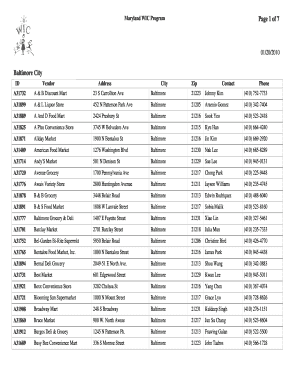
Wic Approved Stores in Baltimore Form


What is the WIC Approved Stores In Baltimore Form
The WIC Approved Stores In Baltimore Form is a document used to identify and verify retailers that participate in the Women, Infants, and Children (WIC) program. This form ensures that stores meet the necessary requirements to provide eligible food items to WIC participants. By completing this form, retailers can apply for approval to accept WIC vouchers, which are issued to low-income families to help them purchase nutritious foods.
How to use the WIC Approved Stores In Baltimore Form
Using the WIC Approved Stores In Baltimore Form involves several steps. First, retailers must gather the required information, including business details and ownership structure. Next, they need to fill out the form accurately, ensuring that all necessary sections are completed. Once the form is filled out, it should be submitted to the appropriate state agency for review. Retailers may also need to provide additional documentation, such as proof of business operations and compliance with health regulations.
Steps to complete the WIC Approved Stores In Baltimore Form
Completing the WIC Approved Stores In Baltimore Form requires careful attention to detail. Here are the steps to follow:
- Gather necessary business information, including the business name, address, and contact details.
- Provide ownership information, including the names of owners and their roles.
- Detail the types of food products offered that comply with WIC requirements.
- Review the form for accuracy and completeness before submission.
- Submit the form to the designated state agency along with any required supporting documents.
Legal use of the WIC Approved Stores In Baltimore Form
The legal use of the WIC Approved Stores In Baltimore Form is governed by state and federal regulations. Retailers must comply with the guidelines set forth by the WIC program to ensure that they are eligible to accept WIC vouchers. This includes adhering to food safety standards and providing approved food items. Failure to comply with these regulations may result in penalties, including the revocation of WIC approval.
Eligibility Criteria
To be eligible for approval through the WIC Approved Stores In Baltimore Form, retailers must meet specific criteria. These criteria typically include:
- Having a physical store location that meets local zoning laws.
- Offering a variety of WIC-approved food items.
- Complying with state health and safety regulations.
- Maintaining proper inventory records of WIC items.
Who Issues the Form
The WIC Approved Stores In Baltimore Form is issued by the state agency responsible for administering the WIC program. In Maryland, this is typically the Maryland Department of Health. Retailers must submit their completed forms to this agency for review and approval. The agency evaluates applications based on compliance with WIC program requirements and the retailer's ability to provide eligible food items.
Quick guide on how to complete wic approved stores in baltimore form
Finalize [SKS] seamlessly on any device
Digital document management has gained traction among corporations and individuals. It offers an ideal environmentally friendly alternative to conventional printed and signed documents, as you can locate the desired form and securely store it online. airSlate SignNow equips you with all the tools necessary to create, edit, and eSign your documents swiftly without interruptions. Manage [SKS] on any device using airSlate SignNow Android or iOS applications and simplify any document-driven process today.
How to modify and eSign [SKS] effortlessly
- Locate [SKS] and click on Get Form to begin.
- Utilize the tools we offer to complete your form.
- Emphasize important sections of your documents or obscure sensitive information with tools that airSlate SignNow provides specifically for that purpose.
- Create your signature using the Sign feature, which takes mere seconds and carries the same legal validity as a traditional handwritten signature.
- Review the details and click on the Done button to save your modifications.
- Choose how you want to send your form, via email, SMS, or invitation link, or download it to your computer.
Eliminate the worry of lost or misfiled documents, tedious form hunting, or errors that require printing new document copies. airSlate SignNow meets your document management needs in a few clicks from any device you prefer. Edit and eSign [SKS] and guarantee excellent communication at every stage of the form creation process with airSlate SignNow.
Create this form in 5 minutes or less
Related searches to Wic Approved Stores In Baltimore Form
Create this form in 5 minutes!
How to create an eSignature for the wic approved stores in baltimore form
How to create an electronic signature for a PDF online
How to create an electronic signature for a PDF in Google Chrome
How to create an e-signature for signing PDFs in Gmail
How to create an e-signature right from your smartphone
How to create an e-signature for a PDF on iOS
How to create an e-signature for a PDF on Android
People also ask
-
What are WIC Approved Stores In Baltimore Form?
WIC Approved Stores In Baltimore Form refers to the official document listing local stores authorized to accept WIC benefits. These forms ensure that eligible participants can access the nutritional foods they need at approved locations. By knowing these stores, you can maximize your WIC benefits seamlessly.
-
How can I find WIC Approved Stores In Baltimore Form?
To find WIC Approved Stores In Baltimore Form, you can visit the official state WIC website or contact your local WIC office. They provide updated lists of authorized stores that accept WIC benefits, helping you shop confidently. Alternatively, using airSlate SignNow can help you manage and streamline documentation related to this process.
-
Is there a cost associated with WIC Approved Stores In Baltimore Form?
There is no cost associated with obtaining WIC Approved Stores In Baltimore Form since it's a government program aimed at supporting families in need. However, there may be some indirect costs associated with transportation or shopping at approved stores. Utilizing airSlate SignNow can also save you costs by optimizing your document management processes.
-
What features does airSlate SignNow offer for WIC Approved Stores In Baltimore Form?
airSlate SignNow offers features such as e-signatures, document templates, and secure storage, making it ideal for managing WIC Approved Stores In Baltimore Form. Users can easily send and receive signed documents, enhancing efficiency in obtaining necessary authorizations. This ensures that users can focus on their shopping experience rather than document hassles.
-
What are the benefits of using airSlate SignNow for WIC Approved Stores In Baltimore Form?
Using airSlate SignNow for WIC Approved Stores In Baltimore Form streamlines the documentation process, saving time and reducing errors. The platform allows for quick communication and immediate access to signed documents, facilitating easier interactions with authorized stores. Ultimately, this leads to a more efficient shopping experience for WIC participants.
-
Can I integrate airSlate SignNow with other applications for WIC documentation?
Yes, airSlate SignNow supports integrations with various applications to enhance the management of WIC documentation, including WIC Approved Stores In Baltimore Form. These integrations enable seamless workflows with tools you already use, improving collaboration and efficiency. This flexibility can signNowly benefit users navigating their WIC services.
-
How do I know if a store is WIC approved in Baltimore?
To verify if a store is WIC approved in Baltimore, you can refer to the WIC Approved Stores In Baltimore Form provided by local WIC offices or on state websites. This list is regularly updated to ensure you have the latest information. It's essential to confirm the store's approval status before shopping to ensure you can utilize your benefits.
Get more for Wic Approved Stores In Baltimore Form
- Cvpm recommendation form vhma
- Decreeconsent decree of dissolution with children pinal county form
- Bureau of state office buildings form b mass
- F 4 permit application ohio department of commerce state com ohio form
- 59250 03 12 consent to use business namexft nd form
- Maryland comar 10 47 2013 2019 form
- Formulario seguro choferil
- Cape logis form
Find out other Wic Approved Stores In Baltimore Form
- eSignature Missouri Landlord lease agreement Fast
- eSignature Utah Landlord lease agreement Simple
- eSignature West Virginia Landlord lease agreement Easy
- How Do I eSignature Idaho Landlord tenant lease agreement
- eSignature Washington Landlord tenant lease agreement Free
- eSignature Wisconsin Landlord tenant lease agreement Online
- eSignature Wyoming Landlord tenant lease agreement Online
- How Can I eSignature Oregon lease agreement
- eSignature Washington Lease agreement form Easy
- eSignature Alaska Lease agreement template Online
- eSignature Alaska Lease agreement template Later
- eSignature Massachusetts Lease agreement template Myself
- Can I eSignature Arizona Loan agreement
- eSignature Florida Loan agreement Online
- eSignature Florida Month to month lease agreement Later
- Can I eSignature Nevada Non-disclosure agreement PDF
- eSignature New Mexico Non-disclosure agreement PDF Online
- Can I eSignature Utah Non-disclosure agreement PDF
- eSignature Rhode Island Rental agreement lease Easy
- eSignature New Hampshire Rental lease agreement Simple