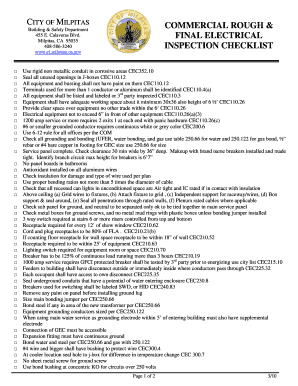
Electrical Rough in Checklist Form


What is the electrical rough in checklist
The electrical rough in checklist is a vital tool used by electricians and contractors to ensure that all electrical components are installed according to local codes and standards before the final inspection. This checklist typically includes items such as verifying the placement of electrical boxes, ensuring proper wire sizing, and confirming that all grounding and bonding requirements are met. It serves as a guide to help professionals systematically review their work, ensuring that nothing is overlooked during the rough in phase of construction.
How to use the electrical rough in checklist
Using the electrical rough in checklist involves a systematic approach to reviewing all electrical installations. Start by gathering all necessary documentation, including local building codes and project specifications. As you go through each item on the checklist, mark off completed tasks and note any areas that need attention. It is essential to involve all team members in this process to ensure comprehensive coverage and to address any potential issues before the final inspection. Regularly updating the checklist as work progresses can help maintain compliance and streamline the inspection process.
Key elements of the electrical rough in checklist
Key elements of the electrical rough in checklist include:
- Verification of electrical box locations and sizes
- Confirmation of wire types and sizes used in installations
- Assessment of grounding and bonding connections
- Inspection of circuit breaker panel installations
- Review of outlet and switch placements
- Evaluation of compliance with local electrical codes
These elements ensure that all critical aspects of the electrical system are accounted for, minimizing the risk of issues during the final inspection.
Steps to complete the electrical rough in checklist
Completing the electrical rough in checklist involves several structured steps:
- Gather all necessary documentation, including the project plans and local codes.
- Perform a walkthrough of the installation site to familiarize yourself with the layout.
- Review each item on the checklist, marking off completed tasks as you go.
- Document any discrepancies or areas that require correction.
- Schedule a follow-up inspection to address any identified issues.
This step-by-step approach helps ensure thoroughness and compliance with all relevant standards.
Legal use of the electrical rough in checklist
The legal use of the electrical rough in checklist is crucial for ensuring compliance with local and state regulations. This checklist serves as a record of what has been inspected and completed, which can be invaluable in case of disputes or inspections by regulatory bodies. To ensure its legal validity, it is important to keep the checklist updated and signed by the responsible parties involved in the electrical installation. This documentation can help demonstrate adherence to safety standards and local codes, protecting both the contractor and the property owner.
State-specific rules for the electrical rough in checklist
State-specific rules for the electrical rough in checklist can vary significantly. Each state may have its own building codes and electrical regulations that must be followed. It is essential for contractors to familiarize themselves with these local requirements before beginning any electrical work. This may include specific guidelines on wire types, installation methods, and safety protocols. Consulting with local building authorities or licensed electricians can provide clarity on any state-specific mandates that should be included in the checklist.
Quick guide on how to complete rough in inspection checklist
Effortlessly Prepare rough in inspection checklist on Any Device
Online document management has become increasingly popular among businesses and individuals alike. It offers an excellent eco-friendly alternative to conventional printed and signed documents, allowing you to access the necessary form and securely store it online. airSlate SignNow equips you with all the essential tools to create, edit, and electronically sign your documents quickly without delays. Handle electrical rough in inspection checklist on any device using airSlate SignNow's Android or iOS applications and streamline any document-related process today.
How to Edit and Electronically Sign electrical rough in checklist with Ease
- Obtain preparing for electrical rough in inspection and click Get Form to begin.
- Utilize the tools we provide to complete your document.
- Highlight key sections of the documents or obscure sensitive data with the tools offered by airSlate SignNow specifically for that purpose.
- Create your electronic signature using the Sign feature, which takes just seconds and carries the same legal validity as a traditional handwritten signature.
- Review all details and click on the Done button to finalize your changes.
- Choose your preferred method for sending your form, whether by email, SMS, invitation link, or by downloading it to your computer.
Eliminate the hassle of lost or misplaced documents, tedious form searches, or errors that require printing new document copies. airSlate SignNow meets all your document management needs in just a few clicks from any device you prefer. Edit and electronically sign rough electrical inspection checklist to ensure effective communication at every stage of your form preparation process with airSlate SignNow.
Create this form in 5 minutes or less
Create this form in 5 minutes!
How to create an eSignature for the electrical rough in inspection checklist
How to create an electronic signature for a PDF online
How to create an electronic signature for a PDF in Google Chrome
How to create an e-signature for signing PDFs in Gmail
How to create an e-signature right from your smartphone
How to create an e-signature for a PDF on iOS
How to create an e-signature for a PDF on Android
People also ask preparing for electrical rough in inspection
-
What is an electrical rough in checklist?
An electrical rough in checklist is a comprehensive guide outlining the essential steps and items needed to complete the rough-in phase of an electrical installation. It helps electricians ensure they have everything in place before drywall installation begins. Utilizing this checklist can streamline the workflow and prevent costly mistakes in the electrical setup.
-
How can an electrical rough in checklist benefit my project?
Using an electrical rough in checklist can lead to a more organized and efficient installation process. It minimizes the risk of overlooking critical components, ensuring that all electrical work meets safety standards and codes. Ultimately, this leads to a smoother project execution and helps avoid delays.
-
Is there a specific cost for implementing an electrical rough in checklist with airSlate SignNow?
The cost for implementing an electrical rough in checklist with airSlate SignNow is competitive and varies based on your subscription plan. airSlate SignNow provides affordable pricing options that are designed to fit the needs of businesses of all sizes. This allows you to efficiently manage documentation while keeping costs down.
-
What features does airSlate SignNow offer for managing an electrical rough in checklist?
airSlate SignNow offers several features to manage an electrical rough in checklist effectively, including customizable templates and easy document sharing. Users can track progress in real-time and have access to eSignature capabilities to streamline approval processes. These features enhance collaboration and ensure that everyone involved is on the same page.
-
Can I integrate the electrical rough in checklist with other tools?
Yes, airSlate SignNow allows for integration with various platforms and tools commonly used in construction and project management. This makes it easier to incorporate the electrical rough in checklist into your existing systems. Seamless integrations help maintain a unified workflow, resulting in improved efficiency in managing your project.
-
Is it easy to customize my electrical rough in checklist in airSlate SignNow?
Absolutely! airSlate SignNow provides an intuitive interface that allows users to easily customize their electrical rough in checklist. You can add, modify, or remove items according to your specific project needs, making it a flexible solution tailored to your requirements.
-
How does an electrical rough in checklist improve compliance with safety regulations?
An electrical rough in checklist helps improve compliance with safety regulations by ensuring that all necessary steps and components are accounted for during the installation process. By following a structured checklist, electricians can adhere to safety codes and standards, reducing the risk of accidents and violations. This not only protects workers but also ensures the project's integrity.
Get more for rough electrical inspection checklist
- Government of the district of columbia notice washington dc otr cfo dc form
- Nj designation form
- Certificate of deposit assignment agreementdoc form
- Ex parte motion to reinstate complaint for divorce and declaration form
- Fs 48s form
- Isi borang amanah raya form
- Family spending and savings questions form
Find out other rough in inspection checklist
- eSignature Florida Real Estate Quitclaim Deed Online
- eSignature Arizona Sports Moving Checklist Now
- eSignature South Dakota Plumbing Emergency Contact Form Mobile
- eSignature South Dakota Plumbing Emergency Contact Form Safe
- Can I eSignature South Dakota Plumbing Emergency Contact Form
- eSignature Georgia Real Estate Affidavit Of Heirship Later
- eSignature Hawaii Real Estate Operating Agreement Online
- eSignature Idaho Real Estate Cease And Desist Letter Online
- eSignature Idaho Real Estate Cease And Desist Letter Simple
- eSignature Wyoming Plumbing Quitclaim Deed Myself
- eSignature Colorado Sports Living Will Mobile
- eSignature Iowa Real Estate Moving Checklist Simple
- eSignature Iowa Real Estate Quitclaim Deed Easy
- eSignature Real Estate Form Louisiana Simple
- eSignature Louisiana Real Estate LLC Operating Agreement Myself
- Can I eSignature Louisiana Real Estate Quitclaim Deed
- eSignature Hawaii Sports Living Will Safe
- eSignature Hawaii Sports LLC Operating Agreement Myself
- eSignature Maryland Real Estate Quitclaim Deed Secure
- eSignature Idaho Sports Rental Application Secure