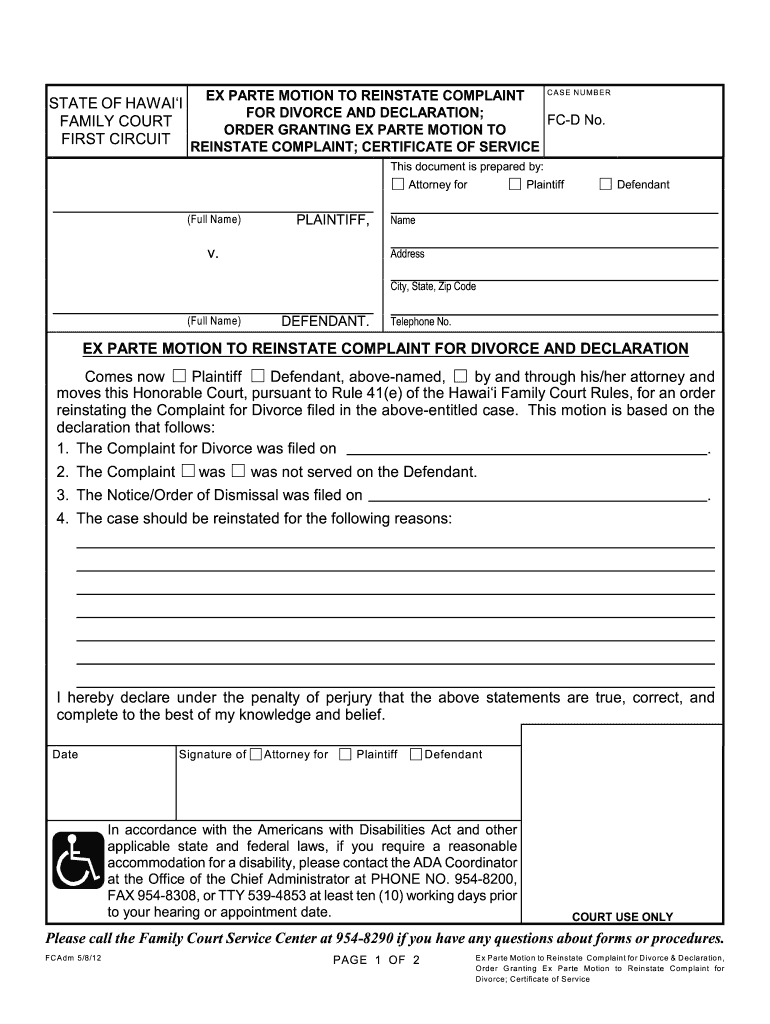
Reinstate Complaint 2012-2026


What is the Reinstate Complaint
The Reinstate Complaint is a legal document filed by a plaintiff to restore a previously dismissed case. This process is often necessary when circumstances change, allowing the plaintiff to pursue their claims after an initial dismissal. The Reinstate Complaint outlines the reasons for reinstatement and provides the court with the necessary context to reconsider the case.
How to use the Reinstate Complaint
Using the Reinstate Complaint involves several steps. First, the plaintiff must gather all relevant information regarding the original case dismissal. This includes any new evidence or changes in circumstances that justify reinstatement. Next, the plaintiff should complete the Reinstate Complaint form, ensuring all required fields are filled accurately. After preparing the document, it must be filed with the court where the original case was dismissed, along with any necessary filing fees.
Steps to complete the Reinstate Complaint
Completing the Reinstate Complaint requires careful attention to detail. Here are the steps to follow:
- Review the original complaint and dismissal order.
- Gather any new evidence or information pertinent to the case.
- Fill out the Reinstate Complaint form, including all required details such as case number and parties involved.
- Clearly articulate the reasons for seeking reinstatement in the designated section.
- Sign and date the form to validate the submission.
- File the completed form with the appropriate court.
Key elements of the Reinstate Complaint
Several key elements must be included in the Reinstate Complaint to ensure it meets legal standards. These elements typically include:
- The title of the document, indicating it is a Reinstate Complaint.
- The case number and names of the parties involved.
- A detailed explanation of why the case should be reinstated, including any new evidence.
- The signature of the plaintiff or their attorney, affirming the accuracy of the information provided.
Legal use of the Reinstate Complaint
The Reinstate Complaint serves a critical legal function, allowing plaintiffs to pursue justice even after a case has been dismissed. It is essential for the plaintiff to demonstrate that reinstatement is warranted based on legal grounds. Courts typically require a compelling rationale for reinstatement, which may include procedural errors, new evidence, or other significant changes that affect the case's outcome.
Filing Deadlines / Important Dates
Filing deadlines for a Reinstate Complaint can vary by jurisdiction and the specifics of the original dismissal. It is crucial for plaintiffs to be aware of these deadlines to avoid losing their right to reinstate the case. Generally, the plaintiff should file the Reinstate Complaint as soon as possible after the dismissal, ideally within a specific timeframe set by the court rules. Checking local court rules or consulting with a legal professional can provide clarity on applicable deadlines.
Quick guide on how to complete ex parte motion to reinstate complaint for divorce and declaration
Finish and submit your Reinstate Complaint swiftly
Robust solutions for digital document sharing and endorsement are essential for optimizing processes and the ongoing improvement of your forms. When managing legal documents and endorsing a Reinstate Complaint, the appropriate signature solution can save you a signNow amount of time and resources with each submission.
Locate, complete, modify, endorse, and distribute your legal documentation with airSlate SignNow. This service provides everything necessary to create efficient paper submission workflows. Its vast legal forms repository and intuitive navigation will assist you in obtaining your Reinstate Complaint promptly, while the editor featuring our signature capability will enable you to finalize and sanction it immediately.
Endorse your Reinstate Complaint in a few straightforward steps
- Search for the Reinstate Complaint you require in our repository using search or catalog options.
- Examine the form details and preview it to ensure it meets your requirements and complies with state regulations.
- Click Obtain form to access it for modification.
- Complete the form utilizing the extensive toolbar.
- Verify the information you entered and click the Sign tool to authorize your document.
- Select one of three options to add your signature.
- Conclude your edits and save the document in your files, then download it to your device or share it instantly.
Simplify each phase of your document creation and authorization with airSlate SignNow. Experience a more effective online solution that has thoroughly considered all aspects of handling your documents.
Create this form in 5 minutes or less
FAQs
-
I’m being sued and I’m representing myself in court. How do I fill out the form called “answer to complaint”?
You can represent yourself. Each form is different per state or county but generally an answer is simply a written document which presents a synopsis of your story to the court. The answer is not your defense, just written notice to the court that you intend to contest the suit. The blank forms are available at the court clerk’s office and are pretty much self explanatoryThere will be a space calling for the signature of an attorney. You should sign your name on the space and write the words “Pro se” after your signature. This lets the court know you are acting as your own attorney.
-
I am filing for a divorce, and I don't want child support from my wife. Is there a form to fill out?
You need to sek an answer from your attorney. Social media is not the appropriate place to ask this question.
-
When and how are the assignments for IGNOU CHR to be submitted for the December 2018 TEE? How and when to fill out the examination form? Where do I look for the datasheet?
First download the assignments from IGNOU - The People's University website and write them with A4 size paper then submitted it in your study center.check the above website you will find a link that TEE from fill up for dec 2018 after got the link you will fill your tee from online.Remember while filling your TEE you should put tick mark on the box like this;Are you submitted assignments: yes[ ] No[ ]
Create this form in 5 minutes!
How to create an eSignature for the ex parte motion to reinstate complaint for divorce and declaration
How to create an eSignature for the Ex Parte Motion To Reinstate Complaint For Divorce And Declaration in the online mode
How to make an electronic signature for your Ex Parte Motion To Reinstate Complaint For Divorce And Declaration in Google Chrome
How to create an electronic signature for signing the Ex Parte Motion To Reinstate Complaint For Divorce And Declaration in Gmail
How to generate an electronic signature for the Ex Parte Motion To Reinstate Complaint For Divorce And Declaration from your smart phone
How to generate an electronic signature for the Ex Parte Motion To Reinstate Complaint For Divorce And Declaration on iOS devices
How to generate an eSignature for the Ex Parte Motion To Reinstate Complaint For Divorce And Declaration on Android OS
People also ask
-
What are divorce declaration examples?
Divorce declaration examples are templates or documents that outline the terms and conditions of a divorce. They can include information regarding asset division, custody arrangements, and alimony. Using airSlate SignNow, you can easily create and customize these examples for your specific situation.
-
How does airSlate SignNow simplify creating divorce declaration examples?
With airSlate SignNow, you can streamline the process of creating divorce declaration examples by using customizable templates. Our platform allows you to edit, sign, and send documents quickly and efficiently. This ensures that your divorce declarations meet legal requirements while saving you time and resources.
-
Are there any costs associated with using airSlate SignNow for divorce declaration examples?
Yes, airSlate SignNow offers a range of pricing plans to suit different needs, including those who require divorce declaration examples. The plans are designed to be cost-effective, providing excellent value for individuals and businesses alike. You can choose a subscription that aligns with your document management requirements.
-
What features does airSlate SignNow offer for managing divorce declaration examples?
airSlate SignNow offers several features tailored for managing divorce declaration examples, such as electronic signatures, document storage, and collaboration tools. These features help ensure that your documents are secure, legally binding, and easily accessible. Moreover, the user-friendly interface makes it easy to navigate through all required functionalities.
-
Can I integrate airSlate SignNow with other tools for handling divorce declaration examples?
Yes, airSlate SignNow integrates seamlessly with various tools and applications, enhancing your ability to manage divorce declaration examples alongside other business processes. This connectivity allows for smoother workflows and improved efficiency when handling legal documents. Explore how integrations can streamline your document management practices.
-
Is there customer support available for users creating divorce declaration examples?
Absolutely! airSlate SignNow provides dedicated customer support to assist users in creating divorce declaration examples and addressing any queries. Our support team is available to guide you through the process and ensure your experience is as smooth as possible, from document creation to e-signature.
-
How secure are the divorce declaration examples created with airSlate SignNow?
Security is a top priority for airSlate SignNow. The platform employs advanced encryption and security protocols to ensure that your divorce declaration examples are protected. You can confidently create, store, and share sensitive documents, knowing that your data remains secure.
Get more for Reinstate Complaint
- Phonics for grade 4 pdf form
- Step english exam pdf form
- Gingivectomy consent form
- Correlation vs causation worksheet independent practice worksheet answers form
- Ept aviation training application forms
- Reset form
- Csc regional office x regional examination form
- How to use p87 hmrc form to claim tax relief
Find out other Reinstate Complaint
- Sign New Jersey Real Estate Limited Power Of Attorney Computer
- Sign New Mexico Real Estate Contract Safe
- How To Sign South Carolina Sports Lease Termination Letter
- How Can I Sign New York Real Estate Memorandum Of Understanding
- Sign Texas Sports Promissory Note Template Online
- Sign Oregon Orthodontists Last Will And Testament Free
- Sign Washington Sports Last Will And Testament Free
- How Can I Sign Ohio Real Estate LLC Operating Agreement
- Sign Ohio Real Estate Quitclaim Deed Later
- How Do I Sign Wisconsin Sports Forbearance Agreement
- How To Sign Oregon Real Estate Resignation Letter
- Can I Sign Oregon Real Estate Forbearance Agreement
- Sign Pennsylvania Real Estate Quitclaim Deed Computer
- How Do I Sign Pennsylvania Real Estate Quitclaim Deed
- How Can I Sign South Dakota Orthodontists Agreement
- Sign Police PPT Alaska Online
- How To Sign Rhode Island Real Estate LLC Operating Agreement
- How Do I Sign Arizona Police Resignation Letter
- Sign Texas Orthodontists Business Plan Template Later
- How Do I Sign Tennessee Real Estate Warranty Deed