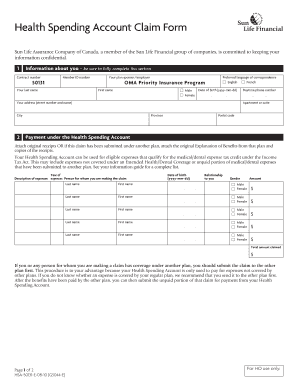
Oma Health Spending Account Form


What is the Oma Health Spending Account Form
The Oma Health Spending Account Form is a document that allows individuals to manage their health care expenses using funds allocated through a health spending account. This form is essential for employees who wish to utilize pre-tax dollars for eligible medical expenses, thus reducing their taxable income. It typically requires personal information, details about the expenses being claimed, and may need supporting documentation to validate the claims made.
How to use the Oma Health Spending Account Form
Using the Oma Health Spending Account Form involves several steps to ensure that all necessary information is provided accurately. First, gather all relevant receipts and documentation for medical expenses. Next, fill out the form with your personal details, including your name, address, and account information. Be sure to itemize each expense, providing dates and amounts, and attach any required documentation. Finally, submit the completed form according to your employer's guidelines, either electronically or in paper format.
Steps to complete the Oma Health Spending Account Form
Completing the Oma Health Spending Account Form requires careful attention to detail. Follow these steps:
- Gather necessary documents, including receipts for eligible expenses.
- Fill in your personal information accurately at the top of the form.
- List each expense, including the date, description, and amount.
- Attach any required documentation, such as receipts or invoices.
- Review the form for accuracy before submission.
- Submit the form according to your employer's instructions, ensuring it is sent to the correct department.
Legal use of the Oma Health Spending Account Form
The Oma Health Spending Account Form is legally binding when completed in accordance with applicable regulations. To ensure its validity, users must comply with the guidelines set forth by the IRS and their employer's specific policies. This includes providing accurate information, submitting the form within designated timeframes, and retaining copies of all submitted documents for personal records. Failure to adhere to these requirements may result in claims being denied or other penalties.
Eligibility Criteria
Eligibility for using the Oma Health Spending Account Form typically depends on the specific health spending account plan offered by an employer. Generally, employees must be enrolled in a qualified health plan and may need to meet certain criteria, such as being an active employee or having a minimum number of hours worked. Additionally, the expenses claimed must be for qualified medical expenses as defined by the IRS. It is important to review your employer's specific guidelines to confirm eligibility.
Form Submission Methods
The Oma Health Spending Account Form can be submitted through various methods, depending on employer preferences. Common submission methods include:
- Online submission via a secure portal provided by the employer.
- Mailing a physical copy of the form to the designated benefits department.
- In-person submission at the human resources office or benefits department.
Be sure to follow your employer's instructions regarding submission methods to ensure timely processing of your claims.
Quick guide on how to complete oma health spending account form
Effortlessly Prepare Oma Health Spending Account Form on Any Device
Digital document management has gained signNow traction among businesses and individuals. It serves as an excellent environmentally friendly alternative to traditional printed and signed papers, allowing you to easily find the appropriate form and securely store it online. airSlate SignNow provides all the tools necessary for quickly creating, editing, and eSigning your documents without delays. Manage Oma Health Spending Account Form on any device using the airSlate SignNow applications for Android or iOS and simplify any document-related task today.
The Easiest Way to Modify and eSign Oma Health Spending Account Form with Ease
- Find Oma Health Spending Account Form and click Get Form to begin.
- Utilize the tools we offer to complete your form.
- Emphasize important sections of the documents or obscure sensitive information with tools specifically provided by airSlate SignNow for that purpose.
- Generate your eSignature using the Sign feature, which takes just seconds and carries the same legal significance as a traditional handwritten signature.
- Review all details and click the Done button to save your modifications.
- Select your preferred method for sending your form, whether by email, text message (SMS), invite link, or download it to your computer.
Eliminate worries about lost or misfiled documents, time-consuming form searches, or errors that require reprinting new copies. airSlate SignNow meets your document management needs in just a few clicks from your chosen device. Modify and eSign Oma Health Spending Account Form and ensure excellent communication at any point of the form preparation journey with airSlate SignNow.
Create this form in 5 minutes or less
Create this form in 5 minutes!
How to create an eSignature for the oma health spending account form
How to create an electronic signature for a PDF online
How to create an electronic signature for a PDF in Google Chrome
How to create an e-signature for signing PDFs in Gmail
How to create an e-signature right from your smartphone
How to create an e-signature for a PDF on iOS
How to create an e-signature for a PDF on Android
People also ask
-
What is the Oma Health Spending Account Form?
The Oma Health Spending Account Form is a customizable document designed to help users manage their health spending accounts efficiently. It allows for the documentation and processing of eligible health expenses seamlessly integrated into the airSlate SignNow platform.
-
How can I use the Oma Health Spending Account Form?
You can use the Oma Health Spending Account Form by creating a template within airSlate SignNow. This process allows you to eSign and send the form digitally, making it easier to manage your health spending documentation securely and efficiently.
-
What are the benefits of using the Oma Health Spending Account Form?
Using the Oma Health Spending Account Form streamlines your expense management, reducing paperwork and administrative burden. It also enhances tracking capabilities, enabling you to monitor your spending efficiently and meet deadlines for reimbursements.
-
Is the Oma Health Spending Account Form customizable?
Yes, the Oma Health Spending Account Form is fully customizable. You can tailor the form to meet your specific needs by adding fields, changing colors, and including your company's branding, which makes it a versatile tool for various organizations.
-
What kind of integrations does airSlate SignNow offer for the Oma Health Spending Account Form?
airSlate SignNow seamlessly integrates with various applications, allowing for enhanced functionality with the Oma Health Spending Account Form. You can connect it with tools like Google Drive, Dropbox, and CRM systems to streamline document management and improve workflow.
-
How does pricing work for the Oma Health Spending Account Form with airSlate SignNow?
Pricing for using the Oma Health Spending Account Form through airSlate SignNow is designed to be cost-effective. Various subscription plans are available, allowing you to choose one that fits your budget and accommodates the volume of documents your business needs.
-
Can multiple users access the Oma Health Spending Account Form?
Yes, multiple users can access the Oma Health Spending Account Form, making collaboration easy. With airSlate SignNow, you can invite team members to work on the document simultaneously, ensuring everyone is on the same page regarding health spending transactions.
Get more for Oma Health Spending Account Form
- Unemployment benefit student hardship application form studylink
- Learner evidence record sports leaders association form
- D0988 form
- Dd form 1a 242821257
- Texas resale certificate air power inc form
- First amendment dominion voting systems inc agreement form
- Franchise investment lawthe department of financial form
- Business license tax fee schedulevariable flat rate form
Find out other Oma Health Spending Account Form
- Sign California Healthcare / Medical Arbitration Agreement Free
- Help Me With Sign California Healthcare / Medical Lease Agreement Form
- Sign Connecticut Healthcare / Medical Business Plan Template Free
- Sign Indiana Healthcare / Medical Moving Checklist Safe
- Sign Wisconsin Government Cease And Desist Letter Online
- Sign Louisiana Healthcare / Medical Limited Power Of Attorney Mobile
- Sign Healthcare / Medical PPT Michigan Now
- Sign Massachusetts Healthcare / Medical Permission Slip Now
- Sign Wyoming Government LLC Operating Agreement Mobile
- Sign Wyoming Government Quitclaim Deed Free
- How To Sign Nebraska Healthcare / Medical Living Will
- Sign Nevada Healthcare / Medical Business Plan Template Free
- Sign Nebraska Healthcare / Medical Permission Slip Now
- Help Me With Sign New Mexico Healthcare / Medical Medical History
- Can I Sign Ohio Healthcare / Medical Residential Lease Agreement
- How To Sign Oregon Healthcare / Medical Living Will
- How Can I Sign South Carolina Healthcare / Medical Profit And Loss Statement
- Sign Tennessee Healthcare / Medical Business Plan Template Free
- Help Me With Sign Tennessee Healthcare / Medical Living Will
- Sign Texas Healthcare / Medical Contract Mobile