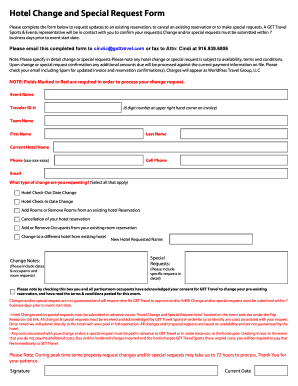
Special Request Form


What is the special request form?
The special request form is a document used to formally request specific actions or exceptions within various organizations or institutions. This form is essential for ensuring that requests are documented and processed appropriately. It typically includes fields for personal information, details of the request, and any necessary supporting documentation. Understanding the purpose of this form is crucial for effective communication with the relevant authorities.
How to use the special request form
Using the special request form involves several key steps to ensure that your request is clear and complete. First, gather all necessary information and documents that support your request. Next, fill out the form accurately, ensuring that all required fields are completed. It is important to review the form for any errors before submission. Once completed, submit the form through the specified method, which may include online submission, mailing, or in-person delivery.
Steps to complete the special request form
Completing the special request form requires attention to detail. Start by reading the instructions carefully to understand what information is required. Follow these steps:
- Provide your personal details, including name, address, and contact information.
- Clearly state the nature of your request, including any relevant dates or circumstances.
- Attach any necessary documentation that supports your request.
- Sign and date the form to validate your submission.
- Submit the form according to the guidelines provided by the organization.
Legal use of the special request form
The legal validity of the special request form is contingent upon its proper completion and submission. To ensure compliance with relevant laws, it is important to adhere to the guidelines set forth by the issuing authority. This includes understanding any specific legal requirements related to signatures, documentation, and submission methods. Utilizing a reliable electronic signature platform can enhance the form's legitimacy and provide a secure means of submission.
Key elements of the special request form
Key elements of the special request form include:
- Personal information: Name, address, and contact details of the requester.
- Request details: A clear description of the request being made, including any relevant context.
- Supporting documents: Any additional paperwork that substantiates the request.
- Signature: A signature or electronic signature to validate the request.
- Date: The date of submission to track the timeline of the request.
Examples of using the special request form
Examples of situations where a special request form may be used include:
- Requesting a waiver for a specific policy or requirement.
- Seeking an exception to standard procedures in a business or educational setting.
- Asking for modifications to an existing agreement or contract.
- Submitting a request for special accommodations due to personal circumstances.
Quick guide on how to complete special request form
Effortlessly prepare Special Request Form on any device
Digital document management has become increasingly prevalent among businesses and individuals. It offers a superb environmentally friendly substitute for conventional printed and signed documents, allowing you to access the correct form and securely store it online. airSlate SignNow provides all the tools you need to create, modify, and electronically sign your documents quickly without delays. Manage Special Request Form on any platform with the airSlate SignNow applications for Android or iOS and enhance any document-focused process today.
How to edit and electronically sign Special Request Form effortlessly
- Find Special Request Form and click on Get Form to begin.
- Utilize the tools we provide to complete your form.
- Highlight relevant sections of the documents or obscure sensitive details with tools specifically designed for that purpose by airSlate SignNow.
- Create your electronic signature with the Sign feature, which takes just seconds and carries the same legal validity as a traditional wet ink signature.
- Review all the information and click on the Done button to save your changes.
- Select how you wish to share your form, whether by email, SMS, invitation link, or download it to your computer.
Eliminate concerns about lost or misplaced documents, tedious form searching, or mistakes that necessitate printing new document copies. airSlate SignNow satisfies your document management needs in just a few clicks from any device of your choice. Edit and electronically sign Special Request Form to ensure exceptional communication throughout the entire form preparation process with airSlate SignNow.
Create this form in 5 minutes or less
Create this form in 5 minutes!
How to create an eSignature for the special request form
How to create an electronic signature for a PDF online
How to create an electronic signature for a PDF in Google Chrome
How to create an e-signature for signing PDFs in Gmail
How to create an e-signature right from your smartphone
How to create an e-signature for a PDF on iOS
How to create an e-signature for a PDF on Android
People also ask
-
What is a special request form and how can it benefit my business?
A special request form is a customizable document that allows businesses to gather specific information from clients or employees. By using airSlate SignNow, you can create efficient and streamlined special request forms that enhance communication and reduce delays in processing requests, ultimately improving customer satisfaction.
-
How much does it cost to use airSlate SignNow for special request forms?
The pricing for airSlate SignNow varies based on the plan you choose. Each plan includes access to features like special request forms, eSignature capabilities, and document templates, designed to fit different budgets and business needs. Visit our pricing page to find the best option for your organization.
-
Can I customize my special request form?
Yes, airSlate SignNow allows you to fully customize your special request form according to your business requirements. You can add fields, change layouts, and integrate branding elements to ensure that the form meets your specific needs while maintaining a professional appearance.
-
What features does airSlate SignNow offer for special request forms?
airSlate SignNow provides several features for special request forms, including template creation, real-time collaboration, eSigning, and automated notifications. These features help ensure that all requests are processed efficiently and securely, allowing both you and your clients to be informed throughout the process.
-
Is it possible to integrate special request forms with other tools?
Absolutely! airSlate SignNow offers seamless integration with numerous applications, enabling you to connect your special request forms with tools you already use. By integrating with CRMs, project management software, and other platforms, you streamline your workflow and enhance productivity.
-
How secure are the special request forms created with airSlate SignNow?
Security is a top priority for airSlate SignNow. All special request forms utilize encryption and comply with industry standards to ensure that your data remains safe and confidential. You can trust that personal and sensitive information submitted through these forms is protected at all times.
-
Can I track the status of my special request forms?
Yes, airSlate SignNow provides tracking features for your special request forms. You can monitor when a form is sent, viewed, and signed, ensuring transparency and aiding in your follow-up process. This real-time visibility helps streamline communication with your team and clients.
Get more for Special Request Form
Find out other Special Request Form
- Help Me With Electronic signature Minnesota Lawers PDF
- How To Electronic signature Ohio High Tech Presentation
- How Can I Electronic signature Alabama Legal PDF
- How To Electronic signature Alaska Legal Document
- Help Me With Electronic signature Arkansas Legal PDF
- How Can I Electronic signature Arkansas Legal Document
- How Can I Electronic signature California Legal PDF
- Can I Electronic signature Utah High Tech PDF
- How Do I Electronic signature Connecticut Legal Document
- How To Electronic signature Delaware Legal Document
- How Can I Electronic signature Georgia Legal Word
- How Do I Electronic signature Alaska Life Sciences Word
- How Can I Electronic signature Alabama Life Sciences Document
- How Do I Electronic signature Idaho Legal Form
- Help Me With Electronic signature Arizona Life Sciences PDF
- Can I Electronic signature Colorado Non-Profit Form
- How To Electronic signature Indiana Legal Form
- How To Electronic signature Illinois Non-Profit Document
- Can I Electronic signature Kentucky Legal Document
- Help Me With Electronic signature New Jersey Non-Profit PDF