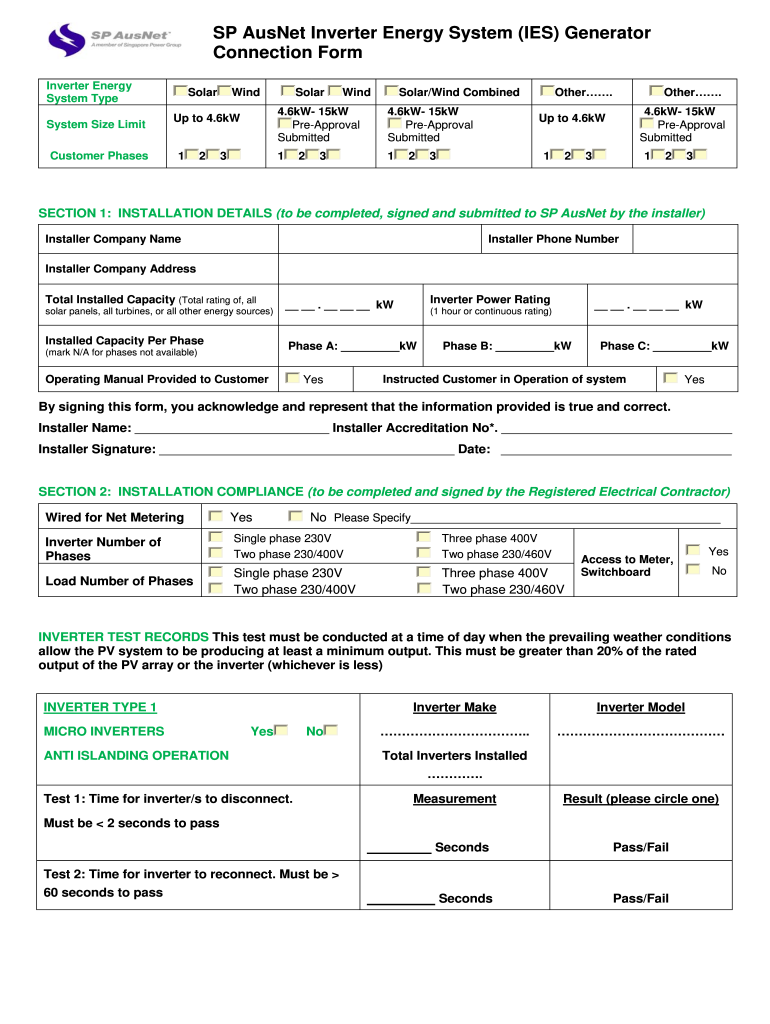
SP AusNet Inverter Energy System IES Generator Connection Form


What is the SP AusNet Inverter Energy System IES Generator Connection Form
The SP AusNet Inverter Energy System IES Generator Connection Form is a crucial document used for connecting renewable energy systems, such as solar or wind generators, to the electrical grid. This form ensures that the installation complies with local regulations and safety standards. It serves as an official request to connect the generator to the grid, providing essential information about the system's specifications and the installation site.
How to use the SP AusNet Inverter Energy System IES Generator Connection Form
Using the SP AusNet Inverter Energy System IES Generator Connection Form involves several steps. First, gather all necessary information regarding your energy system, including technical specifications and installation details. Next, fill out the form accurately, ensuring that all required fields are completed. Once you have filled out the form, review it for any errors before submission. This process is vital to avoid delays in the connection approval.
Steps to complete the SP AusNet Inverter Energy System IES Generator Connection Form
Completing the SP AusNet Inverter Energy System IES Generator Connection Form requires careful attention to detail. Follow these steps:
- Gather required information about your inverter energy system.
- Fill in your personal details, including contact information and address.
- Provide technical specifications of the generator, such as capacity and type.
- Include installation details, including the location and any relevant permits.
- Review the completed form for accuracy and completeness.
- Submit the form as per the specified submission methods.
Key elements of the SP AusNet Inverter Energy System IES Generator Connection Form
The SP AusNet Inverter Energy System IES Generator Connection Form includes several key elements that are essential for processing your connection request. These elements typically include:
- Applicant Information: Personal details of the applicant, including name and contact information.
- System Specifications: Details about the inverter and generator, including model and capacity.
- Installation Location: Address and description of the installation site.
- Compliance Information: Certifications and permits that demonstrate adherence to local regulations.
Legal use of the SP AusNet Inverter Energy System IES Generator Connection Form
The legal use of the SP AusNet Inverter Energy System IES Generator Connection Form is governed by local regulations and standards for electrical installations. To ensure that your form is legally valid, it must be filled out completely and accurately. Additionally, it is essential to comply with eSignature laws, which may require the use of a secure electronic signing solution to validate the document. This adherence not only facilitates a smoother approval process but also protects your rights as an applicant.
Form Submission Methods
The SP AusNet Inverter Energy System IES Generator Connection Form can typically be submitted through various methods, ensuring flexibility for applicants. Common submission methods include:
- Online Submission: Many utilities offer a secure online portal for form submission.
- Mail: You can send a printed copy of the completed form to the designated address.
- In-Person: Some applicants may choose to submit the form directly at a local utility office.
Quick guide on how to complete sp ausnet inverter energy system ies generator connection form
Accomplish SP AusNet Inverter Energy System IES Generator Connection Form effortlessly on any gadget
Digital document management has become increasingly favored among businesses and individuals. It serves as an ideal eco-friendly substitute for conventional printed and signed documents, allowing you to access the right form and securely store it online. airSlate SignNow provides you with all the tools necessary to create, edit, and electronically sign your documents swiftly without delays. Manage SP AusNet Inverter Energy System IES Generator Connection Form on any gadget using airSlate SignNow’s Android or iOS applications and enhance any document-related process today.
How to edit and electronically sign SP AusNet Inverter Energy System IES Generator Connection Form without hassle
- Find SP AusNet Inverter Energy System IES Generator Connection Form and click Get Form to commence.
- Utilize the tools we offer to fill in your document.
- Identify important sections of your documents or obscure sensitive information with tools that airSlate SignNow specifically provides for that purpose.
- Create your signature with the Sign feature, which takes mere seconds and holds the same legal validity as a traditional wet ink signature.
- Review all the details and then hit the Done button to record your amendments.
- Choose how you wish to deliver your form, whether by email, text message (SMS), invitation link, or download it to your PC.
Eliminate worries about lost or misplaced documents, tedious form searching, or errors that necessitate printing new document copies. airSlate SignNow addresses all your document management needs in just a few clicks from a device of your choosing. Edit and electronically sign SP AusNet Inverter Energy System IES Generator Connection Form to ensure exceptional communication throughout any stage of your form preparation process with airSlate SignNow.
Create this form in 5 minutes or less
Create this form in 5 minutes!
How to create an eSignature for the sp ausnet inverter energy system ies generator connection form
How to create an electronic signature for a PDF online
How to create an electronic signature for a PDF in Google Chrome
How to create an e-signature for signing PDFs in Gmail
How to create an e-signature right from your smartphone
How to create an e-signature for a PDF on iOS
How to create an e-signature for a PDF on Android
People also ask
-
What is the SP AusNet Inverter Energy System IES Generator Connection Form?
The SP AusNet Inverter Energy System IES Generator Connection Form is a document required for connecting your inverter energy system to the electricity grid. It ensures that your installation meets the necessary regulatory standards and safety requirements, making the connection process smoother and more efficient.
-
How do I complete the SP AusNet Inverter Energy System IES Generator Connection Form?
To complete the SP AusNet Inverter Energy System IES Generator Connection Form, gather all necessary installation details, including inverter specifications and site information. You can fill out the form digitally using airSlate SignNow, allowing you to submit it efficiently without any hassle.
-
Is there a fee associated with submitting the SP AusNet Inverter Energy System IES Generator Connection Form?
Typically, there is no fee associated with submitting the SP AusNet Inverter Energy System IES Generator Connection Form itself. However, installation and connection fees may apply depending on your energy provider and local regulations, so it’s best to check with your specific provider.
-
What are the benefits of using airSlate SignNow for the SP AusNet Inverter Energy System IES Generator Connection Form?
Using airSlate SignNow simplifies the process of completing and submitting the SP AusNet Inverter Energy System IES Generator Connection Form. You benefit from an easy-to-use platform that allows for electronic signatures, document tracking, and secure submissions, enhancing your overall experience.
-
Can I track the status of my SP AusNet Inverter Energy System IES Generator Connection Form submission?
Yes, airSlate SignNow provides tools that allow you to track the status of your SP AusNet Inverter Energy System IES Generator Connection Form submission. You will receive updates on whether the form has been reviewed and approved or if further information is required.
-
What features does airSlate SignNow offer for the SP AusNet Inverter Energy System IES Generator Connection Form?
airSlate SignNow offers features such as template creation, e-signature functionality, and integration with other software to streamline the process for the SP AusNet Inverter Energy System IES Generator Connection Form. These features enhance productivity and reduce the time spent on paperwork.
-
Is it possible to integrate airSlate SignNow with other tools for managing the SP AusNet Inverter Energy System IES Generator Connection Form?
Yes, airSlate SignNow can integrate seamlessly with various applications and tools that you may already be using. This allows for better document management and facilitation of the entire process surrounding the SP AusNet Inverter Energy System IES Generator Connection Form.
Get more for SP AusNet Inverter Energy System IES Generator Connection Form
- 5e inventory sheet pdf form
- A guide to completing the mini nutritional assessment form
- Dealership contract template form
- Event photography contract template form
- Personal fitness contract template form
- Personal goal contract template form
- Personal investment contract template form
- Personal lend contract template form
Find out other SP AusNet Inverter Energy System IES Generator Connection Form
- How To Electronic signature Massachusetts Police Form
- Can I Electronic signature South Carolina Real Estate Document
- Help Me With Electronic signature Montana Police Word
- How To Electronic signature Tennessee Real Estate Document
- How Do I Electronic signature Utah Real Estate Form
- How To Electronic signature Utah Real Estate PPT
- How Can I Electronic signature Virginia Real Estate PPT
- How Can I Electronic signature Massachusetts Sports Presentation
- How To Electronic signature Colorado Courts PDF
- How To Electronic signature Nebraska Sports Form
- How To Electronic signature Colorado Courts Word
- How To Electronic signature Colorado Courts Form
- How To Electronic signature Colorado Courts Presentation
- Can I Electronic signature Connecticut Courts PPT
- Can I Electronic signature Delaware Courts Document
- How Do I Electronic signature Illinois Courts Document
- How To Electronic signature Missouri Courts Word
- How Can I Electronic signature New Jersey Courts Document
- How Can I Electronic signature New Jersey Courts Document
- Can I Electronic signature Oregon Sports Form