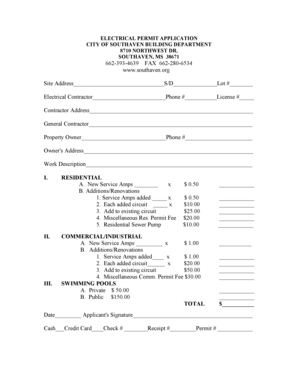
Southaven Building Department Form


What is the Southaven Building Department
The Southaven Building Department is a municipal agency responsible for overseeing construction and development within the city. It ensures compliance with local building codes, zoning regulations, and safety standards. The department plays a crucial role in facilitating the permitting process for various construction projects, including residential, commercial, and industrial developments. By enforcing these regulations, the Southaven Building Department helps maintain the integrity and safety of the community's infrastructure.
How to obtain the Southaven Building Department
To engage with the Southaven Building Department, individuals can visit the department's office located within city hall or access its resources online. The department provides various forms and applications necessary for obtaining permits. For those who prefer digital solutions, many forms can be filled out and submitted electronically, streamlining the process for applicants. It is advisable to check the department's website for specific requirements and available services.
Steps to complete the Southaven Building Department
Completing the necessary processes with the Southaven Building Department involves several key steps:
- Determine the type of permit required for your project, such as an electrical permit or a building permit.
- Gather all required documentation, including plans, specifications, and any relevant property information.
- Complete the appropriate application form, ensuring all fields are filled out accurately.
- Submit the application along with any required fees, either online or in person.
- Await approval from the department, which may involve inspections or additional information requests.
Required Documents
When applying for permits through the Southaven Building Department, specific documents are typically required. These may include:
- A completed application form, such as the Mississippi application electrical permit.
- Detailed project plans and specifications.
- Proof of ownership or authorization from the property owner.
- Any additional documentation as specified by the department for particular projects.
Legal use of the Southaven Building Department
The Southaven Building Department operates under local and state laws governing construction and safety. It is essential for applicants to understand these regulations to ensure compliance. Legal use of the department includes obtaining the necessary permits before commencing any construction work, adhering to inspection schedules, and following all guidelines set forth by the department. Failure to comply can result in penalties or delays in project approval.
Examples of using the Southaven Building Department
There are various scenarios in which individuals or businesses may need to interact with the Southaven Building Department. Common examples include:
- Applying for a building permit for new residential construction.
- Requesting an electrical permit for wiring upgrades in an existing home.
- Submitting plans for commercial renovations or expansions.
- Seeking clarification on zoning regulations for property development.
Quick guide on how to complete southaven building department
Effortlessly Prepare Southaven Building Department on Any Device
Digital document management has gained traction among businesses and individuals alike. It serves as an ideal environmentally-friendly alternative to conventional printed and signed documents, allowing you to obtain the necessary form and securely store it online. airSlate SignNow equips you with all the tools needed to create, edit, and electronically sign your documents quickly and without hassle. Manage Southaven Building Department on any device using the airSlate SignNow applications for Android or iOS and simplify any documentation process today.
How to Edit and Electronically Sign Southaven Building Department with Ease
- Locate Southaven Building Department and then click Get Form to initiate.
- Utilize the tools we provide to complete your document.
- Emphasize key sections of the documents or redact sensitive information with the tools that airSlate SignNow offers specifically for that task.
- Create your signature using the Sign feature, which takes mere seconds and holds the same legal significance as a conventional handwritten signature.
- Review the details and click the Done button to save your changes.
- Choose your preferred method to share your form, whether by email, SMS, invite link, or download it to your computer.
Say goodbye to lost or misplaced documents, tedious form searching, or mistakes that necessitate reprinting new copies. airSlate SignNow meets your document management needs in just a few clicks from any device you choose. Edit and electronically sign Southaven Building Department to ensure seamless communication at every stage of your form preparation with airSlate SignNow.
Create this form in 5 minutes or less
Create this form in 5 minutes!
How to create an eSignature for the southaven building department
How to create an electronic signature for a PDF online
How to create an electronic signature for a PDF in Google Chrome
How to create an e-signature for signing PDFs in Gmail
How to create an e-signature right from your smartphone
How to create an e-signature for a PDF on iOS
How to create an e-signature for a PDF on Android
People also ask
-
What services does the Southaven building department provide?
The Southaven building department offers a range of services including building permits, inspections, and code enforcement. They ensure that all construction projects comply with local regulations and safety standards. Utilizing airSlate SignNow can streamline the document submission process for these services.
-
How can airSlate SignNow help with the Southaven building department's requirements?
airSlate SignNow simplifies the process of submitting documents to the Southaven building department by allowing users to eSign and send documents electronically. This reduces paperwork and speeds up the approval process. Our platform is designed to meet the specific needs of businesses interacting with local building departments.
-
What are the pricing options for airSlate SignNow?
airSlate SignNow offers flexible pricing plans to accommodate various business needs. Whether you are a small contractor or a large construction firm, you can find a plan that suits your budget while ensuring compliance with the Southaven building department's requirements. Contact us for a detailed pricing breakdown.
-
Are there any integrations available with airSlate SignNow for the Southaven building department?
Yes, airSlate SignNow integrates seamlessly with various project management and document management tools. This allows users to manage their projects more efficiently while ensuring that all documents required by the Southaven building department are easily accessible and properly signed. Explore our integrations to enhance your workflow.
-
What benefits does airSlate SignNow offer for businesses dealing with the Southaven building department?
Using airSlate SignNow provides numerous benefits, including faster document turnaround times and improved compliance with the Southaven building department's regulations. Our platform enhances collaboration among team members and clients, ensuring that all necessary documents are signed and submitted promptly.
-
How secure is airSlate SignNow when dealing with documents for the Southaven building department?
airSlate SignNow prioritizes security, employing advanced encryption and authentication measures to protect your documents. When submitting documents to the Southaven building department, you can trust that your sensitive information is safe and secure. We adhere to industry standards to ensure data integrity.
-
Can I track the status of my documents submitted to the Southaven building department?
Absolutely! airSlate SignNow provides real-time tracking for all documents sent to the Southaven building department. You will receive notifications and updates on the status of your submissions, allowing you to stay informed throughout the approval process.
Get more for Southaven Building Department
- Haracter form 800 doc national university of health sciences nuhs
- Nomor per 61pj2009 form
- Employment history addendum sheet hrsd form
- Medical power of attorney and hipaa authorization nami nami form
- Chapter 3 political and economic analysis answer key pdf form
- Anaheim citation fax form
- Mvt 4 3 form
- Page 3 cd 401s web 8 22 c 1 total assets see inst form
Find out other Southaven Building Department
- Help Me With eSign North Carolina Construction LLC Operating Agreement
- eSign Education Presentation Montana Easy
- How To eSign Missouri Education Permission Slip
- How To eSign New Mexico Education Promissory Note Template
- eSign New Mexico Education Affidavit Of Heirship Online
- eSign California Finance & Tax Accounting IOU Free
- How To eSign North Dakota Education Rental Application
- How To eSign South Dakota Construction Promissory Note Template
- eSign Education Word Oregon Secure
- How Do I eSign Hawaii Finance & Tax Accounting NDA
- eSign Georgia Finance & Tax Accounting POA Fast
- eSign Georgia Finance & Tax Accounting POA Simple
- How To eSign Oregon Education LLC Operating Agreement
- eSign Illinois Finance & Tax Accounting Resignation Letter Now
- eSign Texas Construction POA Mobile
- eSign Kansas Finance & Tax Accounting Stock Certificate Now
- eSign Tennessee Education Warranty Deed Online
- eSign Tennessee Education Warranty Deed Now
- eSign Texas Education LLC Operating Agreement Fast
- eSign Utah Education Warranty Deed Online