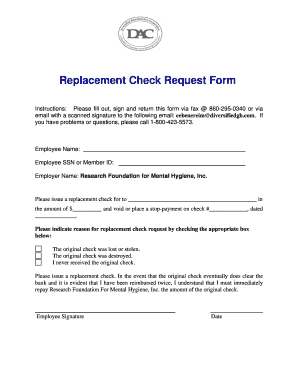
Request for Replacement Check Form


What is the request for replacement check?
The request for replacement check is a formal document used to initiate the process of obtaining a new check when the original has been lost, stolen, or damaged. This form serves as a notification to the issuing bank or organization that the original check is no longer valid and that a new check should be issued. It is essential for individuals and businesses to understand the importance of this request, as it helps prevent unauthorized use of the original check and ensures that funds are available when needed.
Steps to complete the request for replacement check
Completing the request for replacement check involves several steps to ensure accuracy and compliance. The following steps outline the process:
- Gather necessary information, including details from the original check, such as the check number, amount, and date.
- Provide personal or business information, including your name, address, and contact details.
- Clearly state the reason for the request, whether it is due to loss, theft, or damage.
- Sign and date the request to validate it.
- Submit the completed form to the issuing bank or organization, either online or via mail.
How to use the request for replacement check
The request for replacement check can be utilized in various scenarios. When a check is lost or stolen, the individual or business can fill out the form to notify the issuer. It is crucial to act quickly to prevent any potential misuse of the lost check. In cases where a check is damaged, the request serves as a formal way to request a new check while ensuring that the original cannot be cashed. Using electronic tools, such as signNow, can streamline this process by allowing users to fill out and sign the form digitally, enhancing efficiency and security.
Key elements of the request for replacement check
When preparing a request for replacement check, certain key elements must be included to ensure the form is complete and effective. These elements typically include:
- Personal Information: Full name, address, and contact information of the requester.
- Check Details: Information about the original check, including check number, amount, and date issued.
- Reason for Replacement: A clear statement explaining why the replacement is needed.
- Signature: The requester's signature to authenticate the request.
Legal use of the request for replacement check
The request for replacement check is legally binding when completed correctly. It is important to comply with the legal requirements surrounding eSignatures and document submission. Using a reputable electronic signature platform, like signNow, ensures that the request adheres to the ESIGN and UETA acts, which govern the legality of electronic documents in the United States. Proper execution of the request protects both the requester and the issuing organization from potential fraud and disputes.
Form submission methods
There are various methods for submitting the request for replacement check. Depending on the issuing organization, users may have the option to:
- Submit Online: Many banks and organizations allow users to fill out and submit the request electronically through their websites.
- Mail: Users can print the completed form and send it via postal mail to the appropriate address.
- In-Person: Some individuals may prefer to visit a local branch to submit the request directly, ensuring immediate processing.
Quick guide on how to complete check replacement letter
Set Up check replacement letter Effortlessly on Any Device
Digital document management has gained traction among businesses and individuals. It offers a perfect environmentally friendly alternative to traditional printed and signed documents, allowing you to locate the appropriate form and securely store it online. airSlate SignNow equips you with all the tools necessary to create, modify, and electronically sign your documents swiftly without any hold-ups. Manage request for replacement check on any device using airSlate SignNow's Android or iOS applications and enhance any document-oriented process today.
How to Alter and Electronically Sign check replacement form with Ease
- Locate replacement check request form and then click Get Form to begin.
- Utilize the tools we offer to fill out your document.
- Emphasize pertinent sections of your documents or redact sensitive information with tools that airSlate SignNow specifically offers for this purpose.
- Create your signature using the Sign feature, which takes mere seconds and holds the same legal significance as a conventional ink signature.
- Review the information and then click the Done button to finalize your changes.
- Select how you wish to share your form, via email, text message (SMS), or an invitation link, or download it to your computer.
Eliminate the hassle of lost or misplaced files, wearisome form searches, or errors that necessitate printing new document copies. airSlate SignNow fulfills all your needs in document management with just a few clicks from any device of your choice. Transform and electronically sign request letter for check replacement and guarantee effective communication at any stage of your form preparation process with airSlate SignNow.
Create this form in 5 minutes or less
Related searches to replacement check
Create this form in 5 minutes!
How to create an eSignature for the sample letter of request for replacement of lost check
How to create an electronic signature for a PDF online
How to create an electronic signature for a PDF in Google Chrome
How to create an e-signature for signing PDFs in Gmail
How to create an e-signature right from your smartphone
How to create an e-signature for a PDF on iOS
How to create an e-signature for a PDF on Android
People also ask check replacement form
-
What is the process to request for a replacement check through airSlate SignNow?
To request for a replacement check using airSlate SignNow, simply log into your account, navigate to the document section, and select the option to send a replacement request. You'll fill out the necessary information, such as the original check details, and submit the request for processing. Our user-friendly interface ensures that the process is straightforward and efficient.
-
Are there any fees associated with requesting a replacement check?
While most features on airSlate SignNow are cost-effective, there may be a nominal fee to request for a replacement check, depending on your subscription plan. Be sure to review your plan details for any specific charges associated with replacement check requests. Our transparent pricing model ensures you won't be caught off guard.
-
What features does airSlate SignNow offer when I request for a replacement check?
When you request for a replacement check through airSlate SignNow, you gain access to features that streamline document management, including real-time tracking, eSigning capabilities, and automated notifications. These features allow you to easily manage your request and stay updated on its status. Our platform focuses on efficiency and user experience.
-
How long does it take to process a request for a replacement check?
The processing time for a request for a replacement check varies, but airSlate SignNow aims to resolve your request as quickly as possible. Typically, you can expect a response within a few business days, depending on the complexity of your request. Our team is dedicated to minimizing waiting times and ensuring prompt service.
-
Can I track the status of my request for a replacement check?
Yes, you can easily track the status of your request for a replacement check within the airSlate SignNow dashboard. Our platform provides real-time updates, so you always know where your request stands. This feature allows for greater peace of mind as you await your replacement check.
-
Is airSlate SignNow compatible with other software for requesting a replacement check?
Absolutely, airSlate SignNow integrates seamlessly with a variety of applications to enhance your workflow, including accounting and financial software. This compatibility ensures that you can easily manage your request for a replacement check alongside other business functions. Our focus on integration maximizes your productivity.
-
What are the benefits of using airSlate SignNow for a replacement check request?
Using airSlate SignNow for a request for a replacement check offers signNow benefits, including ease of use, speed, and security. You can complete the entire process online, reducing the time spent on paperwork and mailing. Additionally, our encrypted platform ensures that your sensitive information remains secure throughout the process.
Get more for replacement check request form
- Weekly independent reading log non fiction edgewaterschools form
- High school course selection sheet 212032600 form
- Hospital morgue release form
- A trip through our solar system an internet scavenger hunt form
- English for adults 1 grivas pdf form
- Supply order form cml healthcare
- Fsma statement form
- Emodal truck registration form
Find out other request letter for check replacement
- eSignature Arkansas Courts LLC Operating Agreement Now
- How Do I eSignature Arizona Courts Moving Checklist
- eSignature Wyoming Real Estate Quitclaim Deed Myself
- eSignature Wyoming Real Estate Lease Agreement Template Online
- How Can I eSignature Delaware Courts Stock Certificate
- How Can I eSignature Georgia Courts Quitclaim Deed
- Help Me With eSignature Florida Courts Affidavit Of Heirship
- Electronic signature Alabama Banking RFP Online
- eSignature Iowa Courts Quitclaim Deed Now
- eSignature Kentucky Courts Moving Checklist Online
- eSignature Louisiana Courts Cease And Desist Letter Online
- How Can I Electronic signature Arkansas Banking Lease Termination Letter
- eSignature Maryland Courts Rental Application Now
- eSignature Michigan Courts Affidavit Of Heirship Simple
- eSignature Courts Word Mississippi Later
- eSignature Tennessee Sports Last Will And Testament Mobile
- How Can I eSignature Nevada Courts Medical History
- eSignature Nebraska Courts Lease Agreement Online
- eSignature Nebraska Courts LLC Operating Agreement Easy
- Can I eSignature New Mexico Courts Business Letter Template