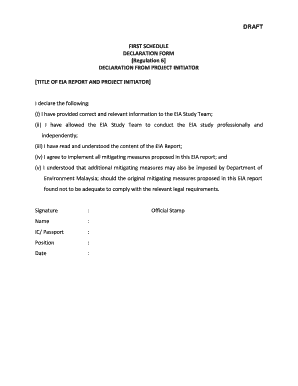
Declaration Project Form


What is the Declaration Project
The Declaration Project is a formal document that outlines the intentions and responsibilities associated with a specific project. It serves as a foundational element in project management, ensuring that all parties involved have a clear understanding of the project's goals, scope, and obligations. This document is especially crucial in legal and business contexts, as it can be used to establish accountability and compliance with relevant regulations.
How to Use the Declaration Project
Utilizing the Declaration Project involves several key steps. First, gather all relevant information regarding the project, including objectives, timelines, and participant roles. Next, draft the declaration by clearly stating the purpose of the project and the commitments of each party involved. Once the document is prepared, it should be reviewed for accuracy and completeness. Finally, all parties should sign the declaration to formalize their agreement. Using an electronic signature solution like signNow can streamline this process, making it efficient and secure.
Steps to Complete the Declaration Project
Completing the Declaration Project involves a systematic approach:
- Gather Information: Collect all necessary details about the project.
- Draft the Document: Write the declaration, ensuring it includes all critical elements.
- Review and Revise: Check for any errors or omissions and make necessary adjustments.
- Obtain Signatures: Ensure that all relevant parties sign the document, preferably using a secure electronic signature platform.
- Store Securely: Keep the signed declaration in a safe and accessible location for future reference.
Legal Use of the Declaration Project
The legal use of the Declaration Project is essential for ensuring that the document holds up in a court of law. To be considered legally binding, the declaration must meet specific criteria, including the clear identification of all parties involved, a detailed description of the project, and proper signatures. Compliance with eSignature laws, such as the ESIGN Act and UETA, is also crucial. Using a reputable eSignature solution can help ensure that the declaration is executed in accordance with these legal requirements.
Key Elements of the Declaration Project
Several key elements are vital to include in the Declaration Project:
- Title: Clearly state that the document is a declaration.
- Parties Involved: List all individuals or organizations participating in the project.
- Project Description: Provide a detailed overview of the project's objectives and scope.
- Responsibilities: Outline the specific roles and responsibilities of each party.
- Signatures: Include a section for signatures to validate the agreement.
Examples of Using the Declaration Project
Examples of the Declaration Project can vary widely depending on the context. For instance, in a business setting, a project declaration might outline the responsibilities of team members in a product launch. In an academic context, it could detail the commitments of students and faculty in a collaborative research project. Each example highlights the importance of clarity and mutual understanding among all parties involved.
Quick guide on how to complete declaration in project report
Effortlessly Create declaration in project report on Any Device
Digital document management has surged in popularity among businesses and individuals alike. It serves as an ideal environmentally friendly alternative to traditional printed and signed paperwork, allowing you to access the appropriate forms and securely store them online. airSlate SignNow equips you with all the resources necessary to swiftly create, modify, and electronically sign your documents without any delays. Manage declaration for project on any device with the airSlate SignNow apps for Android or iOS, and simplify any document-driven workflow today.
How to Modify and Electronically Sign project declaration with Ease
- Find declaration for projects and click Get Form to initiate the process.
- Utilize the tools available to fill out your form.
- Emphasize important sections of the documents or obscure sensitive information using tools provided by airSlate SignNow specifically for that purpose.
- Create your signature with the Sign feature, which takes only seconds and holds the same legal validity as a conventional wet ink signature.
- Review the details and click the Done button to save your modifications.
- Choose how you wish to send your form, whether via email, text message (SMS), invitation link, or download it to your computer.
Say goodbye to lost or mislaid documents, laborious form hunts, or mistakes that necessitate printing new copies. airSlate SignNow takes care of all your document management requirements with just a few clicks from any device of your preference. Modify and electronically sign declaration in project file to ensure seamless communication throughout your form preparation journey with airSlate SignNow.
Create this form in 5 minutes or less
Related searches to declaration project
Create this form in 5 minutes!
How to create an eSignature for the declaration of project file
How to create an electronic signature for a PDF online
How to create an electronic signature for a PDF in Google Chrome
How to create an e-signature for signing PDFs in Gmail
How to create an e-signature right from your smartphone
How to create an e-signature for a PDF on iOS
How to create an e-signature for a PDF on Android
People also ask project declaration format
-
What is a declaration for project in airSlate SignNow?
A declaration for project is a formal document that outlines the specific conditions and goals of a project. With airSlate SignNow, you can easily create, send, and eSign your declaration for project, ensuring that all parties are aligned and legally protected.
-
How does airSlate SignNow simplify the declaration for project process?
airSlate SignNow streamlines the declaration for project process by providing an intuitive interface for document creation and eSigning. Users can customize templates, track progress, and securely store their declarations, making project management more efficient.
-
What are the pricing options for using airSlate SignNow for a declaration for project?
airSlate SignNow offers flexible pricing plans to accommodate different business needs when managing a declaration for project. Whether you’re a small business or a large enterprise, you can choose a plan that suits your budget and access features tailored for your requirements.
-
Can I integrate airSlate SignNow with other tools for managing declarations for project?
Yes, airSlate SignNow allows seamless integration with popular business tools, enhancing your workflow while managing a declaration for project. You can connect with tools like Google Drive, Salesforce, and Dropbox to streamline document handling and collaboration.
-
What benefits does eSigning a declaration for project provide?
eSigning a declaration for project offers numerous benefits, including faster processing times, cost savings, and enhanced security. With airSlate SignNow, you can ensure that your documents are signed quickly and securely, facilitating prompt project execution.
-
Is airSlate SignNow mobile-friendly for managing declarations for project?
Absolutely! airSlate SignNow provides a mobile-friendly platform that allows you to manage your declaration for project on the go. Whether you’re in the office or out in the field, you can create, send, and sign documents effortlessly from your mobile device.
-
How do I ensure compliance when using airSlate SignNow for my declaration for project?
When using airSlate SignNow for your declaration for project, compliance is built in through secure storage and audit trails. The platform complies with legal standards and regulations, ensuring that your documents maintain their integrity and validity across different jurisdictions.
Get more for declaration sample for project
- Critical lift plan mobile cranesdoc form
- Markel marine tradesman insurance bapplicationb form
- Qualified association bapplicationb pa gov form
- Wb 1 residential listing contract exclusive right to form
- Lien waiver hillsboro title company form
- Texas contract form
- Sunland park employment application pdf hitchhiker hitchhiker nmstatelibrary form
- Electron energy and light pogil form
Find out other declaration page for project
- How To Sign New Jersey Lawers PPT
- How Do I Sign Arkansas Legal Document
- How Can I Sign Connecticut Legal Document
- How Can I Sign Indiana Legal Form
- Can I Sign Iowa Legal Document
- How Can I Sign Nebraska Legal Document
- How To Sign Nevada Legal Document
- Can I Sign Nevada Legal Form
- How Do I Sign New Jersey Legal Word
- Help Me With Sign New York Legal Document
- How Do I Sign Texas Insurance Document
- How Do I Sign Oregon Legal PDF
- How To Sign Pennsylvania Legal Word
- How Do I Sign Wisconsin Legal Form
- Help Me With Sign Massachusetts Life Sciences Presentation
- How To Sign Georgia Non-Profit Presentation
- Can I Sign Nevada Life Sciences PPT
- Help Me With Sign New Hampshire Non-Profit Presentation
- How To Sign Alaska Orthodontists Presentation
- Can I Sign South Dakota Non-Profit Word