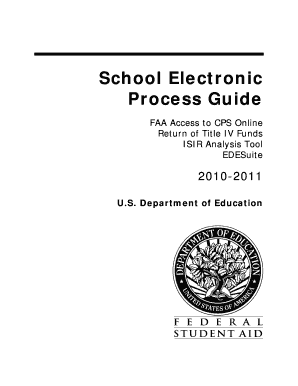
R2t4 Calculation Worksheet Form


What is the R2T4 Calculation Worksheet?
The R2T4 calculation worksheet is a vital document used in the context of federal student aid in the United States. It assists institutions in determining the amount of financial aid a student has earned based on their attendance. This worksheet is particularly important for students who withdraw from their courses before completing the term. By using the R2T4 calculation worksheet, schools can accurately assess the amount of aid that must be returned to the federal government, ensuring compliance with federal regulations.
How to Use the R2T4 Calculation Worksheet
To effectively use the R2T4 calculation worksheet, follow these steps:
- Gather necessary information, including the student's enrollment dates, the total amount of aid received, and the total number of days in the term.
- Determine the percentage of the term completed by the student at the time of withdrawal.
- Calculate the amount of aid earned by multiplying the total aid received by the percentage of the term completed.
- Subtract the earned aid from the total aid received to find the amount that must be returned.
Steps to Complete the R2T4 Calculation Worksheet
Completing the R2T4 calculation worksheet involves several key steps:
- Identify the student's withdrawal date and the last date of attendance.
- Calculate the total number of days in the term.
- Determine the number of days the student attended.
- Calculate the percentage of aid earned.
- Document the findings in the worksheet for record-keeping and compliance purposes.
Legal Use of the R2T4 Calculation Worksheet
The R2T4 calculation worksheet is legally binding when completed accurately. It must adhere to federal regulations regarding financial aid. Institutions are required to maintain records of the calculations for audit purposes. Compliance with the Higher Education Act and other relevant legislation ensures that the institution remains eligible for federal funding and that students receive the correct amount of financial aid.
Key Elements of the R2T4 Calculation Worksheet
Several key elements are essential for completing the R2T4 calculation worksheet:
- Student Information: Name, identification number, and enrollment status.
- Withdrawal Date: The date the student officially withdrew from the institution.
- Last Date of Attendance: The last date the student attended classes.
- Financial Aid Details: Total aid received, including grants and loans.
- Term Dates: Start and end dates of the academic term.
Examples of Using the R2T4 Calculation Worksheet
Examples can help clarify how to apply the R2T4 calculation worksheet in real scenarios:
- A student who withdraws after attending fifty percent of the term will have earned half of their financial aid.
- If a student received five thousand dollars in aid but only attended thirty percent of the term, they would need to return seventy percent of their aid.
Quick guide on how to complete r2t4 calculation worksheet
Complete R2t4 Calculation Worksheet effortlessly on any device
Online document management has gained widespread adoption among businesses and individuals alike. It offers an excellent eco-conscious alternative to traditional printed and signed documents, allowing you to obtain the necessary form and securely store it online. airSlate SignNow equips you with all the features required to create, modify, and eSign your documents rapidly without delays. Handle R2t4 Calculation Worksheet effortlessly on any device with airSlate SignNow's Android or iOS applications and simplify any document-driven process today.
The easiest way to modify and eSign R2t4 Calculation Worksheet without any hassle
- Locate R2t4 Calculation Worksheet and select Get Form to get underway.
- Utilize the tools we provide to complete your form.
- Emphasize essential sections of the documents or redact sensitive information using tools specifically offered by airSlate SignNow for that purpose.
- Create your eSignature with the Sign feature, which takes mere seconds and carries the same legal validity as a conventional wet ink signature.
- Review the information and click on the Done button to save your modifications.
- Select how you wish to share your form—via email, text message (SMS), invitation link, or download it to your computer.
Say goodbye to lost or misplaced documents, cumbersome form searching, or mistakes that require printing new document copies. airSlate SignNow caters to all your document management needs in just a few clicks from any device of your preference. Alter and eSign R2t4 Calculation Worksheet while ensuring excellent communication throughout your form preparation journey with airSlate SignNow.
Create this form in 5 minutes or less
Create this form in 5 minutes!
How to create an eSignature for the r2t4 calculation worksheet
How to create an electronic signature for a PDF online
How to create an electronic signature for a PDF in Google Chrome
How to create an e-signature for signing PDFs in Gmail
How to create an e-signature right from your smartphone
How to create an e-signature for a PDF on iOS
How to create an e-signature for a PDF on Android
People also ask
-
What is the r2t4 calculation worksheet excel used for?
The r2t4 calculation worksheet excel is designed to streamline the process of calculating the Return to Title IV (R2T4) funds for students who withdraw from a program. This Excel worksheet helps educational institutions efficiently determine the amount of federal financial aid that must be returned, maintaining compliance with federal regulations.
-
How can I obtain the r2t4 calculation worksheet excel?
You can easily obtain the r2t4 calculation worksheet excel by visiting the airSlate SignNow website. We offer a downloadable version that you can customize to fit the specific needs of your institution, ensuring you have the right tools for accurate R2T4 calculations.
-
Is the r2t4 calculation worksheet excel user-friendly?
Absolutely! The r2t4 calculation worksheet excel is designed to be intuitive, even for those who may not be proficient in Excel. With clear instructions and an easy-to-navigate interface, users can quickly input data and generate accurate calculations with minimal hassle.
-
What features does the r2t4 calculation worksheet excel offer?
The r2t4 calculation worksheet excel includes formulas for automatic calculations, built-in error checks, and predefined templates to ensure accuracy. It is crafted to save time and reduce the risk of manual errors while providing a comprehensive overview of R2T4 fund requirements.
-
Can the r2t4 calculation worksheet excel integrate with other software?
Yes, the r2t4 calculation worksheet excel can be integrated with other accounting and financial management systems to enhance data accuracy. This allows institutions to seamlessly transfer information without re-entering data, making it a versatile tool in your financial management arsenal.
-
What are the benefits of using the r2t4 calculation worksheet excel?
Using the r2t4 calculation worksheet excel helps educational institutions save time and ensure compliance when calculating federal aid returns. It minimizes the chances of errors and provides a clear, organized way to handle financial data during student withdrawals, ultimately improving operational efficiency.
-
Is there a cost associated with the r2t4 calculation worksheet excel?
The r2t4 calculation worksheet excel is available at a competitive price, reflecting the value it provides in simplifying your financial calculations. While pricing can vary based on specific needs and features, investing in this tool can lead to signNow time and cost savings in the long run.
Get more for R2t4 Calculation Worksheet
- Admission group visits form
- Visiting professor program the southern society for clinical form
- Program diagnostic medical sonography certificate of form
- Internship goals and objectives templates form
- Osteopathic manipulation techniques topics by sciencegov form
- Faculty parental leave application form faculty advancement
- Directions review of your 2019 2020 financial aid application indicates that asset information is required from you
- Form oisss 115 request for a social security letter
Find out other R2t4 Calculation Worksheet
- Can I Electronic signature Utah Non-Profit PPT
- How Do I Electronic signature Nebraska Legal Form
- Help Me With Electronic signature Nevada Legal Word
- How Do I Electronic signature Nevada Life Sciences PDF
- How Can I Electronic signature New York Life Sciences Word
- How Can I Electronic signature North Dakota Legal Word
- How To Electronic signature Ohio Legal PDF
- How To Electronic signature Ohio Legal Document
- How To Electronic signature Oklahoma Legal Document
- How To Electronic signature Oregon Legal Document
- Can I Electronic signature South Carolina Life Sciences PDF
- How Can I Electronic signature Rhode Island Legal Document
- Can I Electronic signature South Carolina Legal Presentation
- How Can I Electronic signature Wyoming Life Sciences Word
- How To Electronic signature Utah Legal PDF
- How Do I Electronic signature Arkansas Real Estate Word
- How Do I Electronic signature Colorado Real Estate Document
- Help Me With Electronic signature Wisconsin Legal Presentation
- Can I Electronic signature Hawaii Real Estate PPT
- How Can I Electronic signature Illinois Real Estate Document