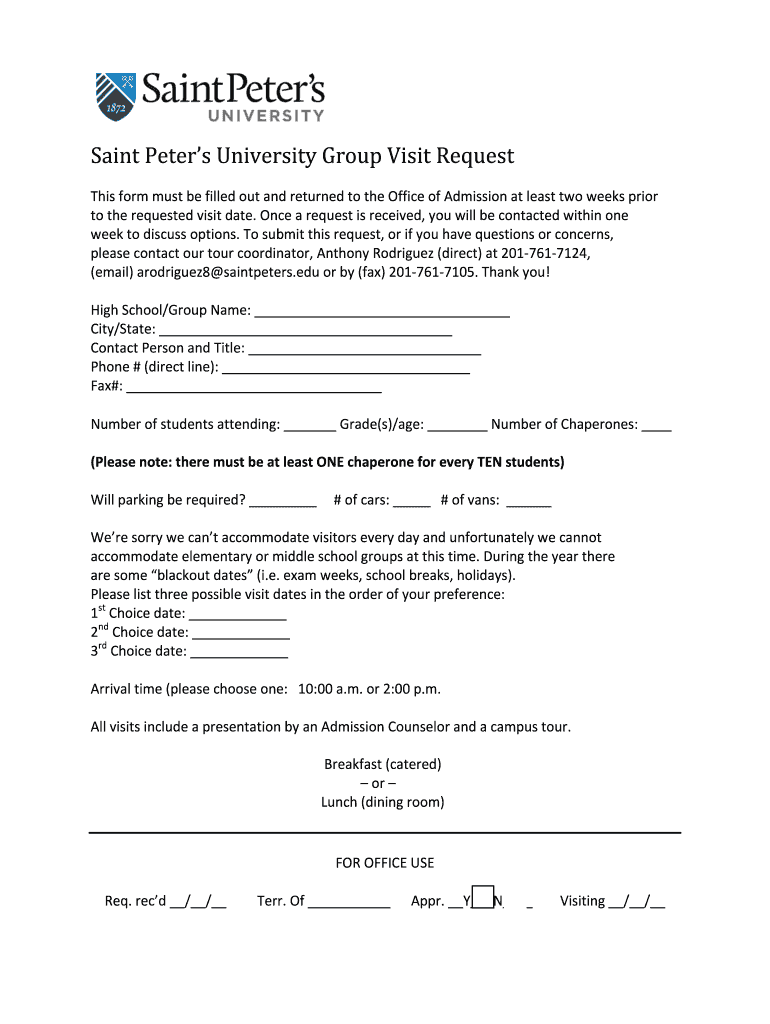
Admission Group Visits Form


Understanding the visitors request form
The visitors request form is a crucial document used by organizations to manage and track visitor access. This form typically collects essential information such as the visitor's name, contact details, purpose of visit, and the individual they are visiting within the organization. By gathering this information, businesses can ensure security, maintain records, and streamline the visitor management process.
Steps to complete the visitors request form
Completing the visitors request form involves several straightforward steps to ensure all necessary information is accurately captured:
- Begin by entering your full name as it appears on your identification.
- Provide your contact information, including your phone number and email address.
- Indicate the purpose of your visit, such as a meeting, tour, or interview.
- Specify the name of the person you are visiting within the organization.
- Review the information for accuracy before submission.
Legal use of the visitors request form
The visitors request form is not just a procedural document; it also has legal implications. Proper completion of this form can help organizations comply with regulations regarding visitor access and safety. It serves as a record that can be referenced in case of any incidents or disputes, thus providing legal protection for both the visitor and the organization.
Key elements of the visitors request form
Several key elements are essential for a complete visitors request form:
- Visitor Information: This includes the visitor's name, contact details, and identification.
- Purpose of Visit: Clearly stating why the visitor is coming helps in planning and security.
- Host Information: The name of the employee or department the visitor is meeting.
- Date and Time: When the visit is scheduled to take place.
Form submission methods
Organizations may offer various methods for submitting the visitors request form. Common submission methods include:
- Online Submission: Many organizations provide a digital platform where visitors can fill out and submit the form electronically.
- Email: Visitors may also be allowed to download the form, complete it, and send it via email.
- In-Person Submission: Some organizations may require visitors to complete the form upon arrival at the facility.
Examples of using the visitors request form
The visitors request form can be utilized in various scenarios, such as:
- Corporate meetings where external stakeholders need to visit.
- Educational institutions hosting guest speakers or prospective students.
- Healthcare facilities managing patient visitors for safety and compliance.
Quick guide on how to complete admission group visits
Complete Admission Group visits effortlessly on any device
Managing documents online has become increasingly popular among businesses and individuals. It offers an ideal environmentally friendly alternative to traditional printed and signed paperwork, allowing you to obtain the necessary form and securely save it online. airSlate SignNow equips you with all the resources required to create, modify, and electronically sign your documents swiftly without delays. Manage Admission Group visits on any device using airSlate SignNow's Android or iOS applications and enhance any document-related process today.
How to modify and eSign Admission Group visits with ease
- Obtain Admission Group visits and click on Get Form to begin.
- Use the tools we offer to fill out your form.
- Emphasize pertinent parts of your documents or obscure sensitive details with tools that airSlate SignNow provides specifically for that purpose.
- Create your signature with the Sign tool, which takes mere seconds and holds the same legal significance as a conventional wet ink signature.
- Review the information and click on the Done button to save your changes.
- Choose how you'd like to send your form, via email, text message (SMS), or invitation link, or download it to your computer.
Eliminate concerns about lost or misplaced documents, tedious form searches, or errors that necessitate printing new document copies. airSlate SignNow addresses all your document management needs in just a few clicks from a device of your choice. Modify and eSign Admission Group visits and ensure excellent communication throughout your document preparation process with airSlate SignNow.
Create this form in 5 minutes or less
Create this form in 5 minutes!
How to create an eSignature for the admission group visits
How to create an electronic signature for your PDF document in the online mode
How to create an electronic signature for your PDF document in Chrome
How to make an electronic signature for putting it on PDFs in Gmail
How to create an electronic signature right from your mobile device
How to create an electronic signature for a PDF document on iOS devices
How to create an electronic signature for a PDF on Android devices
People also ask
-
What is a visitors request form and how does it work?
A visitors request form is a digital document that allows businesses to collect visitor information efficiently. With airSlate SignNow, you can create customized visitors request forms that streamline the check-in process and maintain a record of visitor interactions.
-
What features does airSlate SignNow offer for visitors request forms?
airSlate SignNow provides features like customizable templates, electronic signatures, and automated workflows for visitors request forms. These features help you manage visitor interactions seamlessly while enhancing compliance and record-keeping.
-
How can I integrate the visitors request form with other tools?
airSlate SignNow allows integration with popular applications such as CRM systems, email platforms, and project management tools. This capability ensures that your visitors request forms sync effortlessly with your existing workflows and systems.
-
Is there a pricing plan for using visitors request forms with airSlate SignNow?
Yes, airSlate SignNow offers flexible pricing plans tailored to businesses of all sizes. You can choose a plan that suits your requirements for managing visitors request forms effectively without exceeding your budget.
-
What are the benefits of using airSlate SignNow for visitors request forms?
Using airSlate SignNow for visitors request forms increases efficiency, reduces paperwork, and enhances the visitor experience. It also ensures data is securely collected and stored, improving administrative workflows.
-
Can I customize my visitors request form in airSlate SignNow?
Absolutely! airSlate SignNow allows extensive customization options for visitors request forms, including branding, field configurations, and layout adjustments. This ensures that your forms align with your company's identity and meet specific needs.
-
Is the visitors request form mobile-friendly?
Yes, airSlate SignNow ensures that visitors request forms are fully mobile-responsive. This allows visitors to fill out forms conveniently from any device, enhancing user experience and increasing submission rates.
Get more for Admission Group visits
Find out other Admission Group visits
- How Can I eSign Maine Construction Quitclaim Deed
- eSign Colorado Education Promissory Note Template Easy
- eSign North Dakota Doctors Affidavit Of Heirship Now
- eSign Oklahoma Doctors Arbitration Agreement Online
- eSign Oklahoma Doctors Forbearance Agreement Online
- eSign Oregon Doctors LLC Operating Agreement Mobile
- eSign Hawaii Education Claim Myself
- eSign Hawaii Education Claim Simple
- eSign Hawaii Education Contract Simple
- eSign Hawaii Education NDA Later
- How To eSign Hawaii Education NDA
- How Do I eSign Hawaii Education NDA
- eSign Hawaii Education Arbitration Agreement Fast
- eSign Minnesota Construction Purchase Order Template Safe
- Can I eSign South Dakota Doctors Contract
- eSign Mississippi Construction Rental Application Mobile
- How To eSign Missouri Construction Contract
- eSign Missouri Construction Rental Lease Agreement Easy
- How To eSign Washington Doctors Confidentiality Agreement
- Help Me With eSign Kansas Education LLC Operating Agreement